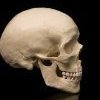Search the Community
Showing results for tags 'sessions'.
-
Hi Freaks, I'm looking for advice if someones willing to give it. Here's the situation -> I've been working on a project, I started to learn PHP specifically to complete this idea I had. My code has evolved a lot over time as I've started understanding more. Up until today I've been working on it with just the registration functionality, no login. I had my username hardcoded into the $user_obj instantiation. I decided I wanted to try to make category subscription functionality and doing that I realized I was better off finishing the login form first so as to get a users subscriptions into a session variable at login. This has brought about the issue of getting an unassigned variable warning from the User class when not logged in. How I made all my other classes was putting a $user in the __construct parameter for each class. I now feel this may have been a rookie error since I'm having problems with error messages especially undefined array keys and variables when there isn't a session started. It's become a bit of a mess. So the advice I'm looking for and hoping to find here is how you folks handle non $_SESSION sessions, when a user is just scrolling the site not logged in. Did I make a mistake requiring $user for each class __construct? should I move the $user parameter to only the methods that require them? Is there a simpler solution that my inexperience causes to elude me? What would you folks do in this situation?
-
I was just researching how to make a proper logout form, seems easy enough. I noticed that a lot of the examples started with session_start(). Are they saying to start it again before destroying it? I don't understand those examples, also a few examples didn't even destroy it but just unset() everything. I also moved my session_start() from config.php to my login handler, it seemed more logical to me. So 2 questions: What IS the proper way to handle a logout - a) start session again to destroy it right away b) just destroy it c) simply unset everything? My heart chooses b) but I've been wrong many times with things that I thought made sense. Also, the session_start() - config.php or login.php? Is there a performance or security difference I should be considering? Good weekend to you all. TIA for responses.
-
Hey guys, I wanted to share something with everyone. I hope this is helpful. This is basically a native solution to easily store PHP session data in a MySQL database. Session variables contain data that is saved for a specific user by associating the user with a unique identity. Typically, PHP would store session variables in a local file system on the server by default. While this may be acceptable to many people who are running small to moderate PHP applications, some larger applications that require load balancing would need to be run on multiple servers with a load balancer. In such cases, each server running PHP would need a way to ensure that sessions continue to work properly. One common way to achieve this is to override where PHP opens, reads, writes, and destroys the session variables so that it can perform these operations on a table inside of a MySQL database. When this is performed, the web application can gain advantages such as session management, session logging, and session interactions. I have provided my source code for your reference here: https://github.com/dominicklee/PHP-MySQL-Sessions Hope this helps someone out!
-
Hi all ! I have an index file which begins as <?php error_reporting(E_ALL); define('INCLUDE_CHECK',true); require_once 'fran_load.php'; session_start(); // works fine with session_start() //sess_start(); // was working fine earlier but is now problematic header("Content-Security-Policy-Report-Only: default-src 'self' img-src 'self' data: https://www.google.com/ https://ajax.googleapis.com/ https://www.gstatic.com/ http://localhost/xampp/franchisee/; report-uri http://localhost/xampp/franchisee/reports/reportcspviolation.php"); // mysqli_report(MYSQLI_REPORT_ERROR | MYSQLI_REPORT_STRICT); $mysqliDriver = new mysqli_driver(); $mysqliDriver->report_mode = MYSQLI_REPORT_ERROR | MYSQLI_REPORT_STRICT; $timezone = "Asia/Calcutta"; if(function_exists('date_default_timezone_set')) date_default_timezone_set($timezone); // set_exception_handler('exception_handler'); . . . and an email activation request page.verifymail.php which begins as <?php error_reporting(E_ALL); session_start(); header("Content-Security-Policy-Report-Only content=default-src 'self' https://www.google.com/recaptcha/ https://ajax.googleapis.com/ajax/libs/jquery/1.3.2/"); define('INCLUDE_CHECK',true); require_once 'fran_load.php'; /* echo "<pre>"; echo $_SESSION['user_token']; echo "</pre>"; exit(); */ $message = ''; $terminate = false; . . . sess_start() is function sess_start() { $session_name = 'sec_session_id'; // Set a custom session name $secure = false; // Set to true if using https. $httponly = true; // This stops javascript being able to access the session id. ini_set('session.use_only_cookies', 1); // Forces sessions to only use cookies. $cookieParams = session_get_cookie_params(); // Gets current cookies params. session_set_cookie_params($cookieParams["lifetime"], $cookieParams["path"], $cookieParams["domain"], $secure, $httponly); // 0, /, ''. session_name($session_name); // Sets the session name to the one set above. session_start(); // Start the php session } Earlier all seemed to work well, but suddenly there is an issue. On submitting the form with action = "verifymail.php" which sends from the index.php to verifymail.php, i find that the $_SESSION variable is blank, thereby not maintaining the session on that page. I am setting some session variables in the form before it is submitted. I commented out sess_start() on index.php and simply used session_start() and all seems to work fine. I would like to use sess_start, since I am setting the cookie timeout and other values therein, if I can. Please can someone suggest why this is happening and how it can be overcome to use sess_start(). Thanks all.
- 8 replies
-
- sessions
- session variables
-
(and 1 more)
Tagged with:
-
I'm editing the Woocommerce e-mail files, and have got a session working. When it's echoed on the e-mail it appears as expected - "1 Day Health & Safety Awareness Chelmsford". However the if statement is not working. This is shown below, can anyone tell me where I'm going wrong? if (strpos($_SESSION['ahsname'], 'safety awareness') !== false) { // This is what I want to happen, the session should (and does) contain the string shown above //include( get_template_directory() . '/instructions/chelmsford-hsa-ahs.html'); echo "YES"; }else{ // This should not happen but it does! echo "NO "; echo $_SESSION['ahsname']; // the session is echoed with the bit I'm checking for included as mentioned above }
-
So I have a code that is suppose to save form sessions and then redirect to another website. It does redirect but the sessions are never saved when I go back to my site. And yes, I do have session_start() at the very top of the page. And also, the sessions do get saved on locahost server but not live server. Do you know why this is happening? Here's the code example. if(isset($_POST['submit'])) { $name = trim($_POST['name']); $email = trim($_POST['email']); $_SESSION['name'] = $name; $_SESSION['email'] = $email; $errors = array(); $db->beginTransaction(); if(empty($name)) { $errors[] = 'Name is required.'; } if(empty($email)) { $errors[] = 'Email is required.'; } if(empty($errors)) { $db->commit(); $new_url = 'https://www.google.ca/'; ?> <script> window.location.href = '<?php echo $new_url; ?>'; </script> <?php exit(); } else { $db->rollBack(); } }
-
Hi, The 'admin' section of my website stopped working a couple of months ago and I'm just trying to fix it - I was getting an error about Session_Register being deprecated and I'm now trying to knife and fork my way around it with results from various google searches. I'm an advanced SQL user but only occasionally dabble with PHP so any help would be appreciated. So, basic set up, login page checks credentials against the DB, a session cookie is set and you're let into the admin area - my script is looping me back to the login page as my !isset is true.....because I can't figure out how to set it with the new functions! This is the login include..... <?php $host="database.lcn.com"; // Host name $username="blahblah"; // Mysql username $password="blahblah"; // Mysql password $db_name="blahblah_db"; // Database name $tbl_name="users"; // Table name // Connect to server and select databse. mysql_connect("$host", "$username", "$password")or die("cannot connect"); mysql_select_db("$db_name")or die("cannot select DB"); // username and password sent from form $myusername=$_POST['username']; $mypassword= md5($_POST['pass']); // To protect MySQL injection (more detail about MySQL injection) $myusername = stripslashes($myusername); $mypassword = stripslashes($mypassword); $myusername = mysql_real_escape_string($myusername); $mypassword = mysql_real_escape_string($mypassword); $sql="SELECT * FROM users WHERE is_obv = '1' and username='$myusername' and password='$mypassword'"; $result=mysql_query($sql); // Mysql_num_row is counting table row $count=mysql_num_rows($result); // If result matched $myusername and $mypassword, table row must be 1 row if($count==1){ // Register $myusername, $mypassword and redirect to file "login_success.php" $_SESSION['username'] = $myusername; $_SESSION['pass'] = $mypassword; header("location:../admin"); } else { header("location:http://www.web.co.uk/ooops"); } ?> and this is the 'login_success' include that I include on each protected page.... <? session_start(); if(!isset($_SESSION['username'])){ header("location:http://www.web.co.uk/login"); } ?> Darren
-
Basically thought I got this working before and now i'm stuck. I'm setting and getting a cookie using a set function ("setRememberMeToken") and retrieving them using a get function ("getRememberMeCheck") [see functions bellow in the final box]... however when i close the browser the cookie session is lost when i reopen.. I used a browser extension called Cookie-editor in chrome to check and I see nothing saved upon reopening (cookie named "token" as it uses tokens in MYSQL DB). This is the thing, if i run (this code bellow).. it actually saves the session fine and works great... saved in a experimental file I named ~/test/test/cookithing.php. <?php include '../includes/config.php'; function setRememberMeToken($pdo, $user_id) { $token = bin2hex(random_bytes('25')); $expirationDate = time() + (86400 * 7); // <-- 7 days later setcookie("token", $token, $expirationDate, "/"); echo $_COOKIE["token"] = $token; $test = true; $to = date('Y-m-d', $expirationDate); $sql = "INSERT INTO `user_token` (`user_id`, `expires`, `tokenHash`) VALUES (?, ?, ?);"; $stmt= $pdo->prepare($sql); $stmt->execute([$user_id, $to, sha1($token)]); } setRememberMeToken($pdo, 1); echo "<br>"; echo sha1($_COOKIE["token"]); ?> So by vising this page it works!.. however not ideal situation to be in as I need it to get to work upon login... Forgetting about the code above for s second, here is the code I use for login (ask if you need more)... if (isset($_POST['remember-me'])){ setRememberMeToken($pdo, $_SESSION["userID"] ); // <----- set token //echo "<br>"; //echo sha1($_COOKIE["token"]); } and the main functions are here:.. <?php function setRememberMeToken($pdo, $user_id) { $token = bin2hex(random_bytes('25')); $expirationDate = time() + (86400 * 7); // <-- 7 days later (make sure your comments are accurate) setcookie("token", $token, $expirationDate, "/"); $_COOKIE["token"] = $token; $test = true; $to = date('Y-m-d', $expirationDate); $sql = "INSERT INTO `user_token` (`user_id`, `expires`, `tokenHash`) VALUES (?, ?, ?);"; $stmt= $pdo->prepare($sql); $stmt->execute([$user_id, $to, sha1($token)]); } function getRememberMeCheck($pdo) { $stmt = $pdo->prepare(" SELECT users.name, users.user_id FROM user_token, users WHERE tokenHash = ? AND expires > NOW() AND users.user_id = user_token.user_id "); $stmt->execute([sha1($_COOKIE["token"])]); $db_query = $stmt->fetch(); if (!$db_query){ return false; } $_SESSION["loggedin"] = true; $_SESSION["username"] = $db_query['name']; $_SESSION["the_usr_id"] = $db_query['user_id']; $_SESSION["userID"] = $db_query['user_id']; // ADDED DUE TO DESCRIPTION ("PROB WILL BE OK") return true; } function isRemembered() { return isset($_COOKIE['token']); } ?> Can anyone see what I'm doing wrong.. right now I'm fairly clueless..? ____________ Edit: also, my header file contains this (see bellow) also.. include 'includes/remember_token.php'; include 'includes/count_online.php'; if (isset($_COOKIE['token'])) { getRememberMeCheck($pdo); } .. this checks if the cookie is set.