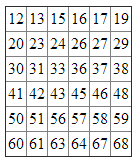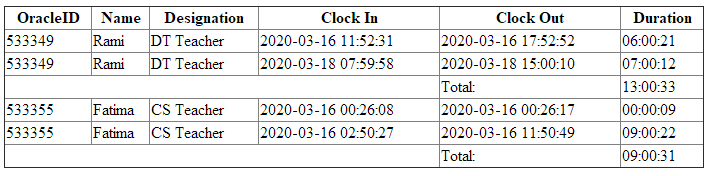Leaderboard
Popular Content
Showing content with the highest reputation on 05/03/2020 in all areas
-
1 point
-
No. PHP knows nothing about where the page should appear, it is running remotely on the server. Things like opening new tabs need to be handled on the client, using HTML or JavaScript.1 point
-
Unlikely Quotes need removing... $query = "UPDATE `greencard` SET `comments`= '$comments', 'sent' = '$sent' WHERE `hospitalnumber`= '$hospitalnumber' and `PIN`= '$PIN'"; ^ ^ and it's easier just to use ... sent = NOW() WHERE ...1 point
-
Your randomNr array contains 10 elements so foreach($randomNr as $number) will give 10 columns. You need to pick a random 6 numbers out of the 10. Separate the php code from the html. Use CSS for styling the output. Example <?php $randomNr = range(0,9); $bingokaart = display($randomNr); function display ($arr) { $result = ""; for ($row = 1; $row < 7; ++$row) { $rand6 = array_rand($arr, 6); $result .= '<tr>'; foreach ($rand6 as $n) { $result .= "<td>$row$arr[$n]</td>"; } $result .= "</tr>\n"; } return $result; } ?> <!DOCTYPE html> <html> <head> <title>Sample</title> <style type="text/css"> table { border-collapse: collapse; } td { padding: 2px; } </style> </head> <body> <table border='1'> <?= $bingokaart ?> </table> </body> </html>1 point
-
try <?php require 'db_inc.php'; $db = pdoConnect('test'); $res = $db->query("SELECT oracleid , name , des , clockingindate as clockin , clockingoutdate as clockout , timediff(clockingoutdate, clockingindate) as duration , total FROM attendance_record JOIN ( SELECT oracleid , sec_to_time(sum(timestampdiff(SECOND, clockingindate, clockingoutdate))) as total FROM attendance_record GROUP BY oracleid ) tots USING (oracleid) ORDER BY oracleid, clockingindate "); ?> <html> <body> <table border='1' style='border-collapse:collapse; width: 700px;'> <tr><th>OracleID</th><th>Name</th><th>Designation</th><th>Clock In</th><th>Clock Out</th><th>Duration</th></tr> <?php $previd = 0; foreach ($res as $row) { if ($row['oracleid'] != $previd) { // id changed so output total if ($previd != 0) { echo "<tr><td colspan='4'</td><td>Total:</td><td>$total</td></tr>"; } $previd = $row['oracleid']; } echo "<tr><td>{$row['oracleid']}</td> <td>{$row['name']}</td> <td>{$row['des']}</td> <td>{$row['clockin']}</td> <td>{$row['clockout']}</td> <td>{$row['duration']}</td> </tr> "; $total = $row['total']; } echo "<tr><td colspan='4'</td><td>Total:</td><td>$total</td></tr>"; // dont forget total for last id ?> </table> </body> </html>1 point
-
$date = 'Sun, Feb 9<br />3:00 PM ET'; $date = str_replace('<br />', ' ', $date); $dtobj = DateTime::createFromFormat('D, M j g:i A *', $date); echo $dtobj->format('Y-m-d H:i:s'); // 2020-02-09 15:00:001 point
-
An alternative to the 2-table option is to treat costs as transactions, just like payments (cost amounts +ve, payment amounts -ve in this example)... DATA TABLE: payment +------+------+------------+--------------+---------+ | uid | name | trans_date | payment_type | payment | +------+------+------------+--------------+---------+ | 1 | kim | 2020-03-01 | cost | 100 | | 1 | kim | 2020-03-02 | card | -100 | | 2 | lee | 2020-03-01 | cost | 95 | | 2 | lee | 2020-03-02 | cash | -95 | | 3 | kent | 2020-03-01 | cost | 100 | | 3 | kent | 2020-03-03 | cash | -50 | | 3 | kent | 2020-03-04 | card | -50 | | 4 | iya | 2020-03-01 | cost | 80 | | 4 | iya | 2020-03-05 | cash | -40 | | 4 | iya | 2020-03-06 | card | -20 | +------+------+------------+--------------+---------+ then SELECT uid , name , date , cost , cash , card , total as balance FROM ( SELECT name , DATE_FORMAT(trans_date, '%b %D') as date , CASE payment_type WHEN 'cash' THEN -payment ELSE '-' END as cash , CASE payment_type WHEN 'card' THEN -payment ELSE '-' END as card , CASE payment_type WHEN 'cost' THEN payment ELSE '-' END as cost , @tot := CASE @previd WHEN uid THEN @tot+payment ELSE payment END as total , @previd := uid as uid FROM ( SELECT * FROM payment ORDER BY uid, trans_date ) sorted JOIN (SELECT @previd:=0, @tot:=0) initialize ) recs; +------+------+---------+------+------+------+---------+ | uid | name | date | cost | cash | card | balance | +------+------+---------+------+------+------+---------+ | 1 | kim | Mar 1st | 100 | - | - | 100 | | 1 | kim | Mar 2nd | - | - | 100 | 0 | | 2 | lee | Mar 1st | 95 | - | - | 95 | | 2 | lee | Mar 2nd | - | 95 | - | 0 | | 3 | kent | Mar 1st | 100 | - | - | 100 | | 3 | kent | Mar 3rd | - | 50 | - | 50 | | 3 | kent | Mar 4th | - | - | 50 | 0 | | 4 | iya | Mar 1st | 80 | - | - | 80 | | 4 | iya | Mar 5th | - | 40 | - | 40 | | 4 | iya | Mar 6th | - | - | 20 | 20 | +------+------+---------+------+------+------+---------+1 point
-
I totally agree with @requinix regarding the two tables. However, if you are willing to compromise over the output, you could do something like this SELECT uid , name , SUM(CASE payment_type WHEN 'cash' THEN payment ELSE 0 END) as cash , SUM(CASE payment_type WHEN 'card' THEN payment ELSE 0 END) as card , cost , cost-SUM(payment) as balance FROM payment GROUP BY uid +------+------+------+------+------+---------+ | uid | name | cash | card | cost | balance | +------+------+------+------+------+---------+ | 1 | kim | 0 | 100 | 100 | 0 | | 2 | lee | 95 | 0 | 95 | 0 | | 3 | kent | 50 | 50 | 100 | 0 | | 4 | iya | 40 | 20 | 80 | 20 | +------+------+------+------+------+---------+ If you really need every transaction listed, the SQL becomes quite complex involving user variables and subqueries. It would be much easier to do in the PHP as you output each row. [EDIT] ... For the sake of completeness SELECT uid , name , cash , card , cost , cost-total as balance FROM ( SELECT name , CASE payment_type WHEN 'cash' THEN payment ELSE 0 END as cash , CASE payment_type WHEN 'card' THEN payment ELSE 0 END as card , cost , @tot := CASE @previd WHEN uid THEN @tot + payment ELSE payment END as total , @previd := uid as uid FROM ( SELECT * FROM payment ORDER BY uid ) sorted JOIN (SELECT @previd:=0, @tot:=0) initialize ) recs; +------+------+------+------+------+---------+ | uid | name | cash | card | cost | balance | +------+------+------+------+------+---------+ | 1 | kim | 0 | 100 | 100 | 0 | | 2 | lee | 95 | 0 | 95 | 0 | | 3 | kent | 50 | 0 | 100 | 50 | | 3 | kent | 0 | 50 | 100 | 0 | | 4 | iya | 40 | 0 | 80 | 40 | | 4 | iya | 0 | 20 | 80 | 20 | +------+------+------+------+------+---------+1 point
This leaderboard is set to New York/GMT-04:00