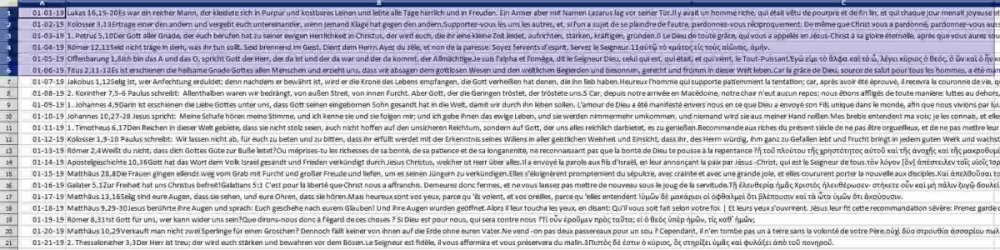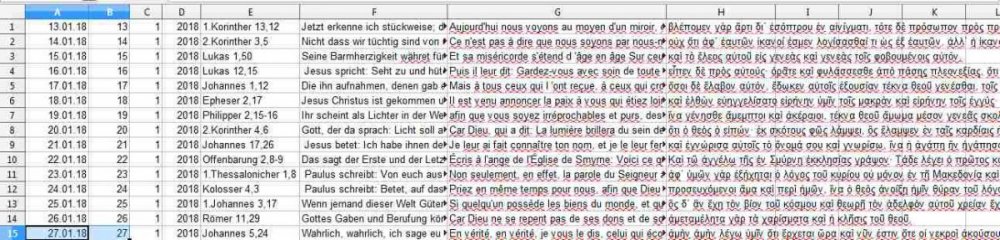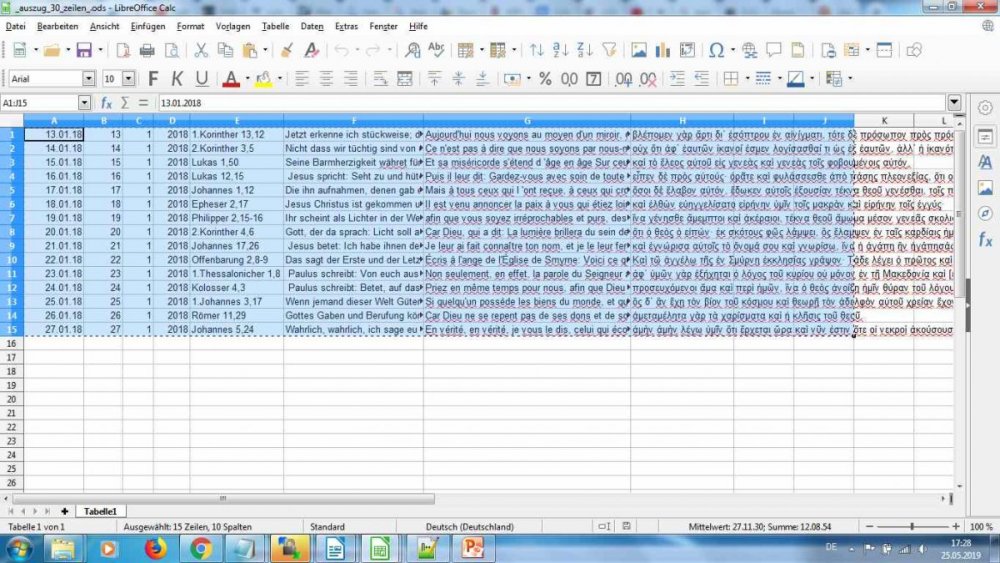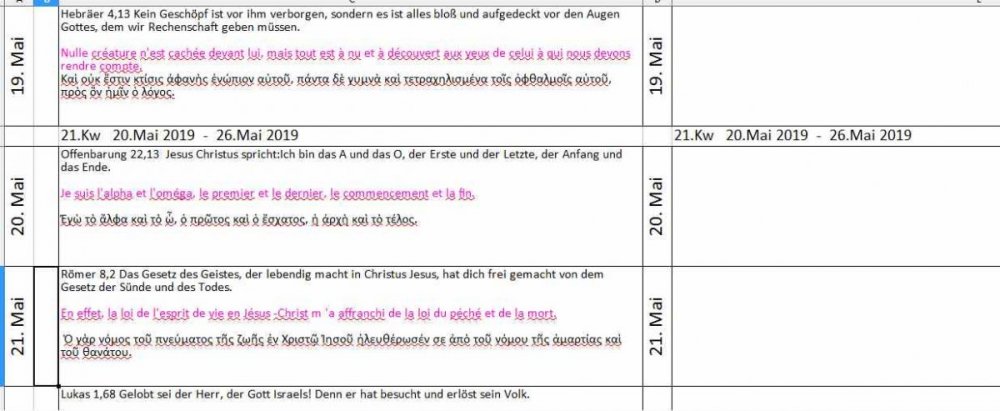-
Posts
939 -
Joined
-
Last visited
-
Days Won
3
Everything posted by dil_bert
-

Error establishing a database connection - wordpress-issues
dil_bert replied to dil_bert's topic in Applications
hello again - some updates - i will have a closer loook at all - and will re check all the configurations etc. etx. I also will check the paths - eg. the pipe-path to mysql... i come back and report all the findings. have a great day -

Error establishing a database connection - wordpress-issues
dil_bert replied to dil_bert's topic in Applications
Could not connect: **update:** i just use this... * @link https://codex.wordpress.org/Editing_wp-config.php * * @package WordPress */ // ** MySQL settings - You can get this info from your web host ** // /** The name of the database for WordPress */ define('DB_NAME', 'my_db_name'); /** MySQL database username */ define('DB_USER', 'my_user_name'); /** MySQL database password */ define('DB_PASSWORD', 'mypasswd'); /** MySQL hostname */ define('DB_HOST', 'localhost'); /** Database Charset to use in creating database tables. */ define('DB_CHARSET', 'utf8'); and yes:_ i also enabled the debugging mode define('WP_DEBUG', false); define('WP_ALLOW_REPAIR', true); -

Error establishing a database connection - wordpress-issues
dil_bert replied to dil_bert's topic in Applications
well should i change the code some how!? from $data = mysqli_query($link, $query)or die(mysqli_error()); to $data = mysqli_query($link, $query)or die(mysqli_error($link)); -

Error establishing a database connection - wordpress-issues
dil_bert replied to dil_bert's topic in Applications
hello dear all , well i have still issues with the access of the db Warning: mysqli_connect(): php_network_getaddresses: getaddrinfo failed: Name or service not known in /sites/www.mysite.de/testconnection.php on line 3 Warning: mysqli_connect(): (HY000/2002): php_network_getaddresses: getaddrinfo failed: Name or service not known in /sites/www.mysite.de/testconnection.php on line 3 Warning: mysqli_error() expects parameter 1 to be mysqli, boolean given in /sites/www.mysite.de/testconnection.php on line 4 could not connect: <?php if(function_exists('mysqli_connect')){ if(!($link = mysqli_connect('localhost:8005','jobstarter','susi19','jobstarter'))){ die('could not connect: ' . mysqli_error($link)); } } else { die("don't have mysqli"); } echo 'connect successfully'; mysqli_close($link); and i get back the following -

Error establishing a database connection - wordpress-issues
dil_bert replied to dil_bert's topic in Applications
hello dear all , well i have still issues with the access of the db Warning: mysqli_connect(): php_network_getaddresses: getaddrinfo failed: Name or service not known in /sites/www.mysite.de/testconnection.php on line 3 Warning: mysqli_connect(): (HY000/2002): php_network_getaddresses: getaddrinfo failed: Name or service not known in /sites/www.mysite.de/testconnection.php on line 3 Warning: mysqli_error() expects parameter 1 to be mysqli, boolean given in /sites/www.mysite.de/testconnection.php on line 4 could not connect: <?php if(function_exists('mysqli_connect')){ if(!($link = mysqli_connect('localhost:8005','user','passwd','db-name'))){ die('could not connect: ' . mysqli_error($link)); } } else { die("don't have mysqli"); } echo 'connect successfully'; mysqli_close($link); and i get back the following <?php if(function_exists('mysqli_connect')){ if(!($link = mysqli_connect('localhost:8005','username','passwd','db_name'))){ die('could not connect: ' . mysqli_error($link)); } } else { die("don't have mysqli"); } echo 'connect successfully'; mysqli_close($link); Warning: mysqli_connect(): php_network_getaddresses: getaddrinfo failed: Name or service not known in /sites/www.mysite.de/testconnection.php on line 3 Warning: mysqli_connect(): (HY000/2002): php_network_getaddresses: getaddrinfo failed: Name or service not known in /sites/www.mysite.de/testconnection.php on line 3 Warning: mysqli_error() expects parameter 1 to be mysqli, boolean given in /sites/www.job-starter.de/testconnection.php on line 4 could not connect: well i wonder what is going on here -

Error establishing a database connection - wordpress-issues
dil_bert replied to dil_bert's topic in Applications
hello again - did not help so far... as all the trials failed - i tried the following: https://www.wpbeginner.com/wp-tutorials/how-to-fix-the-error-establishing-a-database-connection-in-wordpress/ <?php $link = mysqli_connect('localhost', 'username', 'password'); if (!$link) { die('Could not connect: ' . mysqli_error()); } echo 'Connected successfully'; mysqli_close($link); ?> Make sure to replace the username and password. If the script connected successfully, then it means that your user has sufficient permission, and there is something else that is wrong. Go back to your wp-config file to make sure that everything there is correct (re-scan for typos). well see what i get back here: Warning: mysqli_connect(): (HY000/2002): No such file or directory in /sites/www.job-starter.de/testconnection.php on line 2 Warning: mysqli_error() expects exactly 1 parameter, 0 given in /sites/www.job-starter.de/testconnection.php on line 4 Could not connect: well i have to muse _ what goes on here.. something goes wrong... i will digg deeper - and come back again and report all the findings. -
hello dear phpexperts, i thought that during the installation process the file wp-config-sample.php gets to wp-config.php - but this is not happening. i want to edit the file now and i will afterwards store it as wp_config.php on the server ab. Btw: i am still wondering why this was not happening so far additionally - i will do the following gem. https://www.wpbeginner.com/wp-tutorials/how-to-fix-the-error-establishing-a-database-connection-in-wordpress/ define('WP_ALLOW_REPAIR', true); [/CODE] [QUOTE] once you have done that, you can see the settings by visiting this page: [/QUOTE] see here http://www.yoursite.com/wp-admin/maint/repair.php i come back and report all the findings
-

importing data from calc via Google-API to google-Calendar!?
dil_bert replied to dil_bert's topic in Miscellaneous
-

importing data from calc via Google-API to google-Calendar!?
dil_bert replied to dil_bert's topic in Miscellaneous
good day dear all, i guess that i need to make sure that the Start Date column is formatted MM/dd/yyyy. Since i only need all day events i guess that i'll just need a, Start Date column, not the End Date or Time columns. I'm not sure if i need to work over the multiple "Description" columns though... guess that i have to merge them into a single column I suppose. -

importing data from calc via Google-API to google-Calendar!?
dil_bert replied to dil_bert's topic in Miscellaneous
hello dear freaks - well to explain it a bit futher.. what is aimed: well i need a import of data into google-calendar via the API - an automation that is triggered by my calc shee and sends data to the Google Calendar, sending each one item i add to Excel and adding a new row to any spreadsheet we want with ... - Sync Google Calendar and a Calc or Excel sheet - Integrate Google Calendar and Libreoffice Calc or Microsoft Excel the way i want and need. well i need to create new rows in spreadsheets automatically. question: how to connect Google Calendar and Libreoffice Calc or MS Excel!?. btw - see the above mentioned and attached data - to see which data i need to import i look forward to hear from you -
Hello dear community, can i capture a screenshot with gparted!? https://gparted.org/screenshots.php they talk aobut the option: but how to transport the screenshots to another notebook
-
hello dear experts -dear phpfreaks the situation: on a windows-system i have access to the server - but on my second notebook - a linux-notebook i have had a crash question: how to fully save and port over the credentials form the windows-notebook to the newly installed Linux notebook does it fit when i port over the so called filezilla xml-credential-file!? love to hear from you + regards
-
on a new created notebook i have sda1 sda2 sda3 note: it was formerly only running with two partitions. During the installation i have configured that the installation with the following installation method: "install alongside: the installer will shrink a partition to make room for Manjaro 18.02" Well - i thought that with that - i do not loose any data: the data still will remain on the notebook. but in Dolphin i do not see sda3 - i guess that this is due to the new creation of the sda3 on terminal i get /dev/sda3 sda3 is allready mounted how to access the data on SDA 3
-

armbian and udoo-quad: which one does fit most?
dil_bert replied to dil_bert's topic in Miscellaneous
https://www.armbian.com/udoo-quad/ Armbian Stretch legacy kernel 4.4.y Armbian Bionic legacy kernel 4.4.y -
dear community i own a udoo quad which Armbian does fit to this hardware? love to hear from you
-
update: Changing the WordPress email “from” address without a plugin probably this may help me: WordPress relies on a function called wp_mail() to send email. chad Butler has tought me some ways to fix the malfunction of the wp_mail() he has created a function: This function is essentially a wrapper for the phpmailer class. if wp_mail default email “from” address cannot be configured via the WordPress admin panel there is a solution. this function and its related functions are both pluggable and can be filtered. Chad has creted a simple filter. wp_mail() relies on some other outside information, some of which is wp_mail_from (an email address) and wp_mail_from_name (the real name given to the email address). Chad: Since cheap levitra that is all we want to change, we are just going to filter those. Filtering the email address Add a filter for the email address using ‘add_filter’: add_filter( 'wp_mail_from', 'my_mail_from' ); function my_mail_from( $email ) { return "change-this-to-your-email-address"; } Filtering the email name Now add a filter for the name of the email address: add_filter( 'wp_mail_from_name', 'my_mail_from_name' ); function my_mail_from_name( $name ) { return "My Name"; } The functions.php file chad advices to add these two filters and their accompanying functions to the theme’s functions.php file. he states: - go to the Appearance > Editor menu in the WP Admin Panel, - then find ‘functions.php’ in the list of theme files on the right. - Add these filters and you are done see more infos at: http://www.butlerblog.com/2011/07/08/change-wordpress-email-from-address-without-a-plugin/ probably this may help me: i will try this out
-
hello dear PHP-Freaks update: these data below – i have taken out of the configuration on the php are there more Essentials and configuration-details that have to be met on the SERVER in other words – do i have to take care for ___more___ configuration-details on the server!? which are the important SERVER-Parameters for EMail? when i get all right then i have to a. take care that the preliminary configurations are met on the Server – and then b. i go to the Backend of WP and have a look at the Konfigurationens for the mailing…+ is this correct!? love to hear from you yours dil_bert
-
hello dear experts note: there are some options to run a smtp-mail-plugin i have found one: https://www.siteground.com/tutorials/wordpress/use-smtp/ By default, WordPress uses the PHP Mail function to send its emails. However it is better to use SMTP as it handles sending messages better and you can also use it to send emails from a third party mailing service.To begin, first you need to install a plugin named WP Mail SMTP by following the instructions in our tutorial on how to install WordPress plugins. Once the plugin is installed and activated, a new menu will show up under the Settings section called Email. You will need to navigate to it in order to configure WordPress to work with SMTP. well – with this smtp-plugin i can do alot: Here’s a list of all of them and what do they configure: Once you configure those parameters, simply click the Save button at the bottom of the page. but wait: i want to know if it is possible to run with the basic e-mail-settings… how to check them!? What to do to get to know if the e-mail settings correct…. but - above all; i think that - in general we need to have PHPMail up and working. if we want to do this with SMTP we need the following basic parameter, well i need to chek if the basic settings are well - so that mails can be sent guess that i can do this with a view on the info-php settings , can´t i!?
-
i run a plugin called participant-databaae ( https://wordpress.org/plugins/participants-database/ ) with this plugin i have the option to send mails to users. but this does not work: i saw a page - email troubleshooting https://xnau.com/work/wordpress-plugins/participants-database/participants-database-email-troubleshooting/ question: what is needed to make sure that the e-mail-settings are well and up and running in other words: how to make sure that the e-mail prerequisites are all met and fully work well i need to know what is needed to have all e-mail-settings in wordpress up. love to hear from you regards
-
g day today ive got a calc question how to come from this date formate 23.01.2017 23.01.2017 to this 09 Tue
-

how to customize css in the size of the title in a posting?
dil_bert replied to dil_bert's topic in PHP Coding Help
hi there - i have no additional code in the css. but i will have a closer look later the day... meanwhile i hve added a screenshot - notthing harmful hmm - i try t o figure out what happens - and how i can customize the headings. - in other words - put the seize a bit smaller... -

how to customize css in the size of the title in a posting?
dil_bert replied to dil_bert's topic in PHP Coding Help
hello dear ginerjm many thanks for the quick reply. it appears on the page: http://www.literaturen.org i have tried some thing but i did not succed there on the page the headings oft the postings are some of the following.. (written in capitals) etc. etx. love to hear from you any and all help is greatly appreciated greetings -
hello dear experts, guess i have messed up the stylesheet of my page a bit. i need to customize the size of the characers in the theme. How do that. note – i run the code below – i plugin called custom-css. this plugin is very very helpful – i tried alot but atm i am not able to customize the size of the title in postings. love to hear from you /* Enter Your Custom CSS Here */ .home .post-228 .entry-header { display: none; } .entry-meta .byline, .entry-meta .cat-links { display: none; } .entry-content { font-family: Georgia, serif; font-size: 10px; } body, .site-header { width: 95%; } body { margin: 0 auto; } #cff { width: 100% !important; padding: 0 !important; } .hentry { margin: 0 auto 18px !important; } (margin-bottom is 17px now,) .entry-title {font: 22px Georgia} /* Inhalte sind nur Beispiele */ .slider_container { margin: 5px auto; -webkit-box-shadow: none; -moz-box-shadow: none; box-shadow: none; } .su-column-inner #scrapeazon-iframe:hover { height: 400px; position: absolute; width: 800px; background: #fff; z-index: 9999; padding: 25px; border: 1px solid #cdcdcd !important; } .su-column-inner #scrapeazon-iframe { -webkit-transition: .2s ease-out; -moz-transition: .2s ease-out; transition: .2s ease-out; } .su-column-inner #advanced_iframe:hover { height: 200px; position: absolute; width: 500px; background: #fff; z-index: 9999; padding: 25px; border: 1px solid #cdcdcd !important; } .su-column-inner #advanced_iframe { -webkit-transition: .2s ease-out; -moz-transition: .2s ease-out; transition: .2s ease-out; } .list-view .site-content .hentry { border-top: none; padding-top: 8px; } hopy you can help here