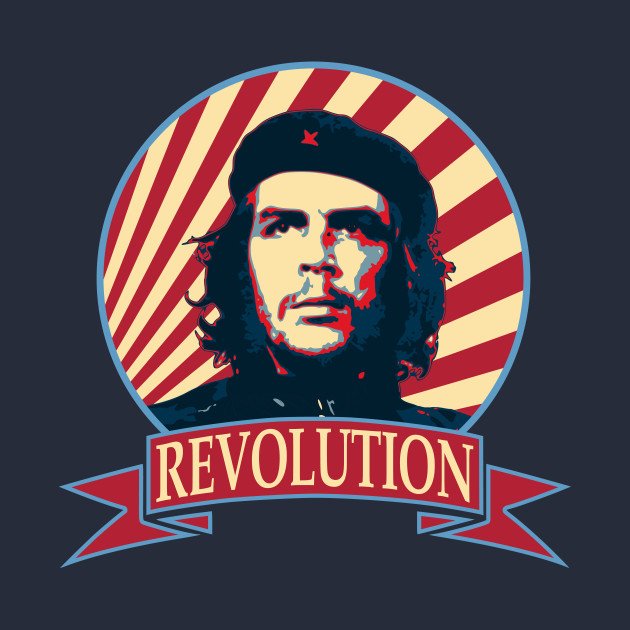
Revolutsio
Members-
Posts
85 -
Joined
-
Last visited
Everything posted by Revolutsio
-
Thank for you reply It was just query if it was possible. I was going to use it only for me
-
Hi I was just wondering would it be possible to create a database from a input statement and array, if so would it be also possible to create a table with fields the same way?
-
<?php include('dbh.php'); ?> <?php $sql= "SELECT * FROM games WHERE completed=1 ORDER BY Game_Name;"; $result = mysqli_query($conn, $sql) or die("Bad Query: $sql"); while ($row = mysqli_fetch_assoc($result)):?> <?php $output = ''; for ($i=1; $i<=28; $i++) { $output .= $row['Game_Name']; $i; } ?> <?php endwhile; ?> <!DOCTYPE html> <html lang="en" dir="ltr"> <head> <meta charset="utf-8"> <link rel="stylesheet" type="text/css" href="https://unpkg.com/[email protected]/build/base-min.css"> <link rel="stylesheet" type="text/css" href="table.css"> <title>My Collection</title> </head> <body> <h1 align:center>#</h1> <div class="grid"> <?= $output ?> </div> </body> </html> As you can see I have added the database entries, but only get the last entry in the database printed horizontal with no spaces, is this correct for a start?
-
Thank you for your help.
-
Yes that is what I want This is the way i would like to do it how would i put in the select query into the code?
-
<table> <thead> <tr> <th>Game</th> <th>Date Finished</th> </tr> </thead> <?php $sql= "SELECT * FROM games WHERE completed=1 ORDER BY Game_Name;"; $result = mysqli_query($conn, $sql) or die("Bad Query: $sql"); $num_rows = mysqli_num_rows($result);?> <?php $counter = 1; while ($row = mysqli_fetch_assoc($result)): ?> <tr> <!-- <td style="text-align:center"><?php echo $row['ID']; ?></td> --> <td style="text-align:center"><?php echo $row['Game_Name']; ?></td> <!-- <td style="text-align:center"><?php echo date ('d F Y', strtotime($row['Date_Finished'])); ?></td> --> <?php $counter++;?> </tr> <?php endwhile; ?> </body> </table> </html>
-
At the moment the field are displaying downwards and I want to display horizontal
-
I am currently displaying in a table and no css also there will be 5 across and 28 in total
-
I want my mysql database to be displayed across the screen similar to the below Entry 1 Entry 2 Entry 3 Entry 4 Entry 5 eventually with a image above the name, but for now just as above. How would I go about this?
-
Once again @Barand you come to me rescue thanks again
-
oh just copyed the name array
-
$num1 = (5); $num2 = (2); $num3 = (1); $num4 = (3); echo "<br />"; if ($num1 = 5 echo $names[4]); i have tried this but get an error unexpedted echo
-
I have five names in an array and also numbers 5,2,1,3 and what i want to do is php to look at the numbers and print out the name that corresponds to the number. so for my example the name it should echo out is 'Lee' $names = array ("Stan", "John", "Dean", "Sam", "Lee"); here are the five names. The idea is to learn php with making a little fixture list with these five names. The problem i have is to make php read the number and then look up the array for the name that corresponds to the number. I hope this explains what I would like to do?
-
Sorry Barand the second reply wasn't for you Thank you for your code the second one works for me
-
The code did work my question was how do I put the results in a table
-
Sorry for the late reply I have tried the code and I get an error in line 3 Call to undefined function pdoConnect() Here is my loggin code called 'dbh.php' <?php $dbServername = "localhost"; $dbUsername = "root"; $dbPassword = ""; $dbName = "csv_db"; $conn = mysqli_connect($dbServername, $dbUsername, $dbPassword, $dbName); ?>
-
I have copied this from a youtube video, I have a good grasp of html. I want a search my database and be able to edit the details on my webpage so I went looking for help and found this code that did search my database and print the results to the screen and this worked. but when I tried to add my css file and other bits from my site i get errors.
-
I have now got a search engine to work, but it only show in normal text, could someone help me get into a table, I have a CSS file but cannot get the search page to print in my table. <div id="main"> <table> <thead> <tr> <th>ID</td> <th>GAME</td> <th>PLATFORM</td> </tr> <thead> <?php $output = NULL; if(isset($_POST['submit'])) { //Connect to database $mysqli = NEW MySQLi ("localhost","root","","***.**"); $search = $mysqli->real_escape_string($_POST{'search'}); //Query the database $resultSet = $mysqli->query("SELECT * FROM games WHERE GAME LIKE '$search%'"); if($resultSet->num_rows >0){ while($rows = $resultSet->fetch_assoc()) { $id = $rows['ID']; $gn = $rows['GAME']; $pf = $rows['PLATFORM']; $od = $rows['Owned'];?> } <tr> <td><?php $output .= $id; ?></tr>; <!-- Game: $gn<br /> Platform: $pf<br /> Owned: $od<br /><br />";--> <form method="POST"> <input type="TEXT" name="search" /> <input type="SUBMIT" name="submit" value="Search" /> </form> </table> </body> </html> Also how can i use my connect file instead of having the connect to database in this file?
-
Thank you all the replys. What should i do to make a search, edit and insert form to my database
-
Thank you for your reply this is not my code I found this on youtube I put this as an example of what i tried to do to get a search field on my screen
-
Could somebody help me with a little problem I am having, I havew spent the last two weeks trying different ways to search my database without success. What I want to do is have an input field that I can search only one column of my database. (it is a game collection) for example I want to search the game 'Medal of Honor' i type this in the search field and click submit button and it should find all the entries with that name in the database. I have tried a few online tutorials and nothing works. here is some code that i tried. <?php $host = "localhost"; $user = "root"; $password =""; $database = "csv_db"; $id = ""; $game = ""; $year = ""; $platform = ""; mysqli_report(MYSQLI_REPORT_ERROR | MYSQLI_REPORT_STRICT); // connect to mysql database try{ $connect = mysqli_connect($host, $user, $password, $database); } catch (mysqli_sql_exception $ex) { echo 'Error'; } // get values from the form function getPosts() { $posts = array(); $posts[0] = $_POST['id']; $posts[1] = $_POST['game']; $posts[2] = $_POST['year']; $posts[3] = $_POST['platform']; return $posts; } // Search if(isset($_POST['search'])) { $data = getPosts(); $search_Query = "SELECT * FROM games WHERE id = $data[0]"; $search_Result = mysqli_query($connect, $search_Query); if($search_Result) { if(mysqli_num_rows($search_Result)) { while($row = mysqli_fetch_array($search_Result)) { $id = $row['ID']; $game = $row['GAME']; $year = $row['YR']; $platform = $row['PLATFORM']; } }else{ echo 'No Data For This Id'; } }else{ echo 'Result Error'; } } // Insert if(isset($_POST['insert'])) { $data = getPosts(); $insert_Query = "INSERT INTO `games`(`Game`, `YR`, `PLATFORM`) VALUES ('$data[1]','$data[2]',$data[3])"; try{ $insert_Result = mysqli_query($connect, $insert_Query); if($insert_Result) { if(mysqli_affected_rows($connect) > 0) { echo 'Data Inserted'; }else{ echo 'Data Not Inserted'; } } } catch (Exception $ex) { echo 'Error Insert '.$ex->getMessage(); } } // Delete if(isset($_POST['delete'])) { $data = getPosts(); $delete_Query = "DELETE FROM `games` WHERE `ID` = $data[0]"; try{ $delete_Result = mysqli_query($connect, $delete_Query); if($delete_Result) { if(mysqli_affected_rows($connect) > 0) { echo 'Data Deleted'; }else{ echo 'Data Not Deleted'; } } } catch (Exception $ex) { echo 'Error Delete '.$ex->getMessage(); } } // Edit if(isset($_POST['update'])) { $data = getPosts(); $update_Query = "UPDATE `games` SET `GAMES`='$data[1]',`YR`='$data[2]',`PLATFORM`=$data[3] WHERE `ID` = $data[0]"; try{ $update_Result = mysqli_query($connect, $update_Query); if($update_Result) { if(mysqli_affected_rows($connect) > 0) { echo 'Data Updated'; }else{ echo 'Data Not Updated'; } } } catch (Exception $ex) { echo 'Error Update '.$ex->getMessage(); } } ?> <!DOCTYPE Html> <html> <head> <title>PHP INSERT UPDATE DELETE SEARCH</title> </head> <body> <form action="php_insert_update_delete_search.php" method="post"> <input type="number" name="id" placeholder="ID" value="<?php echo $id;?>"><br><br> <input type="text" name="game" placeholder="Game" value="<?php echo $game;?>"><br><br> <input type="text" name="year" placeholder="Year" value="<?php echo $year;?>"><br><br> <input type="number" name="platform" placeholder="Platform" value="<?php echo $platform;?>"><br><br> <div> <!-- Input For Add Values To Database--> <input type="submit" name="insert" value="Add"> <!-- Input For Edit Values --> <input type="submit" name="update" value="Update"> <!-- Input For Clear Values --> <input type="submit" name="delete" value="Delete"> <!-- Input For Find Values With The given ID --> <input type="submit" name="search" value="Find"> </div> </form> </body> </html> and here is the error i get. Fatal error: Uncaught mysqli_sql_exception: You have an error in your SQL syntax; check the manual that corresponds to your MariaDB server version for the right syntax to use near '' at line 1 in H:\xampp\htdocs\php_insert_update_delete_search.php:41 Stack trace: #0 H:\xampp\htdocs\php_insert_update_delete_search.php(41): mysqli_query(Object(mysqli), 'SELECT * FROM g...') #1 {main} thrown in H:\xampp\htdocs\php_insert_update_delete_search.php on line 41 can anybody help me do I search engine for my database
-
That worked, now it is printing the date like this '13 03, 2008' is there a way to get the date of completed games date in this format '13 March 2018' please And thank you for all you help.
-
could tell me why i should put this bit of code please
-
Hi I cannot upload anything but a pictures or videos
-
what file extension would you like?

