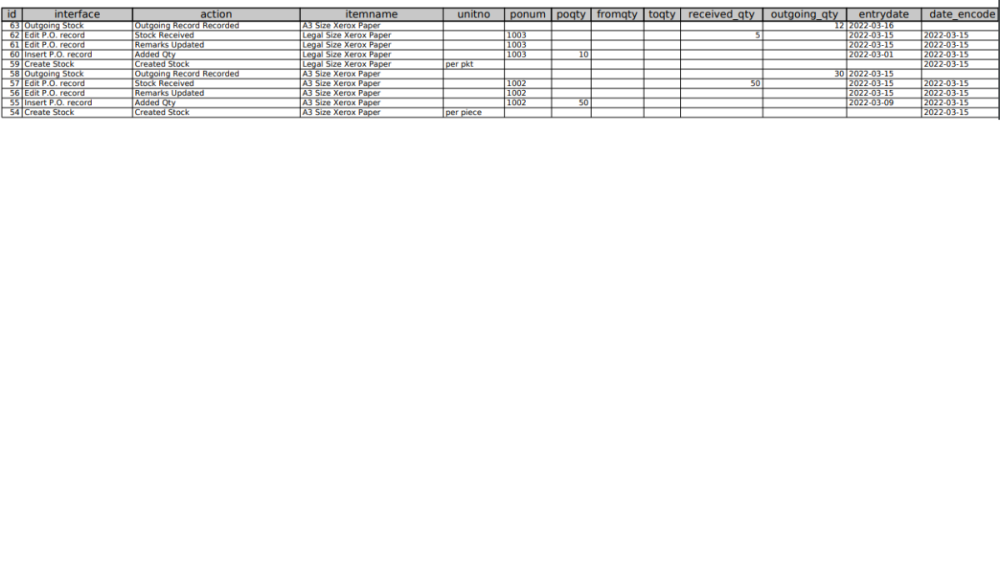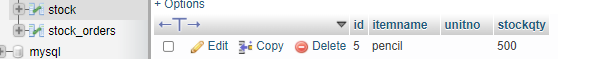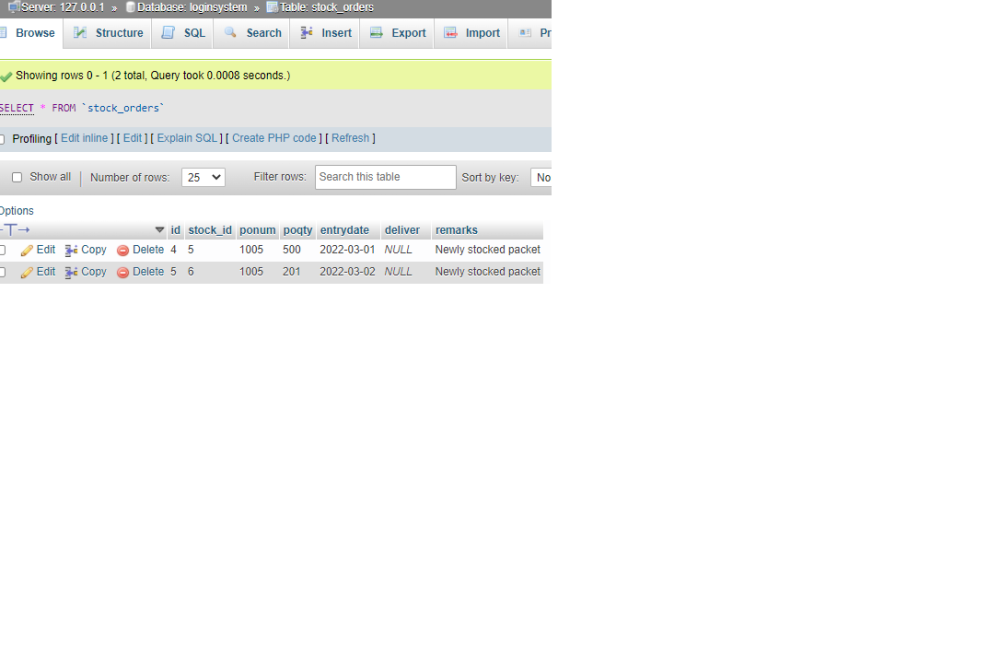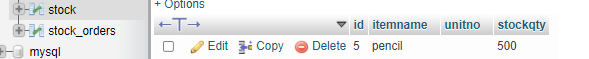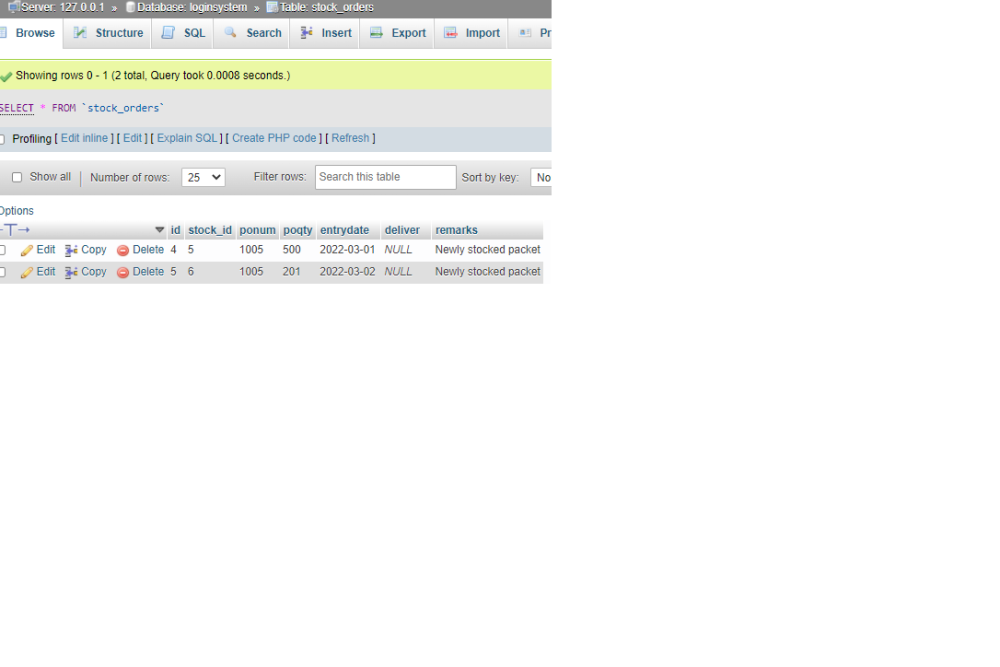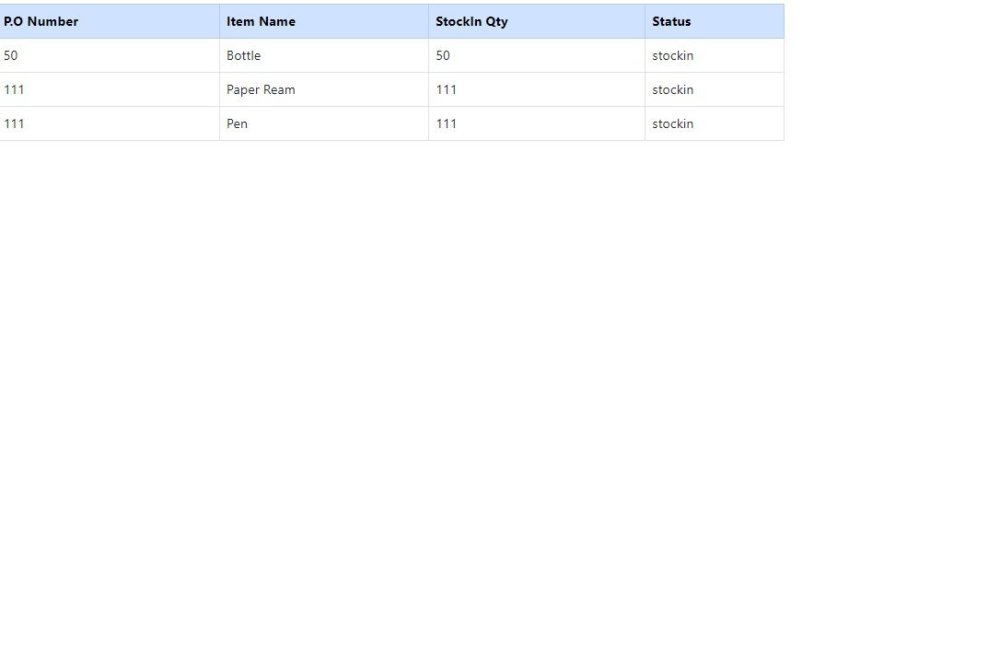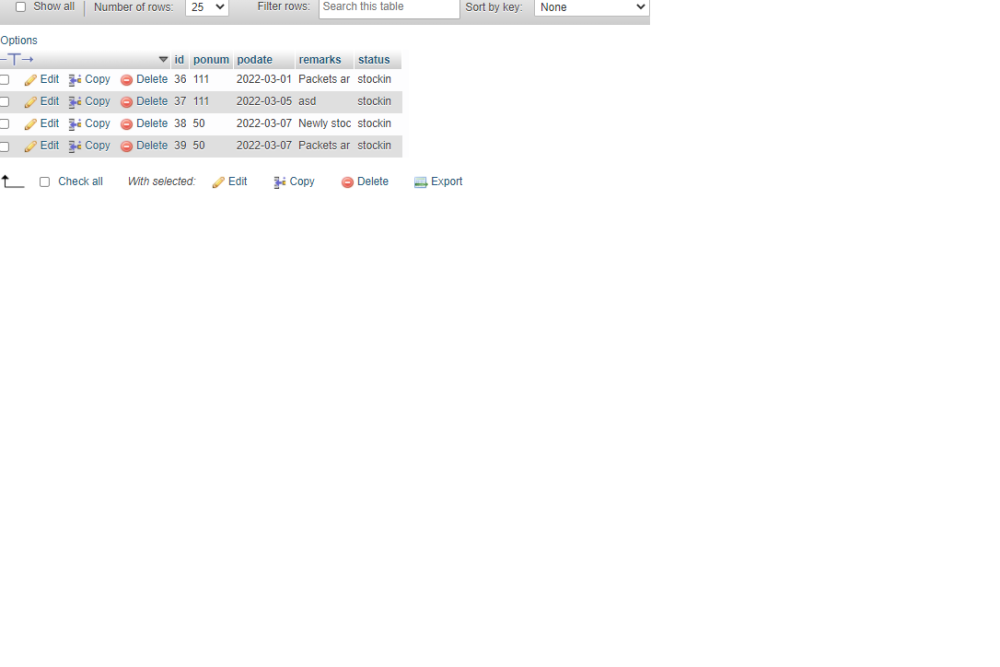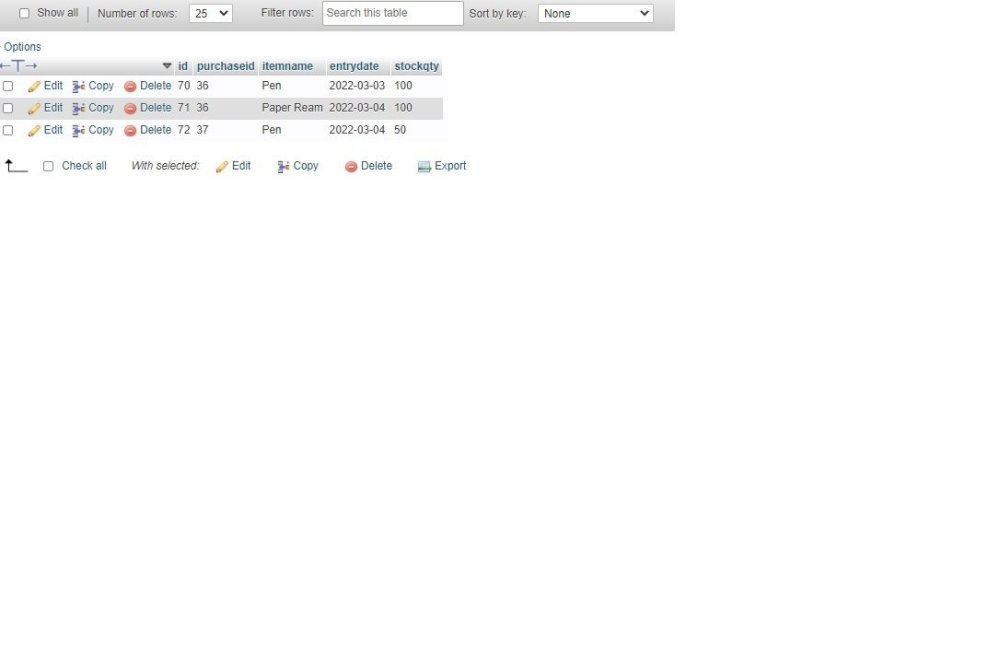Ronel
Members-
Posts
43 -
Joined
-
Last visited
Everything posted by Ronel
-
How do i query these lines in one single line someone help please??
Ronel replied to Ronel's topic in PHP Coding Help
yes below image is what i got after running the query in my database. But how do put the itemname row on same line ? it has several entries with same itemnames? -
SELECT `itemname`,`poqty` FROM `history` WHERE action = 'Added qty' SELECT `received_qty` FROM `history` WHERE action = 'Stock Received' SELECT `outgoing_qty` FROM `history` WHERE action = 'Outgoing Record Recorded' How do i query these lines in one single line someone help please?? Below is my image for database history.
-
how to insert auto current date inside this tag please help?
Ronel replied to Ronel's topic in PHP Coding Help
okay i have went through the reference manual and solved it sir -
how to insert auto current date inside this tag please help?
Ronel replied to Ronel's topic in PHP Coding Help
$outgoing_date = "CURRENT_DATE()"; $outgoing_date = date("Y-m-d", strtotime($_POST['outgoing_date'])); HOW ABOUT PASSING IT THROUGH THIS? THEN I NEED TO PASS IT THROUGH INPUT TYPE WHICH IS INSIDE TD TAG -
how to insert auto current date inside this tag please help?
Ronel posted a topic in PHP Coding Help
<td colspan="2"><input type="date" name="date_encode" style="width:100%" value="'.$date_encode.'" /></td> -
Sir the problem is all i wanted was update the datas being fetched from database and update it like remarks and stockqty from stock and stock_orders
-
okay thanks for the solution
-
sir i want to update my tables i have tried using these codes but not being able to update! i have two tables stock and stock_orders can you help me
-
<?php $con = new mysqli("localhost","root","","loginsystem"); $errors = array(); if($_SERVER["REQUEST_METHOD"] == "POST" && isset($_POST['updatestock'])): /* echo "<pre>"; print_r($_POST); echo "</pre>"; */ $fields = array( "itemname" => "Item Name" ,"purchaseid" => "Purchase ID" ,"poqty" => "Purchase Order QTY" ); foreach($fields as $field => $label): if(empty($_POST[$field])): array_push($errors,"Please Enter ".$label); endif; endforeach; if(empty($errors)): $sqlstockid = "SELECT `id` FROM `stock_orders` WHERE stockid = ? LIMIT 1"; $querystockid = $con->prepare($sqlstockid); $querystockid->bind_param("i", $_POST['stockid']); $querystockid->execute(); $resultstockid = $querystockid->get_result(); $rowstockid = $resultstockid->fetch_assoc(); if(!empty($rowstockid)){ array_push($errors,"This Purchase ID already exists"); } endif; if(empty($errors)): $today = date('Y-m-d'); $sqlstockorder = "INSERT INTO `stock_orders`(`id`, `stockid`, `poqty`, `remarks`) VALUES (?,?,?,?)"; $querystockorder = $con->prepare($sqlstockorder); $querystockorder->bind_param("iiis", $_POST['id'], $_POST['stockid'], $_POST['poqty'], $remarks); $querystockorder->execute(); $sqlstock = "UPDATE `stock` SET `stockqty` = ABS(COALESCE(stockqty,0)+?) WHERE `id` = ?"; $querystock = $con->prepare($sqlstock); $querystock->bind_param("ii", $_POST['poqty'], $_POST['id']); $querystock->execute(); $num = $con -> affected_rows; $message = (!empty($num) ? "Stock Updated" : 'No Changes Made'); header("refresh: 3; URL=edit.php"); endif; endif; $sql = "SELECT `itemname` FROM `stock`"; $res = mysqli_query($con, $sql); ?> <!DOCTYPE html> <html> <head> <title></title> <script type="text/javascript" src="fetch.js"></script> <script src="https://ajax.googleapis.com/ajax/libs/jquery/3.1.0/jquery.min.js"></script> <link href="https://cdn.jsdelivr.net/npm/[email protected]/dist/css/bootstrap.min.css" rel="stylesheet"> <script src="https://cdn.jsdelivr.net/npm/[email protected]/dist/js/bootstrap.bundle.min.js"></script> </head> <body> <?php if(!empty($message)): echo '<div style="width:500px; text-align: center; margin:20px auto;">'."\r"; echo '<span style="color:green"><b>'.$message.'</b></span></br >'."\r"; echo '</div>'."\r"; endif; if(!empty($errors)): echo '<div style="width:500px; text-align: center; margin:20px auto;">'."\r"; foreach($errors as $error): echo '<span style="color:red">'.$error.'</span></br >'."\r"; endforeach; echo '</div>'."\r"; endif; if($_SERVER["REQUEST_METHOD"] == "POST" && isset($_POST['itemname'])){ echo '<form action="" method="post"> <table class="table table-bordered"> <thead class="table-primary" style="white-space:nowrap;"> <th>Stock ID</th> <th>Item Name</th> <th>Stock Quantity</th> <th>Remarks</th> <th>Update Stocks</th> </thead>'."\r"; $sql = "select `id`, `itemname` from stock where itemname = ? "; $query = $con->prepare($sql); $query->bind_param("s",$_POST['itemname']); $query->execute(); $result = $query->get_result(); while($rows = $result->fetch_assoc()){ //$purchaseid = (!empty($_POST['purchaseid']) ? $_POST['purchaseid'] : ''); //$poqty = (!empty($_POST['poqty']) ? $_POST['poqty'] : ''); echo '<tr> <td><input style="width:100%" type="text" name="id" value="'.$rows['id'].'" readonly /></td> <td><input style="width:100%" type="text" name="itemname" value="'.$rows['itemname'].'" readonly /></td> <td><input style="width:100%" type="text" name="stockqty" value="'.$stockqty.'" /></td> <td><input style="width:100%" type="text" name="remarks" value="'.$remarks.'" /></td> <td><input style="width:100%" type="submit" name="updatestock" value="Update" /></td> </tr>'."\r"; } echo '</table> </form>'."\r"; }else{ echo '<b class="d-inline p-2 bg-primary text-white">Update Stock Here</b><hr> <b>Select Item to update :</b> <select id="itemname" onchange="selectItem()"> <option value="Select Item here" selected>Select Item here</option>'."\r"; while ($rows = mysqli_fetch_array($res)){ echo '<option value="'.$rows['itemname'].'">'.$rows['itemname'].'</option>'."\r"; } echo '</select><br><br>'."\r"; echo '<div id="ans"></div>'; } ?> <script type="text/javascript"> function selectItem(){ var x = document.getElementById("itemname").value; $.ajax({ url:"edit.php", method: "POST", data:{ itemname : x }, success:function(DataView){ $("#ans").html(DataView); } }); } </script> </body> </html> below is my two different tables stock and stock_orders
-
ok sir can you help me edit my items i am still stuck here!!! this is what ia was trying to do but cannot get my head around!! <?php $con = new mysqli("localhost","root","","loginsystem"); $errors = array(); if($_SERVER["REQUEST_METHOD"] == "POST" && isset($_POST['updatestock'])): /* echo "<pre>"; print_r($_POST); echo "</pre>"; */ $fields = array( "itemname" => "Item Name" ,"purchaseid" => "Purchase ID" ,"poqty" => "Purchase Order QTY" ); foreach($fields as $field => $label): if(empty($_POST[$field])): array_push($errors,"Please Enter ".$label); endif; endforeach; //if(empty($errors)): //$sqlpurchaseid = "SELECT `id` FROM `stock_orders` WHERE purchaseid = ? LIMIT 1"; //$querypurchaseid = $con->prepare($sqlpurchaseid); //$querypurchaseid->bind_param("i", $_POST['purchaseid']); //$querypurchaseid->execute(); //$resultpurchaseid = $querypurchaseid->get_result(); //$rowpurchaseid = $resultpurchaseid->fetch_assoc(); //if(!empty($rowpurchaseid)){ // array_push($errors,"This Purchase ID already exists"); //} //endif; if(empty($errors)): $today = date('Y-m-d'); $sqlstockorder = "INSERT INTO `stock_orders`(`stock_id`, `purchaseid`, `poqty`, `entrydate`) VALUES (?,?,?,?)"; $querystockorder = $con->prepare($sqlstockorder); $querystockorder->bind_param("iiis", $_POST['id'], $_POST['purchaseid'], $_POST['poqty'], $today); $querystockorder->execute(); $sqlstock = "UPDATE `stock` SET `stockqty` = ABS(COALESCE(stockqty,0)+?) WHERE `id` = ?"; $querystock = $con->prepare($sqlstock); $querystock->bind_param("ii", $_POST['poqty'], $_POST['id']); $querystock->execute(); $num = $con -> affected_rows; $message = (!empty($num) ? "Stock Updated" : 'No Changes Made'); header("refresh: 3; URL=edit.php"); endif; endif; $sql = "SELECT `itemname` FROM `stock`"; $res = mysqli_query($con, $sql); ?> <!DOCTYPE html> <html> <head> <title></title> <script type="text/javascript" src="fetch.js"></script> <script src="https://ajax.googleapis.com/ajax/libs/jquery/3.1.0/jquery.min.js"></script> <link href="https://cdn.jsdelivr.net/npm/[email protected]/dist/css/bootstrap.min.css" rel="stylesheet"> <script src="https://cdn.jsdelivr.net/npm/[email protected]/dist/js/bootstrap.bundle.min.js"></script> </head> <body> <?php if(!empty($message)): echo '<div style="width:500px; text-align: center; margin:20px auto;">'."\r"; echo '<span style="color:green"><b>'.$message.'</b></span></br >'."\r"; echo '</div>'."\r"; endif; if(!empty($errors)): echo '<div style="width:500px; text-align: center; margin:20px auto;">'."\r"; foreach($errors as $error): echo '<span style="color:red">'.$error.'</span></br >'."\r"; endforeach; echo '</div>'."\r"; endif; if($_SERVER["REQUEST_METHOD"] == "POST" && isset($_POST['itemname'])){ echo '<form action="" method="post"> <table class="table table-bordered"> <thead class="table-primary" style="white-space:nowrap;"> <th>Stock ID</th> <th>Item Name</th> <th>Purchase ID</th> <th>P.O. Quantity</th> <th>Update Stocks</th> </thead>'."\r"; $sql = "select `id`, `itemname` from stock where itemname = ? "; $query = $con->prepare($sql); $query->bind_param("s",$_POST['itemname']); $query->execute(); $result = $query->get_result(); while($rows = $result->fetch_assoc()){ $purchaseid = (!empty($_POST['purchaseid']) ? $_POST['purchaseid'] : ''); $poqty = (!empty($_POST['poqty']) ? $_POST['poqty'] : ''); echo '<tr> <td><input style="width:100%" type="text" name="id" value="'.$rows['id'].'" readonly /></td> <td><input style="width:100%" type="text" name="itemname" value="'.$rows['itemname'].'" readonly /></td> <td><input style="width:100%" type="text" name="purchaseid" value="'.$purchaseid.'" /></td> <td><input style="width:100%" type="text" name="poqty" value="'.$poqty.'" /></td> <td><input style="width:100%" type="submit" name="updatestock" value="Update" /></td> </tr>'."\r"; } echo '</table> </form>'."\r"; }else{ echo '<b class="d-inline p-2 bg-primary text-white">Update Stock Here</b><hr> <b>Select Item to update :</b> <select id="itemname" onchange="selectItem()"> <option value="Select Item here" selected>Select Item here</option>'."\r"; while ($rows = mysqli_fetch_array($res)){ echo '<option value="'.$rows['itemname'].'">'.$rows['itemname'].'</option>'."\r"; } echo '</select><br><br>'."\r"; echo '<div id="ans"></div>'; } ?> <script type="text/javascript"> function selectItem(){ var x = document.getElementById("itemname").value; $.ajax({ url:"edit.php", method: "POST", data:{ itemname : x }, success:function(DataView){ $("#ans").html(DataView); } }); } </script> </body> </html> below are my two tables
-
thanks a lot
-
okay thanks alot sir finally found this <td><?php echo $row['ponum']?></td> <td><?php echo $row['itemname']?></td> <td><?php echo $row['total_qty']?></td> <td><?php echo $row['status']?></td>
-
Sir getting confused what i have done wrong $query = mysqli_query($conn, "select ponum, status, itemname, SUM(stockqty) as total_qty from purchaseorder inner join stock on purchaseorder.id=stock.purchaseid group by itemname"); <td><?php echo $row['ponum']?></td> <td><?php echo $row['itemname']?></td> <td><?php echo $row['0']?></td> <td><?php echo $row['status']?></td> Below is the result
-
Sir when i change the code into this it runs but i don't get the sum of mystockqty from stock table $query = mysqli_query($conn, "select *, SUM(stockqty) from purchaseorder inner join stock on purchaseorder.id=stock.purchaseid group by itemname");
-
no sir i want datas from both tables as well as the sum of stockqty from stock table! this is what i did. $query = mysqli_query($conn, "select *, SUM(stockqty) as total_qty from purchaseorder inner join stock on purchaseorder.id=stock.purchaseid order by itemname group by itemname"); while($row=$query->fetch_array()) and it throws me an error : Fatal error: Uncaught Error: Call to a member function fetch_array() on bool in C:\xampp\htdocs\Stock Manager updated today\Stock Manager\html\ltr\view.php:34 Stack trace: #0 {main} thrown in C:\xampp\htdocs\Stock Manager updated today\Stock Manager\html\ltr\view.php on line 34
-
there is no amount for the purchase but instead i only want to sum the value of stockqty from stock and view it in my view page
-
purchaseid is from purchaseorder table id. Do i need to rename the id of purchaseorder table to purchaseid?
-
$query = mysqli_query($conn, "select SUM(stockqty),itemname,status,ponum from purchaseorder inner join stock on purchaseorder.id=stock.purchaseid group by ponum,stockqty,itemname,status "); Below is my stock table where i have purchaseid from purchaseorder table kindly help me how to fetch datas from both the tables and then retrieve sum of stockqty from stock table?
-
// This is my actionpage.php <?php //session_start(); //Checking User Logged or Not //if(empty($_SESSION['HR'])){ //header('location:login.php'); //} $host="127.0.0.1"; $username="root"; $pass=""; $db="loginsystem"; $conn=mysqli_connect($host,$username,$pass,$db); if(!$conn){ die("Database connection error"); } if (isset($_POST["ronel"])) { $ponum = $_POST["ponum"]; $podate = $_POST["podate"]; $remarks = $_POST["remarks"]; $status = 'stockin'; $sql = "INSERT INTO purchaseorder(ponum, podate, remarks, status) VALUES ('$ponum','$podate','$remarks', '$status')"; mysqli_query($conn, $sql); $purchaseid = mysqli_insert_id($conn); for ($a = 0; $a < count($_POST["itemname"]); $a++) { $sql = "INSERT INTO stock (purchaseid, itemname, poqty,unitno,entrydate,stockqty,deliver) VALUES ('$purchaseid', '" . $_POST["itemname"][$a] . "', '" . $_POST["poqty"][$a] . "','" . $_POST["unitno"][$a] . "','" . $_POST["entrydate"][$a] . "','" . $_POST["stockqty"][$a] . "','" . $_POST["deliver"][$a] . "')"; mysqli_query($conn, $sql); } //echo "<p>Details has been added.</p>"; if(isset($_POST['ronel'])){ header("location: insert.php"); } } ?> 2. this is my form <form action="actionpage.php" method="post" name="ronel"> <div class="col-25"><label>1. P.O Number:*</label> <input type="number" style="position:absolute; left:14.2%;" name="ponum" placeholder="P.O Number.."></div> <br><div class="col-25"><label>2. P.O Date:*</label> <input style="position:absolute; left:14.2%;" type="date" name="podate"></div> <br> <div class="col-25"><label>3. Remarks:*</label> <input type="text" style="position:relative; left:3%;" name="remarks" placeholder="Remarks.."></div> <input type="hidden" name="status"> <hr> <h5>4. Add rows to insert items</h5> <br/><table> <tr> <th>Sl</th> <th>Item Name</th> <th>P.O Quantity</th> <th>Unit No</th> <th>Entry date</th> <th>Stock Quantity</th> <th>Delivery Date</th> <th>Delete</th> </tr> <tbody id="tbody"></tbody> </table><br> <button type="button" onclick="addItem();">Add Row</button> <input type="submit" name="ronel" value="Submit"> </form> <script> var items = 0; function addItem() { items++; var html = "<tr>"; html += "<td>" + items + "</td>"; html += "<td><select name='itemname[]'> <option value='Pen'>Pen</option><option value='Paper Ream'>Paper Ream</option><option value='Bottle'>Bottle</option><option value='Calendar'>Calendar</option><option value='File'>File</option></select></td>"; //html += "<td><input type='text' style='width:120px;' name='itemname[]'></td>"; html += "<td><input type='number' style='width:90px;' name='poqty[]'></td>"; html += "<td><input type='number' style='width:90px;' name='unitno[]'></td>"; html += "<td><input type='date' style='width:125px;' name='entrydate[]'></td>"; html += "<td><input type='number' style='width:90px;' name='stockqty[]'></td>"; html += "<td><input type='date' style='width:125px;' name='deliver[]'></td>"; html += "<td><button type='button' onclick='deleteRow(this);'>Del Row</button></td>" html += "</tr>"; var row = document.getElementById("tbody").insertRow(); row.innerHTML = html; } function deleteRow(button) { button.parentElement.parentElement.remove(); // first parentElement will be td and second will be tr. } </script> kindly help needed
-
How do i update proposals with date and time when someone approves/complete/rejects the proposal? Screen123 is my database's image. Do i have to add a new column in it for date and time separately? Down below screen12 is my dashboard image, in here i would like to add and show the time and date of the proposal after it gets approved/rejects/completed? 1. This code here shows the approval index. <body> <?php session_start(); //Checking User Logged or Not if(empty($_SESSION['user'])){ header('location:index.php'); } ?> <?php mysqli_report(MYSQLI_REPORT_ERROR|MYSQLI_REPORT_STRICT); $conn = mysqli_connect("localhost","root", "","registration"); $res = $conn->query("SELECT id , details , location , date , time , reporteddept , reportedname , status FROM proposals WHERE YEAR(date) = YEAR(CURDATE()) ORDER BY id "); ?> <!DOCTYPE html> <html> <head> <meta http-equiv="content-language" content="en"> <meta http-equiv="Content-Type" content="text/html; charset=utf-8"></head> <body> <h2 style="text-align:center; font-size:20px; inline-block; width: 180px; position: relative; left:40%; top:5px; font-weight: bold; background-color:#00FFFF; padding:6px;">DASHBOARD</h2> <div class="w3-content w3-padding"> <style> table { font-family: arial, sans-serif; border-collapse: separate; width: 100%; table-layout: fixed; background-color: #EBFFE3; overflow: auto; flex:1; text-overflow: ellipsis;} td, th { border: 1px solid #90D199; text-align: left; padding: 8px; text-overflow: ellipsis; overflow: hidden; white-space: nowrap;} tr:nth-child(even) { background-color: #dddddd; text-overflow: ellipsis;} </style> <table> <h3> <tr style="background-color:#E4EBC5; color:orangered;"> <th>Nearmiss No.</th> <th>Details</th> <th>Location</th> <th>Date</th> <th>Time</th> <th>Status</th> </tr> </h3> <?php if ($row = $res->fetch_assoc()) { do { switch ($row['status']){} echo "<tr> <td><a href='plantapproval.php?id={$row['id']}' class='w3-button w3-tiny w3-khaki'>{$row['id']}{$row['reportedname']}{$row['reporteddept']}</a></td> <td>{$row['details']}</td> <td>{$row['location']}</td> <td>{$row['date']}</td> <td>{$row['time']}</td> <td>{$row['status']}</td> </tr> "; } while ($row = $res->fetch_assoc()); } else { echo "<tr><td>No records</td></tr>" ; } ?> </table> </div> </body> </html> </body> 2. This code here is the approval.php and i want to add the date and time when the approval button gets clicked? <?php mysqli_report(MYSQLI_REPORT_ERROR|MYSQLI_REPORT_STRICT); $conn = mysqli_connect("localhost","root", "","registration"); // // PROCESS POSTED DATA // if ($_SERVER['REQUEST_METHOD']=='POST') { $stmt = $conn->prepare("UPDATE proposals SET status = ? WHERE id = ? "); $stmt->bind_param('si', $_POST['status'],$_POST['id']); $stmt->execute(); header("Location: plantdashboard.php"); exit; } if (!isset($_GET['id']) || trim($_GET['id'])=='') { header("Location: "); exit; } $res = $conn->prepare("SELECT id , details , location , date , time , checkbox , injured , agegender , contact , empid , dept , organization , summary , image , outcome , cause , action , reportedname , position , organisation , reportedcontact , reporteddept , status , department FROM proposals WHERE id = ? "); $res->bind_param('i', $_GET['id']); $res->execute(); $res->bind_result($id, $details, $location, $date, $time, $checkbox,$injured,$agegender,$contact,$empid,$dept,$organization,$summary,$image,$outcome,$cause,$action,$reportedname,$position,$organisation,$reportedcontact,$reporteddept,$status,$department); $res->fetch(); $res->close(); // // status-dependent processing // $buttons = "<div class='data'> <button name='status' class='w3-button w3-khaki' value='$status'>Update</button> </div>"; switch ($status) { case 'pending': $cls1 = 'class="w3-dark-gray data"'; $buttons = "<div class='data'> <button name='status' style='background-color:deepskyblue; border-radius:10px; cursor:pointer; font-size:20px;' class='w3-button w3-green' value='approved'>Approve</button> <button name='status' style='background-color:deepskyblue; border-radius:10px; cursor:pointer; font-size:20px;' class='w3-button w3-red' value='rejected'>Reject</button> </div> "; break; case 'approved': $cls1 = 'class="w3-pale-green data"'; break; case 'rejected': $cls1 = 'class="w3-pale-red data"'; } $buttons1 = "<div class='data'> <button name='status' class='w3-button w3-khaki' value='$status'>Update</button> </div>"; switch ($status) { case 'approved': $cls1 = 'class="w3-green data"'; $buttons = "<div class='data'> <button name='status' style='background-color:deepskyblue; border-radius:10px; cursor:pointer; font-size:20px;' value='completed' disabled>Complete</button> </div>"; break; case 'completed': $cls1 = 'class="w3-pale-green data"'; $buttons = "<div class='data'> <button name='status' style='background-color:deepskyblue; border-radius:10px; cursor:pointer; font-size:20px;' value='$status' disabled>Update</button> </div>"; case 'rejected': $cls1 = 'class="w3-pale-green data"'; $buttons = "<div class='data'> <button name='status' style='background-color:deepskyblue; border-radius:10px; cursor:pointer; font-size:20px;' value='$status' disabled>Update</button> </div>"; } ?> <html lang = "en"> <head> <title>Proposals</title> <meta charset = "UTF-8" /> </head> <body><button onclick="myFunction()">Print</button> <script> function myFunction() { window.print(); } </script> <h1>Proposal Form No : <?php echo $id ?></h1> <form method='POST' id='formId'> <input type='hidden' name='id' value='<?=$id?>'> <fieldset> <legend>NearMiss Proposal</legend> <p> <b style="font-size:17px; color:black; position: absolute; top:130px;">Details of incident :</b> <textarea style="position:relative;" disabled id = "myTextArea" rows = "5" cols = "110"><?php echo $details ?></textarea></p><br> <fieldset style="height:55px; width:848px; border:1px solid #888;"> <p> <b style="font-size:17px; color:black; position: relative; bottom:-5px;">Location :</b> <textarea style="position:absolute; left:115px;" disabled id = "myTextArea" rows="2" cols="56"><?php echo $location ?></textarea> </p> <br> <p> <b style="font-size:17px; color:black; position:relative; left:545px; bottom:80px;" >Date :</b><textarea style="position:relative; left:555px; bottom:70px;" disabled id = "myTextArea" rows="2" cols="10"><?php echo $date ?></textarea> </p> <p> <b style="font-size:17px; color:black; position:relative; left:708px; bottom:135px;" >Time :</b><textarea style="position:relative; left:715px; bottom:125px;" disabled id = "myTextArea" rows="2" cols="10"><?php echo $time ?></textarea> </p> </fieldset> <p><b>Classification(Tick the appropriate one, Leave blank if you find it difficulty) :</b><br> <label style="font-size:16px;color:black;">Selected Classification :</label> <textarea style="position:relative; bottom:-3px;" disabled id = "myTextArea" rows="1" cols="47"><?php echo $checkbox ?></textarea> </p> <p> <b style="font-size:17px;color:black;">Details of Injured(IP)(if any) :NA</b><br> <b>Name:</b> <textarea style="position:relative; bottom:-5px;" disabled name="name" cols="25" rows="1" class="form-control"> <?php echo $injured ?></textarea> </p> <p style="position:relative; left:280px; bottom:35px;"> <b style="position:relative; bottom:4px;">Age/Gender :</b> <textarea disabled name="agegender" cols="3" rows="1"><?php echo $agegender ?></textarea> </p> <p style="position:relative; left:435px; bottom:75px;"> <b style="position:relative; bottom:4px;">Contact :</b> <textarea disabled name="agegender" cols="9" rows="1"><?php echo $contact ?></textarea> </p> <p style="position:relative; left:600px; bottom:115px;"> <b style="position:relative; bottom:4px;">Organization :</b> <textarea disabled name="agegender" cols="9" rows="1"><?php echo $organization ?></textarea> </p> <p style="position:relative; left:0px; bottom:125px;"> <b style="position:relative; bottom:4px;">Department :</b> <textarea disabled name="agegender" cols="9" rows="1"><?php echo $dept ?></textarea> </p> <p style="position:relative; left:226px; bottom:165px;"> <b style="position:relative; bottom:4px;">Employee ID :</b> <textarea disabled name="agegender" cols="9" rows="1"><?php echo $empid ?></textarea> </p><br> <p> <b style="color:black; position: relative; bottom:204px;">Summary of Incident(Attach Photographs, if any, as Annexure1) :</b> <textarea style="position:absolute; left:25px; top:525px;" disabled id = "myTextArea" rows="8" cols="110"><?php echo $summary ?></textarea> </p> <div class="form-group"> <label style="position:absolute; left:82%; top:505px;">Uploaded Images Here :</label><b style="position:relative; left:88%; bottom:198px;"><?php echo "<a href='uploads/" . $image . "'><img src='uploads/" . $image . "'height='105' width='120'></a>" ?> </b> </div> <p> <b style="color:black; position: relative; bottom:186px;">Potential outcome(Incase of Near Miss Case or Potential incident only) :</b> <textarea style="position:absolute; left:27px; top:700px;" disabled id = "myTextArea" rows="8" cols="110"><?php echo $outcome ?></textarea> </p> <p> <b style="color:black; position: relative; bottom:146px;">Likely cause(s) :</b> <textarea style="position:relative; right:112px; top:-10px;" disabled id = "myTextArea" rows="8" cols="110"><?php echo $cause ?></textarea> </p><br> <p> <b style="position: absolute; top:1032px;">Immediate action(s) taken :</b> <textarea style=" float:left; position:relative; bottom:14px;" disabled id = "myTextArea" rows="8" cols="110"><?php echo $action ?></textarea></p> <br><br><br><br><br><br><br> <p style="float:left;"> <b style="font-size:17px;color:black;">Incident reported by :</b><br><br> <b>Name:</b> <input type="text" disabled value="<?php echo $reportedname ?>"> <b>Position:</b> <input type="text" disabled value="<?php echo $position ?>"> <b>Organisation:</b> <input type="text" disabled value="<?php echo $organisation ?>"><br><br> <b>Reporter contact no:</b> <input type="text" disabled value="<?php echo $reportedcontact ?>"> <b>Reporter department:</b> <input type="text" disabled name="name" value= "<?php echo $reporteddept ?>"> </p> <fieldset style="position:relative; top:30px; width:848px; "> <p> <b style="font-size:18px; color:darkblue;">Status of the Proposal : <div<?=$cls1?>><?=$status?></div></b> </p> <!--<p> <b style="font-size:18px;">Select Department :</b> <input type='hidden' name='department'> <tr> <td><select name='department'> <option value='' selected>------SELECT DEPARTMENT------</option> <option value='Civil'>Civil</option> <option value='O&M'>O&M</option> <option value='C&M'>C&M</option> <option value='MMD'>MMD</option> <option value='Logistics'>Logistics</option> <option value='HR&ADMIN'>HR&ADMIN</option> <option value='Fire & Safety'>Fire & Safety</option> <option value='IT & MIS'>IT & MIS</option> <option value='F&M'>F&M</option> <option value='EMD'>EMD</option> <option value='C&I'>C&I</option> <option value='Store'>Store</option> <option value='EHS'>EHS</option> <option value='Tech Cell'>Tech Cell</option> <option value='Operation'>Operation</option> </select></td> </tr> </p>--> <div> <b style="font-size:18px;">Selected Departments : <input type="text" disabled value="<?php echo $department ?>"></b> </div> </fieldset> <br><br><br> </fieldset><br> <div style="display: flex; justify-content: center;"> <?=$buttons?> </div> </form> </body></html> <br> <label style="background-color:deepskyblue; border-radius: 5px; font-size:32px;">Uploaded Files after Completion</label> <fieldset style="background-color:aliceblue;"> <br> <!--<div> <form action="upload.php" method="post" enctype="multipart/form-data"> <input type="hidden" name="id" value="<?php echo $row->id?>"> <div> <label><b>Upload Image Here :</b></label><br><br> <div> <input type="file" name="name" enctype="multipart/form-data" id="incident_reference" onchange="document.getElementById('inc_ref').src = window.URL.createObjectURL(this.files[0]); document.getElementById('inc_ref').className +='_active'; document.getElementById('inc_ref_span').className += '_hidden'"> </div><iframe id="inc_ref" width="220px" height="130px"></iframe><br><br> <b>Details :</b><br> <div> <textarea rows="6" cols="110" style="border-radius:12px;" name="details" placeholder="Details"></textarea> </div> </div> <input type="submit" name="submit" style="background-color:deepskyblue; cursor:pointer; border-radius: 8px; font-size:19px;" value="Submit"></form> </div>--> <?php mysqli_report(MYSQLI_REPORT_ERROR|MYSQLI_REPORT_STRICT); $conn = mysqli_connect("localhost","root", "","registration"); $res = $conn->prepare("SELECT id ,image, details FROM upload WHERE id = ? "); $res->bind_param('i', $_GET['id']); $res->execute(); $res->bind_result($id,$image,$details); while ($res->fetch()) { echo '<b style="font-size:18px;">Click Image to View</b><br><br>'; echo"<a href='completedupload/" . $image . "'><img src='completedupload/" . $image . "'height='105' width='120'></a><br><br>"; echo '<b style="font-size:18px;">Details :'.$details.'</b><br>'; } ?> </fieldset><br> <fieldset style="background-color:aliceblue;"> <label style="background-color:deepskyblue; border-radius: 5px; font-size:22px;">Comment Section</label><br><br> <div> <form action="plantcomment.php" method="post"> <input type="hidden" name="id" value="<?php echo $id ?>"> <div> <b>Name :</b> <input type="text" name="cname" style="border-radius:5px;"><br><br> <b>Leave a Comment :</b> <div> <textarea rows="6" cols="110" style="border-radius:12px;" name="comment" placeholder="comment"></textarea> </div> </div> <input type="submit" name="postcomment" style="background-color:deepskyblue; cursor:pointer; border-radius: 8px; font-size:19px;" value="comment"></form> </div> <?php mysqli_report(MYSQLI_REPORT_ERROR|MYSQLI_REPORT_STRICT); $conn = mysqli_connect("localhost","root", "","registration"); if (!isset($_GET['id']) || trim($_GET['id'])=='') { header("Location: plantapproval.php "); exit; } $res = $conn->prepare("SELECT id ,cname, comment,date FROM comments WHERE id = ? "); $res->bind_param('i', $_GET['id']); $res->execute(); $res->bind_result($id,$cname,$comment,$date); while ($res->fetch()) { echo'<b style="color:darkmagenta">'.$cname.' : </b>'; echo ''.$comment.'<br>'; echo'<b style="color:gray">'.$date.'</b><br><br>'; } ?> </fieldset> Kindly help me i am stuck. Thanks alot.
-
Dear Sir/Madame I am trying to insert comments into a table called comments using echo ID in the input form but so far i can insert the comments with the post id but unable re-comment again kindly help me what do i do? This is the input form: <div> <form action="ehscomment.php" method="post"> <input type="hidden" name="id" value="<?php echo $id ?>"> <div> <label>Add comment</label> <div> <textarea rows="6" cols="110" name="comment" placeholder="comment"></textarea> </div> </div> <input type="submit" name="postcomment" value="comment"></form> </div> And this is ehscomment.php <?php $servername = "localhost"; $username = "root"; $password = ""; $dbname = "registration"; // Create connection $conn = new mysqli($servername, $username, $password, $dbname); // Check connection if ($conn->connect_error) { die("Connection failed: " . $conn->connect_error); } if(isset($_POST['postcomment'])){ $id = $_POST['id']; $comment = $_POST['comment']; $sql = "INSERT INTO comments (id,comment) VALUES ('$id','$comment')"; if ($conn->query($sql) === TRUE) { echo "New record created successfully"; } else { echo "Error: " . $sql . "<br>" . $conn->error; } $conn->close();} ?> Error message: Error: INSERT INTO comments (id,comment) VALUES ('242','asddd') Duplicate entry '242' for key 'PRIMARY'
-
okay sir now after i have properly name the input file in the form field and it works good thank you so much.