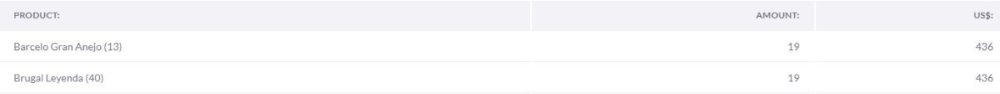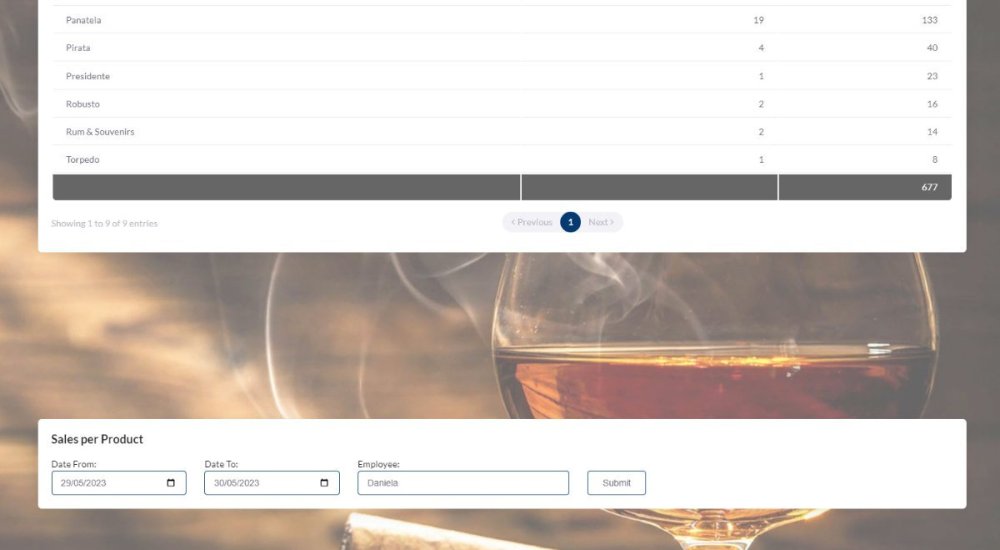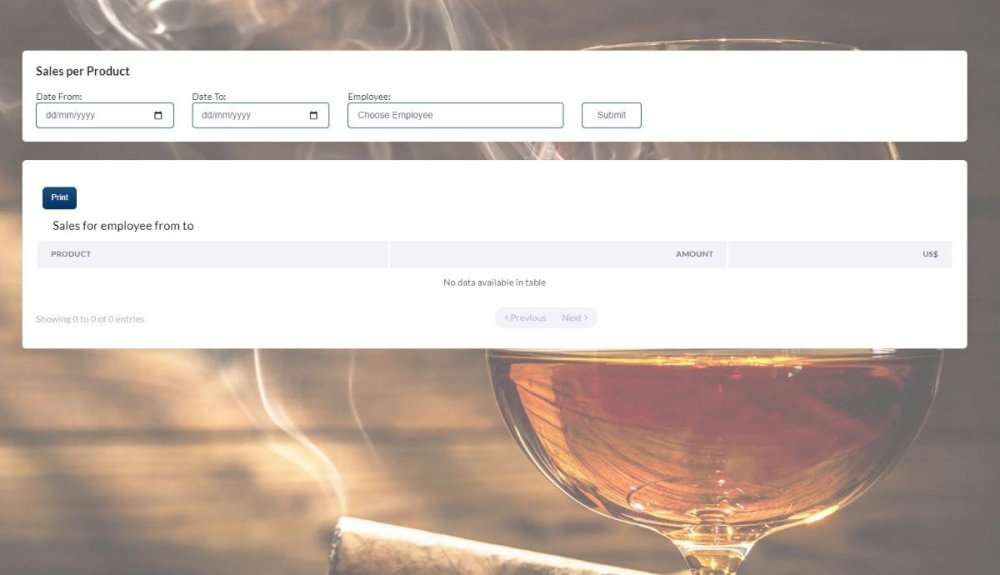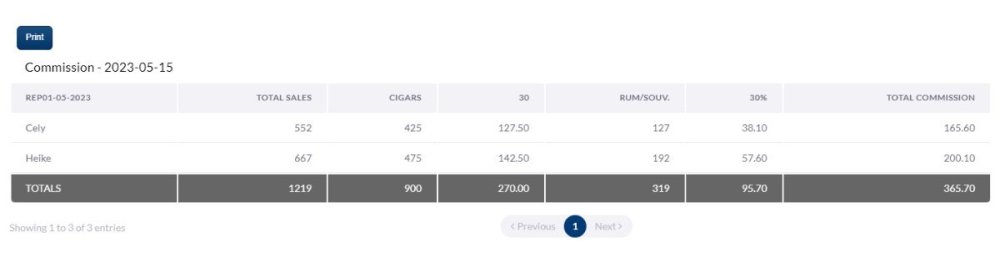Erwin007
Members-
Posts
82 -
Joined
-
Last visited
Everything posted by Erwin007
-
Hi, I have a website(HTML) where I sell 1 tour in 3 languages. In the root I have the index.html and tour.html both in English (English is default). Then there are 2 folders, one folder is ES (Spanish) and one folder DE (German), both have index.html and tour.html with the same contents but in their specific language. I am trying for some time now to solve these 2 error-messages in Google Search Console: - Duplicate without user-selected canonical - Duplicate, Google chose different canonical than user My question is where and in which page(s) (index or tour) to put "<link rel="canonical" href="http://www.mywebsite.com/???.html" />" Thanks for your help.
-
Instead of WHERE inventory.inventory_date BETWEEN '$from' AND '$to' I did: WHERE inventory.inventory_date BETWEEN ? AND ? and that works correct. Thanks
-
Instead of the $from = $_GET['from'] ?? ''; I have this: <?php $from = "2023-06-15"; //$_GET['from'] ?? ''; $to = $_GET['to'] ?? ''; $tdata = ""; if (!empty($from) && !empty($to)) { $query = " SELECT products.product_name, sum(inventory.inventory_amount) as amount FROM `inventory` JOIN products on products.product_id = inventory.inventory_productid WHERE inventory.inventory_date BETWEEN '$from' AND '$to' GROUP BY products.product_name"; $result = mysqli_prepare($con,$query); $result->bind_param('ss', $from, $to); $result->execute(); $result->bind_result($product_name, $amount); The result is correct but I have an error-message: PHP Warning: mysqli_stmt::bind_param(): Number of variables doesn't match number of parameters in prepared statement in /home/xxxxxx/public_html/ticketapp/inv_rep.php on line 88 Line 88: $result->bind_param('ss', $from, $to); The problem is obviously the $from = "2023-06-15" instead of $_GET['from'] ?? ''; but how to solve this? Thanks.
-
I just want to know if there are zero rows or not.
-
I have this code and it always gives me "ticket exists" even when it doesn't, where I go wrong? Thanks. $query = "SELECT * FROM sales WHERE sales_ticketnr = '$ticket' "; $result = mysqli_query($con,$query); if(!empty($result)) { echo '<script>alert("ticket exists")</script>'; } else { echo '<script>alert("ticket does NOT exist")</script>'; }
-
I am stunned.....it works.....🙂👍 And so simple...when you know it... Appreciate your time, thanks.
-
Let me try somewhere else for some help.
-
Unfortunately it doesn't work. After trying for days it's time to give up I guess. I am so close with this SQL: SELECT products.product_name,sum(salesdetails.salesdetails_amount) AS amount, sum(salesdetails.salesdetails_pricedollars) AS total FROM `sales` JOIN salesdetails ON salesdetails.salesdetails_salesticketnr = sales.sales_ticketnr JOIN products ON products.product_id = salesdetails.salesdetails_productid WHERE (sales.sales_date BETWEEN ? AND ?) GROUP BY products.product_name"; But instead of all the products I only need this SQL for productid's 50 till 56. The code after the SQL is this: $result = mysqli_prepare($con,$query); $result->bind_param('ss', $from, $to); $result->execute(); $result->bind_result($product_name, $amount, $total); Maybe there is something incorrect.
-
Thanks Gizmola, that did the trick.
-
Yes that's my understanding too. Maybe the reason for my post....
-
Hi, Things worked out fine but I still have this (small) problem: The totals are not correct: Barcelo Gran Anejo(13) should be 12 (amount) and 156 (total) Brugal Leyenda(40) should be 7 (amount) and 280 (total) Somewhere in the query I am making a mistake, I hope someone can find it. Thanks. $query = " SELECT products.product_name, sum(salesdetails.salesdetails_amount) AS amount, sum(salesdetails.salesdetails_pricedollars) AS total FROM `sales` JOIN salesdetails ON salesdetails.salesdetails_salesticketnr = sales.sales_ticketnr JOIN products ON (products.product_id = 55 OR products.product_id = 51) WHERE salesdetails.salesdetails_productid = 55 OR salesdetails.salesdetails_productid = 51 AND sales.sales_date BETWEEN ? AND ? GROUP BY products.product_name";
-
Got it! Thanks again!! 👍🙂
-
Now the table is all over the width of the screen and still above the input.
-
Now I have this; the table above the input and the table needs to be under the input. <?php include "header.php"; $from = $_GET['from'] ?? ''; $to = $_GET['to'] ?? ''; $employee = $_GET['employee_id']; $tdata = ""; if (!empty($from) && !empty($to)) { $query = " SELECT employees.employee_name FROM `employees` WHERE employees.employee_id = '$employee'"; $result = mysqli_query($con,$query); while($row = mysqli_fetch_assoc($result)){ $naampje = $row['employee_name']; } $query = " SELECT products.product_name,sum(salesdetails.salesdetails_amount) AS amount, sum(salesdetails.salesdetails_pricedollars) AS total FROM `sales` JOIN salesdetails ON salesdetails.salesdetails_salesticketnr = sales.sales_ticketnr JOIN products ON products.product_id = salesdetails.salesdetails_productid WHERE sales.sales_employeeid = '$employee' AND (sales.sales_date BETWEEN ? AND ?) GROUP BY products.product_name"; $result = mysqli_prepare($con,$query); $result->bind_param('ss', $from, $to); $result->execute(); $result->bind_result($product_name, $amount, $total); $totaltotal = 0; while($row = $result->fetch()) { $totaltotal += $total; $amount_neat = number_format($amount); $total_neat = number_format($total); $totaltotal_neat = number_format($totaltotal); $tdata .= "<tr> <td>$product_name</td> <td>$amount_neat</td> <td>$total_neat</td> </tr>"; } $tdata .= "<tr class='tot'> <td></td> <td></td> <td>$totaltotal_neat</td> </tr>"; ?> <div class="app-content content"> <div class="content-wrapper container-xxl p-0"> <div class="content-body"> <section class="invoice-list-wrapper"> <div class="card"> <div class="card-datatable table-responsive card-body"> <div class="col-md-12" > <table class="table dataTable" id="myTable2"> <thead> <tr> <th>Product</th> <th>Amount</th> <th>US$</th> </tr> </thead> <tbody class="tbody"> <?= $tdata ?> </tbody> </table> </div> </div> </div> </section> </div> </div> </div> </body> <?php } ?> <!DOCTYPE html> <html lang='en'> <head> <meta charset='utf-8'> <style type='text/css'> table { width: 60%; border-collapse: collapse; margin: 20px auto; } th, td { padding: 4px 10px; } th { text-align: right; } td { text-align: right; } td:first-child { text-align: left; } th:first-child { text-align: left; } .la { text-align: left; } .tot { background-color: #666; color: white; } </style> </head> <body> <div class="app-content content"> <div class="content-wrapper container-xxl p-0"> <div class="content-body"> <section class="invoice-list-wrapper"> <div class="card"> <div class="card-datatable table-responsive card-body"> <form method="GET"> <div class="row"> <p style="font-size:18px; font-weight: bold"> Sales per Product</p> <div class="col col-md-2"> <label for='from'>Date From:</label> <input type="date" value="<?= $from ?>" name="from" id="from" class="form-control" required> </div> <div class="col col-md-2"> <label for='to'>Date To:</label> <input type="date" value="<?= $to ?>" name="to" id="to" class="form-control" required> </div> <div class="col col-md-3"> <label for="employee_id">Employee:</label> <select class="form-control" name="employee_id" id="employee_id"> <?php $query = " SELECT * FROM employees WHERE employee_active = 1 ORDER BY employee_name asc"; $result = mysqli_query($con,$query); $i =1; ?> <option value="choose employee">Choose Employee</option> <?php while($row = mysqli_fetch_assoc($result)){ ?> <option value="<?php echo $row['employee_id']?>" <?php if(isset($_GET['employee_id']) && $_GET['employee_id'] == $row['employee_id']){ echo 'selected'; }?> > <?php echo $row['employee_name']?> </option> <?php } ?> </select> </div> <div class="col col-md-1"> <label for='submit'> </label> <input type='submit' class="form-control" > </div> <script src="app-assets/vendors/js/vendors.min.js"></script> <script src="app-assets/vendors/js/charts/apexcharts.min.js"></script> <script src="app-assets/js/core/app-menu.min.js"></script> <script src="app-assets/js/core/app.min.js"></script> <script src="app-assets/js/scripts/customizer.min.js"></script> <script src="app-assets/js/scripts/pages/dashboard-ecommerce.min.js"></script> <script src="https://cdn.datatables.net/1.12.1/js/jquery.dataTables.min.js" ></script> <script src="https://cdn.datatables.net/buttons/2.2.3/js/dataTables.buttons.min.js" ></script> <script src="https://cdnjs.cloudflare.com/ajax/libs/jszip/3.1.3/jszip.min.js" ></script> <script src="https://cdn.datatables.net/buttons/2.2.3/js/buttons.html5.min.js" ></script> <script src="app-assets/vendors/js/tables/datatable/dataTables.bootstrap5.min.js"></script> <script src="app-assets/vendors/js/tables/datatable/dataTables.responsive.min.js"></script> <script src="app-assets/vendors/js/tables/datatable/responsive.bootstrap5.js"></script> <script src="app-assets/js/scripts/pages/app-invoice-list.min.js"></script> <script src="https://unpkg.com/sweetalert/dist/sweetalert.min.js"></script> <script src="https://cdn.datatables.net/buttons/2.3.6/js/buttons.print.min.js"></script> <script src="https://cdnjs.cloudflare.com/ajax/libs/pdfmake/0.1.53/pdfmake.min.js"></script> <script src="https://cdnjs.cloudflare.com/ajax/libs/pdfmake/0.1.53/vfs_fonts.js"></script> <script> $(document).ready( function () { $('#myTable').dataTable({ "ordering": false }) $('#myTable2').dataTable({ "ordering": false, "dom": 'Btip', "buttons": ['print'] }); const from = $('#from').val().split('-').reverse().join('-'); const to = $('#to').val().split('-').reverse().join('-'); const employee="<?php echo $naampje; ?>"; $('#myTable2').append('<caption style="caption-side: top; align:center"><span style="font-size: 1.3REM; color: #000000"> Sales for employee '+ employee +' from '+ from +' to '+ to +'</span></br></caption>') }); </script> </html>
-
The problem is the table doesn't come under the input and covers the whole screen. I don't know where exactly from where to copy or move it.
-
I am trying but it won't work. It's my lack of knowledge of HTML I guess. I tried with endif but no result.
-
Everything is working 100% but I want to make the user interface a little nicer. When I open the page I get the screen with already the table part visible. Is it possible to only have the input-part and the table-part comes after clicking submit? Here is the code: <?php include "header.php"; $from = $_GET['from'] ?? ''; $to = $_GET['to'] ?? ''; $employee = $_GET['employee_id']; $tdata = ""; if (!empty($from) && !empty($to)) { $query = " SELECT employees.employee_name FROM `employees` WHERE employees.employee_id = '$employee'"; $result = mysqli_query($con,$query); while($row = mysqli_fetch_assoc($result)){ $naampje = $row['employee_name']; } $query = " SELECT products.product_name,sum(salesdetails.salesdetails_amount) AS amount, sum(salesdetails.salesdetails_pricedollars) AS total FROM `sales` JOIN salesdetails ON salesdetails.salesdetails_salesticketnr = sales.sales_ticketnr JOIN products ON products.product_id = salesdetails.salesdetails_productid WHERE sales.sales_employeeid = '$employee' AND (sales.sales_date BETWEEN ? AND ?) GROUP BY products.product_name"; $result = mysqli_prepare($con,$query); $result->bind_param('ss', $from, $to); $result->execute(); $result->bind_result($product_name, $amount, $total); $totaltotal = 0; while($row = $result->fetch()) { $totaltotal += $total; $amount_neat = number_format($amount); $total_neat = number_format($total); $totaltotal_neat = number_format($totaltotal); $tdata .= "<tr> <td>$product_name</td> <td>$amount_neat</td> <td>$total_neat</td> </tr>"; } $tdata .= "<tr class='tot'> <td></td> <td></td> <td>$totaltotal_neat</td> </tr>"; } ?> <!DOCTYPE html> <html lang='en'> <head> <meta charset='utf-8'> <style type='text/css'> table { width: 60%; border-collapse: collapse; margin: 20px auto; } th, td { padding: 4px 10px; } th { text-align: right; } td { text-align: right; } td:first-child { text-align: left; } th:first-child { text-align: left; } .la { text-align: left; } .tot { background-color: #666; color: white; } </style> </head> <body> <div class="app-content content"> <div class="content-wrapper container-xxl p-0"> <div class="content-body"> <section class="invoice-list-wrapper"> <div class="card"> <div class="card-datatable table-responsive card-body"> <form method="GET"> <div class="row"> <p style="font-size:18px; font-weight: bold"> Sales per Product</p> <div class="col col-md-2"> <label for='from'>Date From:</label> <input type="date" value="<?= $from ?>" name="from" id="from" class="form-control" required> </div> <div class="col col-md-2"> <label for='to'>Date To:</label> <input type="date" value="<?= $to ?>" name="to" id="to" class="form-control" required> </div> <div class="col col-md-3"> <label for="employee_id">Employee:</label> <select class="form-control" name="employee_id" id="employee_id"> <?php $query = " SELECT * FROM employees WHERE employee_active = 1 ORDER BY employee_name asc"; $result = mysqli_query($con,$query); $i =1; ?> <option value="choose employee">Choose Employee</option> <?php while($row = mysqli_fetch_assoc($result)){ ?> <option value="<?php echo $row['employee_id']?>" <?php if(isset($_GET['employee_id']) && $_GET['employee_id'] == $row['employee_id']){ echo 'selected'; }?> > <?php echo $row['employee_name']?> </option> <?php } ?> </select> </div> <div class="col col-md-1"> <label for='submit'> </label> <input type='submit' class="form-control" > </div> </div> </form> </div> </div> <div class="card"> <div class="card-datatable table-responsive card-body"> <div class="col-md-12" > <table class="table dataTable" id="myTable2"> <thead> <tr> <th>Product</th> <th>Amount</th> <th>US$</th> </tr> </thead> <tbody class="tbody"> <?= $tdata ?> </tbody> </table> </div> </div> </div> </section> </div> </div> </div> </body> <script src="app-assets/vendors/js/vendors.min.js"></script> <script src="app-assets/vendors/js/charts/apexcharts.min.js"></script> <script src="app-assets/js/core/app-menu.min.js"></script> <script src="app-assets/js/core/app.min.js"></script> <script src="app-assets/js/scripts/customizer.min.js"></script> <script src="app-assets/js/scripts/pages/dashboard-ecommerce.min.js"></script> <script src="https://cdn.datatables.net/1.12.1/js/jquery.dataTables.min.js" ></script> <script src="https://cdn.datatables.net/buttons/2.2.3/js/dataTables.buttons.min.js" ></script> <script src="https://cdnjs.cloudflare.com/ajax/libs/jszip/3.1.3/jszip.min.js" ></script> <script src="https://cdn.datatables.net/buttons/2.2.3/js/buttons.html5.min.js" ></script> <script src="app-assets/vendors/js/tables/datatable/dataTables.bootstrap5.min.js"></script> <script src="app-assets/vendors/js/tables/datatable/dataTables.responsive.min.js"></script> <script src="app-assets/vendors/js/tables/datatable/responsive.bootstrap5.js"></script> <script src="app-assets/js/scripts/pages/app-invoice-list.min.js"></script> <script src="https://unpkg.com/sweetalert/dist/sweetalert.min.js"></script> <script src="https://cdn.datatables.net/buttons/2.3.6/js/buttons.print.min.js"></script> <script src="https://cdnjs.cloudflare.com/ajax/libs/pdfmake/0.1.53/pdfmake.min.js"></script> <script src="https://cdnjs.cloudflare.com/ajax/libs/pdfmake/0.1.53/vfs_fonts.js"></script> <script> $(document).ready( function () { $('#myTable').dataTable({ "ordering": false }) $('#myTable2').dataTable({ "ordering": false, "dom": 'Btip', "buttons": ['print'] }); const from = $('#from').val().split('-').reverse().join('-'); const to = $('#to').val().split('-').reverse().join('-'); const employee="<?php echo $naampje; ?>"; $('#myTable2').append('<caption style="caption-side: top; align:center"><span style="font-size: 1.3REM; color: #000000"> Sales for employee '+ employee +' from '+ from +' to '+ to +'</span></br></caption>') }); </script> </html> I hope I explained my problem understandable. Thanks
-
Yes, that was the solution, great! Thank you very much, I now can continue.
-
I got the margin plus dates working but now I have to get the value of employee_id into $employee. Here is the code: <?php include "header.php"; $from = $_GET['from'] ?? ''; $to = $_GET['to'] ?? ''; $employee = $_GET['view']; $tdata = ""; if (!empty($from) && !empty($to)) { echo $query = " SELECT products.product_name,sum(salesdetails.salesdetails_amount) AS amount, sum(salesdetails.salesdetails_pricedollars) AS total FROM `sales` JOIN salesdetails ON salesdetails.salesdetails_salesticketnr = sales.sales_ticketnr JOIN products ON products.product_id = salesdetails.salesdetails_productid WHERE sales.sales_employeeid = '$employee' AND (sales.sales_date BETWEEN ? AND ?) GROUP BY products.product_name"; $result = mysqli_prepare($con,$query); $result->bind_param('ss', $from, $to); $result->execute(); $result->bind_result($product_name, $amount, $total); $totaltotal = 0; while($row = $result->fetch()) { $totaltotal += $total; $tdata .= sprintf("<tr> <td>%s</td> <td>%d</td> <td>%d</td> </tr> ", $product_name, $amount, $total); } $tdata .= sprintf("<tr class='tot'> <td>%s</td> <td>%s</td> <td>%d</td> </tr> ", '', '', $totaltotal); } ?> <!DOCTYPE html> <html lang='en'> <head> <meta charset='utf-8'> <style type='text/css'> table { width: 60%; border-collapse: collapse; margin: 20px auto; } th, td { padding: 4px 10px; } th { text-align: right; } td { text-align: right; } td:first-child { text-align: left; } th:first-child { text-align: left; } .la { text-align: left; } .tot { background-color: #666; color: white; } </style> </head> <body> <div class="app-content content"> <div class="content-wrapper container-xxl p-0"> <div class="content-body"> <section class="invoice-list-wrapper"> <div class="card"> <div class="card-datatable table-responsive card-body"> <form method="GET"> <div class="row"> <p style="font-size:18px; font-weight: bold"> Sales per Product</p> <div class="col col-md-2"> <label for='from'>Date From:</label> <input type="date" value="<?= $from ?>" name="from" id="from" class="form-control" required> </div> <div class="col col-md-2"> <label for='to'>Date To:</label> <input type="date" value="<?= $to ?>" name="to" id="to" class="form-control" required> </div> <div class="col col-md-3"> <label for="name">Employee:</label> <select class="form-control" name="sales_repid" id="rep"> <?php $query = " SELECT * FROM employees WHERE employee_active = 1 ORDER BY employee_name asc"; $result = mysqli_query($con,$query); $i =1; ?> <option value="choose employee">Choose Employee</option> <?php while($row = mysqli_fetch_assoc($result)){ ?> <option value="<?php echo $row['employee_id']?>" <?php if(isset($_GET['view']) && $_GET['view'] == $row['employee_id']){ echo 'selected'; }?> > <?php echo $row['employee_name']?></option> <?php } ?> </select> </div> <div class="col col-md-1"> <label for='submit'> </label> <input type='submit' class="form-control" > </div> </div> </form> </div> </div> <div class="card"> <div class="card-datatable table-responsive card-body"> <div class="col-md-12" > <table class="table dataTable" id="myTable2"> <thead> <tr> <th>Product</th> <th>Amount</th> <th>US$</th> </tr> </thead> <tbody class="tbody"> <?= $tdata ?> </tbody> </table> </div> </div> </div> </section> </div> </div> </div> </body> The problem is when choosing an employee, I am trying but nothing works, anybody maybe an idea? Thanks.
-
Can you show/explain please how this would work with the code I placed?
-
Thanks, it works now. And next time I will use this <>block function.
-
Hi, Just now I saw the db corrections, thanks! As I am now changing to the "prepared statement" execution I run into a problem. Maybe you can see the problem rightaway in this code: $query = " SELECT employees.employee_name, reps.rep_name, sales.* FROM `sales` JOIN employees ON employees.employee_id = sales.sales_employeeid JOIN reps ON reps.rep_id = sales.sales_repid WHERE (sales.sales_date BETWEEN ? AND ?) ORDER BY sales.sales_date, sales.sales_ticketnr"; $result = mysqli_prepare($con,$query); $result->bind_param('ss', $from, $to); $result->execute(); $result->bind_result($sales_date, $sales_ticketnr, $employee_name, $rep_name, $sales_totaldollars, $sales_paiddollars, $sales_paidpesos, $sales_paideuros, $sales_paidcreditcard); $totaltotaldollars = 0; $totalpaiddollars = 0; $totalpaidpesos = 0; $totalpaideuros = 0; $totalpaidcreditcard = 0; while($row = $result->fetch()) { $totaltotaldollars += $sales_totaldollars; $totalpaiddollars += $sales_paiddollars; $totalpadipesos += $sales_paidpesos; $totalpaideuros += $sales_paideuros; $totalpaidcreditcard += $sales_paidcreditcard; $represent = explode(" ", $rep_name); $tdata .= sprintf("<tr> <td>%s</td> <td>%s</td> <td>%s</td> <td>%s</td> <td>%d</td> <td>%d</td> <td>%d</td> <td>%d</td> <td>%d</td> </tr> ", $sales_date, $sales_ticketnr, $employee_name, $represent[0], $sales_totaldollars, $sales_paiddollars, $sales_paidpesos, $sales_paideuros, $sales_paidcreditcard ); } $tdata .= sprintf("<tr class='tot'> <td>%s</td> <td>%s</td> <td>%s</td> <td>%s</td> <td>%d</td> <td>%d</td> <td>%d</td> <td>%d</td> <td>%d</td> </tr> ", ' ', ' ', ' ', ' ', $totaltotaldollars, $totalpaiddollars, $totalpaidpesos, $totalpaideuros, $totalpaidcreditcard );
-
Date conversion from yyyy-mm-dd to dd-mm-yyyy
Erwin007 replied to Erwin007's topic in Javascript Help
Got it: const from = $('#from').val().split('-').reverse().join('-'); Thanks for your help. -
Date conversion from yyyy-mm-dd to dd-mm-yyyy
Erwin007 replied to Erwin007's topic in Javascript Help
Somewhere in here after creating the table: <script src="app-assets/vendors/js/vendors.min.js"></script> <script src="app-assets/vendors/js/charts/apexcharts.min.js"></script> <script src="app-assets/js/core/app-menu.min.js"></script> <script src="app-assets/js/core/app.min.js"></script> <script src="app-assets/js/scripts/customizer.min.js"></script> <script src="app-assets/js/scripts/pages/dashboard-ecommerce.min.js"></script> <script src="https://cdn.datatables.net/1.12.1/js/jquery.dataTables.min.js" ></script> <script src="https://cdn.datatables.net/buttons/2.2.3/js/dataTables.buttons.min.js" ></script> <script src="https://cdnjs.cloudflare.com/ajax/libs/jszip/3.1.3/jszip.min.js" ></script> <script src="https://cdn.datatables.net/buttons/2.2.3/js/buttons.html5.min.js" ></script> <script src="app-assets/vendors/js/tables/datatable/dataTables.bootstrap5.min.js"></script> <script src="app-assets/vendors/js/tables/datatable/dataTables.responsive.min.js"></script> <script src="app-assets/vendors/js/tables/datatable/responsive.bootstrap5.js"></script> <script src="app-assets/js/scripts/pages/app-invoice-list.min.js"></script> <script src="https://unpkg.com/sweetalert/dist/sweetalert.min.js"></script> <script src="https://cdn.datatables.net/buttons/2.3.6/js/buttons.print.min.js"></script> <script src="https://cdnjs.cloudflare.com/ajax/libs/pdfmake/0.1.53/pdfmake.min.js"></script> <script src="https://cdnjs.cloudflare.com/ajax/libs/pdfmake/0.1.53/vfs_fonts.js"></script> Plus this script: <script> $(document).ready( function () { $('#myTable').dataTable({ "ordering": false }) $('#myTable2').dataTable({ "ordering": false, "dom": 'Btip', "buttons": ['print'] }); -
Date conversion from yyyy-mm-dd to dd-mm-yyyy
Erwin007 replied to Erwin007's topic in Javascript Help
https://datatables.net/extensions/buttons/examples/html5/titleMessage.html