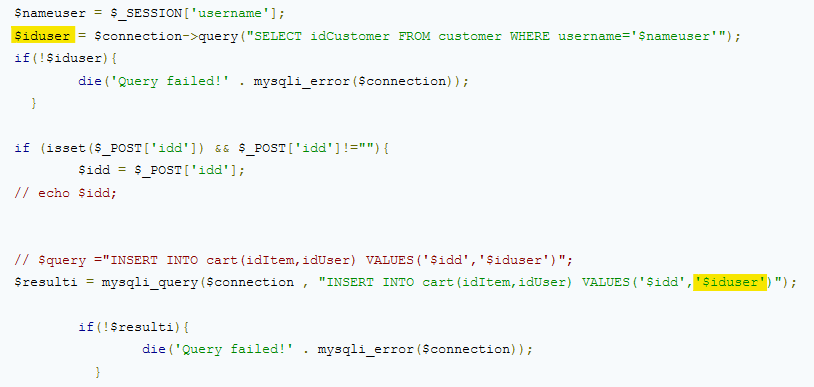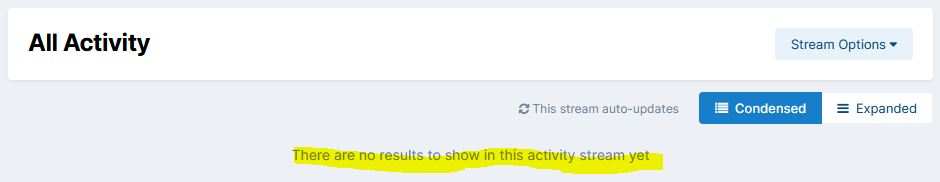-
Posts
24,613 -
Joined
-
Last visited
-
Days Won
834
Everything posted by Barand
-
Use prepared statements instead of putting user-provided variables directly in to the query <?php $stmt = $con->prepare("SELECT DISTINCT size FROM size INNER JOIN inventory ON size.idSize = inventory.idsize WHERE id_item = ? ORDER BY size "); $stmt->bind_param('i', $idd); $stmt->execute(); $stmt->bind_result($size); $opts = ""; while($row = $stmt->fetch() { $opts .= "<option value='$size'>$size</option>\n"; } ?> <form action='' method="post"> <select name='size' id="size" class='size'> <?=$opts?> </select> </form>
-

try to get active and non active from two different date rows
Barand replied to Tanja's topic in MySQL Help
What, precisely, are the table structures here. Your second query of the UNION above seems to be getting litter dates from the owner table(???). Does your dog table hold every dog from every litter? How do know when an owner still holds a bitch from a particular litter? You mention breeder_id and owner_id - are these diffrerent entities or are the terms interchangeable? -

try to get active and non active from two different date rows
Barand replied to Tanja's topic in MySQL Help
Given your initial table and your desire to find active kennels, then table: kennel +-----------+------------+--------------+-------------+--------------+----------------+ | kennel_id | kennelname | first_litter | last_litter | oldest_bitch | youngest_bitch | +-----------+------------+--------------+-------------+--------------+----------------+ | 1 | green | 2006-01-15 | 2020-08-02 | 2002-01-06 | 2020-08-02 | | 2 | red | 2007-11-19 | 2007-11-19 | 2005-01-29 | 2011-05-14 | | 3 | blue | 1997-11-26 | 2011-12-18 | 1994-10-22 | 2006-12-19 | | 4 | yellow | 2014-03-22 | 2019-06-29 | 2010-12-02 | 2013-10-07 | | 5 | silver | | | 2016-11-08 | 2016-11-08 | | 6 | black | | | 2002-02-23 | 2009-05-28 | +-----------+------------+--------------+-------------+--------------+----------------+ query SELECT kennelname , CASE WHEN timestampdiff(YEAR, last_litter, CURDATE()) < 8 OR timestampdiff(YEAR, youngest_bitch, CURDATE()) < 8 THEN 'Active' ELSE '' END as 'active' FROM kennel results +------------+--------+ | kennelname | active | +------------+--------+ | green | Active | | red | | | blue | | | yellow | Active | | silver | Active | | black | | +------------+--------+ But I am not sure that is solving your real problem. -

try to get active and non active from two different date rows
Barand replied to Tanja's topic in MySQL Help
Is the table of data at the top of your post supposed to be any way related to the query at the bottom of the post? I don't see a connection. -

Concatenate a variable and a string into another variable
Barand replied to ziggelflex's topic in PHP Coding Help
Or you can do it without any concatenation operators. $root = './dir1'; $structure = "$root/dir2/dir3/dir4/dir5/dir6"; -
As far as I know, self closing tags have been consigned to history and are no longer required. Just use ">" instead of "/>"
-
str_replace takes an array of search string and a corresponding array of replacement strings, so... $source = ' {% snippet "header" %} yada yada {% setting "X" %} yada yada {% collection "stamps" %} blah blah {% snippet "footer" %} '; $html = str_replace( [ '{% snippet ', '{% collection ', '{% setting ', '%}' ], [ '<x-snippet name=', '<x-collection name=', '<x-setting name=', '/>' ], $source ); echo '<pre>' . htmlentities($html) . '</pre>'; Giving... <x-snippet name="header" /> yada yada <x-setting name="X" /> yada yada <x-collection name="stamps" /> blah blah <x-snippet name="footer" />
-
Try $html2 = str_replace( ['{% snippet ', '%}'], ['<x-snip name=', '/>'], $html);
-
BTW,, the fopen() and fclose() are redundant if you are using file_get_contents()
-

convert GET to POST (and AVOID $_SESSIONS !!! )
Barand replied to ChenXiu's topic in PHP Coding Help
Or maybe opening your referral links in a new tab would help ... <a href="https://myWebsite/link.php?Referer=RefererCompany&SKU=XYZ" target="_blank">Sell Here</a> ... so that the page isn't replaced. As Gizmola stated, we have no idea of your user interface and processes so we can only stumble around in the dark -

convert GET to POST (and AVOID $_SESSIONS !!! )
Barand replied to ChenXiu's topic in PHP Coding Help
Perhaps use AJAX to get the referred SKU so you you don't leave the page? -

Object of class mysqli_result could not be converted to string
Barand replied to yami's topic in PHP Coding Help
Your problem is with $iduser It is the result of the first query yet you are attemping to insert it as a value in the second query. You need to fetch the id from the resultset to use its value. -

php Compare two text files and output NON matching records
Barand replied to increase's topic in PHP Coding Help
Try swapping $file1 and $file2 echo '<pre>' . print_r(array_diff($file1, $file2), 1) . '</pre>'; -

Undefined variable error but that variable has been declared
Barand replied to webdeveloper123's topic in PHP Coding Help
In that case why is there a SELECT query again? All you need to do is UPDATE from the post data. You are posting data but trying to get the id from GET - put the id in a hidden form field and get it from the POST data -
Where has all the site's activity gone?. It is telling me there is none and there never has been any
-

php Compare two text files and output NON matching records
Barand replied to increase's topic in PHP Coding Help
My code is the whole script to compare 2 text files and show the differences. Run it on its own but you will have to adjust for the names of your text files. -

Undefined variable error but that variable has been declared
Barand replied to webdeveloper123's topic in PHP Coding Help
At what point in the above process is the form supposed to be displayed to the user for editing? You have a SELECT query presumably to get the data to display for editing. You then launch immediatley into updating with the posted data -

php Compare two text files and output NON matching records
Barand replied to increase's topic in PHP Coding Help
Perhaps... FILE 1 FILE 2 --------------------------------- --------------------------------- Twas brillig and the slithy toves Twas brillig and the slithy toves did gyre and gimble in the wabe. did gyre and gimble in the wabe. All mimsy were the borogoves All mimsy were the borogoves and the mome raths outgrabe. and the mome raths outgrabe. additional line 1. additional line 2. then $file1 = file('file1.txt', FILE_IGNORE_NEW_LINES); $file2 = file('file2.txt', FILE_IGNORE_NEW_LINES); echo '<pre>' . print_r(array_diff($file2, $file1), 1) . '</pre>'; -

How can I make php display errors and hide warnings?
Barand replied to SLSCoder's topic in PHP Installation and Configuration
I would recommend that, while developing, you should use E_ALL with no suppression of the other levels. -

How can I make php display errors and hide warnings?
Barand replied to SLSCoder's topic in PHP Installation and Configuration
If you have the settings that you want in the ini file, why override them with E_ALL in your webpage? -

Undefined variable error but that variable has been declared
Barand replied to webdeveloper123's topic in PHP Coding Help
If your query returns no results then the while() loop doesn't execute. $table is defined only when the loop does execute. -
I created an "images" table like yours. Here is basic working code sample. The folder containing the script has a subfolder "images". <?php include 'config.php'; $res = $db->query("SELECT file_name , game FROM images "); ?> <!DOCTYPE html> <html lang="en"> <head> <meta http-equiv="Content-Type" content="text/html; charset=utf-8"> <title>Test</title> <style type='text/css'> .wrapper { text-align: center; padding: 20px; border-bottom: 2px solid gray; } </style> </head> <body> <?php foreach ($res as $row) { echo "<div class='wrapper'> <img src='images/{$row['file_name']}' alt='Game image'> <br> {$row['game']} </div> "; } ?> </body> </html>
-
Perhaps the path to the image is missing (we can't see your data). Does this work... <img class='w-100 mb-2 bg-dark' src=\"images/{$row['file_name']}\">
-
Also, you have a button element inside a form. That will cause the form to be submitted and your page to reload when the button is clicked. Remove the <form> tags, or change the button element to a span element styled to look like a button, or suppress the default action when the button is clicked
-

how to insert auto current date inside this tag please help?
Barand replied to Ronel's topic in PHP Coding Help
The biggest obstacle to that approach is that PHP does not have a CURRENT_DATE() function - it's a MySql function. If you had error reporting on, or used the reference manual, that would have given you a clue. date('Y-m-d') will use the current date by default so all the extra code above is redundant - which takes us back to the original solution you were given, yet ignored.