Search the Community
Showing results for tags 'image'.
-
Can someone please give me some guidance on how to deal with the following warning All directories and files in the path have full owner permissions and I've made myself the owner of them all (I'm on a linux system). I've also done the same with the /tmp folder. I can't even think of anything else to change and haven't found anything online that solves the issue. in case it's needed, the php is as follows: <?php require("assets/initializations.php"); if(isset($_POST['add_post']) && !empty($_FILES['post_image'])) { $filename = $_FILES['post_image']['name']; $file_tmp_name = $_FILES['post_image']['tmp_name']; $filesize = $_FILES['post_image']['size']; $file_ext = explode('.', $filename); $file_act_ext = strtolower(end($file_ext)); $allowed = array('jpeg', 'jpg', 'png', 'gif'); if(!in_array($file_act_ext, $allowed)) { header("Location: add_post.php?message=file_type_not_allowed"); } else { if($filesize > 10000000) { header("Location: add_post.php?message=file_too_large"); } else { $file_new_name = uniqid('', true) . "." . $file_act_ext; $dir = "../usernet/img/"; $target_file = $dir . basename($file_new_name); move_uploaded_file($file_tmp_name, $target_file); echo "<script>alert('Image uploaded successfully');</script>"; } } } I do get the javascript alert that's it's been successfully uploaded, but the image doesn't make it into the specified directory and I get the warnings at the top. I'm also, probably obviously from the path, using XAMPP server for development. TIA
-
Hi, I'm writing a script that scans images for numberplate edges in different angles. The below script works and picks up the edges in ~2 seconds. I'm curious if I can improve this to find the edges even faster. real 0m1.917s user 0m1.767s sys 0m0.125s <?php require __DIR__ . '/../vendor/autoload.php'; use Imagine\Image\Palette\Color\ColorInterface; use Imagine\Image\PointInterface; use Imagine\Image\ImageInterface; use Imagine\Image\Point; $topLeft = $bottomLeft = [99999, 0]; $topRight = $bottomRight = [0, 99999]; $gatherer = function (ColorInterface $color, PointInterface $point, ImageInterface $image) use (&$topLeft, &$topRight, &$bottomLeft, &$bottomRight) { if ($color->getAlpha() == 0) { return; } $x = $point->getX(); $y = $point->getY(); $top = $image->getColorAt(new Point($x, $y - 1))->isOpaque(); $bottom = $image->getColorAt(new Point($x, $y + 1))->isOpaque(); $left = $image->getColorAt(new Point($x - 1, $y))->isOpaque(); $right = $image->getColorAt(new Point($x + 1, $y))->isOpaque(); if (!$top && !$left && $bottom && $right && $x < $topLeft[0]) { $topLeft = [$x, $y]; } if (!$top && !$right && $bottom && $left && $x > $topRight[0]) { $topRight = [$x, $y]; } if (!$bottom && !$left && $top && $right && $x < $bottomLeft[0]) { $bottomLeft = [$x, $y]; } if (!$bottom && !$right && $top && $left && $x > $bottomRight[0]) { $bottomRight = [$x, $y]; } }; //$img = (new \Imagine\Gd\Imagine())->open(__DIR__ . '/numberplate-test.png'); $img = (new \Imagine\Gd\Imagine())->open(__DIR__ . '/numberplate-test2.png'); for ($top = 640; $top < 900; $top++) { for ($left = 340; $left < 1580; $left++) { $point = new Point($left, $top); $gatherer($img->getColorAt($point), $point, $img); } } var_dump($topLeft, $topRight, $bottomLeft, $bottomRight);
-
I want to have a list that has pictures on either side of each li. As the li gets bigger (more content), the images should stay in the middle of the li. I've tried numerous divs, before and after classes and gone a bit mad. Any ideas please?
-
I am trying out a new script that lets me resize an image before uploading. It is based on this script. http://www.w3bees.com/2013/03/resize-image-while-upload-using-php.html Basically what happens is, it resizes and makes 3 thumbnails and puts them in their relative folder. That works. The part that's giving me the problem is when inserting it into the database. Error says the "image_path" cannot be null. Since it's creating an array of 3 different thumbnails, should I create 2 more fields in the database tabel to account for that? If so, how would I insert the 3 different thumbnail paths into the query? What would it look like? Below is my code. <?php $db_userid = intval($row['user_id']); $get_item_id = intval($row['item_id']); // settings $max_file_size = 5242880; // 5mb $valid_exts = array('jpeg', 'jpg', 'png', 'gif'); // thumbnail sizes $sizes = array(100 => 100, 150 => 150, 250 => 250); // dir paths $target_dir = 'images/'.$db_userid.'/items/'.$get_item_id.'/'; if ($_SERVER['REQUEST_METHOD'] == 'POST' AND isset($_FILES['image'])) { if(!empty($_FILES['image']['name'])) { if($_FILES['image']['size'] < $max_file_size ){ // get file extension $ext = strtolower(pathinfo($_FILES['image']['name'], PATHINFO_EXTENSION)); if(in_array($ext, $valid_exts)) { function resize($width, $height){ global $db_userid; global $get_item_id; /* Get original image x y*/ list($w, $h) = getimagesize($_FILES['image']['tmp_name']); /* calculate new image size with ratio */ $ratio = max($width/$w, $height/$h); $h = ceil($height / $ratio); $x = ($w - $width / $ratio) / 2; $w = ceil($width / $ratio); /* new file name */ $path = 'images/'.$db_userid.'/items/'.$get_item_id.'/'.$width.'x'.$height.'_'.$_FILES['image']['name']; /* read binary data from image file */ $imgString = file_get_contents($_FILES['image']['tmp_name']); /* create image from string */ $image = imagecreatefromstring($imgString); $tmp = imagecreatetruecolor($width, $height); imagecopyresampled($tmp, $image, 0, 0, $x, 0, $width, $height, $w, $h); /* Save image */ switch ($_FILES['image']['type']) { case 'image/jpeg': imagejpeg($tmp, $path, 100); break; case 'image/png': imagepng($tmp, $path, 0); break; case 'image/gif': imagegif($tmp, $path); break; default: exit; break; } return $path; /* cleanup memory */ imagedestroy($image); imagedestroy($tmp); } /* resize image */ foreach($sizes as $w => $h) { if(!is_dir($target_dir)){ mkdir($target_dir, 0775, true); } $files[] = resize($w, $h); } $insert_image = $db->prepare("INSERT INTO images(user_id, item_id, image_path, date_added) VALUES(:user_id, :item_id, :image_path, :date_added)"); $insert_image->bindParam(':user_id', $db_userid); $insert_image->bindParam(':item_id', $get_item_id); $insert_image->bindParam(':image_path', $path); $insert_image->bindParam(':date_added', $item_date_added); if(!$insert_image->execute()) { $errors[] = 'There was a problem uploading the image!'; } else { if(empty($errors)) { $db->commit(); $success = 'Your item has been saved.'; } else { $db->rollBack(); } } } else { $errors[] = 'Unsupported file'; } } else{ $errors[] = 'Please upload image smaller than 5mb'; } } else { $errors[] = 'An image is required!'; } }
-
I am trying out a new script for image upload and resize using ajax method. All the ones I've found so far process the php file through the form action="". Since I am inserting other data into the database and calling the other php code directly on the same page as a the html form, I would like to know if there is another way I can run that specific image upload php code through ajax. This is one the scripts I have looked at . http://www.sanwebe.com/2012/05/ajax-image-upload-and-resize-with-jquery-and-php This is what their html form looks like. <form action="processupload.php" method="post" enctype="multipart/form-data" id="MyUploadForm"> <input name="image_file" id="imageInput" type="file" /> <input type="submit" id="submit-btn" value="Upload" /> <img src="images/ajax-loader.gif" id="loading-img" style="display:none;" alt="Please Wait"/> </form> <div id="output"></div> I would like to process the "processupload.php" above through the ajax code below and leave the form action="" empty, as I am running other php code on the same page to insert other data as well. How would you do that? <script> $(document).ready(function() { var options = { target: '#output', // target element(s) to be updated with server response beforeSubmit: beforeSubmit, // pre-submit callback success: afterSuccess, // post-submit callback resetForm: true // reset the form after successful submit }; $('#MyUploadForm').submit(function() { $(this).ajaxSubmit(options); // always return false to prevent standard browser submit and page navigation return false; }); }); function afterSuccess() { $('#submit-btn').show(); //hide submit button $('#loading-img').hide(); //hide submit button } //function to check file size before uploading. function beforeSubmit(){ //check whether browser fully supports all File API if (window.File && window.FileReader && window.FileList && window.Blob) { if( !$('#imageInput').val()) //check empty input filed { $("#output").html("Are you kidding me?"); return false } var fsize = $('#imageInput')[0].files[0].size; //get file size var ftype = $('#imageInput')[0].files[0].type; // get file type //allow only valid image file types switch(ftype) { case 'image/png': case 'image/gif': case 'image/jpeg': case 'image/pjpeg': break; default: $("#output").html("<b>"+ftype+"</b> Unsupported file type!"); return false } //Allowed file size is less than 1 MB (1048576) if(fsize>1048576) { $("#output").html("<b>"+bytesToSize(fsize) +"</b> Too big Image file! <br />Please reduce the size of your photo using an image editor."); return false } $('#submit-btn').hide(); //hide submit button $('#loading-img').show(); //hide submit button $("#output").html(""); } else { //Output error to older browsers that do not support HTML5 File API $("#output").html("Please upgrade your browser, because your current browser lacks some new features we need!"); return false; } } //function to format bites bit.ly/19yoIPO function bytesToSize(bytes) { var sizes = ['Bytes', 'KB', 'MB', 'GB', 'TB']; if (bytes == 0) return '0 Bytes'; var i = parseInt(Math.floor(Math.log(bytes) / Math.log(1024))); return Math.round(bytes / Math.pow(1024, i), 2) + ' ' + sizes[i]; } </script>
-
I have come across this greyscale image which has like an overlay on it. This overlay is like looking through a bathroom window (through the kind of glass you cannot see clearly, yet it lets light through). This overlay is not enough to destroy the picture at normal magnification, yet at high magnification examining the image in detail, you can see it is there and it stops the fine detail from being inspected. What I am wondering is if it is possible to remove the 'overlay'? Maybe if I can isolate a piece of the overlay, can I use it as a mask to remove the rest of it? Can I do a simple subtraction on the original image? I suspect not, which might be the reason this overlay was introduced in the first place, although it is not a restricted image. I have tried blurring and then sharpening again but the the result is fine detail is merged into the overlay. Does anyone have any ideas please?
-
Hi there guys, I've a little problem with inserting a file name into a database table. I can't see wich is the problem. The code is bellow and i think the problem is at INSERT INTO part. <?php $path = "./cv/"; $valid_formats = array("doc", "pdf"); if(isset($_POST) and $_SERVER['REQUEST_METHOD'] == "POST") { $name = $_FILES['photoimg']['name']; $size = $_FILES['photoimg']['size']; if(strlen($name)) { list($txt, $ext) = explode(".", $name); if(in_array($ext,$valid_formats)) { if($size<(20480*20480)) // Image size max 20 MB { $actual_image_name = time().$id.".".$ext; $tmp = $_FILES['photoimg']['tmp_name']; if(move_uploaded_file($tmp, $path.$actual_image_name)) { mysqli_query($mysqli,"INSERT INTO formular_client (client_cv = '$actual_image_name')"); } else echo "failed"; } else echo "Image file size max 20 MB"; } else echo "Invalid file format.."; } } ?> <input type="file" name="photoimg" id="photoimg" />
-
I am using this for multi image upload. https://github.com/CreativeDream/jquery.filer Since it doesn't show example of how to use it with a database, I am having a bit of an issue. The following is my code. Couple things. 1. It won't insert into database with the "tokens". If I remove the token code, then it'll work. The same token works in other forms that I use. 2. Yes It inserts into the database. The issue is that it inserts only 1 file at a time and not all the selected files. <?php require_once ($_SERVER['DOCUMENT_ROOT'] . '/home/templates/header.php'); if(isset($_POST['submit'])) { if($_POST['token'] === $_SESSION['token']) { if(isset($_FILES['files'])){ $date_added = date('Y-m-d H:i:s'); // Setting up folder for images $user_dir = $_SERVER['DOCUMENT_ROOT'] .'/home/members/images/'.$db_userid.'/records/'; if(!is_dir($user_dir)){ mkdir($_SERVER['DOCUMENT_ROOT'] .'/home/members/images/'.$db_userid.'/records/', 0775, true); } else { $uploader = new Uploader(); $data = $uploader->upload($_FILES['files'], array( 'limit' => 10, //Maximum Limit of files. {null, Number} 'maxSize' => 10, //Maximum Size of files {null, Number(in MB's)} 'extensions' => null, //Whitelist for file extension. {null, Array(ex: array('jpg', 'png'))} 'required' => false, //Minimum one file is required for upload {Boolean} 'uploadDir' => '../uploads/', //Upload directory {String} 'title' => array('auto', 10), //New file name {null, String, Array} *please read documentation in README.md 'removeFiles' => true, //Enable file exclusion {Boolean(extra for jQuery.filer), String($_POST field name containing json data with file names)} 'perms' => null, //Uploaded file permisions {null, Number} 'onCheck' => null, //A callback function name to be called by checking a file for errors (must return an array) | ($file) | Callback 'onError' => null, //A callback function name to be called if an error occured (must return an array) | ($errors, $file) | Callback 'onSuccess' => null, //A callback function name to be called if all files were successfully uploaded | ($files, $metas) | Callback 'onUpload' => null, //A callback function name to be called if all files were successfully uploaded (must return an array) | ($file) | Callback 'onComplete' => null, //A callback function name to be called when upload is complete | ($file) | Callback 'onRemove' => 'onFilesRemoveCallback' //A callback function name to be called by removing files (must return an array) | ($removed_files) | Callback )); if($data['isComplete']){ $files = $data['data']; print_r($files); } if($data['hasErrors']){ $errors = $data['errors']; print_r($errors); } function onFilesRemoveCallback($removed_files){ foreach($removed_files as $key=>$value){ $file = '../uploads/' . $value; if(file_exists($file)){ unlink($file); } } return $removed_files; } for($i = 0; $i < count($_FILES['files']['name']); $i++) { $name = $_FILES['files']['name'][$i]; $temp = $_FILES['files']['tmp_name'][$i]; $ext = pathinfo($name, PATHINFO_EXTENSION); $upload = md5( rand( 0, 1000 ) . rand( 0, 1000 ) . rand( 0, 1000 ) . rand( 0, 1000 )); $image_thumb_path = $user_dir . 'thumb_' . $upload . $ext; try { $insert_image = $db->prepare("INSERT INTO images(user_id, image_path, date_added) VALUES(:user_id, :image_path, :date_added)"); $insert_image->bindParam(':user_id', $db_userid); $insert_image->bindParam(':image_path', $image_thumb_path); $insert_image->bindParam(':date_added', $date_added); $result_image = $insert_image->execute(); if($result_image == false) { $error = 'There was a problem inserting images!'; } else { move_uploaded_file($temp, $image_thumb_path); $success = 'Your images has been saved.'; } } catch(Exception $e) { $error = die($e->getMessage()); } } } } } } ?> <h1>Upload Images</h1> <?php include_once ($dir_path . '/home/snippets/success-errors.php'); ?> <form action="" method="post" enctype="multipart/form-data"> <fieldset> <input type="file" multiple="multiple" name="files[]" id="input2"> <fieldset> <input type="hidden" name="token" value="<?php echo $_SESSION['token'] = md5(rand(time (), true)); ?>" /> <input type="submit" name="submit" class="red-btn" value="upload" /> </fieldset> </form> <?php require_once ($_SERVER['DOCUMENT_ROOT'] . '/home/templates/footer.php');
-
Say I am uploading an image that gets resized. The resized image is a thumb. I have it's file path saved in the database and the image itself saved in a folder. Originally I was saving both to the database and folder. But now that I think about it, do I have to save the orginal image? Wouldn't I be saving up a lot of space if I only save the thumb image? What do you think?