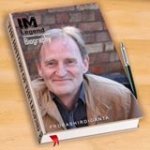Search the Community
Showing results for tags 'java'.
-
Hi again folks, I have a single Form which allows user to create a new Gift Voucher record. It is split into 3 input areas Voucher Details, Payment Details and Delivery Details. I want to add a button on the Payment details section which when activated will copy some of the entered fields from the Payment section to some of the fields in the Delivery section as follows: - FROM PAYMENT SECTION TO DELIVERY SECTION PurchaserName DeliveryName PAddressLine1 DAddressLine1 PAddressLine2 DAddressLine2 PCounty DCounty PPostCode DPostCode I am using a Code Building product called PHP Runner which when you add a button gives you a properties widget as per attachment in which to place your bespoke code. Hope you guys can help, Al the best, Carl.
-
Hello I heard that some websites use Java or C++ or Python with PHP in the same time, if some know how it's done please answer these 3 questions: 1. How can we run PHP and Java or C++ or Python in the same time. 2. How the variables are passed between them. 3. Wich one is better, Java or C++ or Python . Thanks all.