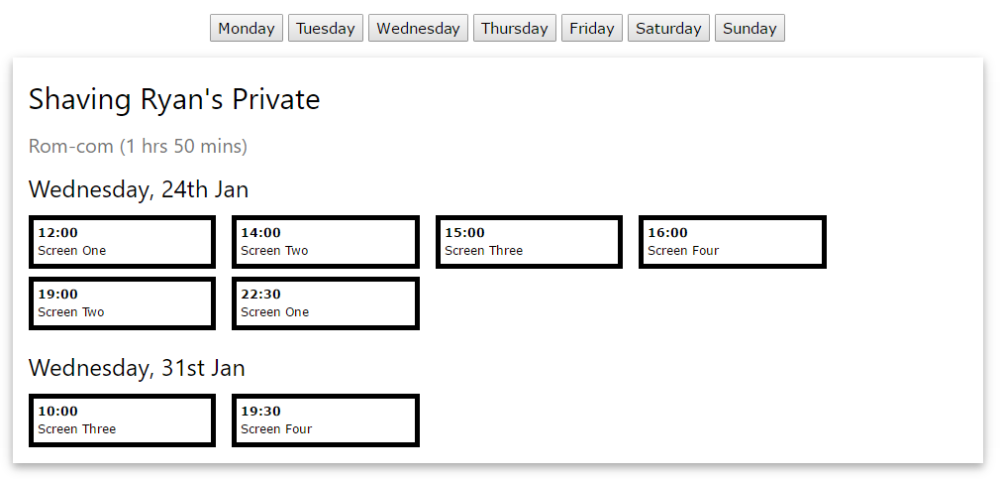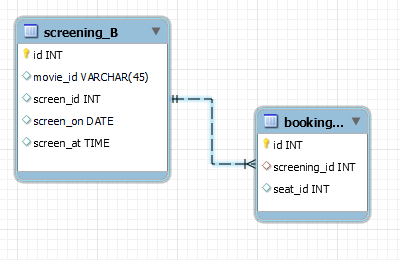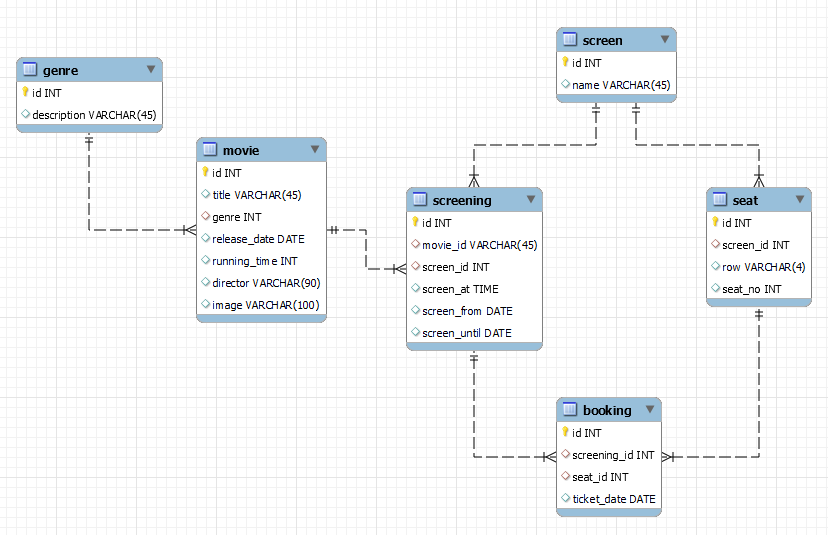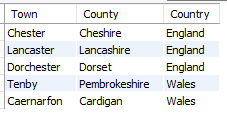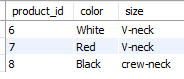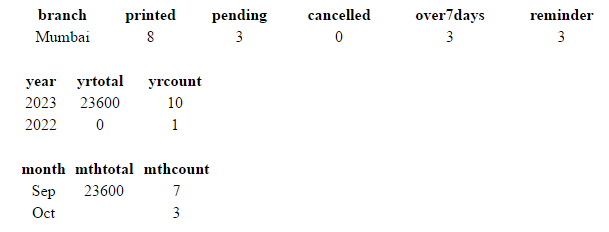Leaderboard
Popular Content
Showing content with the highest reputation since 05/03/2023 in Posts
-
Something like this? CODE <?php include 'db_inc.php'; // YOUR CONNECTION $pdo = pdoConnect('movies'); // CODE GOES HERE ################################################################################ ## PROCESS AJAX REQUESTS ################################################################################ if (isset($_GET['ajax'])) { $res = $pdo->prepare("SELECT m.id as movie_id , m.title , m.image , g.description as genre , CONCAT(m.running_time DIV 60, ' hrs ', m.running_time % 60, ' mins') as running_time , date_format(sg.screen_on, '%W, %D %b') as date , s.name as screen_num , TIME_FORMAT(sg.screen_at, '%H:%i') as start_time FROM screening sg JOIN screen s ON sg.screen_id = s.id JOIN movie m ON sg.movie_id = m.id JOIN genre g ON g.id = m.genre WHERE dayname(screen_on) = :day ORDER BY movie_id, screen_on, sg.screen_at "); $res->execute([ 'day' => $_GET['day'] ]); $data = []; # # Put data into an array with same structure a required output # - array of movies, each movie having arrays of screenings # foreach ($res as $r) { if (!isset($data[$r['movie_id']])) { $data[$r['movie_id']] = [ 'title' => $r['title'], 'image' => $r['image'], 'genre' => $r['genre'], 'runtime' => $r['running_time'], 'screenings' => [] ]; } $data[$r['movie_id']]['screenings'][$r['date']][] = ['start' => $r['start_time'], 'sno' => $r['screen_num'] ]; } exit(json_encode($data)); } ?> <!DOCTYPE html> <html lang="en"> <head> <meta name="generator" content="PhpED 12.0 (Build 12010, 64bit)"> <meta name="viewport" content="width=device-width, initial-scale=1.0"> <title>olumide</title> <link rel="stylesheet" href="https://www.w3schools.com/w3css/4/w3.css"> <link rel="stylesheet" href="https://cdnjs.cloudflare.com/ajax/libs/font-awesome/6.2.1/css/all.min.css"> <script src="https://code.jquery.com/jquery-3.6.0.min.js"></script> <script type='text/javascript'> function showScreenings(day) { $("#movie-listings").html("") $.get( "", {"ajax":1, "day":day}, function(resp) { $.each(resp, function(mid, mdata) { let title = `<h2>${mdata.title}</h2><h4 class='w3-text-gray'>${mdata.genre} (${mdata.runtime})</h4>` $("#movie-listings").append(title) $.each(mdata.screenings, function(dt, ddata) { let datesub = `<h3>${dt}</h3>` $("#movie-listings").append(datesub) $("#movie-listings").append("<div class='screenings'") $.each(ddata, function(k, sdata) { let scr = `<div class='screening'><b>${sdata.start}</b><br>${sdata.sno}</div>` $("#movie-listings").append(scr) }) $("#movie-listings").append("</div>") }) }) }, "JSON" ) } </script> <style type='text/css'> .days { padding: 16px; text-align: center; } .screening { width : 20%; display: inline-block; margin-right: 16px; margin-bottom: 8px; padding: 4px; border: 5px solid black; font-size: 9pt; } </style> </head> <body> <nav class="days"> <button onclick="showScreenings('Monday')">Monday</button> <button onclick="showScreenings('Tuesday')">Tuesday</button> <button onclick="showScreenings('Wednesday')">Wednesday</button> <button onclick="showScreenings('Thursday')">Thursday</button> <button onclick="showScreenings('Friday')">Friday</button> <button onclick="showScreenings('Saturday')">Saturday</button> <button onclick="showScreenings('Sunday')">Sunday</button> </nav> <div id='movie-listings'class='w3-content w3-padding w3-card-4'> <!-- LISTINGS GO HERE --> </div> </body> </html>3 points
-
I guess you don't understand that phpfreaks is a free site, with expert help provided by volunteers. Given the fact that everyone is donating their time and expertise to try and help people like yourself, the argument that you host a free site with source code you got from somewhere else for free, means you shouldn't ever have to learn anything (which can be learned in a few hours) will not get you much sympathy here.3 points
-
By far the best the best way is to fix whatever they are warning you about.3 points
-
You've done the hard work already. Instead of calculating the product, store the selected array. <?php $primes = array(2, 3, 5, 7, 11, 13, 17, 19, 23); $combos = []; function getAllCombinations($arr, $n, &$combos, $selected = array(), $startIndex = 0) { if ($n == 0) { $combos[] = $selected; // $product = 1; // foreach ($selected as $prime) { // $pr[] = $prime; // $product *= $prime; // $pr[] = $prime; // } // echo "Product: $product\n"; return; } for ($i = $startIndex; $i < count($arr); $i++) { $selected[] = $arr[$i]; getAllCombinations($arr, $n - 1, $combos, $selected, $i + 1); array_pop($selected); // Backtrack and remove the element for next iteration } } getAllCombinations($primes, 4, $combos); echo '<pre>'; foreach ($combos as $com) { printf("%-35s = %5d<br>", join(' × ', $com), array_product($com)); // output numbers and product } ?> giving 2 × 3 × 5 × 7 = 210 2 × 3 × 5 × 11 = 330 2 × 3 × 5 × 13 = 390 2 × 3 × 5 × 17 = 510 2 × 3 × 5 × 19 = 570 2 × 3 × 5 × 23 = 690 2 × 3 × 7 × 11 = 462 2 × 3 × 7 × 13 = 546 2 × 3 × 7 × 17 = 714 2 × 3 × 7 × 19 = 798 2 × 3 × 7 × 23 = 966 2 × 3 × 11 × 13 = 858 2 × 3 × 11 × 17 = 1122 2 × 3 × 11 × 19 = 1254 2 × 3 × 11 × 23 = 1518 2 × 3 × 13 × 17 = 1326 2 × 3 × 13 × 19 = 1482 2 × 3 × 13 × 23 = 1794 2 × 3 × 17 × 19 = 1938 2 × 3 × 17 × 23 = 2346 2 × 3 × 19 × 23 = 2622 2 × 5 × 7 × 11 = 770 2 × 5 × 7 × 13 = 910 . . 5 × 17 × 19 × 23 = 37145 7 × 11 × 13 × 17 = 17017 7 × 11 × 13 × 19 = 19019 7 × 11 × 13 × 23 = 23023 7 × 11 × 17 × 19 = 24871 7 × 11 × 17 × 23 = 30107 7 × 11 × 19 × 23 = 33649 7 × 13 × 17 × 19 = 29393 7 × 13 × 17 × 23 = 35581 7 × 13 × 19 × 23 = 39767 7 × 17 × 19 × 23 = 52003 11 × 13 × 17 × 19 = 46189 11 × 13 × 17 × 23 = 55913 11 × 13 × 19 × 23 = 62491 11 × 17 × 19 × 23 = 81719 13 × 17 × 19 × 23 = 965772 points
-
Sorry to see your valuable time was wasted by Barand providing you free professional consulting, custom built code and hand holding. 😣2 points
-
Once again we have no idea what the data you are processing looks like. Post the output from this code... echo '<pre>' . var_export($data, 1) . '</pre>';2 points
-
the code is doing exactly what it was written to do, build a <tr><td>num</td></tr> for each number. if you want to produce a single <tr></tr>, you would need to add the opening <tr> before the start of the looping and add the closing </tr> after the end of the looping.2 points
-
@gizmola With my model you would need to bring the ticket date into the equation SELECT s.id, s.row, s.seat_no FROM seat s LEFT JOIN booking b ON b.seat_id = s.id AND b.screening_id = 35 AND B.ticket_date = '2024-01-03' -- also required WHERE s.screen_id = 1 AND b.id IS NULL; As it is, a screening record states that the movie will be screened at time T each day between X and Y. On reflection, although requiring more rows, it would be better to have a screening record for every individual screening, giving... then your query would work as it is. Alternatively, to get vacant seats for a screening (and only requiring the screening id as input - if the screening id is known then the screen id is also known) you could SELECT s.id, s.row, s.seat_no FROM screening sg JOIN seat s ON sg.screen_id = s.screen_id LEFT JOIN booking b ON b.screening_id = sg.id AND b.seat_id = s.id WHERE sg.id = 35 AND b.id IS NULL2 points
-
The main problem is that this $email_to = "email1@website.com", "email2@whatever.com"; isn't going to work. You can't just list multiple email address strings like that. But before that, the other problem is that you're manually trying to send emails. That's almost always bad: emails are hard, and doing it yourself is pretty much always going to go badly. Switch to a library like PHPMailer or SwiftMailer, which will not only be able to do emails properly but also make it easier to do things like add multiple recipients.2 points
-
The only MyIsam-only functionality that I can think of is the ability to have a compound primary key EG PRIMARY KEY (year, number) where the 2nd part auto_increments within the first part, so if you have CREATE TABLE `test1` ( `year` int(11) NOT NULL, `number` int(11) NOT NULL AUTO_INCREMENT, PRIMARY KEY (`year`,`number`) ) ENGINE=MyISAM ; mysql> select * from test1; +------+--------+ | year | number | +------+--------+ | 2022 | 1 | | 2022 | 2 | +------+--------+ mysql> insert into test1 (year) values (2022), (2022), (2023), (2023), (2024); mysql> select * from test1; +------+--------+ | year | number | +------+--------+ | 2022 | 1 | | 2022 | 2 | | 2022 | 3 | | 2022 | 4 | | 2023 | 1 | | 2023 | 2 | | 2024 | 1 | +------+--------+2 points
-
I've never used it personally but I've heard good things about rector.2 points
-
Try $expected = array( '1111', '2222', '2222', '3333' ); $received = array( '1111', '2222', '3333', '3333' ); $cExp = array_count_values($expected); $cRec = array_count_values($received); foreach (array_keys($cExp+$cRec) as $prod) { $e = $cExp[$prod] ?? 0; $r = $cRec[$prod] ?? 0; switch ($e <=>$r) { case -1: $check = 'Over'; break; case 0: $check = 'OK'; break; case 1: $check = 'Under'; break; } echo $prod . " Ordered: $e Received: $r - $check <br>"; } giving 1111 Ordered: 1 Received: 1 - OK 2222 Ordered: 2 Received: 1 - Under 3333 Ordered: 1 Received: 2 - Over2 points
-
I agree with Gizmola^. Using a multidimensional array ... $probs = [ 'QB' => [ 'RB' => [ 1 => 11.22, 2 => 3.91, 3 => 0.15 ], 'TE' => [ 1 => 5.17, 2 => 0.80, 3 => 0.00 ], 'QB' => [ 1 => 9.44, 2 => 0.00, 3 => 0.00 ], 'WR' => [ 1 => 10.46, 2 => 8.67, 3 => 4.53 ], 'K' => [ 1 => 3.81, 2 => 0.19, 3 => 0.00 ], 'D' => [ 1 => 2.85, 2 => 0.07, 3 => 0.00 ] ] // rinse and repeat with the other MVPs and FLEXs ]; $lineup = 'QB, WR, WR, RB, K'; $arr = array_map('trim', explode(',', $lineup)); $mvp = array_shift($arr); $counts = array_count_values($arr); $probability = 0; foreach ($counts as $p => $n) { $probability += $probs[$mvp][$p][$n]; } echo '<br>'.$probability; // 23.72 points
-
Moving from PHP 5.4.45 to PHP 8 is a significant version upgrade, and it's good that you are considering updating your code accordingly. Here are some points to consider: 1. mysql_query(): The mysql_ functions, including mysql_query(), have been deprecated and removed in later PHP versions. You should replace them with MySQLi or PDO. 2. PDO: While you've updated your code to use PDO, keep in mind that PDO is a database access layer providing a uniform method of access to multiple databases, including MySQL. It should work fine with MySQL 5.7.4-43. It's important to note that updating to PHP 8 and MySQL 5.7 may introduce other compatibility issues or deprecated features in your code. It's recommended to thoroughly test your application in a development environment before making these changes on your live server.2 points
-
2 points
-
2 points
-
The radio buttons do not have to be visible, you can hide them and just have a label (which is your image) activate the associated radio. I put together an example. <input type="radio" name="color" value="black" id="black"> <label for="black"> <img src="black.png" alt="black"> </label> You can use CSS to display a border around whichever image is selected, and if you add a class to indication the current one, use a different border to indicate the current item. In my example above, the selected item has a white border, the current has a yellow border.2 points
-
Query your existing bookings and create an array... function getBookedSlots($pdo, $wkcomm) { $res = $pdo->prepare("SELECT datum , vreme FROM tehnicki WHERE datum BETWEEN ? AND ? + INTERVAL 6 DAY "); $res->execute([ $wkcomm, $wkcomm ]); $data = []; foreach ($res as $r) { $data[$r['datum']][$r['vreme']] = 1; } return $data; } $bookings [ '2023-07-05'][ '10:00' ] = 1; $bookings [ '2023-07-06'][ '11:30' ] = 1 then if ($d > $today && !isset($bookings[$dt][$ts])) { // clickable if not booked Incorporating into my previous code... <?php $duration = 45; $cleanup = 0; $start = "10:00"; $end = "15:15"; ################################################################################ # Default week commence date # ################################################################################ $d1 = new DateTime(); if ($d1->format('w') <> 1) { $d1->modify('last monday'); } $wkcomm = $_GET['week'] ?? $d1->format('Y-m-d'); $d1 = new DateTime($wkcomm); $week1 = $d1->sub(new DateInterval('P7D'))->format('Y-m-d'); $week2 = $d1->add(new DateInterval('P14D'))->format('Y-m-d'); function getBookedSlots($pdo, $wkcomm) { $res = $pdo->prepare("SELECT datum , vreme FROM tehnicki WHERE datum BETWEEN ? AND ? + INTERVAL 6 DAY "); $res->execute([ $wkcomm, $wkcomm ]); $data = []; foreach ($res as $r) { $data[$r['datum']][$r['vreme']] = 1; } return $data; } function timeslots($duration, $cleanup, $start, $end) { $start = new DateTime($start); $end = new DateTime($end); $duration += $cleanup; $interval = new DateInterval("PT".$duration."M"); return new DatePeriod($start, $interval, $end); } function daysOfWeek($comm) { $d1 = new DateTime($comm); return new DatePeriod($d1, new DateInterval('P1D'), 6); } ?> <!DOCTYPE html> <html lang="en"> <head> <meta http-equiv="Content-Type" content="text/html" charset="UTF-8"> <meta name="viewport" content="width=device-width, initial-scale=1.0"> <script src="https://code.jquery.com/jquery-3.6.0.min.js"></script> <title>Tehnički pregled</title> <script type='text/javascript'> $(function() { // when page has loaded $(".tslot").click(function() { // define click event listener $("#tVreme").val( $(this).data("timeslot") ) $(".tslot").css('background-color', '#fff') $(this).css('background-color', '#ccc') }) }) </script> <style type='text/css'> td, th { padding: 4px; text-align: center; } th { background-color: black; color: white; } td { color: #999; } </style> </head> <body> <section class="header"> <div class="navbar"> <div class="logo"> <img src="images/logo.png"> <span>Tehnički pregled</span> </div> <div class="nav-links" id="navLinks"> <ul> <li><a aria-current="page" href="index.php">Naslovna</a></li> <li><a href="galerija.php">Galerija</a></li> </ul> </div> </div> <div class="headline"> <h1>Tehnički pregled</h1> <p>Odaberite termin i zakažite tehnički pregled svog vozila brzo i jednostavno na našem sajtu.</p> <a href="#termin" class="btn">Zakažite termin</a> </div> </section> <div id="myModal" class="modal"> <div class="login-box"> <p>Zakazivanje termina</p> <form method="POST"> <div class="user-box"> <input name="tIme" type="text" required="Please"> <label>Ime</label> </div> <div class="user-box"> <input name="tPrezime" type="text" required> <label>Prezime</label> </div> <div class="user-box"> <input name="tTelefon" type="text" required> <label>Broj telefona</label> </div> <div class="user-box"> <input name="tVreme" id="tVreme" type="text" required readonly> <label>Datum i vrijeme</label> </div> <br> <input type='submit' value='POŠALJI'> </form> </div> </div> <section class="content" id="termin"> <br><br> <a href='?week=<?=$week1?>'>Previous Week</a>   <a href='?week=<?=$week2?>'>Next Week</a> <br><br> <table> <?php #################################################################### # BUILD THE TABLE OF TIMESLOTS # #################################################################### $days = daysOfWeek($wkcomm); $times = timeslots($duration, $cleanup, $start, $end); $bookings = getBookedSlots($pdo, $wkcomm); // get current bookings $today = new DateTime(); // table headings echo "<tr>"; foreach ($days as $d) { echo '<th>' . $d->format('l<\b\r>d M Y') . '</th>'; } echo "</tr>\n"; // times foreach ($times as $t) { $ts = $t->format('H:i'); echo "<tr>"; foreach ($days as $d) { $dt = $d->format('Y-m-d'); if ($d > $today && !isset($bookings[$dt][$ts])) { // clickable if not booked $dt = $dt . ' ' . $ts; echo "<td><a href='#' class='tslot' data-timeslot='$dt' >$ts h</a><?td>"; } else { echo "<td>$ts</td>"; } } echo "</tr>\n"; } ?> </table> <span>Odaberite željeno vreme.</span> </section> <section class="footer"> <div class="social"> <ul> <li><a href="#"><img src="images/facebook.png" alt=""></a></li> <li><a href="#"><img src="images/twitter.png" alt=""></a></li> <li><a href="#"><img src="images/gmail.png" alt=""></a></li> </ul> </div> <span>Designed by Filip Glišović ©2023. - All rights reserved.</span> </section> </body> </html>2 points
-
The redirections are part of the setup for running a command. > and < tie the STDOUT and STDIN streams to a file. This processing is handled by the shell, not the program being executed, so they are not considered part of the programs argument list. Since this is pre-execution setup work as well, the redirection happens before the program is executed, thus happen even if the program execution fails. So, given the command line: zcho It is cold today! > winter.txt The shell would Parse the line into it's components Argument list: ['zcho', 'It', 'is', 'cold', 'today!'] Redirections: STDOUT -> winter.txt Setup STDIN, STDOUT, and STDERR STDIN: tied to the shell's current STDIN stream STDOUT: tied to a new stream created by opening winter.txt for writing (with truncation) STDERR: tied to the shell's current STDERR stream. Extract the first argument and use it as the program/command name (zcho) Attempt to execute the program/command with the arguments given You can confirm the redirection happens first by running your invalid command with STDERR redirection: kicken@web1:~$ zcho It is cold today! 2> error.txt kicken@web1:~$ cat error.txt -bash: zcho: command not found The error message from the zcho command is redirected to the error.txt file rather than displayed in the terminal.2 points
-
don't bother with the mysqli extension. it is overly complicated, inconsistent, and in the case of procedural vs OOP statements, has different error responses for the same root problem. instead, use the much simpler, consistent, and more modern PDO extension. in php8+, both the mysqli and PDO extensions use exceptions for errors by default. the line of code that @Barand posted enables exceptions for errors for the msyqli extension. when you use exceptions for database statement errors, php will 'automatically' display or log the raw database errors, via an uncaught exception error. therefore, you can remove any existing error handling logic, since it won't ever get executed upon an error, simplifying the code. you should also name the connection variable as to the type of connection it contains, $mysqli/$pdo. this will let anyone looking at the code know what extension it is using, and also let you search for which code has been converted and which hasn't. you also need to use a prepared query when supplying external, unknown, dynamic values to a query when it gets executed, so that any sql special characters in a value cannot break the sql query syntax, which is how sql injection is accomplished. if you switch to the much simpler PDO extension, after you prepared the query, you can simply supply an array of the input values to the ->execute([...]) call.2 points
-
try $res = $pdo->query("SELECT storeid , description FROM merge ORDER BY storeid "); foreach ($res as $r) { $data[$r['storeid']][] = $r['description']; } echo "<table>\n"; foreach ($data as $store =>$prods) { echo "<tr style='vertical-align: top;'><td>$store</td><td>" . join('<br>', $prods) . "</td></tr>\n"; } echo "</table>\n";2 points
-
2 points
-
As for your problem with joins on icon_ids, I wouldn't bother. Create an array of icons from the icon table $res = $pdo->query("SELECT icon_id, icon_code FROM icon"); $icons = array_column($res->fetchAll(), 'icon_code', 'icon_id'); then use the $card['Icon'] to access key to this array when outputting $icon_code = $icons[$card['Icon']];1 point
-
You can. The trick is use a code block for consistent charater widths. EG... +------------+-------------+--------+-------+ | Field Name | Field Label | Width | Order | +------------+-------------+--------+-------+ |First Name | Given Name | 6 | 1 | |Last Name | Surname | 6 | 2 | +------------+-------------+--------+-------+ I've used json columns in the past. I have found it a good alternative to the EAV data model (PITA). For example, in my sample data below there is a product table with 3 categories of product. Each category has different attribute: Membership - type, duration Book - author, title T-shirt = size, colour, style In a conventional relational table each attribute would require its own column and most of them would be empty. The json version uses a single column. The other table was for testing arrays and accessing and joining on array elements. You would store the metadata in your database to define which attributes each category should have. +--------+-----------+-----------------------------+ | cat_id | cat_name | attributes | +--------+-----------+-----------------------------+ | 1 |Membership | ["Type", "Duration"] | | 2 |Book | ["Title", "Author"] | | 3 |T-shirt | ["Size", "Colour", "Style"] | +--------+-----------+-----------------------------+ TEST DATA CREATE TABLE `product_j` ( `product_id` int(11) NOT NULL AUTO_INCREMENT, `prod_name` varchar(45) DEFAULT NULL, `category_id` int(11) DEFAULT NULL, `attributes` json DEFAULT NULL, PRIMARY KEY (`product_id`) ) ENGINE=InnoDB AUTO_INCREMENT=10 DEFAULT CHARSET=utf8; INSERT INTO `product_j` VALUES (1,'Standard Membership (12 months)',1,'{\"Type\": \"S\", \"Duration\": 12}'),(2,'Premium Membership (3 months)',1,'{\"Type\": \"P\", \"Duration\": 3}'),(3,'Brave New World',2,'{\"Title\": \"Brave New World\", \"Author\": \"Aldus Huxley\"}'),(4,'Philosophers Stone',2,'{\"Title\": \"Harry Potter and the Philosophers Stone\", \"Author\": \"JK Rowling\"}'),(5,'T-Shirt 1',3,'{\"Size\": \"M\", \"Color\": \"Red\", \"Style\": \"V-neck\"}'),(6,'T-Shirt 2',3,'{\"Size\": \"L\", \"Color\": \"White\", \"Style\": \"V-neck\"}'),(7,'T-Shirt 3',3,'{\"Size\": \"L\", \"Color\": \"Red\", \"Style\": \"V-neck\"}'),(8,'T-Shirt 4',3,'{\"Size\": \"L\", \"Color\": \"Black\", \"Style\": \"crew-neck\"}'),(9,'Goblet of Fire',2,'{\"Title\": \"Harry Potter and the Goblet of Fire\", \"Author\": \"JK Rowling\"}'); +------------+---------------------------------+-------------+------------------------------------------------------------------------------+ | product_id | prod_name | category_id | attributes | +------------+---------------------------------+-------------+------------------------------------------------------------------------------+ | 1 | Standard Membership (12 months) | 1 | {"Type": "S", "Duration": 12} | | 2 | Premium Membership (3 months) | 1 | {"Type": "P", "Duration": 3} | | 3 | Brave New World | 2 | {"Title": "Brave New World", "Author": "Aldus Huxley"} | | 4 | Philosophers Stone | 2 | {"Title": "Harry Potter and the Philosophers Stone", "Author": "JK Rowling"} | | 5 | T-Shirt 1 | 3 | {"Size": "M", "Color": "Red", "Style": "V-neck"} | | 6 | T-Shirt 2 | 3 | {"Size": "L", "Color": "White", "Style": "V-neck"} | | 7 | T-Shirt 3 | 3 | {"Size": "L", "Color": "Red", "Style": "V-neck"} | | 8 | T-Shirt 4 | 3 | {"Size": "L", "Color": "Black", "Style": "crew-neck"} | | 9 | Goblet of Fire | 2 | {"Title": "Harry Potter and the Goblet of Fire", "Author": "JK Rowling"} | +------------+---------------------------------+-------------+------------------------------------------------------------------------------+ CREATE TABLE `json_test` ( `id` int(11) NOT NULL AUTO_INCREMENT, `jdata` json DEFAULT NULL, `role` json DEFAULT NULL, `name` varchar(45) DEFAULT NULL, PRIMARY KEY (`id`) ) ENGINE=InnoDB AUTO_INCREMENT=6 DEFAULT CHARSET=utf8; INSERT INTO `json_test` VALUES (1,'{\"town\": \"Chester\", \"county\": \"Cheshire\", \"country\": 1}','[1, 2, 3]','Peter'),(2,'{\"town\": \"Tenby\", \"county\": \"Pembrokeshire\", \"country\": 3}','[1, 3]','Paul'),(3,'{\"town\": \"Lancaster\", \"county\": \"Lancashire\", \"country\": 1}','[1, 2, 4]','Mary'),(4,'{\"town\": \"Dorchester\", \"county\": \"Dorset\", \"country\": 1}','[2, 4]','Jane'),(5,'{\"town\": \"Caernarfon\", \"county\": \"Cardigan\", \"country\": 3}','[1, 2, 3, 4]','Fred'); +----+-------------------------------------------------------------+--------------+-------+ | id | jdata | role | name | +----+-------------------------------------------------------------+--------------+-------+ | 1 | {"town": "Chester", "county": "Cheshire", "country": 1} | [1, 2, 3] | Peter | | 2 | {"town": "Tenby", "county": "Pembrokeshire", "country": 3} | [1, 3] | Paul | | 3 | {"town": "Lancaster", "county": "Lancashire", "country": 1} | [1, 2, 4] | Mary | | 4 | {"town": "Dorchester", "county": "Dorset", "country": 1} | [2, 4] | Jane | | 5 | {"town": "Caernarfon", "county": "Cardigan", "country": 3} | [1, 2, 3, 4] | Fred | +----+-------------------------------------------------------------+--------------+-------+ There's also a conventional country table +------------+--------------+ | country_id | country_name | +------------+--------------+ | 1 | England | | 2 | Scotland | | 3 | Wales | | 4 | Ireland | | 5 | France | | 6 | Italy | +------------+--------------+ TEST SQL QUERIES Alternative versions of same query (JSON_UNQUOTE vs double-arrow). Join on json array element. SELECT JSON_UNQUOTE(jdata->'$.town') as Town , JSON_UNQUOTE(jdata->'$.county') as County , country_name as Country FROM json_test j JOIN country c ON c.country_id = j.jdata->'$.country' ORDER BY jdata->'$.country'; SELECT jdata->>'$.town' as Town , jdata->>'$.county' as County , country_name as Country FROM json_test j JOIN country c ON c.country_id = j.jdata->'$.country' ORDER BY jdata->'$.country'; Search on json data SELECT product_id , attributes->>'$.Color' as color , attributes->>'$.Style' as size FROM products.product_j WHERE attributes->>'$.Size' = 'L' AND category_id = 3; Update json data UPDATE product_j SET attributes = JSON_SET(attributes, "$.Style", "Turtleneck") WHERE product_id = 8; I hope this gives a flavour of using json data. I wouldn't recommend using it all the time, as it breaks normalization rules, but it has its uses.1 point
-
1 point
-
Yes. That is what I was going to suggest if you didn't want to use the hidden field approach. That way you send just a single querystring which will be handled automatically to create the $_POST array Perhaps $stmt = $pdo->prepare("INSERT INTO mytable (zoneType, zoneName, printValue) VALUES (?,?,?)"); foreach ($_POST['zoneName'] as $k => $zn) { if ($zn) { $stmt->execute([ $_POST['zoneType'][$k], $zn, $_POST['printValue'][$k] ]); } }1 point
-
First get the PDO connection out of the function as that will cause you nothing but headaches. Here's an example of a generic PDO connection -> <?php $host = '127.0.0.1'; // or your database host $db = 'your_database_name'; $user = 'your_database_username'; $pass = 'your_database_password'; $charset = 'utf8mb4'; $dsn = "mysql:host=$host;dbname=$db;charset=$charset"; $options = [ PDO::ATTR_ERRMODE => PDO::ERRMODE_EXCEPTION, PDO::ATTR_DEFAULT_FETCH_MODE => PDO::FETCH_ASSOC, PDO::ATTR_EMULATE_PREPARES => false, ]; try { $pdo = new PDO($dsn, $user, $pass, $options); // Use $pdo to perform database operations } catch (\PDOException $e) { throw new \PDOException($e->getMessage(), (int)$e->getCode()); } ?> I would put this in a configuration file maybe name it config.php file? My example would entail explaining OOP, so maybe someone else will do a better example for you. But here is how I do it -> $sql = "SELECT id, password FROM admins WHERE username =:username LIMIT 1"; $user = $this->retrieve_credentials($sql, $username); if ($user && password_verify($password, $user['password'])) { session_regenerate_id(); // prevent session fixation attacks $_SESSION['user_id'] = $user['id']; return true; } return false; and little more code protected function retrieve_credentials(string $sql, string $username): ?array { $stmt = $this->pdo->prepare($sql); $stmt->execute(['username' => $username]); $result = $stmt->fetch(PDO::FETCH_ASSOC); return $result !== false ? $result : null; }1 point
-
https://symfony.com/doc/current/doctrine.html "Symfony provides all the tools you need to use databases in your applications thanks to Doctrine, the best set of PHP libraries to work with databases. These tools support relational databases like MySQL and PostgreSQL and also NoSQL databases like MongoDB." I think it's just a case of learning and figuring it out.1 point
-
this is because as of php8 the mysqli (and PDO) extension uses exceptions for all database statement errors, by default, and execution transferred to the nearest correct type of exception handling (try/catch logic) in your code or to php's exception handling if there is no correct type of exception handling in your code, and all your code after the point where an exception occurred is not executed. a great point of using exceptions is that your main/inline code only 'sees' error free execution. if execution continues past a statement that throws an exception, you know that there was no error, without needing logic in your code to test if there was or was not an error. this lets you eliminate all the existing conditional logic in your code testing for connection and query errors, since it won't ever get executed upon an error, simplifying the code. because you didn't get any error indication at all, that means that php's error related settings are not set up on your system so that php will help you by reporting and displaying all the errors it detects. php's error_reporting should always be set to E_ALL and when learning, developing, and debugging code/query(ies), display_errors should be set to ON. when running code on a live/public server, display_errors should be set to OFF and log_errors should be set to ON. these settings should be in the php.ini on your system so that they can be set or changed at a single point. stop and start your web server to get any changes to the php.ini to take effect and check using a phpinfo() statement in a .php script file that the settings actually go changed to the desired values. the only time you should catch and handle a database exception in your code is for user recoverable errors, such as when inserting/updating duplicate user submitted data, which is something you are/should be doing. at a minimum, the email database column should be defined as a unique index. you would then have exception try/catch logic in your code around at least the execute() statement, check in the catch block if the error number is for a duplicate index error, and setup a message for the user that the email is already in use. for all other error numbers, just re-throw the exception and let php handle it. and if that wasn't enough, here's a list of practices, most of which will simplify the code - the form and form processing code should be on the same page. the code for any page should be laid out in this general order - 1) initialization, 2) post method form processing, 3) get method business logic - get/produce data needed to display the page, 4) html document. the post method form processing code should only test if the request method == 'POST'. this is because there are cases where the submit button won't be set. you should keep the form data as a set, in a php array variable, then operate on elements in this array variable throughout the rest of the code, i.e. don't write out line after line of code that copies variables to other variables for nothing. you should trim all user entered data, mainly so that you can detect if it was all white-space characters, before validating it. after you do item #3 on this list, you can trim all the data using one single line of code. you should validate all input data, on the server, before using it, storing user/validation errors in an array using the field name as the main array index. except for unchecked checkbox/radio fields, all form fields will be set once the form has been submitted. there's no good reason to have isset() statements for always-set fields, and in fact doing so hides typo mistakes. as @Barand has already pointed out, you should be using a prepared query and switch to the much simpler and more modern PDO extension. after successfully processing the form data, you should execute a redirect to the exact same URL of the current page to cause a get request for that page. this will prevent the browser from trying to resubmit the form data should that page get reloaded or browsed away from and back to. if you want to display a one-time success message, store it in a session variable, then test, display, and clear that session variable at the appropriate location in the html document. to get a form to submit to the same page it is on, leave out the entire action attribute. if you put the closing </label> tag after the form field it corresponds to, you can leave out the for and matching id attributes, simplifying the code and eliminate a source of typos. in the name form field, your for attribute doesn't match the id attribute. the closing / in tags is no longer used. you need to validate the resulting web pages at validator.w3.org the form should be 'sticky' and repopulate the form fields with any existing values/choices so that the user doesn't need to keep reentering data over and over upon an error. any dynamic value you output in a html context should have htmlentities() applied to it to help prevent cross site scripting.1 point
-
@Senthilkumar is this any faster than yours? It should get all the data you need in a single query. <?php $sql = "SELECT c.branch , c.printed , c.pending , c.cancelled , c.over7days , c.reminder , y.year , y.yrtotal , y.yrcount , m.month , m.mthtotal , m.mthcount FROM ( SELECT c.branch , sum(status=1) as printed , sum(status=0) as pending , sum(status=2) as cancelled , sum(status=0 AND today <= CURDATE() - INTERVAL 7 DAY) as over7days , sum(first='0000-00-00' AND date <= CURDATE() - INTERVAL 80 DAY) as reminder FROM calibrationdata1 c JOIN userdetails1 u USING (branch) WHERE u.id = ? GROUP BY branch ) c JOIN ( SELECT branch , date_format(date, '%Y') as year , sum(amount) as yrtotal , count(*) as yrcount FROM calibrationdata1 GROUP BY branch, year(date) ) y USING (branch) JOIN ( SELECT branch , date_format(date, '%b') as month , sum(amount) as mthtotal , count(*) as mthcount FROM calibrationdata1 WHERE year(date) = year(curdate()) GROUP BY branch, month(date) ) m USING (branch) "; $res = $pdo->prepare($sql); // NOTE: PDO connection in use $res->execute([ $_SESSION['id'] ?? 16 ]); $counts = []; $yrdata = []; $monthdata = []; foreach ($res as $row) { $counts = array_slice($row, 0, 6); $yrdata[$row['year']] = array_slice($row, 6,3); $monthdata[$row['month']] = array_slice($row, 9); } echo "<table style='width: 600px; margin: 20px; text-align: center'>" . "<tr><th>" . join('</th><th>', array_keys($counts)) . "</th></tr>" . "<tr><td>" . join('</td><td>', array_values($counts)) . "</td></tr>" . "</table>"; echo printArray($yrdata); echo printArray($monthdata); function printArray($arr) { $out = "<table style='width: 200px; margin: 20px; text-align: center'>" . "<tr><th>" . join('</th><th>', array_keys(current($arr))) . "</th></tr>"; foreach ($arr as $a) { $out .= "<tr><td>" . join('</td><td>', array_values($a)) . "</td></tr>"; } $out .= "</table>\n"; return $out; } ?> Example output1 point
-
if( !empty($_POST["adsoyad"]) && !empty($_POST["email"]) && !empty($_POST["telefon"]) && !empty($_POST["konu"]) && !empty($_POST["mesaj"]) && !empty($_POST["eht"]) && !empty($_POST["arac"]) && !empty($_POST["tam"]) ) { Your form does not have a konu or mesaj. The form does have a kyts which you are not using.1 point
-
Get what to work? What are you trying to do, what did you expect to see happen, and what actually happened instead?1 point
-
You'll also note that my function returns a string which is then displayed by echo(). It's a subtle distinction but means that you can send that string result anywhere you want. You should retrieve the data up front and pass it to the templating "system", not the other way around. Having the templating "system" reaching out to get its own data whenever it needs it will cripple the application. You could wind up running dozens (or hundreds!) of queries where one would do just as well. The principle I'm trying to demonstrate here is that data retrieval (from the database) and creation of content (based on a "template") need to be separate functions and you use PHP code to get the data you want from one into the other. The "front-end" must be parameterised to take the data you pass it and apply those values to the template HTML. The "back-end" must retrieve the required data and put it in a form that you can pass to the "front-end". In my example, I used individual parameters, mainly for clarity. It sounds like you'd be better off passing an array, with key-value pairs containing the data. This allows the templating "system" to take whichever values it wants and use them and "ignore" any that it doesn't need. (This is the classic "XML" principle; a great idea, as long as you don't have to worry about security!). Regards, Phill W.1 point
-
You need to do something like this -> // Add an event listener to the edit form's submit event editForm.addEventListener("submit", async function (event) { // Prevent the default form submit behavior event.preventDefault(); // Create a FormData object from the edit form const formData = new FormData(editForm); //console.log("form data", formData); // Send a POST request to the edit_update_blog.php endpoint with the form data const response = await fetch("edit_update_blog.php", { method: "POST", body: formData, }); // Check if the request was successful if (response.ok) { const result = await response.json(); console.log(result); // If the response has a "success" property and its value is true, clear the form if (result.success) { resultInput.value = ''; // Clear the current value of the search input field resultInput.placeholder = "New Search"; // Set the placeholder to `New Search` image_for_edit_record.src = ""; image_for_edit_record.alt = ""; editForm.reset(); // Resetting the edit form searchForm.reset(); // Resetting the search form // Reset select box to default (first) option const selectBox = document.querySelector('select[name="heading"]'); selectBox.selectedIndex = 0; } } else { console.error( "Error submitting the form:", response.status, response.statusText ); // Handle error response } }); also using `console.log` helps in debugging, plus your `sql_connection.php` is expecting back json data back.1 point
-
DIVs representing pages is a weird way of doing this. Normally you don't and you just create a regular page... You can use CSS to affect printing, though, such as break-before and break-after.1 point
-
Your webpage seems to face performance issues due to a high volume of links within a div container. To tackle this, consider lazy loading, pagination, and code optimization. Browser DevTools can help identify bottlenecks. Regular monitoring and adjustments will ensure a smoother user experience.1 point
-
if you are not posting the actual code that you are having a problem with, the replies you get may not have anything to do with the problem. here's example code (tested with faked data from the SELECT query) showing most of the points that i made - <?php // initialization // recursive trim function function _trim($val) { if(is_array($val)) { return array_map('_trim',$val); } else { return trim($val); } } session_start(); // make database connection here... $table_name = 'your_table'; $error = []; // an array to hold user/validation errors $post = []; // an array to hold a trimmed working copy of the form data // get all subject data $sql = "SELECT id, subject_name FROM tbl_subjects_secondary"; $stmt=$pdo->query($sql); $subject_data = $stmt->fetchAll(); // post method form processing if($_SERVER['REQUEST_METHOD'] === 'POST') { // trim all the input data at once $post = _trim($_POST); // loop over the subject ids and validate the corresponding form data foreach(array_column($subject_data,'id') as $key) { if($post['test_score'][$key] === '') { $error['test_score'][$key] = "Test Score Field is Required"; } if($post['exam_score'][$key] === '') { $error['exam_score'][$key] = "Exam Score Field is Required"; } } // if no errors, use the submitted data if(empty($error)) { $sql = "INSERT INTO $table_name ( subject_id, test_score, exam_score ) VALUES ( ?, ?, ? )"; $stmt = $pdo->prepare($sql); foreach(array_column($subject_data,'id') as $key) { $stmt->execute([ $key, $post['test_score'][$key], $post['exam_score'][$key] ]); // note: error handling for this query is not included with this example code } } // if no errors, success if(empty($error)) { // if you want to display a one-time success message, store it in a session variable, then test, display, and clear that variable in the html document $_SESSION['success_message'] = 'You have successfully inserted the subject scores'; // redirect to the exact same url of the current page to cause a get request - PRG Post, Redirect, Get. die(header("Refresh:0")); } } // get method business logic - get/produce data needed to display the page // get all subject data - located above the post method form processing since it is also used by the validation logic // html document ?> <!DOCTYPE html> <html lang="en-US"> <head> <meta charset="utf-8"> <title>Multi-row Insert Example</title> </head> <body> <?php // display and clear any success message if(isset($_SESSION['success_message'])) { echo '<p>'.$_SESSION['success_message'].'</p>';; unset($_SESSION['success_message']); } ?> <?php // display the form ?> <form method="post"> <table class="table table-borderless"> <thead> <tr> <th>SN</th> <th>Subject</th> <th>Continuous Assessment Score</th> <th>Examination Score</th> </tr> </thead> <tbody> <?php $i = 1; foreach($subject_data as $row) { ?> <tr> <th><?= $i++ ?></th> <td><input type="text" class="form-control border-0" readonly value="<?=$row['subject_name']?>"></td> <td><input type="number" name="test_score[<?=$row['id']?>]" class="form-control" value="<?=htmlentities($post['test_score'][$row['id']]??'',ENT_QUOTES)?>"><span style="color: red; font-size: .8em;"><?= $error['test_score'][$row['id']]??'' ?></span></td> <td><input type="number" name="exam_score[<?=$row['id']?>]" class="form-control" value="<?=htmlentities($post['exam_score'][$row['id']]??'',ENT_QUOTES)?>"><span style="color: red; font-size: .8em;"><?= $error['exam_score'][$row['id']]??'' ?></span></td> </tr> <?php } ?> <tr> <td></td><td></td> <td colspan="2"><button type="submit" class="btn btn-primary w-50">Save</button></td> </tr> </tbody> </table> </form> </body> </html> this produces valid markup, validation per field, and repopulates the field values upon a validation error.1 point
-
I'd suggest using the same markup with the radio buttons as the example. Just setup your secondary image display instead of using the borders. Updating the secondary image needs to be done with JavaScript, but it a relatively simple change event listener for the group of radio buttons. window.addEventListener('DOMContentLoaded', () => { const preview = document.getElementById('changeToPreview'); document.querySelector('.color-chooser').addEventListener('change', (e) => { const input = e.target; const img = input.parentElement.querySelector('img'); preview.src = img.src; }); }); Updated example.1 point
-
Plus, if you are accessing $_SESSION, then you need session_start() at the top of the script. Also errors in the query You are trying to match the value in column myid with the string value 'myid' You are trying to order the results by the string value 'id'1 point
-
What have you been taught in your class? Are these tables defined with varchar values for the data? Where is your attempted query statement? Where is your code that you have written to attempt to run the query and then process the resulst? We like to help those who help themselves. We are not your authors.1 point
-
You are using brackets to wrap your function args. Use parens. And - I would not use dashes for varnames. Use underscores. And - A comparison (in an if) uses 2 = signs, not just one. And - you are going to get real tired of re-typing var names that are way too long pretty quickly. I know you are trying to be clear but perhaps you could re-think your names to make it easier to type them and read them later on.1 point
-
The purpose of the where clause is for you to specify which record you want.1 point
-
Looks like you might have confused WHERE with LIMIT.1 point
-
Example data TABLE: client TABLE: project +----+-----------+----------+ +----+---------------+-----------+------------+ | id | firstname | lastname | | id | project_name | client_id | start_date | +----+-----------+----------+ +----+---------------+-----------+------------+ | 1 | Scott | Chegg | | 1 | Project Alpha | 4 | 2022-12-01 | | 2 | Laura | Norder | | 2 | Proect Beta | 2 | 2023-01-15 | | 3 | Tom | DiCanari | | 3 | Project Gamma | 4 | 2023-03-01 | | 4 | S | Tonin | | 4 | Project Delta | 1 | 2023-03-20 | +----+-----------+----------+ +----+---------------+-----------+------------+ Query SELECT project_name , start_date , CONCAT(c.firstname, ' ', c.lastname) as client FROM project p JOIN client c ON p.client_id = c.id ORDER BY client, start_date; +---------------+------------+--------------+ | project_name | start_date | client | +---------------+------------+--------------+ | Proect Beta | 2023-01-15 | Laura Norder | | Project Alpha | 2022-12-01 | S Tonin | | Project Gamma | 2023-03-01 | S Tonin | | Project Delta | 2023-03-20 | Scott Chegg | +---------------+------------+--------------+ Now change the first name of client 4 and re-query UPDATE client SET firstname = 'Sarah' WHERE id = 4; SELECT project_name , start_date , CONCAT(c.firstname, ' ', c.lastname) as client FROM project p JOIN client c ON p.client_id = c.id ORDER BY client, start_date; +---------------+------------+--------------+ | project_name | start_date | client | +---------------+------------+--------------+ | Proect Beta | 2023-01-15 | Laura Norder | | Project Alpha | 2022-12-01 | Sarah Tonin | | Project Gamma | 2023-03-01 | Sarah Tonin | | Project Delta | 2023-03-20 | Scott Chegg | +---------------+------------+--------------+1 point
-
This works with Firefox <script type='text/javascript'> $(function() { $(".circ3").mouseover(function() { $(this).css("fill", "red") $(this).css("fill-opacity", "1") $("#grp1").removeClass('txt1').addClass('txt2') }) $(".circ3").mouseout(function() { $(this).css("fill", "blue") $(this).css("fill-opacity", "0.3") $("#grp1").removeClass('txt2').addClass('txt1') }) }) </script> <style type='text/css'> .sv { stroke:#aa1111; border-radius:20px; border-width:2px; border-color:#ccc; box-shadow:2px 2px darkgray; background-blend-mode: normal; } .sv:hover { background-color: #ccffcc; fill:black; width : border-width:2px; border-color:red; background-blend-mode: difference; /*filter: blur(0.5px) grayscale(2%);*/ } .txt1 { fill: white; } .txt2 { fill: black; } </style> <svg class="sv" width="200" height="400" xmlns="http://www.w3.org/2000/svg"> <circle x="0" y="0" cx="120" cy="-20" r="150" style="fill:darkgreen;fill-opacity:0.8;stroke:darkgreen;stroke-width:0" /> <text x="50" y="160" font-size="20px" font-family="monospace" font-style="italic"> TRIAL <tspan x="10" y="185">BANNER</tspan> </text> <circle x="20" y="200" cx="10" cy="480" r="250" style="fill:darkgreen;fill-opacity:0.8;stroke:darkgreen;stroke-width:0" /> <circle x="60" y="230" cx="40" cy="460" r="250" style="fill:blue;fill-opacity:.3;stroke:blue;stroke-width:0" class='circ3' /> <g id='grp1' class='txt1'> <!-- In the context of SVG embedded in an HTML document, the XHTML namespace could be omitted, but it is mandatory in the context of an SVG document --> <text x='10' y='310' >having a div inside the</text> <text x='10' y='330' >svg might be the only</text> <text x='10' y='350' >way to do this correctly,</text> <text x='10' y='370' >time permitting</text> </g> </svg>1 point
-
the fun part in programming is learning new things and in succeeding in getting the computer to do what you want. copy/pasting things someone else has written isn't programming. i had never previously dynamically built a hyperlink using javascript. i began by researching (i.e. keep searching) until i found how to set the href attribute and how to set the innerText using javascript. since the method i used above uses jquery and is finding the class names within each row, i starting by giving an empty hyperlink markup a class name of 'file' - <a class='file' target="_blank"></a> then the code to dynamically build the hyperlink, using the javascript Directory and Document variables, became - $('#Aid_'+Aid).find('.file').attr("href", '/'+Directory+'/'+Document); $('#Aid_'+Aid).find('.file').text(Document); you would need to research what these would need to be when not using jquery (my previous post above names the two attributes) and using the composite ids being used in the code you copied.1 point
-
i don't think anyone understands, based on the description, what the overall work flow is. could you describe or show what the user should see at each step. you state the html table should be empty while the page is loading, but you show php code looping over the result of some not-shown query producing that html table output. if the purpose of this php code is to produce a 'template', which the ajax success code is supposed to populate with values, you need to tell us? you would also not use a loop. you would only output one instance of the markup. the only thing i can tell you based on the posted attempt is what has been written in your threads before, you cannot repeat ids in the markup. all the code like - id="Ass_Description" will not work when there is more than one instance on a page. you need to use the technique from the last thread, where class names are used, then you use the .find() method to reference each element.1 point
-
Then perhaps you should read the manual section entitled How to read a function definition (prototype). And the section entitled Callbacks / Callables. When you're new to something, you need to spend time on reading about the fundamentals. That way when you look at the detailed references you understand them. There's a lot to the PHP manual besides the function references for you to read and learn from.1 point
-
Alternatively, assuming they all have same rigid structure, ... $fp = file('weather.html', FILE_IGNORE_NEW_LINES|FILE_SKIP_EMPTY_LINES); $data = []; foreach ($fp as $line) { switch (substr($line, 0, 4)) { case '<!--' : if ($line[4]!=' ') { $section = substr($line, 4, -8); } break; case '<td>' : list($name, $value) = getData($line); $data[$section][$name] = $value; break; default : continue 2; } } function getData($line) { $l = substr($line, 4, -5); return explode('</td><td>', $l); } // View the results echo '<pre>' . print_r($data, 1) . '</pre>'; giving ... $data = Array ( [MISCELLANEOUS] => Array ( [Name of Station] => AzureCove [City (from NOAA Setup)] => Garden City [State (from NOAA Setup)] => Utah [Elevation (from NOAA Setup)] => 5954 ft [Latitude (from NOAA Setup)] => 41° 56' 12" N [Longitude (from NOAA Setup)] => 111° 23' 20" W [Date on the PC] => 03/13/23 [Time on the PC] => 4:06a [UTC Time] => 10:06a [UTC Date] => 03/13/23 [Date on the Station] => 03/13/23 [Time on the Station] => 4:05a [Sunrise Time] => 7:41a [Sunset Time] => 7:30p [Current Weather Forecast *] => Partly cloudy with little temperature change. [Current Moon Phase] => Last Quarter [EMC] => --- [EMC Unit] => % [Air Density] => 0.0842 [Air Density Unit] => lb/cu.ft ) [INSIDE TEMPERATURE] => Array ( [Inside Temperature] => 42.5 [High Inside Temperature] => 43.6 [Time of High Inside Temperature] => 12:00a [Low Inside Temperature] => 42.5 [Time of Low Inside Temperature] => 3:41a [High Monthly Inside Temperature] => 45.4 [Low Monthly Inside Temperature] => 39.4 [High Yearly Inside Temperature] => 45.7 [Low Yearly Inside Temperature] => 39.4 ) [OUTSIDE TEMPERATURE] => Array ( [Outside Temperature] => 15.1 [High Outside Temperature] => 21.7 [Low Outside Temperature] => 15.1 [Time of High Outside Temperature] => 12:00a [Time of Low Outside Temperature] => 4:04a [High monthly Outside Temperature] => 46.1 [Low monthly Outside Temperature] => -11.3 [High yearly Outside Temperature] => 46.1 [Low yearly Outside Temperature] => -12.5 ) . . . )1 point
This leaderboard is set to New York/GMT-04:00