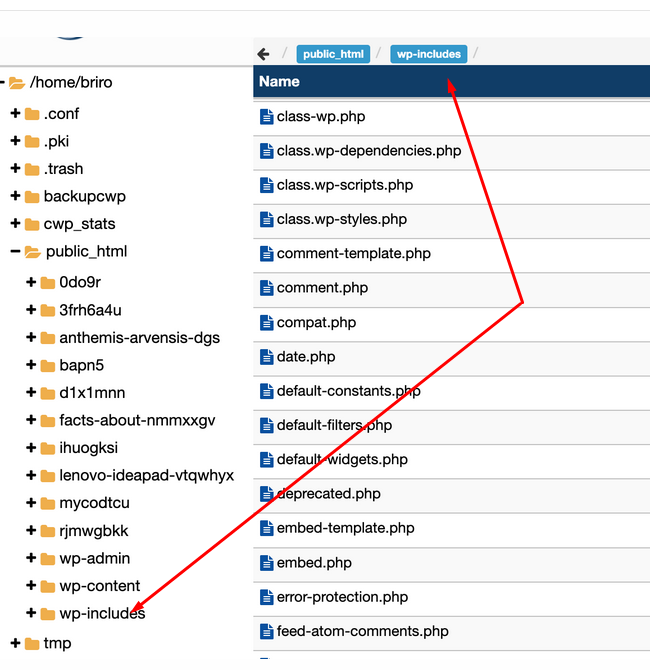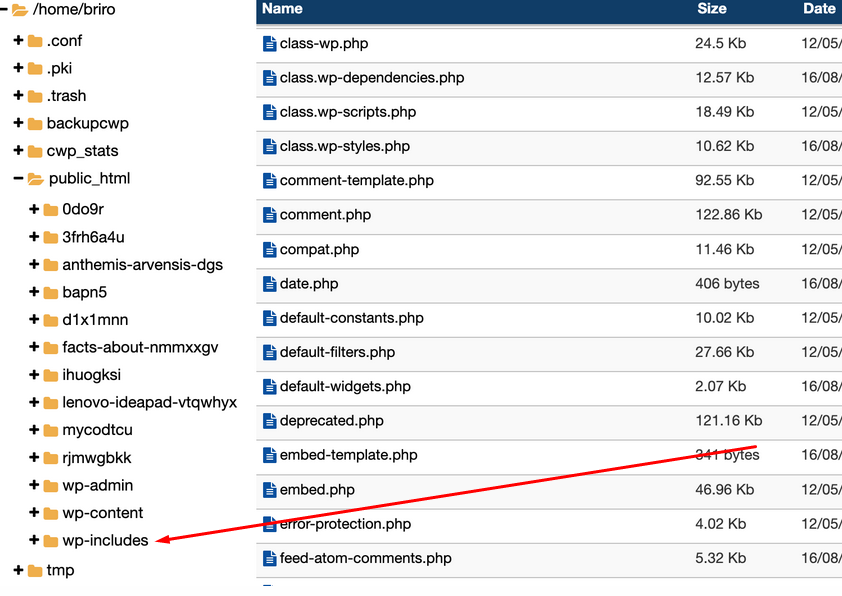-
Posts
268 -
Joined
-
Last visited
-
Days Won
5
Everything posted by dodgeitorelse3
-

PHP isn't targeting guest customers in Woocommerce
dodgeitorelse3 replied to martini0's topic in PHP Coding Help
Did you try that code as you show here or did you replace A_USER_ID with an actual ID such as 1 or 2? -
I stand corrected. My apologies. the code shown must be what is confusing me. $prevbal="prevbal"; $latechg="latechg"; $secdep="secdep"; $damage="damage"; $courtcost="courtcost"; $nsf="nsf"; $amtdue="amtdue"; $amtpaid="amtpaid";
-
$due = $prevbal + $latechg + $secdep + $damage + $courtcost + $nsf; // Warning: A non-numeric value encountered x 5 line 21 is equal to saying $due = "prevbal" + "latechg" + "secdep" + "damage" + "courtcost" + "nsf"; these are not numeric.
-

Need Help with PHP Function - newbie here
dodgeitorelse3 replied to anand0412's topic in PHP Coding Help
First thing I see is your benfield throughout your function needs the $ in front of it. -
Are register.php, registerFinal.php and connect.php all located in same directory? and are the names spelled right for those 3 files? Also in your registerFinal.php file change require("connect.php"); to require "connect.php"; HTTP 405 is an HTTP response status code. There are five classes of HTTP response status codes. They all inform a user whether a specific HTTP request has been successfully completed. The five core status codes include: 1xx status codes: Informational requests 2xx status codes: Successful requests 3xx status codes: Redirects 4xx status codes: Client errors 5xx status codes: Server errors The 405 Method Not Allowed error message is a client error, which indicates that something on the client-side of things is the issue. An HTTP 405 Error indicates that a web browser has requested access to one of your pages, and your web server has recognized the request. However, the server has rejected the specific HTTP method it's using. As a result, your web browser can't access the requested web page.
-
$_POST from your inputs works by input name which I see none of. So your form should be like: <form action="registerFinal.php" method="post"><!-- ten fragment inputow jest wysylany submitem do pliku registerFinal.php --> <tr class="logRegSiteTextBox"> <td>login: </td> <td><input type="text" name="loginREGfield" placeholder="tak" title="nie" required></td> </tr> <tr class="logRegSiteTextBox"> <td>e-mail: </td> <td><input type="text" name="emailREGfield" placeholder="tak" title="nie" required></td> </tr> <tr class="logRegSiteTextBox"> <td>hasło: </td> <td><input type="password" name="passwordREGfield" placeholder="tak" title="nie" required></td> </tr> <tr class="logRegSiteTextBox"> <td>powtórz hasło: </td> <td><input type="password" placeholder="tak" title="nie" required></td> </tr> <tr> <td></td> <td><input type="submit" value="Zarejestruj się" class="myButtonREG"></td> </tr> </form> you also need a name in your powtórz hasło input if you are using it in $_POST.
-
Glad you got it sorted and thank you for reply.
-
Your solution would be nice to know for any others that may have the same issue.
-
Have you tried what maxxd said?
-
That's what OP was showing .... that the required file isn't in the wp-includes folder.
-
I thought the same thing due to the + sign next to that folder but at top of screen he is in the right folder.
-
always possible cron.php has been deleted. I would be looking everywhere for it.
-
-

Assignment - Web Application - Please I need a solution!!!
dodgeitorelse3 replied to bwayne's topic in PHP Coding Help
What do you suppose your instructor would say if you went to him/her with same thing you posted here in your first post? And would you tell him/her you don't want their criticism just solutions? If you have written any code to attempt this simply post it as you should have done to begin with or at least when someone asked you for it. You didn't want to do that yet still want solutions. -

First Array Item doesn't show as other is table
dodgeitorelse3 replied to Jimmy85's topic in PHP Coding Help
try this (untested) // foreach loop to ping IP and check if alive or dead & dispaly result foreach ($systems as $ip) { unset($result); $successValue = "DOWN"; exec("ping -n 1 $ip[ip]", $result); foreach($result as $line) { if (strpos($line,$good) == TRUE){ $successValue = "UP"; } } //echo "<br><br>"; echo "<table class='table'> <tbody> <tr> <td>IP Address: ".$ip['ip']. "</td> <tdUnit Name: ".$ip['name']."</td> </tr> <tr>>"; If ($successValue == "UP") { echo "<td>Status is: ".$successValue."</td> <td><img src='/Images/GTick.jpg'></td>"; }else{ echo "<td>Status is: ".$successValue."</td> <td><img src='/Images/RTick.jpg'></td>"; } echo "</tr> </tbody> </table>"; //debug dispaly full result of ping request //var_dump($result); } -
How about showing all the code that pertains to this issue? You may have a clear idea what you have tried and want but you are making us pick through incomplete information which is wasting our time.
-
The first if statement says if value is not blank then close div. Yet have that closing div after the else part if that if statement.
-
Please show what you tried.
-

select option passing data to input fields: mySQL
dodgeitorelse3 replied to javanoob's topic in PHP Coding Help
Why not query your database and put it all in an array like the one Barand showed you. Very little code doing it that way. -

help with retriving database's data
dodgeitorelse3 replied to AnishThapaliya's topic in PHP Coding Help
Show us the code you have tried please. -
if I understand correctly this should work. echo "<div class='field-container'>"; if($game['platform2'] !== ""){ echo "<div class='title'>Platform</div> <div class='information'>{$game['platform2']}</div> <div class='title'>Launcher</div> <div class='information'>{$game['launcher2']}</div>"; } echo "</div>";