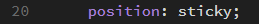-
Posts
404 -
Joined
-
Last visited
-
Days Won
1
Everything posted by LeonLatex
-
I have put together what is a class (took me about 3 days, and I don't know if it works yet) and a controller (took me about 2.5 days, which I don't know if it works either), but I came up with something under way today in terms of the controller script. When you think about the technical language of PHP, doesn't controller have another meaning as well than just to mean that a form has been filled out correctly?
-
After a long-awaited night's sleep, I reassembled the entire DIV stack with CSS. Then it was all right.
-
But what if these two DIV's is inside a DIV?
-
Faen! I didn't see the quotes. Thanks Barand 😊👍👌
-
Why can't I get the color I want? This is a color listed by W3 Schools: w3-win8-steel <a href='<?=$HOST?>index.php' class='w3-bar-item w3-button' 'w3-win8-steel'>Home</a>
-
That wasn't my question. I was asking for help if somebody remember that post where they have an answered me.
-
Previously, I think it was here that I got tips instead of setting up a page with templates as I have done before by importing "header.php, front.php, footer.php". <? include $ROOT.'header.php'; include $ROOT.'front.php'; include $ROOT.'footer.php'; ?> The thing is, I was told about a new way to do it. Can someone tell me the way to do it? I don't remember where I was told that.
-
Thanks, Barand. I made it with your second answer. The answer above is a good bonus.
-
Thanks barand. I tried a little myself by using the transform: skewX(45deg); But this wasn't working. I used some time on it but gave up for the evening. Then I came over/I saw your example too late, but when I did, I tried your script, and that was working (of course 😊👍). Hope it's ok if I copy and paste and saves your code on my network for later use? This was great😊 thanks 😊
-
I contacted Adobe same night. The person I was talking to couldn't give me a clear answer on this issue. But if i want to have it colored i could just go in to the setup and corect it there. I left it like it was, but felt i was siting there, against all my self-experienced (when i was working as a support agent) .... just sitting there with my beard in the mail box asking my self: Is this what i am paying 60 euros /month for 😮😂
-
Then it will be..: transform: skewX(25deg);
-
Sorry for forgetting the picture (showing me naked 😂😁) Now it's attached.
-
Thanks CyberRobot. I was looking for something like that on w3schools, but couldnt find something like that.
-
Look at the picture I attach. I want a DIV if possible (CSS?) And tilt it at an angle as many degrees as the image. In that case, I will have 5-6 such in a row in the head on the website to avoid making a large (wide) image with 5-6 such in a row. I have tried it, but then I lose the scaling of the page to be as narrow in width as without a picture with your slanted words on. Lorem ipsum is the only image on the preview image, but it's not displayed yet. So is there such a feature in CSS3 that tilts a DIV in e.g. 45 degrees?
-
Thanks Kicken
-
I have a .PDF file I want to open in an HTML document. I do not want to open it as an external PDF file, but should be integrated into a document as it appears as a PDF file. How can this be done?
-
Not out of date or sync. I will contact adobe support tomorrow when they open. It has always been like that with the "sticky". For some reason... There can be a bug in Dream Weaver.
-
Oh yes Kicken. I know MDN I Use three sites as main references. W3C, W3Schools and MDN A question about the position. Don't know if you know this: sticky; . Why isn't this highlighted with color, but is white in different programs? Is there a doubt about the standardization of sticky? The others (like static, relative, absolute and fixed) are colored.
-
Sorry for trying to be nice and do things with the best meaning.
-
This is the CSS3 reference guide: Maybe mod can make this sticky?
-
In a way, but what I meant was whether it is required according to the standard that a container / wrapper is required on all web pages you develop. In my head it is there to keep everything so that nothing slips out or changes due to scaling problems. Now I have been told that it is to control sizes and borders and margins and stuff work together. This is where I start to misunderstand, or where I have started to misunderstand and thought that flex and flex box are something that holds the page together, so it does not slip out at different resolutions. I have mentioned this before. Now that I have obtained the reference guide for CSS3, this will be the end of it. How you are telling me and how you are describing things for me now are very easy for me to understand. Thank you. So the box model is kind of a library to everything for the box/div element from float, margin, padding, height and width to rotation and visibility. I understood that from the ref. guide. You see how usefull that can be? Flex/Grid.... This was some of what i meant when i was talking about "gap" a previous comment or posting. I dont need to dig and ask up again the same questions over and over again. A little history now.... 🙂 In 1996, I bought a poster called the Quick Reference Guide to CSS1.0. After I started up (1,5 years ago) and tried to crawl back to the developer I once was in most areas, which is not easy at the age of 50, and everything is new after between 12 and 15 years outside the industry that does not make it any easier + that most have been replaced with new ones. It's a hell. Things take longer, and you have a harder time learning, also that things do not stick as easily to the brain as before. I've been looking for the same guide that taught me CSS back then for a long time, just as a guide for CSS3. Today I found the same guide for CSS3. Just that it is a PDF file. I'm overjoyed at this. In a few days, I can hang this ref. Guide for css3 on the wall in front of me as I did in 1996 and learn it in the same way as then. Exactly, i can read it the whole time without reading a book. I have ordered a poster of the CSS file from a local printing company in the dimensions 1.5 X 1.5 meters. Now there's a glimpse of hope😊🤓🤪👍 In a way, but what I meant was whether it is required according to the standard that a container/wrapper is required on all web pages you develop. In my head, it is there to keep everything so that nothing slips out or changes due to scaling problems. Now I have been told that it is to control sizes and borders and margins and stuff work together. This is where I start to misunderstand, or where I have started to misunderstand and thought that flex and flexbox are something that holds the page together, so it does not slip out at different resolutions. I have mentioned this before. Now that I have obtained the reference guide for CSS3, this will be the end of it.
-
I am aware of that. But thanks for the tip any way 🙂 My browser's width is maximised and without any side panels. Open or not, I don't have any shit like that in my browser since I hate things like that.
-
Remember that when you read this, I am one of those who grew up in static web design/development from 1992 - 2008-2010, and who only just got to know the concept of dynamic website and dynamic design/layout when it comes to elements on a page. That's why I ask. To get me further and into the same path that you who have followed for the last 12-15 years have done. So please take that into consideration when reading my questions. I have a gap of 12-15 years and fill. Therefore, no question is too stupid even if you perceive it that way. Please copy my questions as "quoted" so that you who answer me answer me under each question. Another thing I humbly ask is not to be bullied because I sometimes do not have perfect English. I thought this was a page for help with web development and PHP programming-related questions, and not a page for a spelling contest. So bear with me. There will come more questions from me about the subject I am into now. There will come more threads (I think). Anyway, no hard feelings. Just think people make themselves terribly small with such comments. Anyway, I really appreciate you and the help I get in here. You are a good bunch of skilled developers and programmers. I assume that there will be more such questions in more and new threads eventually. This is what I'm trying to do at the moment. Here are my questions: - Should all web pages contain a container that bakes in and holds together the design/elements of a web page? I mean in the form of a wrap/wrapper? This is something I find to read about flex/flexbox: Quote: You need a content-first design: Flexbox is the ideal layout system for creating web pages if you do not know exactly what your content will look like, so if you want everything to just fit, flexbox is perfect for it . By using floats we are limited to placing objects to the left or right, but by using flexbox we can modify our models in all four directions. Flexbox is a new concept in CSS to achieve a responsive website with some important features of flexbox. We should use flexbox over floats. Quote end. - Is it to understand that you do not need to specify anything other than height: to specify the height of your layout because the width will be automatically set/adjusted by flex/flexbox? - Is wrap/wrapper the pond as a flex container? - Are the box model and flexbox the same? - What is meant by gap in connection with flex-container? - Is it a sin against the "concept flexbox" to enter the values in percent? If so, what is allowed and considered valid? What is fundamentally important as the fundamentals around setting up a new project that should be dynamic and flexible in terms of different screen sizes/types and resolution? (laptop/computer, mobile, tab, etc.) As I have tried to make Barand understand, I am very happy to have full control myself. Therefore, frameworks such as W3-CSS and BootStrap are actually banned. I clearly see the benefit of the time savings that lie in it, and I have tried it and use it from time to time. I have found that writing the right CSS is much more important and has some nerve in it of having professional pride. Therefore, the most important thing for me now is to learn how to write correct code and not learning one or more frameworks. Wish you all a excellent mid day, evening or afternoon. Depending on where in the world you are.
-
Msybe it is like Requinix says i have to move away from % and learn to use flex.