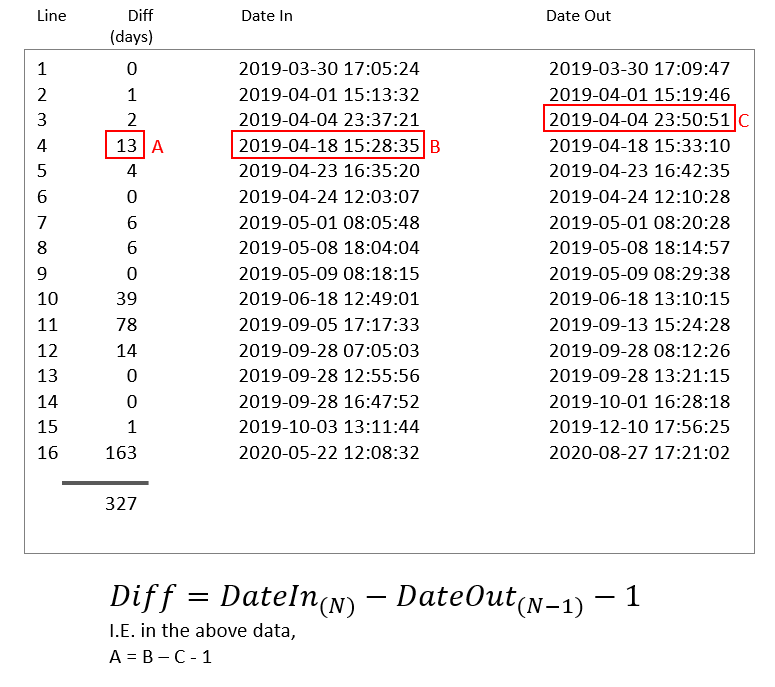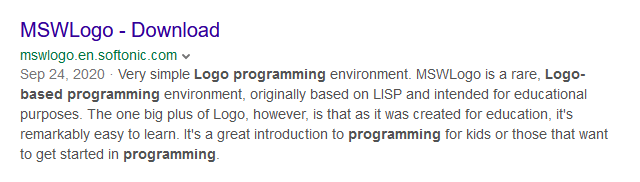-
Posts
24,614 -
Joined
-
Last visited
-
Days Won
835
Everything posted by Barand
-
You will if you try it. Experiment. Planes won't fall out of the sky if get it wrong.
-

calculate total absents and presents based on user login data
Barand replied to ajoo's topic in MySQL Help
I've given you a couple of alternative methods - the main change is to to use the previous log in instead of the log out time so it shouldn't be to difficult for you to alter the queries to your requirements. The tricky bit is your "edge condition", but give it a go. (my 503 was because I forgot to subtract the 1 to get the days inbetween when getting the last record's time difference, so I had 97) I still don't understand why, when you are calculating days between logins, you decide to add in the duration of the login for the last record (15 apples + 1 orange). If anything I would have the thought the last record's time would be from final login to the current date. Just my 0.02 worth -

Convert Multiple Queries Into One Query Using Conditions
Barand replied to mongoose00318's topic in MySQL Help
Try "Plan A" function determine_multi_price_kit( $order_id, $kit_id, $pdo ) { $res = $pdo->prepare("SELECT l.price , l.enterprise FROM production_data p JOIN leds_prices l ON l.enterprise IN (p.enterprise, 'Unbranded') AND kit_id = :kit_id WHERE p.id = :order_id ORDER BY l.enterprise = 'Unbranded' "); $res->execute( [ 'kit_id' => $kit_id, 'order_id' => $order_id ] ); $price = $res->fetchColumn(); return $price ? $price : 'Not set'; } $kit = 48; $orders = [ 5017, 7094, 7179, 7185, 1234 ] ; foreach ($orders as $oid) { echo "$oid : ". determine_multi_price_kit( $oid, $kit, $pdo ) . '<br>'; } -

Convert Multiple Queries Into One Query Using Conditions
Barand replied to mongoose00318's topic in MySQL Help
Question: Your function specifies (order_id, kit_id, link) as parameters but your sample function call in last post has ( 7185, 119, $pdo ) . According to your data, 119 is a product_id and not a kit_id. Which is it? -

Convert Multiple Queries Into One Query Using Conditions
Barand replied to mongoose00318's topic in MySQL Help
Excellent - I'll get back to you. -

Convert Multiple Queries Into One Query Using Conditions
Barand replied to mongoose00318's topic in MySQL Help
Any chance of some test data to work with? -

calculate total absents and presents based on user login data
Barand replied to ajoo's topic in MySQL Help
That, according to Excel, would give a total absence of 503 days. Is that your expected result? -
Use a form. https://www.php.net/manual/en/language.variables.external.php
-
Then I suggest you post on the "job Offerings" board in these forums.
-

calculate total absents and presents based on user login data
Barand replied to ajoo's topic in MySQL Help
The whole purpose of this exercise was to to find the number of days between the date the user logging out and the date of their next login If you think that then you are nor understanding your own data or your initial description of the problem was wrong. 8 days is the number of days logged in in row 11, not the the absent time between logout/next login. As far as I am concerned, the query and results are correct. -

calculate total absents and presents based on user login data
Barand replied to ajoo's topic in MySQL Help
As I have no idea what the query was that produced those results, or what the input data to the query was, what is it you expect? -

calculate total absents and presents based on user login data
Barand replied to ajoo's topic in MySQL Help
Introducing your "studentlogin" column to the data ... +----+---------------------+---------------------+--------------+ | id | datein | dateout | studentlogin | +----+---------------------+---------------------+--------------+ | 1 | 2019-03-30 17:05:24 | 2019-03-30 17:09:47 | mina1111 | | 2 | 2019-04-01 15:13:32 | 2019-04-01 15:19:46 | abcd1234 | | 3 | 2019-04-04 23:37:21 | 2019-04-04 23:50:51 | xyz12345 | | 4 | 2019-04-18 15:28:35 | 2019-04-18 15:33:10 | mina1111 | | 5 | 2019-04-23 16:35:20 | 2019-04-23 16:42:35 | xyz12345 | | 6 | 2019-04-24 12:03:07 | 2019-04-24 12:10:28 | abcd1234 | | 7 | 2019-05-01 08:05:48 | 2019-05-01 08:20:28 | abcd1234 | | 8 | 2019-05-08 18:04:04 | 2019-05-08 18:14:57 | xyz12345 | | 9 | 2019-05-09 08:18:15 | 2019-05-09 08:29:38 | mina1111 | | 10 | 2019-06-18 12:49:01 | 2019-06-18 13:10:15 | xyz12345 | | 11 | 2019-09-05 17:17:33 | 2019-09-13 15:24:28 | abcd1234 | | 12 | 2019-09-28 07:05:03 | 2019-09-28 08:12:26 | mina1111 | | 13 | 2019-09-28 12:55:56 | 2019-09-28 13:21:15 | xyz12345 | | 14 | 2019-09-28 16:47:52 | 2019-10-01 16:28:18 | abcd1234 | | 15 | 2019-10-03 13:11:44 | 2019-12-10 17:56:25 | mina1111 | | 16 | 2020-05-22 12:08:32 | 2020-08-27 17:21:02 | xyz12345 | +----+---------------------+---------------------+--------------+ then SELECT studentlogin , SUM(CASE WHEN DATE(datein) > DATE(dateout) THEN DATEDIFF(datein, dateout) - 1 ELSE 0 END ) as tot_absent FROM ( SELECT a.dateout , MIN(b.datein) as datein , a.studentlogin FROM ajoo_login a LEFT JOIN ajoo_login b ON a.dateout < b.datein AND a.studentlogin = b.studentlogin GROUP BY a.studentlogin, a.dateout ) logins GROUP BY studentlogin; +--------------+------------+ | studentlogin | tot_absent | +--------------+------------+ | abcd1234 | 168 | | mina1111 | 183 | | xyz12345 | 409 | +--------------+------------+ -

calculate total absents and presents based on user login data
Barand replied to ajoo's topic in MySQL Help
Because of the JOIN, it is initialized before it is used. As an alternative to the join you could have two queries ... SELECT @prevout := NULL; -- initialize @prevout SELECT SUM(diff) AS tot_absent FROM ( SELECT CASE WHEN DATE(datein) > DATE(@prevout) THEN DATEDIFF(datein, @prevout) - 1 ELSE 0 END AS diff , datein , @prevout := dateout AS dateout -- store dateout in @prevout FROM ajoo_login ) logins; @vars are just like variables in any other language - you assign values to them (and use those values) as the query processor loops through each of the records -
The most common causes of that error are an opening { or " without a corresponding closing } or "
-

calculate total absents and presents based on user login data
Barand replied to ajoo's topic in MySQL Help
Meanwhile, here's an alternative solution to my previous one, this one without the SQL variables. SELECT SUM(CASE WHEN DATE(datein) > DATE(dateout) THEN DATEDIFF(datein, dateout) - 1 ELSE 0 END ) as tot_absent FROM ( SELECT a.dateout , MIN(b.datein) as datein FROM ajoo_login a LEFT JOIN ajoo_login b ON a.dateout < b.datein GROUP BY a.dateout ) logins; +------------+ | tot_absent | +------------+ | 327 | +------------+ -

calculate total absents and presents based on user login data
Barand replied to ajoo's topic in MySQL Help
Where did that suddenly spring from? There's no mention in your original post. Don't keep us in the dark and still expect help. -

calculate total absents and presents based on user login data
Barand replied to ajoo's topic in MySQL Help
OK, I loaded your data into a test table INSERT INTO ajoo_login (datein, dateout) VALUES ('2019-03-30 17:05:24', '2019-03-30 17:09:47'), ('2019-04-01 15:13:32', '2019-04-01 15:19:46'), ('2019-04-04 23:37:21', '2019-04-04 23:50:51'), ('2019-04-18 15:28:35', '2019-04-18 15:33:10'), ('2019-04-23 16:35:20', '2019-04-23 16:42:35'), ('2019-04-24 12:03:07', '2019-04-24 12:10:28'), ('2019-05-01 08:05:48', '2019-05-01 08:20:28'), ('2019-05-08 18:04:04', '2019-05-08 18:14:57'), ('2019-05-09 08:18:15', '2019-05-09 08:29:38'), ('2019-06-18 12:49:01', '2019-06-18 13:10:15'), ('2019-09-05 17:17:33', '2019-09-13 15:24:28'), ('2019-09-28 07:05:03', '2019-09-28 08:12:26'), ('2019-09-28 12:55:56', '2019-09-28 13:21:15'), ('2019-09-28 16:47:52', '2019-10-01 16:28:18'), ('2019-10-03 13:11:44', '2019-12-10 17:56:25'), ('2020-05-22 12:08:32', '2020-08-27 17:21:02'); Running the query gives SELECT SUM(diff) AS tot_absent FROM ( SELECT CASE WHEN DATE(datein) > DATE(@prevout) THEN DATEDIFF(datein, @prevout) - 1 ELSE 0 END AS diff , datein , @prevout := dateout AS dateout -- store dateout in @prevout FROM ajoo_login JOIN (SELECT @prevout := NULL) init -- initialize @prevout ) logins; +------------+ | tot_absent | +------------+ | 327 | +------------+ Running just the subquery portion gives mysql> SELECT -> CASE WHEN DATE(datein) > DATE(@prevout) -> THEN DATEDIFF(datein, @prevout) - 1 -> ELSE 0 -> END AS diff -> , datein -> , @prevout := dateout AS dateout -> FROM ajoo_login -> JOIN (SELECT @prevout := NULL) init; +------+---------------------+---------------------+ | diff | datein | dateout | +------+---------------------+---------------------+ | 0 | 2019-03-30 17:05:24 | 2019-03-30 17:09:47 | | 1 | 2019-04-01 15:13:32 | 2019-04-01 15:19:46 | | 2 | 2019-04-04 23:37:21 | 2019-04-04 23:50:51 | | 13 | 2019-04-18 15:28:35 | 2019-04-18 15:33:10 | | 4 | 2019-04-23 16:35:20 | 2019-04-23 16:42:35 | | 0 | 2019-04-24 12:03:07 | 2019-04-24 12:10:28 | | 6 | 2019-05-01 08:05:48 | 2019-05-01 08:20:28 | | 6 | 2019-05-08 18:04:04 | 2019-05-08 18:14:57 | | 0 | 2019-05-09 08:18:15 | 2019-05-09 08:29:38 | | 39 | 2019-06-18 12:49:01 | 2019-06-18 13:10:15 | | 78 | 2019-09-05 17:17:33 | 2019-09-13 15:24:28 | | 14 | 2019-09-28 07:05:03 | 2019-09-28 08:12:26 | | 0 | 2019-09-28 12:55:56 | 2019-09-28 13:21:15 | | 0 | 2019-09-28 16:47:52 | 2019-10-01 16:28:18 | | 1 | 2019-10-03 13:11:44 | 2019-12-10 17:56:25 | | 163 | 2020-05-22 12:08:32 | 2020-08-27 17:21:02 | +------+---------------------+---------------------+ -

calculate total absents and presents based on user login data
Barand replied to ajoo's topic in MySQL Help
Yes. Make sure your data is ordered by date Use an @variable to store the record's date compare the date in record n with the date stored from record n-1 store the cumalative difference in a second @variable [edit] PS as it isn't possible to load your data into a test table from an image, that's all the help I'll give. -

How Can I Teach My Child JavaScript Programming?
Barand replied to annetrose's topic in Javascript Help
-
NOTE: both instances of $db->query(..) in the above post should be $db->prepare(..)
-
If the "ellipsis" operator is still a problem for you, that line can be rewritten as fwrite($fp, vsprintf('"%s","%s","%s","%s","%s","%s"'."\n", $v));
-

Trying to get data from form with Repeatable fields into MySQL...
Barand replied to Jim R's topic in MySQL Help
If you read my code you would see I store my database connection in the variable $db. You are storing yours in $con. Therefore you need to use $con where I have used $db, such as in $db->prepare() 🙄 -

Trying to get data from form with Repeatable fields into MySQL...
Barand replied to Jim R's topic in MySQL Help
In an attempt to remove confusion, here is a whole script. <?php include 'db_inc.php'; // use your own $db = myConnect('jimr'); // mysqli connection if ($_SERVER['REQUEST_METHOD']=='POST') { $stmt = $db->prepare("INSERT INTO player(uniform, nameFirst, nameLast) VALUES (?,?,?)"); $stmt->bind_param('sss', $uniform, $fname, $lname); foreach ($_POST['uniform'] as $k => $uniform) { $fname = $_POST['nameFirst'][$k]; $lname = $_POST['nameLast'][$k]; $stmt->execute(); } header("Location:#"); exit; } ?> <!DOCTYPE html> <html> <head> <meta http-equiv="content-language" content="en"> <meta http-equiv="Content-Type" content="text/html; charset=utf-8"> <link rel="stylesheet" href="https://use.fontawesome.com/releases/v5.15.1/css/all.css"> <title>Example</title> <meta name="creation-date" content="11/23/2020"> <script type="text/javascript" src="https://ajax.googleapis.com/ajax/libs/jquery/1.5.0/jquery.min.js"></script> <script type='text/javascript'> $().ready( function() { $("#add-player").click( function(e) { e.preventDefault() $("#myRepeatingFields").append('<div class="entry input-group col-xs-3">' + '<input class="form-control" name="uniform[]" type="text" placeholder="Uni #" /> ' + '<input class="form-control" name="nameFirst[]" type="text" placeholder="First Name" /> ' + '<input class="form-control" name="nameLast[]" type="text" placeholder="Last Name" />' + '</div>'); }) }) </script> </head> <body> <form action="" method="post"> <div id="myRepeatingFields"> <div class="entry input-group col-xs-3"> <input class="form-control" name="uniform[]" type="text" placeholder="Uni #" /> <input class="form-control" name="nameFirst[]" type="text" placeholder="First Name" /> <input class="form-control" name="nameLast[]" type="text" placeholder="Last Name" /> </div> </div> <button id='add-player' title='add new player entry'><i class='fas fa-plus-circle'></i></button> <input type="submit" value="Send Roster" name="submit"> </form> </body> </html> The table used is... CREATE TABLE `player` ( `player_id` int(11) NOT NULL AUTO_INCREMENT, `uniform` varchar(45) DEFAULT NULL, `nameFirst` varchar(45) DEFAULT NULL, `nameLast` varchar(45) DEFAULT NULL, PRIMARY KEY (`player_id`) ) ENGINE=InnoDB DEFAULT CHARSET=utf8; -
The three dots are significant, expanding the array into a comma separated list of values. They won't work with a PHP version before v5.6, but if that's case then you have more work to do bringing your PHP up to date (v7.4). Have you turned your error reporting and display on yet?