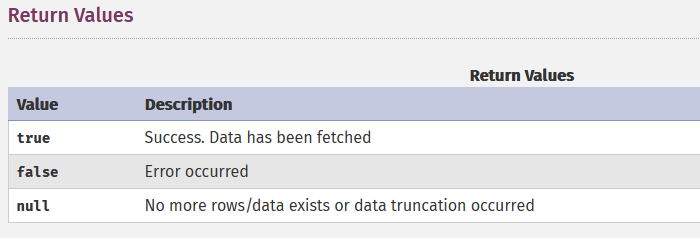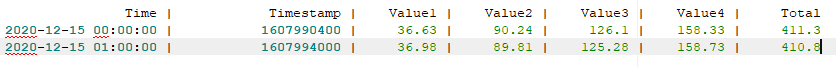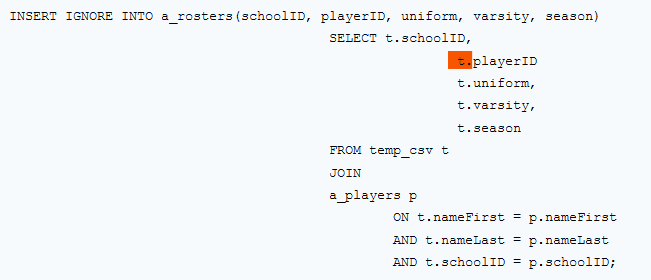-
Posts
24,614 -
Joined
-
Last visited
-
Days Won
835
Everything posted by Barand
-

Trying to get data from form with Repeatable fields into MySQL...
Barand replied to Jim R's topic in MySQL Help
Looking at your recent code you have schooID and varsity in both the player table and the roster table - why? Didn't you once have a "team" column in the roster table? Perhaps it might be an idea for you now to disclose the structures of those two tables. -

Trying to get data from form with Repeatable fields into MySQL...
Barand replied to Jim R's topic in MySQL Help
Put us out of the our misery, the suspense is too much. Is that player_id correct or not? -

Trying to get data from form with Repeatable fields into MySQL...
Barand replied to Jim R's topic in MySQL Help
-

Trying to get data from form with Repeatable fields into MySQL...
Barand replied to Jim R's topic in MySQL Help
OK, now it's your turn again. -

Trying to get data from form with Repeatable fields into MySQL...
Barand replied to Jim R's topic in MySQL Help
Sorry. This precisely why I hate mysqli - it's the result object that has the fetch_assoc() method but we are using a mysqli statement object with a different set of methods (in PDO they're the same animal). Try In the FOREACH loop $pid->execute(); $pid->bind_result($player_id); $row = $pid->fetch(); -

Trying to get data from form with Repeatable fields into MySQL...
Barand replied to Jim R's topic in MySQL Help
Try #In the FOREACH loop $pid->execute(); $row = $pid->fetch_assoc(); $player_id = $row['id']; -

Combining time series data with irregular timestamps
Barand replied to NotionCommotion's topic in PHP Coding Help
So I'm gussing either that's a load of bovine scatology or it simplifies down to the that you used in the table you posted. -

Trying to get data from form with Repeatable fields into MySQL...
Barand replied to Jim R's topic in MySQL Help
Why are you using a reference to PDO when you have a mysqli connection? fetchColumn() is a PDO method, mysqli uses different methods. Again, I refer you to the manual. You should try it. -

Combining time series data with irregular timestamps
Barand replied to NotionCommotion's topic in PHP Coding Help
I'm curious - in what world does a total of temperature + humidity + pressure + power consumption make sense? -

Trying to get data from form with Repeatable fields into MySQL...
Barand replied to Jim R's topic in MySQL Help
It's nothing to do with subqueries. When you do a SELECT query it returns a resultset. You need to process the result to get the values. (EG fetch a row ). $playerID value won't appear by magic. -

Trying to get data from form with Repeatable fields into MySQL...
Barand replied to Jim R's topic in MySQL Help
You are allowed to read the manual https://www.php.net/manual/en/mysqli-stmt.bind-param.php -
There are two ways to avoid sql injection by separating the values from the text of the sql query prepared statements stored procedures Both accomplish the same task. To prepare a stored procedure and bind the parameters seems like a "belt and braces" approach to me.
-
Perhaps $STHA = $DBH2->query("exec pEmployeeGetData '1','2020' "); $row = $STHA->fetch();
-
I don't have SQL Server but the MySQL equivalent using PDO is $result = $db->query("call average_result(1, 2015)"); $row = $result->fetch(); echo "{$row['name']}<br>{$row['avresult']}%<br>"; // Adam Simms // 77.0% procedure: CREATE PROCEDURE `average_result`(IN pupil INT, IN year INT) BEGIN SELECT concat(fname, ' ', lname) as name , ROUND(AVG(pcent),1) as avresult FROM result r JOIN pupil p ON r.pupilid = p.pupilid WHERE r.pupilid = pupil AND r.schoolyear = year; END
-

Trying to get data from form with Repeatable fields into MySQL...
Barand replied to Jim R's topic in MySQL Help
That is PDO code. Isn't your $con a mysqli connection? -

Trying to get data from form with Repeatable fields into MySQL...
Barand replied to Jim R's topic in MySQL Help
Good, it seems you've realized that SQL code is not PHP code, but do you really think that defining a string variable will cause the query to be run? It needs to be processed by the DB server. EG $con->query($player); Stop just throwing code at the page and think. -

Trying to get data from form with Repeatable fields into MySQL...
Barand replied to Jim R's topic in MySQL Help
ROFL I give up. -

Trying to get data from form with Repeatable fields into MySQL...
Barand replied to Jim R's topic in MySQL Help
I have no idea why you are getting a PHP error message on the SQL code, but then from 4,000 miles away it's difficult for me to see the code on your screen. -

Trying to get data from form with Repeatable fields into MySQL...
Barand replied to Jim R's topic in MySQL Help
The purpose of the last query is to get the roster data from the temp table but the player_id from the player table by matching the players' names. You are trying to get the player id from the temp table - it ain't there! -

Trying to get data from form with Repeatable fields into MySQL...
Barand replied to Jim R's topic in MySQL Help
No, it isn't what I posted. Look at mine again. -

Trying to get data from form with Repeatable fields into MySQL...
Barand replied to Jim R's topic in MySQL Help
I was afraid you might be querying the player table to get the id. That means if you add a dozen players to the roster, you do 36 queries. (12 insert player, 12 select player, 12 insert roster) Doing it as I suggested does it in 3. Surely, after 13 years on this site, you know that that error message means the query failed. -

Trying to get data from form with Repeatable fields into MySQL...
Barand replied to Jim R's topic in MySQL Help
The insert/select queries don't require parameter binding. From where do you get the value in $playerID -

Trying to get data from form with Repeatable fields into MySQL...
Barand replied to Jim R's topic in MySQL Help
Here is the sequence of events. I am not too sure about whether fields like grade and level belong with the player or the roster (that is known only to you so, correct normalizition fo the data is up to you). The point is you have data in the csv file, some of which belong to the player table and some to the roster. In the roster table you require the players' ids and not names. To start with, we have 2 existing players in the player table, Tom and Laura. +-----------+-----------+----------+------+--------+----------+-------+-------+---------+ | player_id | nameFirst | nameLast | feet | inches | schoolID | grade | level | varsity | +-----------+-----------+----------+------+--------+----------+-------+-------+---------+ | 1 | Laura | Norder | 6 | 4 | 21 | 2021 | 1 | 42 | | 2 | Tom | DiCanari | 4 | 11 | 21 | 2021 | 1 | 42 | +-----------+-----------+----------+------+--------+----------+-------+-------+---------+ The csv file contains uniform,nameFirst,nameLast,position,height 10,Laura,Norder,PG,"6'4""" 20,Tom,DiCanari,SF,"4'11""" 30,Percy,Flage,PG,"6'3""" 40,Scott,Chegg,PG,"6'2""" 45,Drew,Peacock,SF,"6'1""" 46,Wanda,Lust,PG,"5'10""" PROCESS 1 - create and load temp_csv table CREATE TEMPORARY TABLE temp_csv ( id int(11) NOT NULL AUTO_INCREMENT PRIMARY KEY, team int(11) DEFAULT NULL, grade int(11) DEFAULT NULL, uniform varchar(45) DEFAULT NULL, nameFirst varchar(45) DEFAULT NULL, nameLast varchar(45) DEFAULT NULL, position varchar(15) DEFAULT NULL, feet tinyint(4) DEFAULT NULL, inches tinyint(4) DEFAULT NULL, level int(11) DEFAULT NULL, varsity int(11) DEFAULT NULL ) ENGINE=InnoDB DEFAULT CHARSET=utf8; LOAD DATA LOCAL INFILE 'c:/inetpub/wwwroot/test/roster2.csv' INTO TABLE temp_csv FIELDS TERMINATED BY ',' OPTIONALLY ENCLOSED BY '"' LINES TERMINATED BY '\r\n' IGNORE 1 ROWS (uniform,nameFirst,nameLast,position,@height) SET feet = substring_index(@height, '\'', 1) , inches = substring_index(substring_index(@height, '"', 1), '\'', -1) , team = 65 , grade = 2021 , level = 1, varsity = 42, school_id = 21; PROCESS 2 - add new players to player table INSERT IGNORE INTO player (nameFirst,nameLast,feet,inches,schoolID,grade,level,varsity) SELECT nameFirst , nameLast , feet , inches , school_id , grade , level , varsity FROM temp_csv; +-----------+-----------+----------+------+--------+----------+-------+-------+---------+ | player_id | nameFirst | nameLast | feet | inches | schoolID | grade | level | varsity | +-----------+-----------+----------+------+--------+----------+-------+-------+---------+ | 1 | Laura | Norder | 6 | 4 | 21 | 2021 | 1 | 42 | | 2 | Tom | DiCanari | 4 | 11 | 21 | 2021 | 1 | 42 | | 5 | Percy | Flage | 6 | 3 | 21 | 2021 | 1 | 42 | | 6 | Scott | Chegg | 6 | 2 | 21 | 2021 | 1 | 42 | | 7 | Drew | Peacock | 6 | 1 | 21 | 2021 | 1 | 42 | | 8 | Wanda | Lust | 5 | 10 | 21 | 2021 | 1 | 42 | +-----------+-----------+----------+------+--------+----------+-------+-------+---------+ PROCESS 3 - Add roster records (with player ids) INSERT IGNORE INTO roster (team,uniform,position,player_id) SELECT t.team , t.uniform , t.position , p.player_id FROM temp_csv t JOIN player p ON t.nameFirst = p.nameFirst AND t.nameLast = p.nameLast; +-----------+------+---------+----------+-----------+ | roster_id | team | uniform | position | player_id | +-----------+------+---------+----------+-----------+ | 1 | 65 | 10 | PG | 1 | | 2 | 65 | 20 | SF | 2 | | 3 | 65 | 30 | PG | 5 | | 4 | 65 | 40 | PG | 6 | | 5 | 65 | 45 | SF | 7 | | 6 | 65 | 46 | PG | 8 | +-----------+------+---------+----------+-----------+ -

Trying to get data from form with Repeatable fields into MySQL...
Barand replied to Jim R's topic in MySQL Help
Process 1a, with the multiple form records, is the only process that involves arrays. Once you've got the data into temp_csv, it's just a couple of queries. -

Trying to get data from form with Repeatable fields into MySQL...
Barand replied to Jim R's topic in MySQL Help