-
Posts
24,425 -
Joined
-
Last visited
-
Days Won
806
Posts posted by Barand
-
-
Use the COALESCE() function
-
1 minute ago, phppup said:
So during the upload process, rotation needs to be handled before resizing?
Yes, or do them both in the same operation.
2 minutes ago, phppup said:No way to retain the EXIF data?
Not in the image. If you store the original image then you can still get it any time you want it.. You would have to amend your rotation function as it currently overwrites the input file.
-
When you resize, or rotate, you are creating a new copied image using the GD library. This copy loses the exif data that the original contains.
-
Then you destroyed the exif info.
-
38 minutes ago, phppup said:
[COMMENT] => Array ( [0] => CREATOR: gd-jpeg v1.0 (using IJG JPEG v62), quality = 80 )
From your "BEFORE" exif data (above) it was created by GD library in PHP. Uploading should just copy the file. Are you doing any PHP processing on the file after uploading, such as resizing?
My image was copied from my camera to my PC.
-
12 minutes ago, phppup said:
BEFORE Array ( [FileName] => myTest.jpg [FileDateTime] => 1574967654 [FileSize] => 12566 [FileType] => 2 [MimeType] => image/jpeg [SectionsFound] => COMMENT [COMPUTED] => Array ( [html] => width="500" height="244" [Height] => 244 [Width] => 500 [IsColor] => 1 ) [COMMENT] => Array ( [0] => CREATOR: gd-jpeg v1.0 (using IJG JPEG v62), quality = 80 ) ) AFTER Array ( [FileName] => myTest.jpg [FileDateTime] => 1574967654 [FileSize] => 12566 [FileType] => 2 [MimeType] => image/jpeg [SectionsFound] => COMMENT [COMPUTED] => Array ( [html] => width="500" height="244" [Height] => 244 [Width] => 500 [IsColor] => 1 ) [COMMENT] => Array ( [0] => CREATOR: gd-jpeg v1.0 (using IJG JPEG v62), quality = 80 ) )I don't see any "orientation" index in your exif data.
My "BEFORE" exif data looks like this (as you can see, orientation = 8)...
Array ( [FileName] => DSCN0035.JPG [FileDateTime] => 1528993833 [FileSize] => 4044525 [FileType] => 2 [MimeType] => image/jpeg [SectionsFound] => ANY_TAG, IFD0, THUMBNAIL, EXIF, GPS, INTEROP, MAKERNOTE [COMPUTED] => Array ( [html] => width="4896" height="3672" [Height] => 3672 [Width] => 4896 [IsColor] => 1 [ByteOrderMotorola] => 0 [ApertureFNumber] => f/5.8 [UserComment] => [UserCommentEncoding] => UNDEFINED [Thumbnail.FileType] => 2 [Thumbnail.MimeType] => image/jpeg ) [ImageDescription] => [Make] => NIKON [Model] => COOLPIX P520 [Orientation] => 8 <<*************** ORIENTATION ************** [XResolution] => 300/1 [YResolution] => 300/1 [ResolutionUnit] => 2 [Software] => COOLPIX P520 V1.0 [DateTime] => 2014:06:30 13:33:43 [YCbCrPositioning] => 2 [Exif_IFD_Pointer] => 314 [GPS_IFD_Pointer] => 1002 [THUMBNAIL] => Array ( [Compression] => 6 [XResolution] => 300/1 [YResolution] => 300/1 [ResolutionUnit] => 2 [JPEGInterchangeFormat] => 4032 [JPEGInterchangeFormatLength] => 4658 ) [ExposureTime] => 10/6400 [FNumber] => 58/10 [ExposureProgram] => 3 [ISOSpeedRatings] => 80 [UndefinedTag:0x8830] => 1 [ExifVersion] => 0230 [DateTimeOriginal] => 2014:06:30 13:33:43 [DateTimeDigitized] => 2014:06:30 13:33:43 [ComponentsConfiguration] => [CompressedBitsPerPixel] => 2/1 [ExposureBiasValue] => 0/10 [MaxApertureValue] => 32/10 [MeteringMode] => 5 [LightSource] => 0 [Flash] => 16 [FocalLength] => 356/10 [MakerNote] => Nikon [UserComment] => [FlashPixVersion] => 0100 [ColorSpace] => 1 [ExifImageWidth] => 4896 [ExifImageLength] => 3672 [InteroperabilityOffset] => 1114 [FileSource] => [SceneType] => [CustomRendered] => 0 [ExposureMode] => 0 [WhiteBalance] => 0 [DigitalZoomRatio] => 0/100 [FocalLengthIn35mmFilm] => 200 [SceneCaptureType] => 0 [GainControl] => 0 [Contrast] => 0 [Saturation] => 0 [Sharpness] => 0 [SubjectDistanceRange] => 0 [GPSVersion] => [InterOperabilityIndex] => R98 [InterOperabilityVersion] => 0100 )As for your question about print_r(), see the manual
-
Post the exif data
-
For the function to create a new file, the original image must have an orientation value and that value must be something other than 1. If it is 3, 6, or 8 it is rotated.
-
9 minutes ago, phppup said:
So how come I am getting no result and you have success? What an I missing?
I'll have to pass on that. Did the output of your original's exif data contain the "Orientation" value?
In my test, the original had an orientation = 8. Here's the before and after
<img src="images/DSCN0035.JPG" width="500" > <img src="images/RDSCN0035.JPG" height="500" > <!-- rotated version -->
Results

-
29 minutes ago, phppup said:
Does the new image then contain EXIF info that head been adjusted to reflect the new orientation?
I tried your function then pulled the exif data from the rotated image. Virtually all of the mass of data from the original has gone, including the "Orientation". Width and height were updated OK.''
Exif from new image
Array ( [FileName] => RDSCN0035.JPG [FileDateTime] => 1575484231 [FileSize] => 3509919 [FileType] => 2 [MimeType] => image/jpeg [SectionsFound] => COMMENT [COMPUTED] => Array ( [html] => width="3672" height="4896" [Height] => 4896 [Width] => 3672 [IsColor] => 1 ) [COMMENT] => Array ( [0] => CREATOR: gd-jpeg v1.0 (using IJG JPEG v90), quality = 95 ) ) -
A good start would be
echo '<pre>', print_r($exif, 1), '</pre>';
after you get the exif data.
-
You don't have anything in you input form with the name = "professional_courier" or name = "india_post", so $_POST['professional_courier'] and $_POST['india_post'] never exist.
You should, therefore, be seeing messages that those $_POST indexes do not exist. If not, turn on your error reporting so you are not continually stabbing in the dark.
-
Aha!
I tried
echo $data->data->"185.220.101.46"->appears;
and I tried
echo $data->data->{185.220.101.46}->appears;
but I didn't think of trying both together.
-
Even though the IP stops you accessing the value directly (if it's an object) as in
echo $data->data->185.220.101.46->appears;
… you can access it by using iteration
$data = json_decode($json); // decode as object foreach ($data->data as $ip=>$ipdata) { echo "$ip : {$ipdata->appears}"; //--> 185.220.101.46 : 1 }
-
Here's a clue
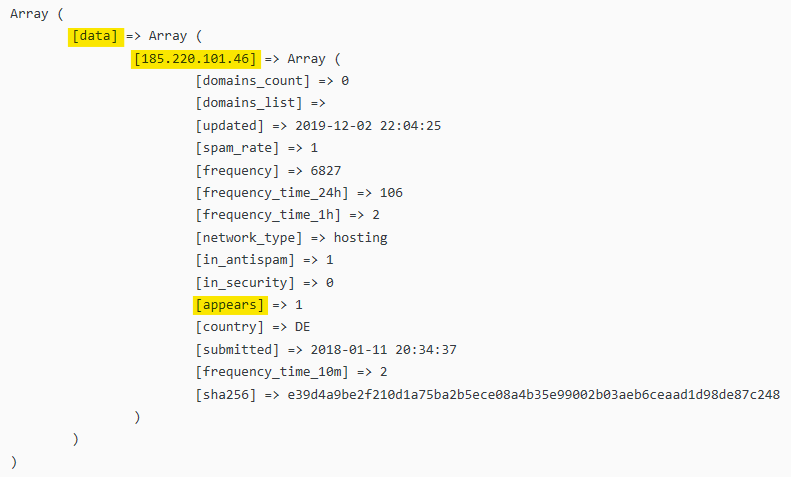
-
$data = json_decode($json, true);
That converts it into an array. To convert it to an object, remove the "true".
$data = json_decode($json);
-
Store the current position, n, and the array as session variables and pass the n-1 or n+1 in your hyperlinks
-
10 minutes ago, SaranacLake said:
Is there an easy way to leverage the array that I created - which contains a listing of all file-names from my photo directory - and somehow use HTML/PHP to navigate forward/backward one photo?
Some complex maths is required.
The array has an index, so if you are currently on the Nth element, subtract 1 to get the previous item or add 1 to get the next
$current = $files[$n]; $previous = $files[$n-1]; $next = $files[$n+1]; -
11 minutes ago, dil_bert said:
so do not bear with me for askin newby questions
OK, we won't. Bye!
-
 1
1
-
-
Stop blindly copying and pasting. Apply a little thought to what the code is doing. You'll learn more that way.
function random_title () { $titles = file (“titles.txt”, FILE_IGNORE_NEW_LINES); $random_title = $titles[array_rand($titles)]; return ucwords($random_title); }
-
It isn't a sound method. Suppose you have 3 titles.
intval(count($titles)/3) = 1, so you now get a random integer between 0 and 1 which you multiply by 3. Therefore $num will be 0 or 3. The titles are indexed 0, 1 and 2. IE index 3 doesn't exist. See the problem?
Use array_rand()
$random_title = $titles[array_rand($titles)];
-
Perhaps you could explain the rationale behind this method for getting the title...
$num = rand (0, intval (count ($titles) / 3)) * 3
-
3 hours ago, gw1500se said:
the code icon (<>)
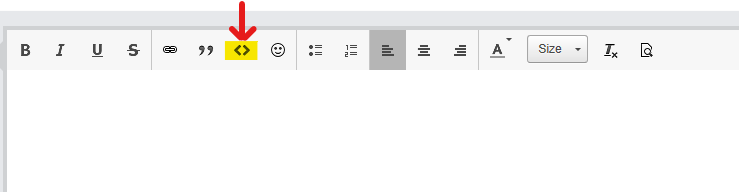
-
12 hours ago, SaranacLake said:
Yeah, that is on to-do list putting this site together!
Christmas has come early!
<?php const IMGDIR = 'images/'; const THUMBDIR = 'thumbs/'; const THUMBSIZE = 150; // max thumbnail dimension const NUM = 100; // number of images to be processed on each run $images = glob(IMGDIR.'{*.png,*.jpg}', GLOB_BRACE); $thumbs = glob(THUMBDIR.'{*.png,*.jpg}', GLOB_BRACE); // reduce to basenames only $images = array_map('basename', $images); $thumbs = array_map('basename', $thumbs); // copy the next NUM images to $todo list where thumbnails do not yet exist $todo = array_slice(array_diff($images, $thumbs), 0, NUM); $output = ''; foreach ($todo as $fn) { $sz = getimagesize(IMGDIR.$fn); if ($sz[0] == 0) continue; // not an image $ok = 0; $out = null; switch ($sz['mime']) { // check the mime types case 'image/jpeg': $im = imagecreatefromjpeg(IMGDIR.$fn); $ok = $im; $out = 'imagejpeg'; break; case 'image/png': $im = imagecreatefrompng(IMGDIR.$fn); $ok = $im; $out = 'imagepng'; break; default: $ok = 0; } if (!$ok) continue; // not png or jpg // calculate thumbnail dimensions if ($sz[0] >= $sz[1]) { // landscape $w = THUMBSIZE; $h = THUMBSIZE * $sz[1]/$sz[0]; } else { // portrait $h = THUMBSIZE; $w = THUMBSIZE * $sz[0]/$sz[1]; } // copy and resize the image $tim = imagecreatetruecolor(THUMBSIZE, THUMBSIZE); $bg = imagecolorallocatealpha($tim,0xFF,0xFF,0xFF,127); imagefill($tim, 0, 0, $bg); imagecolortransparent($tim, $bg); // centre the image in the 150 pixel square $dx = (THUMBSIZE - $w) / 2; $dy = (THUMBSIZE - $h) / 2; imagecopyresized($tim, $im, $dx, $dy, 0, 0, $w, $h, $sz[0], $sz[1]); imagesavealpha($tim, true); $out($tim, THUMBDIR.$fn); imagedestroy($im); imagedestroy($tim); $output .= "<img src='".THUMBDIR."$fn' alt='$fn'>\n"; } ?> <!DOCTYPE html> <html> <head> <meta http-equiv="content-language" content="en"> <meta http-equiv="Content-Type" content="text/html; charset=utf-8"> <title>Create Thumbnails</title> <meta name="author" content="Barry Andrew"> <meta name="creation-date" content="10/09/2019"> <style type="text/css"> body { font-family: verdana, sans-serif; font-size: 11pt; } header { background-color: black; color: white; padding: 15px 10px;} img { margin: 5px; } </style> </head> <body> <header> <h1>New Thumbnail Images</h1> </header> <?=$output?> </body> </html>
-
 2
2
-



CASE on 1 field to query multiple fields
in MySQL Help
Posted
TABLE addya TABLE addyb +----+-----------+-----------+ +----+-----------+-----------+ | id | address1 | address2 | | id | address1 | address2 | +----+-----------+-----------+ +----+-----------+-----------+ | 1 | add A 1 1 | add A 1 2 | | 1 | add B 1 1 | add B 1 2 | | 2 | add A 2 1 | add A 2 2 | | 2 | NULL | NULL | | 3 | NULL | NULL | | 3 | add B 3 1 | add B 3 2 | +----+-----------+-----------+ +----+-----------+-----------+ SELECT id , COALESCE(a.address1, b.address1) as add1 , COALESCE(a.address2, b.address2) as add2 FROM addya a JOIN addyb b USING(id); +----+-----------+-----------+ | id | add1 | add2 | +----+-----------+-----------+ | 1 | add A 1 1 | add A 1 2 | | 2 | add A 2 1 | add A 2 2 | | 3 | add B 3 1 | add B 3 2 | +----+-----------+-----------+