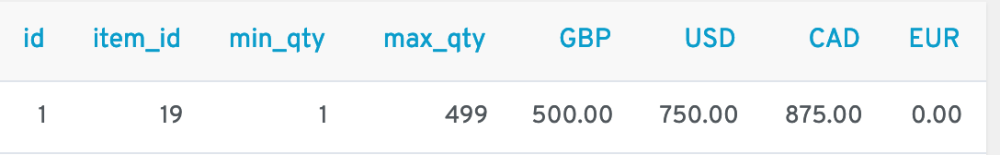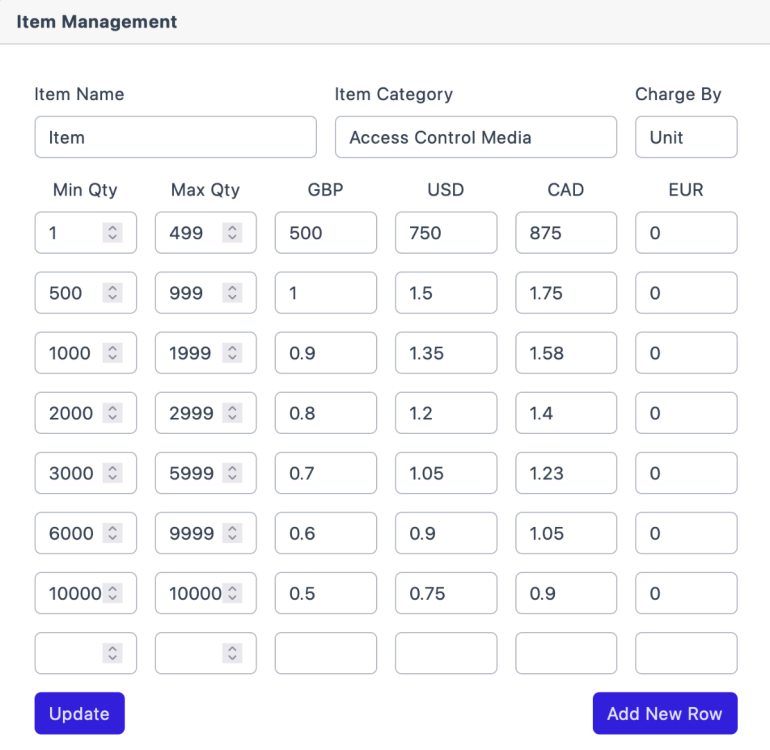-
Posts
597 -
Joined
-
Last visited
Everything posted by Adamhumbug
-
Yes, that matches the where clause of course.
-
I have quite a long query that is supposed to select the highest id to get the row. SELECT MAX(dr.id), device_id, status_id, action_time, d.name as deviceName, d.type_id, d.notes, l.name, l.scanning_for, ds.name as deviceStatus from deployment_register dr inner join location l on dr.location_id = l.id inner join device d on dr.device_id = d.id inner join device_status ds on dr.status_id = ds.id where dr.status_id = 2 or dr.status_id = 5 and d.site_id = 20 group by dr.device_id The table structure is CREATE TABLE `deployment_register` ( `id` int(11) NOT NULL, `device_id` int(11) NOT NULL, `status_id` int(11) NOT NULL, `location_id` int(11) NOT NULL, `action_time` timestamp NOT NULL DEFAULT current_timestamp() ) ENGINE=InnoDB DEFAULT CHARSET=utf8mb3 COLLATE=utf8mb3_general_ci; -- -- Dumping data for table `deployment_register` -- INSERT INTO `deployment_register` (`id`, `device_id`, `status_id`, `location_id`, `action_time`) VALUES (1, 3, 2, 1, '2023-10-06 21:06:45'), (7, 3, 5, 1, '2023-10-07 21:06:45'); ALTER TABLE `deployment_register` ADD PRIMARY KEY (`id`); The site table CREATE TABLE `event_site` ( `id` int(11) NOT NULL, `name` varchar(200) NOT NULL, `notes` varchar(2000) NOT NULL, `job_id` int(11) NOT NULL ) ENGINE=InnoDB DEFAULT CHARSET=utf8mb3 COLLATE=utf8mb3_general_ci; INSERT INTO `event_site` (`id`, `name`, `notes`, `job_id`) VALUES (1, 'qwef', 'efef', 19), (2, 'This', 'Note', 20); The query is selecting the first row when it should be selecting the second. Any obvious issues here?
-
I knew i was close: UPDATE quote_items qi inner join items i on qi.item_id = i.id set qi.discounted_price = qi.amount_charged_each * .5, qi.discount_percentage = .5 where qi.quote_id = 89 and i.discountable = 1
-
Hi All, I have a system where you create quotes. i have a table full of items and a table of quote items. I want to update all quote items (discount_percentage and discounted_price) with a value where the item in the items table has discountable set to 1. quote_items CREATE TABLE `quote_items` ( `id` int(11) NOT NULL AUTO_INCREMENT, `quote_id` int(11) NOT NULL, `item_id` int(11) NOT NULL, `quantity` int(11) NOT NULL, `start_date` varchar(30) DEFAULT NULL, `end_date` varchar(30) DEFAULT NULL, `notes` varchar(250) NOT NULL, `amount_charged_each` float(10,2) NOT NULL, `original_price_each` float(10,2) NOT NULL, `chargable_units` float(10,2) NOT NULL, `discounted_price` float(10,2) DEFAULT NULL, `discount_percentage` decimal(5,2) DEFAULT NULL, PRIMARY KEY (`id`) ) ENGINE=InnoDB AUTO_INCREMENT=223 DEFAULT CHARSET=utf8mb3 COLLATE=utf8mb3_general_ci items CREATE TABLE `items` ( `id` int(11) NOT NULL AUTO_INCREMENT, `section_id` int(11) NOT NULL, `name` varchar(200) NOT NULL, `GBP` float NOT NULL DEFAULT 0, `USD` float NOT NULL DEFAULT 0, `CAD` float NOT NULL DEFAULT 0, `EUR` float NOT NULL DEFAULT 0, `charge_by_id` tinyint(20) NOT NULL, `discountable` tinyint(1) NOT NULL DEFAULT 0, PRIMARY KEY (`id`) ) ENGINE=InnoDB AUTO_INCREMENT=23 DEFAULT CHARSET=utf8mb3 COLLATE=utf8mb3_general_c I am not really sure where to start with this one. I tried this but nothing is being updated - no errors reported though, which makes me think i am close. UPDATE quote_items qi inner join items i on qi.item_id = i.id set qi.discounted_price = qi.amount_charged_each * .5, qi.discount_percentage = .5 where qi.id = 89 and i.discountable = 1
-
Thank you, i will add that.
-
of course you are right. Thanks as always. if (isset($_POST['updateConsumablePrice'])) { $sql = "INSERT INTO consumable_price (id, item_id, min_qty, max_qty, GBP, USD, CAD, EUR) VALUES (:cpId, :itemId, :minQty, :maxQty, :GBP, :USD, :CAD, :EUR) ON DUPLICATE KEY UPDATE min_qty = VALUES(min_qty) , max_qty = VALUES(max_qty) , GBP = VALUES(GBP) , USD = VALUES(USD) , CAD = VALUES(CAD) , EUR = VALUES(EUR)"; $stmt = $pdo->prepare($sql); for ($i = 0; $i < count($_POST['minQty']); $i++) { $cpId = $_POST['cpId'][$i]; $minQty = $_POST['minQty'][$i]; $maxQty = $_POST['maxQty'][$i]; $GBP = $_POST['GBP'][$i]; $USD = $_POST['USD'][$i]; $CAD = $_POST['CAD'][$i]; $EUR = $_POST['EUR'][$i]; $itemId = $_GET['itemId']; $stmt->execute([ ':itemId' => $itemId, ':cpId' => $cpId, ':minQty' => $minQty, ':maxQty' => $maxQty, ':GBP' => $GBP, ':USD' => $USD, ':CAD' => $CAD, ':EUR' => $EUR ]); } }
-
I have that in already - hopefully correctly. try { $pdo = new PDO("mysql:host={$host_name}; dbname={$database}", $user_name, $password); $pdo-> exec("SET time_zone='+01:00';"); $pdo->setAttribute(PDO::ATTR_ERRMODE, PDO::ERRMODE_EXCEPTION); $pdo->setAttribute(PDO::ATTR_DEFAULT_FETCH_MODE, PDO::FETCH_ASSOC); $pdo->setAttribute(PDO::ATTR_EMULATE_PREPARES, false); // echo "Connected successfully"; } catch(PDOException $e) { echo "Connection failed: " . $e->getMessage(); }
-
consumable_priceCREATE TABLE `consumable_price` ( `id` int(11) NOT NULL AUTO_INCREMENT, `item_id` int(11) NOT NULL, `min_qty` int(11) NOT NULL, `max_qty` int(11) NOT NULL, `GBP` float(5,2) NOT NULL, `USD` float(5,2) NOT NULL, `CAD` float(5,2) NOT NULL, `EUR` float(5,2) NOT NULL, PRIMARY KEY (`id`) ) ENGINE=InnoDB AUTO_INCREMENT=256 DEFAULT CHARSET=utf8mb3 COLLATE=utf8mb3_general_ci
-
i tried setting it to null with no avail $cpId = ($_POST['cpId'][$i] == '') ? NULL : $_POST['cpId'][$i];
-
So this worked for the update but still nothing happening in regard to the inserting of a new row.
-
ahh ok - thanks
-
I thought they might need the ":" infront of them but that gives me Fatal error: Uncaught PDOException: SQLSTATE[42000]: Syntax error or access violation: 1064 You have an error in your SQL syntax; check the manual that corresponds to your MariaDB server version for the right syntax to use near '?) , max_qty = VALUES(?) , GBP = VALUES(?) , USD = VALUES(?) ...'
-
i have set the emulate in the connection file to $pdo->setAttribute(PDO::ATTR_EMULATE_PREPARES, false); and have used the query if (isset($_POST['updateConsumablePrice'])) { $sql = "INSERT INTO consumable_price (id, min_qty, max_qty, GBP, USD, CAD, EUR) VALUES (:cpId, :minQty, :maxQty, :GBP, :USD, :CAD, :EUR) ON DUPLICATE KEY UPDATE min_qty = VALUES(minQty) , max_qty = VALUES(maxQty) , GBP = VALUES(GBP) , USD = VALUES(USD) , CAD = VALUES(CAD) , EUR = VALUES(EUR)"; $stmt = $pdo->prepare($sql); for ($i = 0; $i < count($_POST['minQty']); $i++) { $cpId = $_POST['cpId'][$i]; $minQty = $_POST['minQty'][$i]; $maxQty = $_POST['maxQty'][$i]; $GBP = $_POST['GBP'][$i]; $USD = $_POST['USD'][$i]; $CAD = $_POST['CAD'][$i]; $EUR = $_POST['EUR'][$i]; $stmt->execute([ ':cpId' => $cpId, ':minQty' => $minQty, ':maxQty' => $maxQty, ':GBP' => $GBP, ':USD' => $USD, ':CAD' => $CAD, ':EUR' => $EUR ]); } } I am now getting the error Unknown column 'minQty' in 'field list' in...
-
This is the $_POST when i add a new line array(11) { ["itemName"]=> string(23) "Item 1" ["itemCategory"]=> string(1) "4" ["chargeBy"]=> string(1) "1" ["minQty"]=> array(8) { [0]=> string(1) "1" [1]=> string(3) "500" [2]=> string(4) "1000" [3]=> string(4) "2000" [4]=> string(4) "3000" [5]=> string(4) "6000" [6]=> string(5) "10000" [7]=> string(2) "11" } ["maxQty"]=> array(8) { [0]=> string(3) "499" [1]=> string(3) "999" [2]=> string(4) "1999" [3]=> string(4) "2999" [4]=> string(4) "5999" [5]=> string(4) "9999" [6]=> string(8) "10000000" [7]=> string(2) "11" } ["GBP"]=> array(8) { [0]=> string(3) "500" [1]=> string(1) "1" [2]=> string(3) "0.9" [3]=> string(3) "0.8" [4]=> string(3) "0.7" [5]=> string(3) "0.6" [6]=> string(3) "0.5" [7]=> string(2) "11" } ["USD"]=> array(8) { [0]=> string(3) "750" [1]=> string(3) "1.5" [2]=> string(4) "1.35" [3]=> string(3) "1.2" [4]=> string(4) "1.05" [5]=> string(3) "0.9" [6]=> string(4) "0.75" [7]=> string(2) "11" } ["CAD"]=> array(8) { [0]=> string(3) "875" [1]=> string(4) "1.75" [2]=> string(4) "1.58" [3]=> string(3) "1.4" [4]=> string(4) "1.23" [5]=> string(4) "1.05" [6]=> string(3) "0.9" [7]=> string(2) "11" } ["EUR"]=> array(8) { [0]=> string(1) "0" [1]=> string(1) "0" [2]=> string(1) "0" [3]=> string(1) "0" [4]=> string(1) "0" [5]=> string(1) "0" [6]=> string(1) "0" [7]=> string(2) "11" } ["cpId"]=> array(8) { [0]=> string(1) "1" [1]=> string(1) "2" [2]=> string(1) "3" [3]=> string(1) "4" [4]=> string(1) "5" [5]=> string(1) "6" [6]=> string(1) "7" [7]=> string(0) "" } ["updateConsumablePrice"]=> string(0) "" }
-
So this if (isset($_POST['updateConsumablePrice'])) { $sql = "INSERT INTO consumable_price (id, min_qty, max_qty, GBP, USD, CAD, EUR) VALUES (:cpId, :minQty, :maxQty, :GBP, :USD, :CAD, :EUR) ON DUPLICATE KEY UPDATE min_qty = :minQty, max_qty = :maxQty, GBP = :GBP, USD = :USD, CAD = :CAD, EUR = :EUR"; $stmt = $pdo->prepare($sql); for ($i = 0; $i < count($_POST['minQty']); $i++) { $cpId = $_POST['cpId'][$i]; $minQty = $_POST['minQty'][$i]; $maxQty = $_POST['maxQty'][$i]; $GBP = $_POST['GBP'][$i]; $USD = $_POST['USD'][$i]; $CAD = $_POST['CAD'][$i]; $EUR = $_POST['EUR'][$i]; $stmt->execute([ ':cpId' => $cpId, ':minQty' => $minQty, ':maxQty' => $maxQty, ':GBP' => $GBP, ':USD' => $USD, ':CAD' => $CAD, ':EUR' => $EUR ]); } } is now working for the updates. But it is not adding a new item. Again, the screen reloads but nothing happens in the database. For reference of what i am doing i have attached a screen shot. You can add a new line to add another breakpoint
-
I am not sure why my code here is not working - but its not. This is what happens when i echo $_POST array(11) { ["itemName"]=> string(23) "Large Format RFID Cards" ["itemCategory"]=> string(1) "4" ["chargeBy"]=> string(1) "1" ["minQty"]=> array(7) { [0]=> string(1) "5" [1]=> string(3) "500" [2]=> string(4) "1000" [3]=> string(4) "2000" [4]=> string(4) "3000" [5]=> string(4) "6000" [6]=> string(5) "10000" } ["maxQty"]=> array(7) { [0]=> string(3) "499" [1]=> string(3) "999" [2]=> string(4) "1999" [3]=> string(4) "2999" [4]=> string(4) "5999" [5]=> string(4) "9999" [6]=> string(8) "10000000" } ["GBP"]=> array(7) { [0]=> string(3) "500" [1]=> string(1) "1" [2]=> string(3) "0.9" [3]=> string(3) "0.8" [4]=> string(3) "0.7" [5]=> string(3) "0.6" [6]=> string(3) "0.5" } ["USD"]=> array(7) { [0]=> string(3) "750" [1]=> string(3) "1.5" [2]=> string(4) "1.35" [3]=> string(3) "1.2" [4]=> string(4) "1.05" [5]=> string(3) "0.9" [6]=> string(4) "0.75" } ["CAD"]=> array(7) { [0]=> string(3) "875" [1]=> string(4) "1.75" [2]=> string(4) "1.58" [3]=> string(3) "1.4" [4]=> string(4) "1.23" [5]=> string(4) "1.05" [6]=> string(3) "0.9" } ["EUR"]=> array(7) { [0]=> string(1) "0" [1]=> string(1) "0" [2]=> string(1) "0" [3]=> string(1) "0" [4]=> string(1) "0" [5]=> string(1) "0" [6]=> string(1) "0" } ["cpId"]=> array(7) { [0]=> string(1) "1" [1]=> string(1) "2" [2]=> string(1) "3" [3]=> string(1) "4" [4]=> string(1) "5" [5]=> string(1) "6" [6]=> string(1) "7" } ["updateConsumablePrice"]=> string(0) "" } And this is the php if ($_SERVER['REQUEST_METHOD'] == 'POST') { if (isset($_POST['updateConsumablePrice'])) { $sql = "INSERT INTO consumable_price (min_qty, max_qty, GBP, USD, CAD, EUR) VALUES (:minQty, :maxQty, :GBP, :USD, :CAD, :EUR) ON DUPLICATE KEY UPDATE min_qty = :minQty, max_qty = :maxQty, GBP = :GBP, USD = :USD, CAD = :CAD, EUR = :EUR"; $stmt = $pdo->prepare($sql); for ($i = 0; $i < count($_POST['minQty']); $i++) { $minQty = $_POST['minQty'][$i]; $maxQty = $_POST['maxQty'][$i]; $GBP = $_POST['GBP'][$i]; $USD = $_POST['USD'][$i]; $CAD = $_POST['CAD'][$i]; $EUR = $_POST['EUR'][$i]; $stmt->execute([ ':minQty' => $minQty, ':maxQty' => $maxQty, ':GBP' => $GBP, ':USD' => $USD, ':CAD' => $CAD, ':EUR' => $EUR ]); } } } The post is happening but no new data is going in and changes are not being made. There are no errors shown.
-
on duplicate key seems to be better for what i am trying to do so will go with that.
-
Thank you for this. I am updating but there is also the option on the page to add new data. I was torn between ON DUPLICATE KEY or REPLACE INTO. I dont know if one of these is better than the other.
-
I have an insert function that is updating the records that i change fine - id is the key. if (isset($_POST['updateConsumablePrice'])) { for ($i = 0; $i < count($_POST['minQty']); $i++) { $cpId = $_POST['cpId'][$i]; $minQty = $_POST['minQty'][$i]; $maxQty = $_POST['maxQty'][$i]; $GBP = $_POST['GBP'][$i]; $USD = $_POST['USD'][$i]; $CAD = $_POST['CAD'][$i]; $EUR = $_POST['EUR'][$i]; $sql = "REPLACE INTO consumable_price (id, min_qty, max_qty, GBP, USD, CAD, EUR) VALUES (:cpId, :minQty, :maxQty, :GBP, :USD, :CAD, :EUR)"; $stmt = $pdo->prepare($sql); $stmt->execute([ ':cpId' => $cpId, ':minQty' => $minQty, ':maxQty' => $maxQty, ':GBP' => $GBP, ':USD' => $USD, ':CAD' => $CAD, ':EUR' => $EUR ]); } } The issue that i have is that one of my columns which should not be being touched by this insert is being blanked to zero. Is there something obvious that i am doing wrong or a better way of doing this?
-
Thanks for that - perfect
-
I have an array. Array ( [0] => Array ( [id] => 19 [section_id] => 4 [sectionName] => x [itemName] => Item 1 [GBP] => 0 [USD] => 0 [CAD] => 0 [EUR] => 0 [charge_by_id] => 1 [consumable] => 1 [cMIN] => 1 [cMAX] => 499 [cGBP] => 500 [cUSD] => 750 [cCAD] => 875 ) [1] => Array ( [id] => 19 [section_id] => 4 [sectionName] => x [itemName] => Item 1 [GBP] => 0 [USD] => 0 [CAD] => 0 [EUR] => 0 [charge_by_id] => 1 [consumable] => 2 [cMIN] => 500 [cMAX] => 999 [cGBP] => 1 [cUSD] => 1.5 [cCAD] => 1.75 ) [2] => Array ( [id] => 19 [section_id] => 4 [sectionName] => x [itemName] => Item 1 [GBP] => 0 [USD] => 0 [CAD] => 0 [EUR] => 0 [charge_by_id] => 1 [consumable] => 3 [cMIN] => 1000 [cMAX] => 1999 [cGBP] => 0.9 [cUSD] => 1.35 [cCAD] => 1.58 ) [3] => Array i will foreach through most of it to get the data such as cMIN and cMAX on their own lines. I need to get the item name out of this once, rather than once per line - the query means that the data will only be for one item so there is no chance that the item name will be different for any items in the array. I have been trying to access the array data with value='$rows[0][itemName]'> but i am getting array to string conversion issue. How do i get this out of the array without for eaching it?
-

Calling a php function from JQuery and wait for the response.
Adamhumbug replied to Adamhumbug's topic in Javascript Help
I cant edit for some reason. The first code block should be $('#currency, #itemId, #startDate, #endDate, #quantity').change(updateFormNewQuoteItemChange) -
Hi, I have a quote system where you can select and item and give a quantity. This will then go to the database and work out how much the item is per unit. I have the database structure and the code to get the info back. My issue is i need the javascript function that is handling the page being updated to wait for the response from Ajax before updating the page. It all starts here: $(document).ready(function() { updateFormNewQuoteItemChange() ..... } This is called function updateFormNewQuoteItemChange() { $isConsumable = $('#itemId').find(':selected ').data('isconsumable') $quantity = $('#quantity').val() $chargeBy = $('#itemId').find(':selected').data('chargeby') if($isConsumable == 1 && $quantity.length !== 0){ $iid = $('#itemId').find(':selected').val() getConsumablePrices($iid, $quantity); } if ($('#currency').length) { $ccode = $('#currency').find(':selected').data('currency-code').toLowerCase(); $price = $('#itemId').find(':selected').data($ccode) $('#pricePerItem').val($price) $('#pricePerItemDisplay').val($price) } .... } If the item is consumable and has break points this is called function getConsumablePrices($itemId, $qty) { $.ajax({ type: 'post', data: { "ajax": 'getConsumablePriceByQty', 'itemId': $itemId, 'quantity': $qty }, dataType: 'json', success: function(resp) { console.log(resp[0]['CAD']) } }) } This function returns pricing information which comes from a different table than other pricing. I need to feed the result of this AJAX back into the function that it was called from and i think it need it to run synchronously. Any advice, help on this would be really appreciated. Any further information needed, please do ask.
-
The data that i pasted came from the inspector window as the response.
-
console.log(resp[0]['CAD']) - gives me the data i was expecting console.log(resp.CAD) - gives me undefined