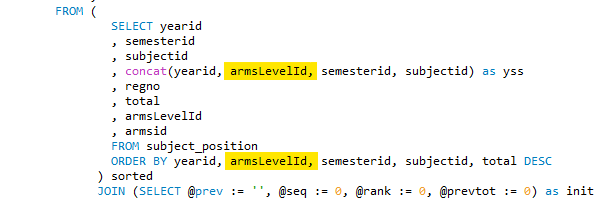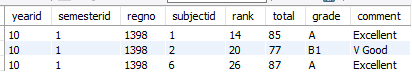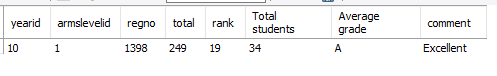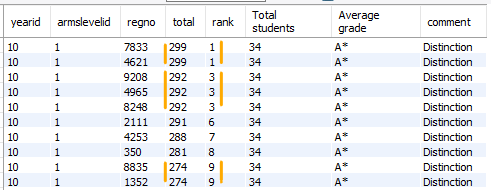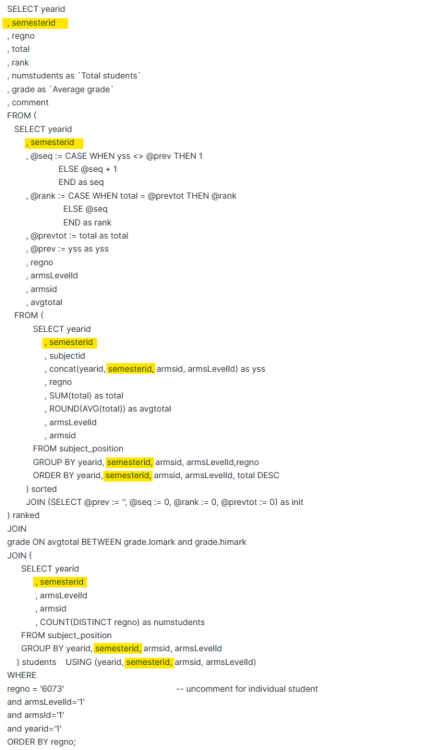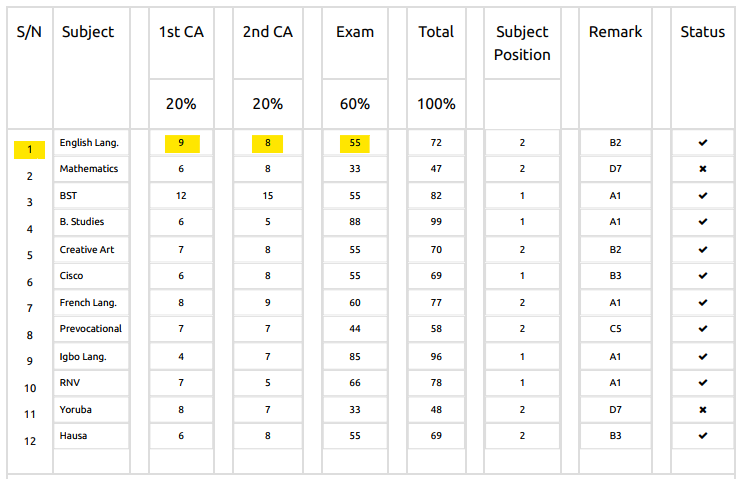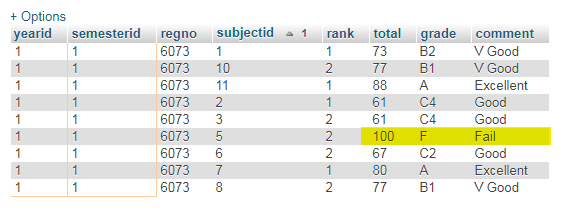-
Posts
24,614 -
Joined
-
Last visited
-
Days Won
835
Everything posted by Barand
-
You can store images in a database but it's not advised. Best way is store the image file in the file system and store the image location and metadata in the database.
-

Question about using a database connection class
Barand replied to kenoli's topic in PHP Coding Help
$this->pdo now contains your pdo connection. so $db = new DB; $stmt = $db->pdo->prepare(...) You should extra code to your class to set the connection's charset (UTF-8) and to set PDO::ATTR_EMULATE_PREPARES to false. It's also useful to set the PDO::ATTR_DEFAULT_FETCH_MODE attribute also. -
Change to $id = $_GET['id'] ?? DEFAULT_ID;
-

This is a pain in the bottom, everything should do as is.
Barand replied to guymclarenza's topic in PHP Coding Help
Probably because the inner loop's result object is overwriting the outer result object as you store them both in $query. But don't run queries inside loops like that . Use a single query with a join to get all the data in a single query. It's far more efficient. SELECT faqc_name , faq_id , faq_question FROM faq_cats c JOIN faqs f ON f.faq_cat = c.faqc_id WHERE faqc_site = :site ORDER BY faqc_id , faq_id -
PHP has array_product(). EG echo array_product([1, 2, 3, 8]); // 48 If you want to be able to supply separate arguments to a function instead of an array EG echo mul(1, 2, 3, 2, 4); then you can define the function as function mul(...$a) { return array_product($a); } echo mul(3,8,2); //48 echo mul(1,2,3,2,2,2) //48
-
https://lmgtfy.app/?q=Epidemiology+Databases
-

Trouble inserting post data into PDO prepared statements
Barand replied to kenoli's topic in PHP Coding Help
All you need is $insert_array = [ 'site_name' => 'asdfasdf', 'site_address' => 'Asdffads', 'description' => 'Asdfs', 'contact_phone' => 'Asdfsdaf' ]; $stmt = $conn->prepare("INSERT INTO Sites (site_name, site_address, description, contact_phone) VALUES (:site_name, :site_address, :description, :contact_phone) "); $stmt->execute($insert_array); -

Operations with variables from different arrays
Barand replied to cedricpatrick's topic in PHP Coding Help
One way would be to rename your input fields to something like name = 'jour[$jour][workday]' name = 'jour[$jour][startTime]' name = 'jour[$jour][endTime]' your posted data will then be nicely grouped Array ( [jour] => Array ( [1] => Array ( [workday] => 01/12/2020 [startTime] => 08:00 [endTime] => 06:00 ) [2] => Array ( [workday] => 02/12/2020 [startTime] => 08:30 [endTime] => 06:30 ) [3] => Array ( [workday] => 03/12/2020 [startTime] => 09:00 [endTime] => 04:30 ) . . . ) -

Student subject Positioning based on score using php and mysql database
Barand replied to Ponel's topic in PHP Coding Help
You are calculating the rank out of the whole population, not just the class. You need to include the class (armslevelid) in the groupings giving EDIT -- use code tags (<> button) -

Student subject Positioning based on score using php and mysql database
Barand replied to Ponel's topic in PHP Coding Help
-

Student subject Positioning based on score using php and mysql database
Barand replied to Ponel's topic in PHP Coding Help
9208 has 4 students with a higher grade and therefore must be rank"5" and not "4". (If 4 people beat you in a race, you are fifth, even if the 4 winners have the same times) As the rank is either equal to the previous rank or it is the sequence number, there is no way a rank will be more than the number of students. -

Student subject Positioning based on score using php and mysql database
Barand replied to Ponel's topic in PHP Coding Help
I give those with same total the same rank, otherwise they are ranked by their position in the sorted (DESC) results This the bit of the SQL that does it , @seq := CASE WHEN yss <> @prev THEN 1 ELSE @seq + 1 END as seq , @rank := CASE WHEN total = @prevtot THEN @rank ELSE @seq END as rank , @prevtot := total as total , @prev := yss as yss -
Here's my attempt function TVWeek($d = null) { $dt = new DateTime($d); $y = $dt->format('Y'); $mon1 = new DateTime("$y-01-01"); // last week of year condition ++$y; $nextd1 = new DateTime("$y-01-01"); if ($dt->format('W') == $nextd1->format('W')) return 1; if ($mon1->format('w') != 1) { $mon1->modify('last monday'); } return intdiv( $mon1->diff($dt)->days, 7 ) + 1; } echo '<br>' . TVWeek(); // 1 echo '<br>' . date('W'); // 53 echo '<br>' . TVWeek('2020-06-01'); // 23 echo '<br>' . date('W', strtotime('2020-06-01')); // 23 echo '<br>' . TVWeek('2016-06-01'); // 23 echo '<br>' . date('W', strtotime('2016-06-01')); // 22
-

Student subject Positioning based on score using php and mysql database
Barand replied to Ponel's topic in PHP Coding Help
-

Student subject Positioning based on score using php and mysql database
Barand replied to Ponel's topic in PHP Coding Help
In fact, remove reference to semester completely from the query. As you are no longer grouping by it, any values will be arbitrary and meaningless. -

Student subject Positioning based on score using php and mysql database
Barand replied to Ponel's topic in PHP Coding Help
then remove the semester from the groupings, so you get totals by year only -

Student subject Positioning based on score using php and mysql database
Barand replied to Ponel's topic in PHP Coding Help
How many records have you where the semesterid is equal 1 and 2 and 3 all at the same time? Try and semesterid in (1,2,3) i.e. 1 OR 2 OR 3 PS as those are the only three possible values, you could just leave that condition out ot the query. -

Student subject Positioning based on score using php and mysql database
Barand replied to Ponel's topic in PHP Coding Help
I haven't used a "student" table, but yes, you should have one. I am surprised you don't have one already (it's one of you basic entities). (I do have a subquery with the alias "student" which contains the total students for each group.) Suggested: +----------------+ +-------------+ | student | | subject | +----------------+ +-------------+ | regno PK |---------+ +----------| subjectid PK| | firstname | | | | subject | | lastname | | +-------------+ | +-------------+ | armsid | | | result | | | armslevelid | | +-------------+ | +----------------+ | | result_id PK| | +----------<| regno | | +--------------+ +--------<| year | | | year | +--------<| semester | | +--------------+ | | subjectid |>--------+ | yearid PK |-----+ | | result_type | | startdate | | +---------------+ | | pcent | | enddate | | | semester | | +-------------+ +--------------+ | +---------------+ | +---<| yearid PK |>-----+ | semester PK |>-----+ | startdate | | enddate | +---------------+ -

Student subject Positioning based on score using php and mysql database
Barand replied to Ponel's topic in PHP Coding Help
1 ) You want to rank the total score so you need to get that in the lowest level subquery 2) you can't apply the grade to the total score (ranges don't apply). I have applied it to the students' average scores. Hopefully, this is what you want... +--------+------------+-------+-------+------+----------------+---------------+-----------+ | yearid | semesterid | regno | total | rank | Total students | Average grade | comment | +--------+------------+-------+-------+------+----------------+---------------+-----------+ | 1 | 1 | 4663 | 865 | 2 | 2 | B2 | V Good | | 1 | 1 | 6073 | 969 | 1 | 2 | A | Excellent | +--------+------------+-------+-------+------+----------------+---------------+-----------+ Query SELECT yearid , semesterid , regno , total , rank , numstudents as `Total students` , grade as `Average grade` , comment FROM ( SELECT yearid , semesterid , @seq := CASE WHEN yss <> @prev THEN 1 ELSE @seq + 1 END as seq , @rank := CASE WHEN total = @prevtot THEN @rank ELSE @seq END as rank , @prevtot := total as total , @prev := yss as yss , regno , armsLevelId , armsid , avgtotal FROM ( SELECT yearid , semesterid , subjectid , concat(yearid, semesterid, armsid, armsLevelId) as yss , regno , SUM(total) as total , ROUND(AVG(total)) as avgtotal , armsLevelId , armsid FROM subject_position GROUP BY yearid, semesterid, armsid, armsLevelId,regno ORDER BY yearid, semesterid, armsid, armsLevelId, total DESC ) sorted JOIN (SELECT @prev := '', @seq := 0, @rank := 0, @prevtot := 0) as init ) ranked JOIN grade ON avgtotal BETWEEN grade.lomark and grade.himark JOIN ( SELECT yearid , semesterid , armsLevelId , armsid , COUNT(DISTINCT regno) as numstudents FROM subject_position GROUP BY yearid, semesterid, armsid, armsLevelId ) students USING (yearid, semesterid, armsid, armsLevelId) WHERE -- regno = 4663 and -- uncomment for individual student armsLevelId='1' and armsId='1' and semesterid='1' and yearid='1' ORDER BY regno; -

Student subject Positioning based on score using php and mysql database
Barand replied to Ponel's topic in PHP Coding Help
Use COUNT(DISTINCT regno) as students What as arms and armsLevel? -

Student subject Positioning based on score using php and mysql database
Barand replied to Ponel's topic in PHP Coding Help
Looking at you latest output examples I would suggest you lose the "subject_position" table. All you need to store are the highlighted result values below. All the rest (totals, positions) can be derived by querying the data TABLE: result +-------------+--------------------------+------+-----+---------+----------------+ | Field | Type | Null | Key | Default | Extra | +-------------+--------------------------+------+-----+---------+----------------+ | result_id | int(11) | NO | PRI | NULL | auto_increment | | regno | int(11) | YES | MUL | NULL | | | year | varchar(45) | YES | | NULL | | | semester | varchar(45) | YES | | NULL | | | subjectid | int(11) | YES | MUL | NULL | | | result_type | enum('CA1','CA2','Exam') | YES | | NULL | | | pcent | int(11) | YES | | NULL | | +-------------+--------------------------+------+-----+---------+----------------+ Note: I have omitted armsid and armsLevel as I haven't clue what they are and where they belong in the schema. -

Student subject Positioning based on score using php and mysql database
Barand replied to Ponel's topic in PHP Coding Help
Here's my function for ordinal suffices function ordSuffix($n) { $str = "$n"; $t = $n > 9 ? substr($str,-2,1) : 0; $u = substr($str,-1); if ($t==1) return $str . 'th'; else switch ($u) { case 1: return $str . 'st'; case 2: return $str . 'nd'; case 3: return $str . 'rd'; default: return $str . 'th'; } } echo ordSuffix(1).'<br>'; // 1st echo ordSuffix(11).'<br>'; // 11th echo ordSuffix(101).'<br>'; // 101st echo ordSuffix(2).'<br>'; // 2nd echo ordSuffix(3).'<br>'; // 3rd echo ordSuffix(8).'<br>'; // 8th -

php MySQL Query Works in PHPMyAdmin But Doesn't Work in a PHP File
Barand replied to transfield's topic in PHP Coding Help
Try changing the `tran_term_taxonomy`.`description` = "" to `tran_term_taxonomy`.`description` = '' It won't like you using " in a string enclosed by ".." -

Student subject Positioning based on score using php and mysql database
Barand replied to Ponel's topic in PHP Coding Help
PS. This is my grade table DROP TABLE IF EXISTS `grade`; CREATE TABLE `grade` ( `id` int(11) NOT NULL AUTO_INCREMENT, `grade` char(2) NOT NULL DEFAULT '', `lomark` int(11) DEFAULT NULL, `himark` int(11) DEFAULT NULL, `comment` varchar(15) DEFAULT NULL, PRIMARY KEY (`id`) ) ENGINE=InnoDB DEFAULT CHARSET=utf8; -- -- Dumping data for table `grade` -- INSERT INTO `grade` VALUES (1,'A*',91,100,'Distinction'),(2,'A',80,90,'Excellent'),(3,'B1',75,79,'V Good'), (4,'B2',70,74,'V Good'),(5,'C1',68,69,'Good'),(6,'C2',66,67,'Good'), (7,'C3',64,65,'Good'),(8,'C4',61,63,'Good'),(9,'D1',59,60,'Pass'), (10,'D2',57,58,'Pass'),(11,'D3',55,56,'Pass'),(12,'D4',53,54,'Pass'), (13,'D5',51,52,'Pass'),(14,'D6',49,50,'Pass'),(15,'D7',40,48,'Pass'), (16,'E ',21,39,'Poor'),(17,'F ',0,20,'Fail'); -

Student subject Positioning based on score using php and mysql database
Barand replied to Ponel's topic in PHP Coding Help
It just occured to me that our grade tables are not the same. The missing subjects are 4, 9 and 12 so I extracted those records... mysql> SELECT * FROM subject_position -> WHERE subjectid in (4,9,12) -> and semesterid='1' -> and yearid='1' -> and armsLevelId='1' -> and armsId='1' -> ORDER BY regno, subjectid; +----+-------+-----------+-------------+--------+------------+--------+-------+ | id | regNo | subjectid | armsLevelId | armsId | semesterid | yearid | total | +----+-------+-----------+-------------+--------+------------+--------+-------+ | 23 | 4663 | 12 | 1 | 1 | 1 | 1 | 69 | | 7 | 4663 | 4 | 1 | 1 | 1 | 1 | 99 | | 17 | 4663 | 9 | 1 | 1 | 1 | 1 | 96 | | 24 | 6073 | 12 | 1 | 1 | 1 | 1 | 94 | | 8 | 6073 | 4 | 1 | 1 | 1 | 1 | 95 | | 18 | 6073 | 9 | 1 | 1 | 1 | 1 | 96 | +----+-------+-----------+-------------+--------+------------+--------+-------+ Could it be that those total values are missing from the grade ranges in your grade table and so no matches are found? Try LEFT JOIN grade and see if all records now appear. [edit] Your results - Getting 100% and still failing must have been a little disheartening!