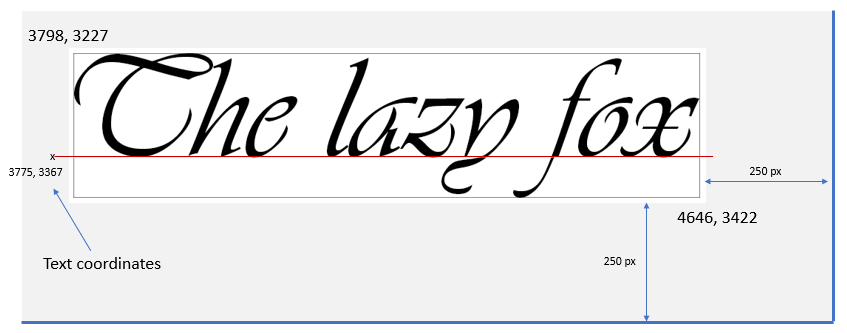-
Posts
24,612 -
Joined
-
Last visited
-
Days Won
834
Everything posted by Barand
-

how to open and add after multiple occurence of a line
Barand replied to hungryfrank's topic in PHP Coding Help
Very true. The U.S. spent millions developing a ballpoint pen that would operate at any angle and in weightless conditions. The Russians gave their cosmonauts pencils instead. -
@Wal-Wal-2 This page from the php reference manual gives the information you want
- 9 replies
-
- php
- target attribute
-
(and 1 more)
Tagged with:
-
echo "<a href='{$row['link']}' target='_blank'>♦ {$row['title']}</a><br>";
- 9 replies
-
- 1
-

-
- php
- target attribute
-
(and 1 more)
Tagged with:
-
The target attribute needs to be in each <a> tag and not just in a comment in the code EG <a href='http://www.google.co.uk' target='_blank'>Goooooogle</a>
- 9 replies
-
- php
- target attribute
-
(and 1 more)
Tagged with:
-
A few notes about text bounding boxes which, I hope, will help in precise placement of your text. Suppose I have the text string "The lazy fox" which I want to display using 150pt Vivaldi . My image is 4896 x 3672 and I want the text placed at the bottom right but 250 pixels from the edges of the image. $box = imagettfbbox(150,0,'c:/windows/fonts/vivaldii.ttf','The lazy fox'); gives this array of coordinates of the four corners $box = Array ( [0] => 23 [1] => 55 [2] => 871 [3] => 55 [4] => 871 [5] => -140 [6] => 23 [7] => -140 ) You may wonder why it can't just give a rectangle from (0,0) to (width, height) to make sizing simple, but there is extra information to be extracted from the array Text width = (871 - 23) = 848 Text height = 55 - (-140) = 195 The baseline will be 140px from the top The text is offset 23 px to the right. My text, therefore, will be in a rectangle 848 x 195 positioned 250 px from right and bottom edges. The top left x coord of the rectangle will be (4896 - 250 - 848) = 3798 and top left y coord will be (3672 - 250 - 195) = 3227. However, to land the text precisely into this area we position it on the baseline and at the required x offset, ie (3798 - 23 , 3227 + 140) = (3775, 3367). I use a simple custom function to assist with this process function metrics($font, $fsize, $str) { $box = imagettfbbox($fsize, 0, $font, $str); $ht = abs($box[5] - $box[1]); $wd = abs($box[4] - $box[0]); $base = -$box[5]; $tx = -$box[0]; return [ 'width' => $wd, 'height' => $ht, 'ascent' => $base, 'offsetx' => $tx ]; } $box = metrics ('c:/windows/fonts/vivaldii.ttf', 150, 'The lazy fox'); $box = Array ( [width] => 848 [height] => 195 [ascent] => 140 [offsetx] => -23 )
-
I'd start with the data. Hard-coding the questions and answers into the program isn't the best way. If you don't want to use a database then IMO, for this type of application, an ini file format is a good, easily editable and easily processed option. Something like this, which gives you simple yes/no or multiple choice options... [1] Q="Is Sydney the capital of Australia?" A="Yes" B="No" Answer=B [2] Q="What is the next number in this series 1, 3, 5, 7, 11, 13, ... ?" A=15 B=17 C=19 Answer=B [3] Q="How high is Mount Everest?" A=8,254m B=8,592m C=8,848m D=9,121m Answer=C [4] Q="When was Albert Einstein born?" A=1879 B=1899 C=1909 D=1919 Answer=A [5] Q="How many symphonies did Mozart write?" A=40 B=41 C=43 D=45 Answer=B [6] Q="What was the U.S. President's name in 2002?" A="Bill Clinton" B="George W Bush" C="Barack Obama" D="Donald Trump" Answer=D That should give you a starting point. (Hint: https://www.php.net/parse_ini_file)
-
Purely out of curiosity, is it running in less than 60 seconds?
-
This part of the query ... ( SELECT wo_number , MAX(sequence) as sequence FROM wct GROUP BY wo_number ) latest is a table subquery with alias "latest". It is essentially a dynamic temporary table called "latest" containing the latest sequence number for each wo_number . We then join the wct table to this temporary table on (wo_number, sequence) to find the matching wct record and, in particular, its response value. It just selects those that match that latest sequence and response id PMU. The column "latest.sequence" is just there so I could check it was pulling the expected values. These next two statements of yours seem contradictory:
-
Data TABLE: work_order TABLE: wct; +-----------+--------------+ +-----------+----------+----------+--------+ | wo_number | wo_desc | | wo_number | sequence | response | wct_id | +-----------+--------------+ +-----------+----------+----------+--------+ | 1 | work order 1 | | 1 | 1 | ABC | 1 | | 2 | work order 2 | | 1 | 2 | DEF | 2 | | 3 | work order 3 | | 1 | 3 | PMU | 3 | | 4 | work order 4 | | 1 | 4 | XYZ | 4 | | 5 | work order 5 | | 1 | 5 | DEF | 5 | <-- +-----------+--------------+ | 2 | 1 | XXX | 6 | | 2 | 2 | PMU | 7 | <-- *** | 3 | 1 | ZZZ | 8 | | 3 | 2 | YYY | 9 | | 3 | 3 | ASE | 10 | | 3 | 4 | PMU | 11 | <-- *** | 4 | 1 | PPP | 12 | | 4 | 2 | JJJ | 13 | | 4 | 3 | PMU | 14 | | 4 | 4 | NNN | 15 | <-- | 5 | 1 | AAA | 16 | | 5 | 2 | BBB | 17 | | 5 | 3 | CCC | 18 | | 5 | 4 | DDD | 19 | <-- +-----------+----------+----------+--------+ try something like SELECT w.wo_number , wo_desc , latest.sequence , wct.response FROM work_order w JOIN wct ON w.wo_number = wct.wo_number AND wct.response = 'PMU' JOIN ( SELECT wo_number , MAX(sequence) as sequence FROM wct GROUP BY wo_number ) latest ON wct.wo_number = latest.wo_number AND wct.sequence = latest.sequence +-----------+--------------+----------+----------+ | wo_number | wo_desc | sequence | response | +-----------+--------------+----------+----------+ | 2 | work order 2 | 2 | PMU | | 3 | work order 3 | 4 | PMU | +-----------+--------------+----------+----------+
-
Alternative model which allows multiple siblings jdev_nroll; jdev_sibling; +----+--------+---------+-------+-----------+------------+ +------------+----------+ | id | sname | ctclass | shift | ctstudent | dob | | sibling_id | elder_id | +----+--------+---------+-------+-----------+------------+ +------------+----------+ | 1 | Curly | 1 | 0 | N | 2007-01-20 | | 2 | 1 | | 2 | Larry | 1 | 0 | Y | 2010-12-21 | | 3 | 1 | | 3 | Mo | 1 | 0 | Y | 2011-02-22 | | 3 | 2 | | 4 | Peter | 1 | 0 | N | 2009-01-03 | | 4 | 5 | | 5 | Paul | 1 | 0 | N | 2006-12-21 | | 9 | 8 | | 6 | Mary | 1 | 0 | Y | 2010-09-20 | | 9 | 10 | | 7 | Jane | 1 | 0 | N | 2008-03-08 | | 10 | 8 | | 8 | John | 1 | 0 | N | 2006-10-04 | +------------+----------+ | 9 | George | 1 | 0 | Y | 2010-10-26 | | 10 | Ringo | 1 | 0 | Y | 2009-11-15 | +----+--------+---------+-------+-----------+------------+ SELECT a.id as sibling_id , a.sname as sibling_name , TIMESTAMPDIFF(YEAR,a.dob,curdate()) as sibling_age , a.ctclass as class , b.id as elder_id , b.sname as elder_name , TIMESTAMPDIFF(YEAR,b.dob,curdate()) as elder_age , b.ctstudent as elder_ctstudent FROM jdev_nroll a JOIN jdev_sibling s ON a.id = s.sibling_id JOIN jdev_nroll b ON s.elder_id = b.id WHERE a.ctstudent = 'Y' ORDER BY a.id +------------+--------------+-------------+-------+----------+------------+-----------+-----------------+ | sibling_id | sibling_name | sibling_age | class | elder_id | elder_name | elder_age | elder_ctstudent | +------------+--------------+-------------+-------+----------+------------+-----------+-----------------+ | 2 | Larry | 9 | 1 | 1 | Curly | 13 | N | | 3 | Mo | 8 | 1 | 1 | Curly | 13 | N | | 3 | Mo | 8 | 1 | 2 | Larry | 9 | Y | | 9 | George | 9 | 1 | 8 | John | 13 | N | | 9 | George | 9 | 1 | 10 | Ringo | 10 | Y | | 10 | Ringo | 10 | 1 | 8 | John | 13 | N | +------------+--------------+-------------+-------+----------+------------+-----------+-----------------+
-
And if a child has a brother and a sister (or two or more of any gender)? [edit] There's this method, but it doesn't show explicitly that there is also a relationship between Curly and Mo too. SELECT * FROM jdev_nroll; +----+--------+---------+-------+-----------+---------+-----------+ | id | sname | ctclass | shift | siblingof | elderof | ctstudent | +----+--------+---------+-------+-----------+---------+-----------+ | 1 | Curly | 1 | 0 | 2 | | Y | | 2 | Larry | 1 | 0 | 3 | 1 | N | | 3 | Mo | 1 | 0 | | 2 | Y | | 4 | Peter | 1 | 0 | | 5 | N | | 5 | Paul | 1 | 0 | 4 | | Y | | 6 | Mary | 1 | 0 | | | N | | 7 | Jane | 1 | 0 | | | Y | | 8 | John | 1 | 0 | 9 | | N | | 9 | George | 1 | 0 | 10 | 8 | Y | | 10 | Ringo | 1 | 0 | | 9 | N | +----+--------+---------+-------+-----------+---------+-----------+ SELECT a.id , a.sname , a.ctclass , a.shift , a.ctstudent , b.id as bid , b.sname as bname , b.ctstudent as bstudent FROM jdev_nroll a JOIN jdev_nroll b ON a.siblingof = b.id; +----+--------+---------+-------+-----------+----+--------+-----------+ | id | sname | ctclass | shift | ctstudent |bid | bname | bstudent | +----+--------+---------+-------+-----------+----+--------+-----------+ | 1 | Curly | 1 | 0 | Y | 2 | Larry | N | | 2 | Larry | 1 | 0 | N | 3 | Mo | Y | | 5 | Paul | 1 | 0 | Y | 4 | Peter | N | | 8 | John | 1 | 0 | N | 9 | George | Y | | 9 | George | 1 | 0 | Y | 10 | Ringo | N | +----+--------+---------+-------+-----------+----+--------+-----------+
-
Then you deserve to have problems Try $attached_files = <<<DATA attid: 0 filename: email1.png attid: 1 filename: email2.png attid: 2 filename: email3.png attid: 3 filename: my_inbox.png DATA; $afArray = explode("\n", "$attached_files"); foreach ($afArray as $af) { echo trim(strrchr($af, ':'), ': ') . '<br>'; }
-
Get the query to do the work. mysql> SELECT attached_files -> , TRIM(SUBSTRING_INDEX(attached_files, ':', -1)) as filename -> FROM mark107; +---------------------------------+--------------+ | attached_files | filename | +---------------------------------+--------------+ | attid: 0 filename: email1.png | email1.png | | attid: 1 filename: email2.png | email2.png | | attid: 2 filename: email3.png | email3.png | | attid: 3 filename: my_inbox.png | my_inbox.png | +---------------------------------+--------------+
-
Because that is what you asked for ...
-
try SELECT TRIM(SUBSTRING_INDEX(attached_files, ':', -1)) as filename FROM ...
-
This will give you a basic intro to objects and methods
-
It's calling those five methods (select, fields, condition, execute, fetchField) in sequence and putting the result into $alias.
-

Don’t know how to get values from stored procedure
Barand replied to narutofan's topic in PHP Coding Help
You need to end up with something like $stmt->execute( [ 'wolverine', 'aboutthecreator', 'jayson', 'shan2batman', 104, 91, 123 ] ); so if $bindvalue and $stopvalue are both arrays then you can merge them. $stmt->execute( array_merge($bindvalue, $stopvalue) ); Make sure the number of values in the array matches the number of "?" in the query. -

Use insert ids from an array in another query
Barand replied to Adamhumbug's topic in PHP Coding Help
I would have had a page to maintain menu_items table (add/edit/delete) and another page to maintain menus, in which you add/delete menus and select/delete the items you want in them Just my 0.02 worth.. -

Don’t know how to get values from stored procedure
Barand replied to narutofan's topic in PHP Coding Help
The array you pass to the execute should contain an element for each placeholder in the query. ie 9 elements for the first query , 7 for the second. It looks like yours contain two string elements, the bindvalue and the stopvalue. -

Use insert ids from an array in another query
Barand replied to Adamhumbug's topic in PHP Coding Help
I'm guessing the above code is to be used to process the form in your other post where you are adding new (cloned) items. You data model ... +---------------+ +---------------+ | Menu | | Item | +---------------+ +---------------+ | | | +-----------------+ | +---------<| menu_connection |>------+ +-----------------+ ... implies an item can appear on many menus, yet your form does not allow for the allocation of aleady existing items to a menu, just newly created items. Just curious. -

Use insert ids from an array in another query
Barand replied to Adamhumbug's topic in PHP Coding Help
LINE 82 - "$stmt" should be "$ins_i" (I missed that one) -

Use insert ids from an array in another query
Barand replied to Adamhumbug's topic in PHP Coding Help
Fingers crossed here - it's untested! -

Use insert ids from an array in another query
Barand replied to Adamhumbug's topic in PHP Coding Help
IMHO it's easier just to do both inserts in the same loop as you always want one of each. ////////////////////////////////////// // menu item and connection insert // ////////////////////////////////////// $ins_i = $conn->prepare(' INSERT INTO ssm_menu_items (menu_item_name) VALUES (?); '); $ins_c = $conn->prepare(' INSERT INTO ssm_menu_connection (menu_id, menu_item_id) VALUES (?,?) '); $ins_i->bind_param('s',$nmItem); $ins_c->bind_param('ii', $menuInsId, $menuItmInsId); foreach ($_POST['newMenuItem'] as $nmItem) { $ins_i->execute(); $menuItmInsId = $stmt->insert_id; $ins_c->execute(); }