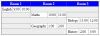-
Posts
24,602 -
Joined
-
Last visited
-
Days Won
830
Everything posted by Barand
-
Not tested. Backup data before trying. Assumes the dates are stored correctly in yyyy-mm-dd format (other formats will not work for range comparisons) DELETE booking_slots, booking_reservation FROM booking_slots INNER JOIN booking_reservation USING (slot_id) WHERE booking_slots.slot_date BETWEEN '2012-01-01' AND '2013-01-01'
-
Is it possible to do what? You haven't said what it is you you are trying to achieve, other than, whatever it is, you want to use a single query to do it.
-

Is it possible to allign each row (sql query) different
Barand replied to Klein_Kipje's topic in PHP Coding Help
The relevant bit is -

Is it possible to allign each row (sql query) different
Barand replied to Klein_Kipje's topic in PHP Coding Help
If you allocate 3x as many columns to your HTML table then you can arrange them by outputting empty cells. In this example there are 3 rooms, and the room number sets the left, centre or right position mysql> SELECT * FROM timetable; +--------------+-----------+------+----------+----------+ | timetable_id | subject | room | timefrom | timeto | +--------------+-----------+------+----------+----------+ | 1 | English | 1 | 09:00:00 | 10:00:00 | | 2 | Maths | 2 | 10:00:00 | 11:00:00 | | 3 | Biology | 3 | 11:00:00 | 12:00:00 | | 4 | Geography | 2 | 13:00:00 | 14:00:00 | | 5 | History | 3 | 14:00:00 | 15:00:00 | +--------------+-----------+------+----------+----------+ the sample code $mysqli = new mysqli(HOST,USERNAME,PASSWORD,'test'); $sql = "SELECT subject , room , timefrom , timeto FROM timetable ORDER BY timefrom"; $res = $mysqli->query($sql); $ttdata = ''; while (list($sub,$room,$from,$to) = $res->fetch_row()) { $from = date('g:i', strtotime($from)); $to = date('g:i', strtotime($to)); $ttdata .= '<tr>'; switch ($room) { case 1: $ttdata .= "<td>$sub</td><td>$from</td><td>$to</td><td colspan='6' class='empty'></td></tr>"; break; case 2: $ttdata .= "<td colspan='3' class='empty'></td><td>$sub</td><td>$from</td><td>$to</td><td colspan='3' class='empty'></td></tr>"; break; case 3: $ttdata .= "<td colspan='6' class='empty'></td><td>$sub</td><td>$from</td><td>$to</td></tr>"; break; } } ?> <html> <head> <title>Sample</title> <style type="text/css"> table {border-collapse: collapse;} th {background-color: blue; color: white;} td {padding: 2px 4px;} td.empty {background-color: #eee;} </style> </head> <body> <table border="1" cellspacing="3"> <tr><th colspan='3'>Room 1</th><th colspan='3'>Room 2</th><th colspan='3'>Room 3</th></tr> <?=$ttdata?> </table> </body> </html> Output -
echo $ban; post the results from that so we can see if the query looks right
-
Suppose we have mysql> select * from appointment; +---------------+----------+-----------+------------+-----------+----------+ | idappointment | idclient | idstylist | app_date | app_start | app_end | +---------------+----------+-----------+------------+-----------+----------+ | 1 | 1 | 1 | 2014-12-18 | 10:00:00 | 10:45:00 | | 3 | 2 | 1 | 2014-12-18 | 12:00:00 | 12:45:00 | | 4 | 3 | 2 | 2014-12-18 | 10:00:00 | 10:45:00 | | 5 | 4 | 1 | 2014-12-18 | 13:00:00 | 13:45:00 | | 6 | 5 | 2 | 2014-12-18 | 16:00:00 | 16:45:00 | +---------------+----------+-----------+------------+-----------+----------+ and client wants to book 2014-12-18 from 12:45 to 13:30 SELECT s.idstylist , s.name , COUNT(idappointment) as clashes FROM stylist s LEFT JOIN appointment a ON s.idstylist = a.idstylist AND app_date = '2014-12-18' AND app_start < '13:30' AND app_end > '12:45' GROUP BY idstylist; which gives this +-----------+------+---------+ | idstylist | name | clashes | +-----------+------+---------+ | 1 | John | 1 | | 2 | Jane | 0 | +-----------+------+---------+ showing that Jane is free for that booking
-
Which field (A) provides the values for the column headings? Which field (B) provides the values for the row headings? Which field © provides the values for the totals? You would need something like SELECT A, B, SUM(C) as C FROM ... GROUP BY A, B then a while() loop to process the results. Output a row of totals for B when A changes
-
This may help. New booking is from start to end. Existing bookings are from s to e new booking | | start end ------------------------------------------------------------------- | | s--------e | clashing | s----e | | s-----------e e > start s---------------e && | | s < end | | -------------------------------------------------------------------- | | s------------e | | OK | | s----------e OK | |
-
If you have a new booking (time_start to time_end) then any other bookings where (bookingend > time_start) && (bookingstart < time_end) will clash with the new one
-
That's because you fetch a row at the top of your script then ignore it. Remove $row_consulta = mysql_fetch_assoc($consulta);
-

IP2Location Database IPv6 conversion to IP Number Decimal
Barand replied to brentman's topic in MySQL Help
If you are working with ip6 then you need INET6_ATON() . This function requires MySQL 5.6+ -
1 ) fetch_assoc() is a mysqli_result method, so you need to use $row = $banres->fetch_assoc(); 2 ) Also, to access $row['active'] you need to select 'active' in your query. You only select the id. 3 ) Use a prepared query or escape the GET value - don't use it directly in your query
-
How about SELECT a.yr , a.tot as yr_tot , b.tot as prev_yr_tot , IF(a.tot>=b.tot, 'more','') as more , IF(a.tot< b.tot, 'less','') as less FROM ( SELECT YEAR(vrijeme) as yr , SUM(nabavna_cijena) as tot FROM kalkulacija_stavke GROUP BY YEAR(vrijeme) ) as a LEFT JOIN ( SELECT YEAR(vrijeme) as yr , SUM(nabavna_cijena) as tot FROM kalkulacija_stavke GROUP BY YEAR(vrijeme) ) as b ON a.yr = b.yr + 1;
-
Do you mean SELECT YEAR(vrijeme), SUM(nabavna_cijena) as total FROM kalkulacija_stavke WHERE YEAR(vrijeme) > YEAR(CURDATE()) -2 GROUP BY YEAR(vrijeme)
-

IP2Location Database IPv6 conversion to IP Number Decimal
Barand replied to brentman's topic in MySQL Help
mysql> SELECT INET_ATON('199.119.180.52') as ip_num; +------------+ | ip_num | +------------+ | 3346510900 | +------------+ Therefore you can $ip_add = '199.119.180.52'; $sql = "SELECT * FROM ip2location_db11 WHERE INET_ATON('$ip_add') BETWEEN ip_from AND ip_to"; -

IP2Location Database IPv6 conversion to IP Number Decimal
Barand replied to brentman's topic in MySQL Help
You may find it useful to look at MySQLs INET_* and INET6_* functions http://dev.mysql.com/doc/refman/5.6/en/miscellaneous-functions.html#function_inet-aton -
Perhaps you should read the replies there.
-
With the exception of some expected "deprecated mysql" warnings, your code ran fine when I tried it. Of course I had to change the database connection credentials.
-
What determines that a particular client should move from position 5 to position 3? If it is a particular attribute that could be stored or calculated then you could use that in an ORDER BY clause and save yourself the effort of moving them manually.
-
Following on from what QuickOldCar said, here's some code I put together many months ago. It should get you started. dbAdmin.php dbAdmin_ajax_c.php dbAdmin_ajax_p.php dbAdmin_ajax_t.php
-
Why are you naming the options?
-

Create Table with TIMESTAMP and MYSQLI Query
Barand replied to MatthewPatten's topic in PHP Coding Help
The point of using a timestamp column is so you do not have to enter a datetime value - it is automatically entered. For example CREATE TABLE student ( student_id INT NOT NULL AUTO_INCREMENT PRIMARY KEY, name VARCHAR(30), created TIMESTAMP DEFAULT CURRENT_TIMESTAMP ); INSERT INTO student (name) VALUES ('Barand'); Then mysql> SELECT * FROM student; +------------+--------+---------------------+ | student_id | name | created | +------------+--------+---------------------+ | 1 | Barand | 2014-12-12 14:54:09 | +------------+--------+---------------------+ -

Take data from .txt file and display on HTML5 website
Barand replied to coly01's topic in PHP Coding Help
A couple of functions you should look at to get you started are file() explode() -
Note that when an image input is clicked, the x,y coordinates of the click in the image are sent. So if you have <form> <input type='image' name='imageButton' src='myimage.jpg'> </form> then this is sent back to your page Array ( [imageButton_x] => 4 [imageButton_y] => 11 )
- 3 replies
-
- clickable image
- html to php
-
(and 1 more)
Tagged with:
-
My mistake, the highest value is 2147483647 (2^31 - 1)