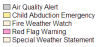-
Posts
24,599 -
Joined
-
Last visited
-
Days Won
828
Everything posted by Barand
-
Without data, that's all I can do.
-
Easiest way is <ol> <li>Product</li> ... </ol>
-

Trying to limit data that comes back from mysql query into array
Barand replied to galvin's topic in MySQL Help
One suggestion that I would make is to change the WHERE condition. You are doing a left join on table a so there may not be a matching record so use the schedule table ids in the where clause. I.E. change AND (h.teamid=$teamid OR a.teamid=$teamid) to AND (s.homeid=$teamid OR s.awayid=$teamid) or you could use this alternative AND $teamid IN (s.homeid, s.awayid) -
So you would have two tables and use a join to match on tag +-----+-------------+------------+ | ID | title | imageURL | +-----+-------------+------------+ | 1 | abc | /im/abc.jpg| | 2 | xyz | /im/xyz.jpg| +-----+-------------+------------+ | | +---------------+ | +--------+-------------+ |imageID | tag | +--------+-------------+ | 1 | animal | | 1 | dog | | 1 | snow | | 2 | mountains | | 2 | snow | +--------+-------------+ Example SELECT i.ID, i.title FROM images i JOIN tags t ON i.ID = t.imageID WHERE t.tag = 'snow'
-
Correction to above, main query should be GROUP BY esfera, cilindro SELECT sum(compra+regula_mas-venta-taller-regula_menos) as stock , cilindro , esfera FROM movimiento JOIN item ON item.id_item=movimiento.id_item JOIN rx ON rx.id_rx=item.id_rx JOIN cilindro ON cilindro.id_cil=rx.id_cil JOIN esfera ON esfera.id_esf=rx.id_esf GROUP BY esfera, cilindro ORDER BY esfera DESC
-
try something like this with a single query <?php // // GET CILINDRO VALUES // $sql = "SELECT cilindro FROM cilindro ORDER BY cilindro"; $cilindro = array(); $res = $mysqli->query($sql); while ($row = $res->fetch_row()) { $cilindro[] = $row[0]; } $thead = "<tr><th></th><th>" . join('</th><th>', $cilindro) . "</th></tr>\n"; $initial = array_fill_keys($cilindro, ''); // empty initial array for each row // // GET STOCK VALUES // $sql = "SELECT sum(compra+regula_mas-venta-taller-regula_menos) as stock , cilindro , esfera FROM movimiento JOIN item ON item.id_item=movimiento.id_item JOIN rx ON rx.id_rx=item.id_rx JOIN cilindro ON cilindro.id_cil=rx.id_cil JOIN esfera ON esfera.id_esf=rx.id_esf GROUP BY movimiento.id_item ORDER BY esfera DESC"; $tdata = ''; $currEsfera = ''; $esfdata = $initial; $res = $mysqli->query($sql); while (list($stock,$cil, $esf) = $res->fetch_row()) { if ($esf != $currEsfera) { // change of esfera? if ($currEsfera) { // don't want initial balank values $tdata .= "<tr><td>$currEsfera</td><td>".join('</td><td>', $esfdata)."</td></tr>\n"; } $currEsfera = $esf; $esfdata = $initial; } $esfdata[$cil] = $stock; } // output row for final esfera value $tdata .= "<tr><td>$currEsfera</td><td>".join('</td><td>', $esfdata)."</td></tr>\n"; ?> <table border='1'> <?php echo $thead, $tdata?> </table>
-

Help cleaning invidible characters out of scraped data
Barand replied to 5kyy8lu3's topic in PHP Coding Help
The & is actually & which gives the extra four characters 34 4 20 48 H 61 a 6e n 64 d 73 s 20 53 S 75 u 67 g 61 a 72 r 20 26 & 61 a 6d m 70 p 3b ; 20 53 S 70 p 69 i 63 c 65 e -

Creating a dynamic table with 5 columns per row
Barand replied to Texan78's topic in PHP Coding Help
Why don't you incorporate the colore into your hazards array. For example $hazard_array = array ( array ('Air Quality Alert', 'rgba(128, 128, 128, 0.4)'), array ('Child Abduction Emergency', 'rgba(255, 215, 0, 0.4)'), array ('Fire Weather Watch', 'rgba(255, 222, 173, 0.4)'), array ('Red Flag Warning', 'rgba(255, 20, 147, 0.4)'), array ('Special Weather Statement', 'rgba(255, 228, 181, 0.4)') ); foreach ($hazard_array as $ha) { $spanStyle = "background-color:{$ha[1]};border:solid 1px #333;width:15px;height:10px;display:inline-block;"; echo "<span style='$spanStyle'> </span> {$ha[0]}<br>"; } Gives -

Creating a dynamic table with 5 columns per row
Barand replied to Texan78's topic in PHP Coding Help
How prophetic is that ? -

Help - Warning: mysqli_fetch_array() expects parameter 1 to be mysqli_result
Barand replied to EW123's topic in MySQL Help
That error message is generally a result of your query failing due to an error. See what mysqli_error contains http://php.net/manual/en/mysqli.error.php -
Use column aliases. SELECT i.ID as instructorID , c.ID as classID , i.instructor , `class title` FROM instructor i INNER JOIN classes c USING (Instructor) Don't uses column names containing spaces. The classes table should contain the instructor id (as a foreign key) and not the name. The name should only appear in the instructor table.
- 2 replies
-
- join
- multiple columns
-
(and 2 more)
Tagged with:
-

Creating a dynamic table with 5 columns per row
Barand replied to Texan78's topic in PHP Coding Help
How are you planning on setting the different values for $alertColor each time you output a <span>? -
I see what you mean. I had a closer look at his array. I saw what I expected to see last time. $list = array( 'location', 'ID', 'section', $location, $ID, $section );
-
ginerjm, fputcsv($file,explode(',',$line),','); | | | FYI, that is a comma
-

Displaying multiple row stored data in a single <td>
Barand replied to surveen's topic in PHP Coding Help
Not in the sample you gave us. Perhaps if you gave us a more comprehensive illustration of of your current output problem and also an example of how you would want it to appear. -

Displaying multiple row stored data in a single <td>
Barand replied to surveen's topic in PHP Coding Help
If you don't want to repeat the supplier details then keep track of when the supplier changes and only output the details on that change. I have modified NotionCommotion's code to demonstrate. I also removed the superfluous columns that you were selecting but not using. if(isset($_POST['submit']) && ($_POST['vendor']!='') && ($_POST['item']!='')) { $sql="SELECT supplier.id AS sid , supplier.name AS SNAME , supplier.category , supplier.website , supplier.email , supplier.phone , supplier.vat , supplier.pan , location.name AS locname , products.name AS pname FROM supplier INNER JOIN supplier_location ON supplier.id = supplier_location.supplier_id INNER JOIN supplier_products ON supplier.id=supplier_products.supplier_id INNER JOIN location ON supplier_location.location = location.loc_id INNER JOIN products ON supplier_products.product_id=products.product_id WHERE supplier.id='$sup' AND supplier_products.product_id= '$product' ORDER BY sid"; $sql1 = mysql_query($sql) or die(mysql_error()); echo('<table> <thead> <tr> <th>Vendor ID</th> <th>Vendor</th> <th>Category</th> <th>Website</th> <th>Email</th> <th>Phone</th> <th>Products</th> <th>Locations</th> <th>VAT</th> <th>PAN</th> </tr> </thead> <tbody> '); $current = ''; // STORE THE SUPPLIER SID while($row = mysql_fetch_array($sql1)) { if ($row['sid'] != $current) { echo "<tr> <td>{$row['sid']}</td> <td>{$row['SNAME']}</td> <td>{$row['category']}</td> <td>{$row['website']}</td> <td>{$row['email']}</td> <td>{$row['phone']}</td>"; $current = $row['sid']; // RESET STORED SID } else { echo "<tr><td colspan='6'> </td>"; } echo "<td>{$row['pname']}</td> <td>{$row['locname']}</td> <td>{$row['vat']}</td> <td>{$row['pan']}</td> </tr>"; } echo('</tbody></table>'); } else{echo 'Nothing';} -

Multiple queries issue when included in another file.
Barand replied to SF23103's topic in PHP Coding Help
$chef is not defined in instructors.php. Global applies only to the page it is on (and is bad practice). Use a session variable if you want to preserve the value for use on another page. session_start(); ... $chef = $row['Instructor']; $_SESSION['chef'] = $chef ; then in instructor.php session_start(); ... $chef = $_SESSION['chef'];- 3 replies
-
- multiple queries
- mysqli
-
(and 1 more)
Tagged with:
-
If you are going to use printf(), use it correctly with %s placeholder for the string argument. printf('<p style="text-align: left; width: 500px;">%s</p>', htmlspecialchars($fetch['shout'], ENT_QUOTES, 'UTF-8'));
-
Try switching it to a select query to see which rows it thinks should be deleted and see if that gives any clues SELECT * FROM booking_slots INNER JOIN booking_reservation USING (slot_id) WHERE booking_slots.slot_date BETWEEN '2012-01-01' AND '2013-01-01'
-
$responsArray = array( .... echo json_encode ($responseArray);
-

Not sure what this Comparison Operators means
Barand replied to andreea120's topic in PHP Coding Help
did you try the PHP manual? http://php.net/manual/en/language.operators.comparison.php -
Your subquery should be finding the max version for the post_id, not the title. Unfortunately, given three solutions in that link, you opted for the first one which the manual clearly states is inefficient. Personally, I prefer the second option given. When you use an INNER JOIN between two table the query only returns rows where there is a match in both tables. So if you had a table that contained the post_id and the max version for the post_id you could match your table against it so you only see those with the latest version. You can create this second table, not as a physical table in your db but as a "logical" table, by using a table subquery. (SELECT post_id , MAX(version) as version FROM table GROUP BY post_id) as maxv Now join your table to the maxv table in your query matching on post_id and version SELECT id , postID , title , content , version FROM table t1 INNER JOIN ( SELECT post_id , MAX(version) as version FROM table GROUP BY post_id ) as maxv USING (post_id, version) WHERE title LIKE '%SOME_TITLE%'
-
Not tested. Backup data before trying. Assumes the dates are stored correctly in yyyy-mm-dd format (other formats will not work for range comparisons) DELETE booking_slots, booking_reservation FROM booking_slots INNER JOIN booking_reservation USING (slot_id) WHERE booking_slots.slot_date BETWEEN '2012-01-01' AND '2013-01-01'
-
Is it possible to do what? You haven't said what it is you you are trying to achieve, other than, whatever it is, you want to use a single query to do it.