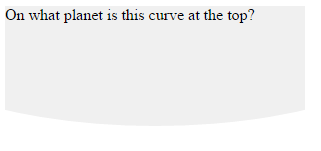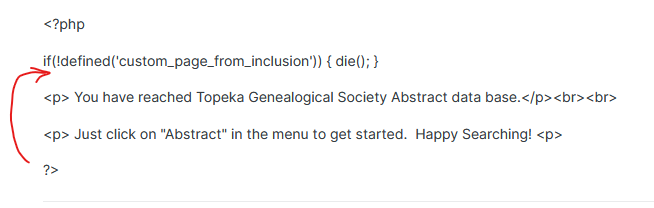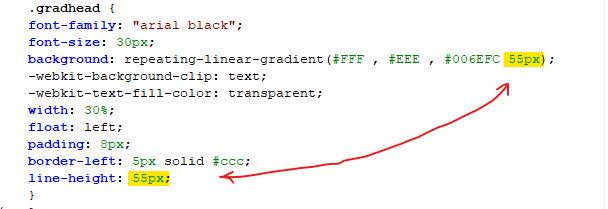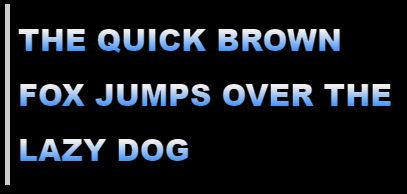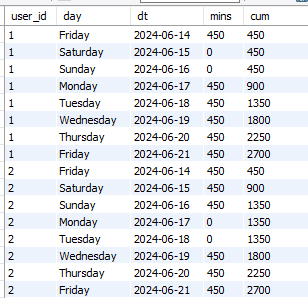-
Posts
24,612 -
Joined
-
Last visited
-
Days Won
834
Everything posted by Barand
-
Your function is ony interested in the latest draw so why query for every draw since 2004, just LIMIT the query to the 1 row you need instead of fetchong all then discarding the 2,079 that are surplus to requirements. The speed of a query is proportional to the amount of data returned so keep it to the minimum required columns and rows. SELECT N1 FROM EuroMillions ORDER BY Draw DESC LIMIT 1;
-
The purpose of a prepared statement is to avoid placing variable contents directly into the query (and thus avoid SQL injection attacks) by using placeholders and parameters. Using a stored procedure does the same thing. Therefore using a prepared statement inside a stored procedure is a "belt and braces" approach and unnecessary overkill. You should note that your use of prepare is incorrect as you are not using placeholders, but placing the values into the query via concatenation, and is therefore a waste of time anyway.
-
TABLE: student_info +-----+---------+ | id | address | +-----+---------+ | 125 | xyz | | 126 | bbb | +-----+---------+ Procedure DELIMITER $$ CREATE PROCEDURE `Update_studentinfo`( IN p_id INT, IN p_address varchar(20)) BEGIN UPDATE student_info SET address = p_address WHERE id = p_id; select "successful as result"; END$$ DELIMITER ; ; PHP $res = $pdo->query("CALL update_studentinfo(125, 'Shimla')"); echo $res->fetchColumn(); Output successful as result TABLE student_info +-----+---------+ | id | address | +-----+---------+ | 125 | Shimla | | 126 | bbb | +-----+---------+
-
Not allowed. Only values can be passed as parameters, not table or column identifiers. Having variable table names is oftenindicative of a poor database design. Don't insert primary keys (Ans_id) in INSERT statements, let them be created automatically. $stmt = $pdo->prepare("INSERT INTO tablename (answer, answer_image) VALUES (?, ?)"); $stmt->execute( [ $answer, $image_path ] );
-
Post the contents of $response.
-
The .php extension merely tells your server to processs any php code that may be in the file. In this case there isn't any, so it is just an HTML file.
-
Perhaps the PHP isn't working because there isn't any PHP code in there
-
Reloaded your data and ran this query below (for branch 801) to count the customers from each section of the UNION ... billing machine master not in billing SELECT count(distinct customerid) as total_custs , SUM(JanBilling <> '-') as from_billing , SUM(JanBilling = '-') as from_mach_mast FROM ( SELECT branchname , plantName , CustomerID , Customername , CustomerSegment , CustomerType , COALESCE(bill.JanBilling, '-') as JanBilling , COALESCE(bill.FebBilling, '-') as FebBilling , COALESCE(bill.MarBilling, '-') as MarBilling , COALESCE(bill.AprBilling, '-') as AprBilling , COALESCE(bill.MayBilling, '-') as MayBilling , COALESCE(bill.JunBilling, '-') as JunBilling , COALESCE(bill.JulBilling, '-') as JulBilling , COALESCE(bill.AugBilling, '-') as AugBilling , COALESCE(bill.SepBilling, '-') as SepBilling , COALESCE(bill.OctBilling, '-') as OctBilling , COALESCE(bill.NovBilling, '-') as NovBilling , COALESCE(bill.DecBilling, '-') as DecBilling FROM ( SELECT br.branchname, p.plantName , b.sold_party as customerid , SUM(CASE DATE_FORMAT(billing_date, '%Y-%m') WHEN '2024-01' THEN gross_amount ELSE 0 END) / 100000 AS JanBilling , SUM(CASE DATE_FORMAT(billing_date, '%Y-%m') WHEN '2024-02' THEN gross_amount ELSE 0 END) / 100000 AS FebBilling , SUM(CASE DATE_FORMAT(billing_date, '%Y-%m') WHEN '2024-03' THEN gross_amount ELSE 0 END) / 100000 AS MarBilling , SUM(CASE DATE_FORMAT(billing_date, '%Y-%m') WHEN '2024-04' THEN gross_amount ELSE 0 END) / 100000 AS AprBilling , SUM(CASE DATE_FORMAT(billing_date, '%Y-%m') WHEN '2024-05' THEN gross_amount ELSE 0 END) / 100000 AS MayBilling , SUM(CASE DATE_FORMAT(billing_date, '%Y-%m') WHEN '2024-06' THEN gross_amount ELSE 0 END) / 100000 AS JunBilling , SUM(CASE DATE_FORMAT(billing_date, '%Y-%m') WHEN '2024-07' THEN gross_amount ELSE 0 END) / 100000 AS JulBilling , SUM(CASE DATE_FORMAT(billing_date, '%Y-%m') WHEN '2024-08' THEN gross_amount ELSE 0 END) / 100000 AS AugBilling , SUM(CASE DATE_FORMAT(billing_date, '%Y-%m') WHEN '2024-09' THEN gross_amount ELSE 0 END) / 100000 AS SepBilling , SUM(CASE DATE_FORMAT(billing_date, '%Y-%m') WHEN '2024-10' THEN gross_amount ELSE 0 END) / 100000 AS OctBilling , SUM(CASE DATE_FORMAT(billing_date, '%Y-%m') WHEN '2024-11' THEN gross_amount ELSE 0 END) / 100000 AS NovBilling , SUM(CASE DATE_FORMAT(billing_date, '%Y-%m') WHEN '2024-12' THEN gross_amount ELSE 0 END) / 100000 AS DecBilling FROM sbms.billing b JOIN sbms.plant p ON b.sales_office = p.plantcode JOIN sbms.branch br ON p.branchid = br.branchid WHERE b.sales_doc_type IN ('ZIEC', 'ZISC', 'ZEXS', 'ZSP', 'ZISS') AND b.product_div NOT IN ('X1', 'X3', 'X4', 'X5', 'X6', 'X7', 'X8', 'X9', 'XA', 'XB', 'XC', 'XD', 'XE', 'XG') AND br.branchcode = '801' GROUP BY branchname, customerid UNION SELECT m.branchname, Null , m.customerid , NULL, NULL, NULL, NULL, NULL, NULL, NULL, NULL, NULL, NULL, NULL, NULL FROM sbms.machinemaster m LEFT JOIN sbms.billing b ON m.customerid = b.sold_party WHERE m.machinestatus = 'A' AND b.sold_party IS NULL AND m.branchcode='801' GROUP BY branchcode, customerid ) bill LEFT JOIN sbms.customermaster USING (customerid) ORDER BY branchname, customerid ) data; giving these counts +-------------+--------------+----------------+ | total_custs | from_billing | from_mach_mast | +-------------+--------------+----------------+ | 844 | 609 | 235 | +-------------+--------------+----------------+ 1 row in set (2.95 sec) I also ran this one to get the counts for all branches SELECT branchname , SUM(JanBilling <> '-') as from_billing , SUM(JanBilling = '-') as from_mach_mast FROM ( SELECT branchname , plantName , CustomerID , Customername , CustomerSegment , CustomerType , COALESCE(bill.JanBilling, '-') as JanBilling , COALESCE(bill.FebBilling, '-') as FebBilling , COALESCE(bill.MarBilling, '-') as MarBilling , COALESCE(bill.AprBilling, '-') as AprBilling , COALESCE(bill.MayBilling, '-') as MayBilling , COALESCE(bill.JunBilling, '-') as JunBilling , COALESCE(bill.JulBilling, '-') as JulBilling , COALESCE(bill.AugBilling, '-') as AugBilling , COALESCE(bill.SepBilling, '-') as SepBilling , COALESCE(bill.OctBilling, '-') as OctBilling , COALESCE(bill.NovBilling, '-') as NovBilling , COALESCE(bill.DecBilling, '-') as DecBilling FROM ( SELECT br.branchname, p.plantName , b.sold_party as customerid , SUM(CASE DATE_FORMAT(billing_date, '%Y-%m') WHEN '2024-01' THEN gross_amount ELSE 0 END) / 100000 AS JanBilling , SUM(CASE DATE_FORMAT(billing_date, '%Y-%m') WHEN '2024-02' THEN gross_amount ELSE 0 END) / 100000 AS FebBilling , SUM(CASE DATE_FORMAT(billing_date, '%Y-%m') WHEN '2024-03' THEN gross_amount ELSE 0 END) / 100000 AS MarBilling , SUM(CASE DATE_FORMAT(billing_date, '%Y-%m') WHEN '2024-04' THEN gross_amount ELSE 0 END) / 100000 AS AprBilling , SUM(CASE DATE_FORMAT(billing_date, '%Y-%m') WHEN '2024-05' THEN gross_amount ELSE 0 END) / 100000 AS MayBilling , SUM(CASE DATE_FORMAT(billing_date, '%Y-%m') WHEN '2024-06' THEN gross_amount ELSE 0 END) / 100000 AS JunBilling , SUM(CASE DATE_FORMAT(billing_date, '%Y-%m') WHEN '2024-07' THEN gross_amount ELSE 0 END) / 100000 AS JulBilling , SUM(CASE DATE_FORMAT(billing_date, '%Y-%m') WHEN '2024-08' THEN gross_amount ELSE 0 END) / 100000 AS AugBilling , SUM(CASE DATE_FORMAT(billing_date, '%Y-%m') WHEN '2024-09' THEN gross_amount ELSE 0 END) / 100000 AS SepBilling , SUM(CASE DATE_FORMAT(billing_date, '%Y-%m') WHEN '2024-10' THEN gross_amount ELSE 0 END) / 100000 AS OctBilling , SUM(CASE DATE_FORMAT(billing_date, '%Y-%m') WHEN '2024-11' THEN gross_amount ELSE 0 END) / 100000 AS NovBilling , SUM(CASE DATE_FORMAT(billing_date, '%Y-%m') WHEN '2024-12' THEN gross_amount ELSE 0 END) / 100000 AS DecBilling FROM sbms.billing b JOIN sbms.plant p ON b.sales_office = p.plantcode JOIN sbms.branch br ON p.branchid = br.branchid WHERE b.sales_doc_type IN ('ZIEC', 'ZISC', 'ZEXS', 'ZSP', 'ZISS') AND b.product_div NOT IN ('X1', 'X3', 'X4', 'X5', 'X6', 'X7', 'X8', 'X9', 'XA', 'XB', 'XC', 'XD', 'XE', 'XG') GROUP BY branchname, customerid UNION SELECT m.branchname, Null , m.customerid , NULL, NULL, NULL, NULL, NULL, NULL, NULL, NULL, NULL, NULL, NULL, NULL FROM sbms.machinemaster m LEFT JOIN sbms.billing b ON m.customerid = b.sold_party WHERE m.machinestatus = 'A' AND b.sold_party IS NULL GROUP BY branchcode, customerid ) bill LEFT JOIN sbms.customermaster USING (customerid) ORDER BY branchname, customerid ) data GROUP BY branchname; giving +--------------+--------------+----------------+ | branchname | from_billing | from_mach_mast | +--------------+--------------+----------------+ | AHMEDABAD | 624 | 282 | | BANGALORE | 464 | 246 | | BHUVANESHWAR | 245 | 197 | | CHENNAI | 609 | 235 | | COIMBATORE | 418 | 157 | | DELHI | 398 | 216 | | Export | 0 | 66 | | GUWAHATI | 328 | 156 | | HYDERABAD | 348 | 92 | | INDORE | 335 | 212 | | JAIPUR | 290 | 106 | | KOCHI | 266 | 104 | | KOLKATA | 385 | 112 | | KOLKATTA | 0 | 7 | | LUCKNOW | 276 | 128 | | MOHALI | 511 | 266 | | MUMBAI | 420 | 291 | | NAGPUR | 235 | 126 | | PATNA | 233 | 61 | | PROD | 0 | 11 | | Projects | 0 | 23 | | PUNE | 717 | 383 | | QUALITY | 0 | 2 | | RAIPUR | 200 | 56 | | RANCHI | 176 | 76 | | SCEN | 0 | 1 | | SCHWING | 0 | 11 | | VISAKAPATNAM | 241 | 76 | | XCMG | 0 | 1 | +--------------+--------------+----------------+ 29 rows in set (6.18 sec) So where are you getting your number 658 and 71 from?
-
Try adding some content to the div. Such as... <div class="div-with-curve"> On what planet is this curve at the top? </div>
-
You customermaster table isn't masterful enough - several used ids are not in there mysql> SELECT COUNT(DISTINCT m.customerid) as unmatched -> FROM machinemaster m -> LEFT JOIN -> customermaster c USING (customerid) -> WHERE m.machinestatus = 'A' -> AND c.customerid IS NULL; +-----------+ | unmatched | +-----------+ | 242 | +-----------+ Try using a LEFT JOIN to the customermaster at the bottom of my query in case the missing rows are amongst those.
-
I can't reproduce your count with data you provided mysql> SELECT COUNT(DISTINCT customerid) -> FROM machinemaster -> WHERE machinestatus = 'A'; +----------------------------+ | COUNT(DISTINCT customerid) | +----------------------------+ | 8169 | +----------------------------+
-

New to PHP Don't understand this syntax error. Please Help.
Barand replied to SilverDevil172's topic in PHP Coding Help
When it encounters the "<p>" it is still in the php section of the code and the "<p>" isn't valid php code. You need to exit from php before you enter the html. Move the "?>" line ... -

Not fetching the correct no.of quantity for each month.
Barand replied to Krissh's topic in PHP Coding Help
Any chance you could post a dump of the structure and data for those tables? -
@Danishhafeez Again (with amazing consistency)... All you (and your pet AI?) have done is replicate the original problem, demonstrated below <!DOCTYPE html> <html lang="en"> <head> <meta charset="utf-8"> <title>Bovine Excrement</title> <style type='text/css'> .class { color: transparent; /* Hides the original text */ background: linear-gradient(to bottom, #FFFFFF 0%, #CCCCCC 100%); -webkit-background-clip: text; /* For Safari */ background-clip: text; -webkit-text-fill-color: transparent; /* Ensures the text is transparent */ font-weight: bold; /* Optionally, if your text is bold */ } </style> </head> <body> <h1 class='class'> Line 1<br> Line 2<br> Line 3 </h1> </body> </html> Giving
-

Removing / editing certain keywords from array content
Barand replied to shamuraq's topic in Regex Help
One way is to find the positions of the "]" and and the "(" and grab the text between those points. $qa = [ "[Question - Geography Chapter2] How would you describe humans' relationship with the physical environment? (Page 42)", "[Question - Geography Chapter4] What is a natural resource? (Page 67)", "[Question - Geography Chapter3] What are two or three resources which you cannot do without? What are the reasons for your choices? (Page 52)" ]; foreach ($qa as $k => &$q) { $p1 = strpos($q, ']'); $p2 = strpos($q, '('); $q = trim(substr($q, $p1+1, $p2-$p1-1)); } -
This code will migrate your data from "users_shifts" to the new format "user_shifts"... <?php $pdo->exec("DROP TABLE IF EXISTS user_shifts"); $pdo->exec("CREATE TABLE `user_shifts` ( `id` int(11) NOT NULL AUTO_INCREMENT, `user_id` int(11) DEFAULT NULL, `dow` tinyint(4) DEFAULT NULL COMMENT '0 (Mon) - 6 (Sun)', `start_time` time DEFAULT NULL, `finish_time` time DEFAULT NULL, PRIMARY KEY (`id`), UNIQUE KEY `idx_user_shifts_user_id` (`user_id`,`dow`) ) ENGINE=InnoDB DEFAULT CHARSET=utf8mb4 COLLATE=utf8mb4_general_ci "); $res = $pdo->query("SELECT users_shift_id , user_id , monday_start_time , monday_finish_time , tuesday_start_time , tuesday_finish_time , wednesday_start_time , wednesday_finish_time , thursday_start_time , thursday_finish_time , friday_start_time , friday_finish_time , saturday_start_time , saturday_finish_time , sunday_start_time , sunday_finish_time FROM users_shifts "); while ($r = $res->fetch(PDO::FETCH_NUM)) { $data = []; for ($d=0; $d<7; $d++) { if ($r[$d*2+2]) { $data[] = sprintf("(%d,%d,'%s','%s')", $r[1], $d, $r[2*$d + 2], $r[2*$d + 3] ); } else { $data[] = sprintf("(%d,%d,null,null)", $r[1], $d ); } } $pdo->exec("INSERT INTO user_shifts (user_id, dow, start_time, finish_time) VALUES " . join(',', $data) ); } echo "FINISHED"; ?> and this is the query revised to use the new format... WITH minutes as ( WITH RECURSIVE dates(n, dt) AS ( SELECT 1, '2024-06-14' UNION ALL SELECT n+1, dt+INTERVAL 1 DAY FROM dates WHERE dt < CURDATE() + INTERVAL 60 DAY ) SELECT user_id , DAYNAME(dt) as day , dt , COALESCE(TIMESTAMPDIFF(MINUTE, start_time, finish_time)-30, 0) as mins , SUM(COALESCE(TIMESTAMPDIFF(MINUTE, start_time, finish_time)-30, 0)) OVER (PARTITION BY user_id ORDER BY dt) as cum FROM dates d JOIN user_shifts us ON weekday(d.dt) = us.dow ) SELECT * FROM minutes WHERE cum - mins < 2400 ORDER BY user_id, dt; giving
-
Does this fit the bill? WITH minutes as ( WITH RECURSIVE dates(n, dt) AS ( SELECT 1, '2024-06-14' UNION ALL SELECT n+1, dt+INTERVAL 1 DAY FROM dates WHERE dt < CURDATE() + INTERVAL 60 DAY ) SELECT user_id , DAYNAME(dt) , dt , COALESCE(CASE WEEKDAY(dt) WHEN 0 THEN TIMESTAMPDIFF(MINUTE, monday_start_time, monday_finish_time)-30 WHEN 1 THEN TIMESTAMPDIFF(MINUTE, tuesday_start_time, tuesday_finish_time)-30 WHEN 2 THEN TIMESTAMPDIFF(MINUTE, wednesday_start_time, wednesday_finish_time)-30 WHEN 3 THEN TIMESTAMPDIFF(MINUTE, thursday_start_time, thursday_finish_time)-30 WHEN 4 THEN TIMESTAMPDIFF(MINUTE, friday_start_time, friday_finish_time)-30 WHEN 5 THEN TIMESTAMPDIFF(MINUTE, saturday_start_time, saturday_finish_time)-30 WHEN 6 THEN TIMESTAMPDIFF(MINUTE, sunday_start_time, sunday_finish_time)-30 ELSE 0 END, 0) as mins , SUM(COALESCE(CASE WEEKDAY(dt) WHEN 0 THEN TIMESTAMPDIFF(MINUTE, monday_start_time, monday_finish_time)-30 WHEN 1 THEN TIMESTAMPDIFF(MINUTE, tuesday_start_time, tuesday_finish_time)-30 WHEN 2 THEN TIMESTAMPDIFF(MINUTE, wednesday_start_time, wednesday_finish_time)-30 WHEN 3 THEN TIMESTAMPDIFF(MINUTE, thursday_start_time, thursday_finish_time)-30 WHEN 4 THEN TIMESTAMPDIFF(MINUTE, friday_start_time, friday_finish_time)-30 WHEN 5 THEN TIMESTAMPDIFF(MINUTE, saturday_start_time, saturday_finish_time)-30 WHEN 6 THEN TIMESTAMPDIFF(MINUTE, sunday_start_time, sunday_finish_time)-30 ELSE 0 END, 0)) OVER (PARTITION BY user_id ORDER BY dt) as cum FROM dates CROSS JOIN users_shifts ) SELECT * FROM minutes WHERE cum - mins < 2400 ORDER BY user_id, dt; +---------+-------------+------------+------+------+ | user_id | DAYNAME(dt) | dt | mins | cum | +---------+-------------+------------+------+------+ | 1 | Friday | 2024-06-14 | 450 | 450 | | 1 | Saturday | 2024-06-15 | 0 | 450 | | 1 | Sunday | 2024-06-16 | 0 | 450 | | 1 | Monday | 2024-06-17 | 450 | 900 | | 1 | Tuesday | 2024-06-18 | 450 | 1350 | | 1 | Wednesday | 2024-06-19 | 450 | 1800 | | 1 | Thursday | 2024-06-20 | 450 | 2250 | | 1 | Friday | 2024-06-21 | 450 | 2700 | | 2 | Friday | 2024-06-14 | 450 | 450 | | 2 | Saturday | 2024-06-15 | 450 | 900 | | 2 | Sunday | 2024-06-16 | 450 | 1350 | | 2 | Monday | 2024-06-17 | 0 | 1350 | | 2 | Tuesday | 2024-06-18 | 0 | 1350 | | 2 | Wednesday | 2024-06-19 | 450 | 1800 | | 2 | Thursday | 2024-06-20 | 450 | 2250 | | 2 | Friday | 2024-06-21 | 450 | 2700 | +---------+-------------+------------+------+------+ I would strongly recommend that you redesign your "users_shifts" so that, instead of a spreadsheet, you have only a single set of start/finish times per row (ie 7 rows per user per week). This will remove the need for the CASE statements (Using dates d JOIN user_shifts us ON weekday(d.dt) = us.dow will match the day of week for you). CREATE TABLE `user_shifts` ( `id` int(11) NOT NULL AUTO_INCREMENT, `user_id` int(11) DEFAULT NULL, `dow` tinyint(4) DEFAULT NULL COMMENT '0 (Mon) - 6 (Sun)', `start_time` time DEFAULT NULL, `finish_time` time DEFAULT NULL, PRIMARY KEY (`id`), UNIQUE KEY `idx_user_shifts_user_id` (`user_id`, `dow`) ) ENGINE=InnoDB DEFAULT CHARSET=utf8mb4 COLLATE=utf8mb4_general_ci; I'll try it out at my end and post the revised query.
-
Having had a closer look at your query, I am wondering why you have these lines... LEFT JOIN users u ON u.user_id = us.user_id LEFT JOIN users_tasks ut on ut.user_id = u.user_id They are both LEFT-JOINED, so you don't need them to be there, and you never reference any columns from them (so you aren't checking if they aren't there or using anything from them). The LEFT JOINS will slow down the query though.
-
It flows from top to bottom, as normal.
-
In other words I have no idea what the original source of your data looks like, and I have no idea what you want the final display to look like. Any processing to go from (1) to (2) is completely dependent on knowing those. All you have given us so far is an intermediate array that isn't what you want.
-
Not without any psychic abilities.
-
As an aside - if the array you posted isn't in the structure you need, why did you create it like that in the first place?
-
Without your actual data and structure I can't do more than give abstract examples.