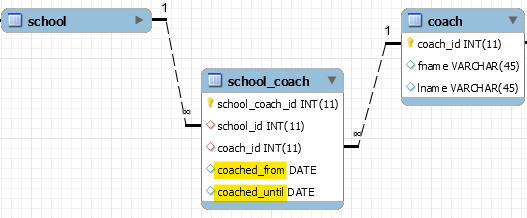-
Posts
24,615 -
Joined
-
Last visited
-
Days Won
835
Everything posted by Barand
-
You have this situation if (....) { // define row row = something } echo row; // here you attempt to use row whether it was defined or not
-
Also, your data table design is wrong. Don't store data (particularly IDs) in comma separated lists.
-
Yes, you are - the answer was given to you ... The answer to the above question, BTW, is NO.
-
1) do not double post. 2) we don't like being shouted at.
-
https://developer.mozilla.org/en-US/docs/Web/HTML/Attributes/required
-
Adding a "required" attribute to your input fields will do it for you on the client side.. Don't forget you still need to check within PHP when you process the posted data.
-
Your form needs name="formpay" for document.formpay to work. It also doesn't like a varaiab;e called "sum" and a function called "Sum". Try <script type="text/javascript"> function calcSum () { var Pay = document.formpay.Pay.value; var Charge = document.formpay.Charge.value; var sum = (Charge - (Pay * 1.295)); document.getElementById('Total').value = sum; } </script> <form name="formpay" action="" method="post"> <br> <br> <table> <tr> <td><input type="text" id="Pay" value="" name="Pay" placeholder="Pay"></td> </tr> <tr> <td><input type="text" id="Charge" value="" name="Charge" placeholder="Charge"></td> </tr> <tr> <td><input type="text" id="Total" value="" name="Total" placeholder="Total"></td> </tr> </table> <input type="button" name="button" Value="Calculate" onClick="calcSum()"> </form>
-
Does it help if you force it to use numeric values? function Sum () { var Pay = parseFloat(document.formpay.Pay.value); var Charge = parseFloat(document.formpay.Charge.value); var sum = (Charge - (Pay * 1.295)); document.GetElementByid('Total').value = Sum; }
-
if you "echo $oak" you should see that it has a value of "Cut a tree", which has a numeric value of zero. Therefore, setting the value of your column called "oak" to $oak+1 will always result in 1. What does this "users" table of yours look like?
-
There is nothing in your form that has the name "alltree" so $_POST['alltree'] will not exist. (Turn php error reporting on. It would have told you that) The line "$oak = $_POST['oak']" is a waste of space. the column identifiers (puud, sire1) should not have the $s. mysqli_query() requires 2 parameters (see manual link provided)
-
Use JOINs with a single query to get the information you want instead of running multiple queries If you are only retrieving a single record, don't use a while loop - a single fetch will suffice Use prepared statements - don't put variables directly into the SQL string <?php /* MK_users MK_role_access MK_baccounts +-----+---------------+ +----------+----------+ +-----+------------------------+ | uid | fullname | | role_uid | role_bid | | bid | businessname | +-----+---------------+ +----------+----------+ +-----+------------------------+ | 1 | Laura Norder | | 1 | 10 | | 10 | Amazon | | 2 | Peter Dowt | | 2 | 20 | | 20 | Apple | | 3 | Tom Di Canari | | 3 | 30 | | 30 | Paula's Poodle Parlour | +-----+---------------+ +----------+----------+ +-----+------------------------+ */ $_SESSION['id'] = 2; // provide a value $res = $conn->prepare("SELECT ba.bid , ba.businessname FROM MK_role_access ra JOIN MK_baccounts ba ON ra.role_bid = ba.bid WHERE ra.role_uid = ? "); $res->bind_param('i', $_SESSION['id']); $res->execute(); $res->bind_result($bid, $business); $res->fetch(); echo "$bid - $business <br>"; //==> 20 - Apple ?>
-
Find a better way to store the ids than a comma-separated list.
-
Just put a link in the head section of the HTML <!DOCTYPE html> <html lang="en"> <head> <link rel="stylesheet" href="path/to/my.css"> </head>
-
As the string is JSON, use json_decode(); EG $str = '{ "success": true, "delivered": true, "contactDetailsRequired": false, "message": "Signed For by: D ANDERSON ", "signature": "https://webservices.thedx.co.uk/PodImage/ImageHandler.ashx?tn=906732192165", "date": "21-07-2020", "serviceLevelName": "Consigned", "time": "13:33:19", "trackedProductName": "DataExchange" }'; $data = json_decode($str); echo $data->message . '<br>'; //--> Signed For by: D ANDERSON echo $data->date . '<br>'; //--> 21-07-2020
-
Easiest way is a DATETIME type column in your table. Give it a value NOW() when updating. This can also be automated by specifying the column default value of CURRENT_TIMESTAMP when updated.
-

Evidently can't create a view with a subquery in MySQL 5.6...
Barand replied to Jim R's topic in MySQL Help
If you had used a data model like the one I suggested to you in May 2019 ... ... the coached_from and coached_until dates would give you who the coach was/is at any point in time. -

Need Help with showing all postcodes from a DB into Google Maps
Barand replied to snowymasta's topic in PHP Coding Help
It isn't calling the addPostCode() function, it is just echoing its name ??? echo 'addPostCode("'.$mig_postcode.'")'; -

How do I change this Select Statement to $pdo->query
Barand replied to larry29936's topic in PHP Coding Help
Ignore what I said about the join in this case. The fastest way I've found so far is to incorporate the code which gets the id into a MYSQL function, EG CREATE FUNCTION `getLookupId`(ip VARCHAR(60)) RETURNS int(11) BEGIN DECLARE lookupid INT; SELECT t.id INTO lookupid FROM ( SELECT g.* FROM ip_lookup AS g WHERE g.start <= INET6_ATON(ip) ORDER BY g.start DESC, g.end DESC LIMIT 1 ) AS t WHERE t.end >= INET6_ATON(ip); RETURN lookupid; END TEST... mysql> select * from download; +----+-----------------+------+ | id | address | ref | +----+-----------------+------+ | 1 | 140.50.228.2 | NULL | | 2 | 178.225.157.177 | NULL | | 3 | 102.125.142.27 | NULL | | 4 | 66.75.44.127 | NULL | | 5 | 33.25.97.27 | NULL | | 6 | 145.50.228.2 | NULL | | 7 | 183.225.157.177 | NULL | | 8 | 107.125.142.27 | NULL | | 9 | 71.75.44.127 | NULL | | 10 | 38.25.97.27 | NULL | | 11 | 44.153.111.171 | NULL | | 12 | 88.0.224.154 | NULL | | 13 | 49.153.111.171 | NULL | | 14 | 93.0.224.154 | NULL | | 15 | 218.255.51.103 | NULL | +----+-----------------+------+ 15 rows in set (0.00 sec) mysql> update download set ref = getLookupId(address); -- update using the function Query OK, 15 rows affected (0.11 sec) Rows matched: 15 Changed: 15 Warnings: 0 mysql> select d.id -> , d.address -> , l.country -> , l.city -> FROM download d -> JOIN -> ip_lookup l ON d.ref = l.id; +----+-----------------+---------------+----------------------------+ | id | address | country | city | +----+-----------------+---------------+----------------------------+ | 1 | 140.50.228.2 | United States | "Columbus (East Columbus)" | | 2 | 178.225.157.177 | Netherlands | "The Hague" | | 3 | 102.125.142.27 | Sudan | Khartoum | | 4 | 66.75.44.127 | United States | "San Diego" | | 5 | 33.25.97.27 | United States | "Columbus (East Columbus)" | | 6 | 145.50.228.2 | Netherlands | "Delft (Tanthof-West)" | | 7 | 183.225.157.177 | China | Dongguan | | 8 | 107.125.142.27 | United States | "Washington D.C." | | 9 | 71.75.44.127 | United States | Salisbury | | 10 | 38.25.97.27 | United States | Newark | | 11 | 44.153.111.171 | United States | "San Diego (Clairemont)" | | 12 | 88.0.224.154 | Spain | Madrid | | 13 | 49.153.111.171 | China | "Beijing (Chaoyang Qu)" | | 14 | 93.0.224.154 | France | Paris | | 15 | 218.255.51.103 | Hong Kong | "Kowloon City" | +----+-----------------+---------------+----------------------------+ 15 rows in set (0.00 sec) -

How do I change this Select Statement to $pdo->query
Barand replied to larry29936's topic in PHP Coding Help
No. ip_lookup.start and ip_lookup.end are varbinary(16) so the ip_address you are comparing also needs to be varbinary(16). We have been here before! I gave you a clue in the code I posted above. Read it. Once you fix that you need to work on the syntax for joining tables to do an update. -

How do I get average user count based on each day?
Barand replied to imgrooot's topic in PHP Coding Help
Given this data, for example +---------+----------+------------+ +---------+----------+------------+ | user_id | username | created | | user_id | username | created | +---------+----------+------------+ +---------+----------+------------+ | 1 | Kim | 2020-08-12 | | 21 | Emma | 2020-08-10 | | 2 | Gerald | 2020-08-12 | | 22 | Fenella | 2020-08-13 | | 3 | Irene | 2020-08-11 | | 23 | Charles | 2020-08-12 | | 4 | Naomi | 2020-08-11 | | 24 | Martin | 2020-08-10 | | 5 | Sally | 2020-08-12 | | 25 | Roy | 2020-08-13 | | 6 | Olivia | 2020-08-11 | | 26 | Carol | 2020-08-11 | | 7 | Kate | 2020-08-10 | | 27 | Graham | 2020-08-10 | | 8 | Wanda | 2020-08-13 | | 28 | Keith | 2020-08-13 | | 9 | Debbie | 2020-08-12 | | 29 | Jenny | 2020-08-10 | | 10 | Cuthbert | 2020-08-11 | | 30 | Barbara | 2020-08-13 | | 11 | David | 2020-08-13 | | 31 | Len | 2020-08-10 | | 12 | Emily | 2020-08-11 | | 32 | Ken | 2020-08-10 | | 13 | Kevin | 2020-08-12 | | 33 | Andrew | 2020-08-13 | | 14 | John | 2020-08-12 | | 34 | William | 2020-08-10 | | 15 | Adam | 2020-08-12 | | 35 | Oscar | 2020-08-12 | | 16 | Henry | 2020-08-11 | | 36 | Neil | 2020-08-10 | | 17 | Liz | 2020-08-13 | | 37 | Daniel | 2020-08-12 | | 18 | Glynn | 2020-08-12 | | 38 | Victor | 2020-08-11 | | 19 | Georgina | 2020-08-13 | | 39 | Amanda | 2020-08-13 | | 20 | Harry | 2020-08-10 | | 40 | Sarah | 2020-08-10 | +---------+----------+------------+ +---------+----------+------------+ ... we can get the daily totals with this query mysql> SELECT created -> , COUNT(*) as total_joined -> FROM user -> GROUP BY created; +------------+--------------+ | created | total_joined | +------------+--------------+ | 2020-08-10 | 11 | | 2020-08-11 | 8 | | 2020-08-12 | 11 | | 2020-08-13 | 10 | +------------+--------------+ To get the average, we make this query a table subquery (so it behaves like a temporary table), so... mysql> SELECT AVG(total_joined) as av_per_day -> FROM ( -> SELECT created -> , COUNT(*) as total_joined -> FROM user -> GROUP BY created -> ) tots; +------------+ | av_per_day | +------------+ | 10.0000 | +------------+ -
Your third item is suffering from a surfeit of ids
-

How do I change this Select Statement to $pdo->query
Barand replied to larry29936's topic in PHP Coding Help
mysql> EXPLAIN SELECT id, country, area, city -> FROM ip_lookup -> WHERE INET6_ATON('72.168.144.181') BETWEEN start AND end;EXPLAIN SELECT id, country, area, city +----+-------------+-----------+------------+------+-----------------------------------+------+---------+------+---------+----------+-------------+ | id | select_type | table | partitions | type | possible_keys | key | key_len | ref | rows | filtered | Extra | +----+-------------+-----------+------------+------+-----------------------------------+------+---------+------+---------+----------+-------------+ | 1 | SIMPLE | ip_lookup | NULL | ALL | idx_iplookup_ip,idx_ip_lookup_end | NULL | NULL | NULL | 4774295 | 25.00 | Using where | +----+-------------+-----------+------------+------+-----------------------------------+------+---------+------+---------+----------+-------------+ and mysql> EXPLAIN SELECT t.id, country, area, city FROM -> ( SELECT g.* -> FROM ip_lookup AS g -> WHERE g.start <= INET6_ATON('72.168.144.181') -> ORDER BY g.start DESC, g.end DESC -> LIMIT 1 -> ) AS t -> WHERE t.end >= INET6_ATON('72.168.144.181'); +----+-------------+------------+------------+--------+-----------------+-----------------+---------+------+---------+----------+-----------------------+ | id | select_type | table | partitions | type | possible_keys | key | key_len | ref | rows | filtered | Extra | +----+-------------+------------+------------+--------+-----------------+-----------------+---------+------+---------+----------+-----------------------+ | 1 | PRIMARY | <derived2> | NULL | system | NULL | NULL | NULL | NULL | 1 | 100.00 | NULL | | 2 | DERIVED | g | NULL | range | idx_iplookup_ip | idx_iplookup_ip | 19 | NULL | 2387147 | 100.00 | Using index condition | +----+-------------+------------+------------+--------+-----------------+-----------------+---------+------+---------+----------+-----------------------+ -

How do I change this Select Statement to $pdo->query
Barand replied to larry29936's topic in PHP Coding Help
I have a similar table (ip_lookup) with 5.2 million rows. CREATE TABLE `ip_lookup` ( `id` int(11) NOT NULL AUTO_INCREMENT, `start` varbinary(16) DEFAULT NULL, `end` varbinary(16) DEFAULT NULL, `continent` varchar(45) DEFAULT NULL, `country` varchar(45) DEFAULT NULL, `area` varchar(45) DEFAULT NULL, `city` varchar(145) DEFAULT NULL, PRIMARY KEY (`id`), KEY `idx_iplookup_ip` (`start`,`end`), KEY `idx_ip_lookup_end` (`end`) ) ENGINE=InnoDB AUTO_INCREMENT=5277083 DEFAULT CHARSET=utf8; FYI, here's a benchmark comparison of those two queries mysql> SELECT id, country, area, city -> FROM ip_lookup -> WHERE INET6_ATON('72.168.144.181') BETWEEN start AND end; +--------+---------------+------------+------------+ | id | country | area | city | +--------+---------------+------------+------------+ | 806584 | United States | California | Littlerock | +--------+---------------+------------+------------+ 1 row in set (3.49 sec) mysql> SELECT t.id, country, area, city FROM -> ( SELECT g.* -> FROM ip_lookup AS g -> WHERE g.start <= INET6_ATON('72.168.144.181') -> ORDER BY g.start DESC, g.end DESC -> LIMIT 1 -> ) AS t -> WHERE t.end >= INET6_ATON('72.168.144.181'); +--------+---------------+------------+------------+ | id | country | area | city | +--------+---------------+------------+------------+ | 806584 | United States | California | Littlerock | +--------+---------------+------------+------------+ 1 row in set (0.07 sec) -
inet_aton() does not produce varbinary(16). The manual is available online should you ever want to consult it.
-
start_id and end_id are varbinary(16) '1219006512' isn't.