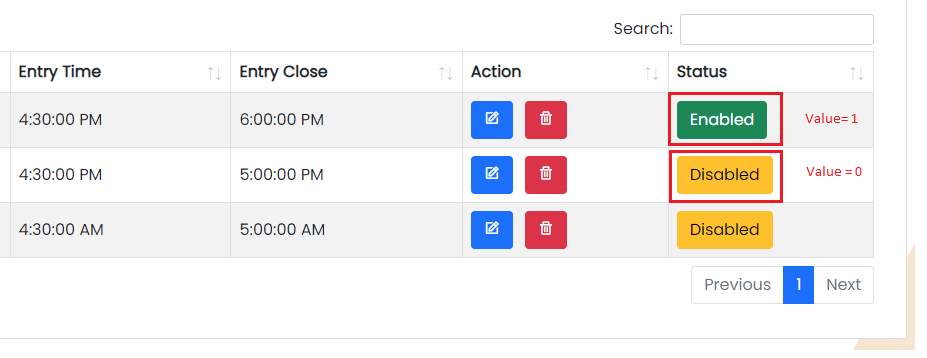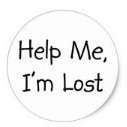Search the Community
Showing results for tags 'date'.
-
Hello Coding Masters, Thank you for reading my post. I need your help if if it's possible that Database table value will automatically update the value when time expires? Sample, If now time is is between ENTRYTime and CLOSE Time, table value will automatically update if time set expires? Enabled value is = 0 on my table Disabled value is = 0 on my table. But I have someone close to me suggested if its possible to set these automatically? Thank you so much for your feedback.
-
Hello There, Anyone wants to help me how to achive this thing on PHP? I have zero knowledge on Pibot table for PHP Mysqli and minimal knowledge on programming. Here's the link for output And below is the Table Attendance: -- phpMyAdmin SQL Dump -- version 5.2.0 -- https://www.phpmyadmin.net/ -- -- Host: 127.0.0.1 -- Generation Time: Jun 01, 2022 at 10:29 AM -- Server version: 10.4.24-MariaDB -- PHP Version: 8.1.6 SET SQL_MODE = "NO_AUTO_VALUE_ON_ZERO"; START TRANSACTION; SET time_zone = "+00:00"; /*!40101 SET @OLD_CHARACTER_SET_CLIENT=@@CHARACTER_SET_CLIENT */; /*!40101 SET @OLD_CHARACTER_SET_RESULTS=@@CHARACTER_SET_RESULTS */; /*!40101 SET @OLD_COLLATION_CONNECTION=@@COLLATION_CONNECTION */; /*!40101 SET NAMES utf8mb4 */; -- -- Database: `mcgibn` -- -- -------------------------------------------------------- -- -- Table structure for table `attendance` -- CREATE TABLE `attendance` ( `atid` int(11) NOT NULL, `memid` int(11) NOT NULL, `serid` int(11) NOT NULL, `calid` int(11) NOT NULL, `entrydate` timestamp NOT NULL DEFAULT current_timestamp(), `month` varchar(30) CHARACTER SET latin1 NOT NULL, `year` varchar(5) DEFAULT NULL, `createdat` timestamp NOT NULL DEFAULT current_timestamp(), `updatedat` timestamp NOT NULL DEFAULT current_timestamp() ON UPDATE current_timestamp(), `viewfrom` int(11) NOT NULL, `astatus` int(11) NOT NULL, `stype` int(11) NOT NULL ) ENGINE=InnoDB DEFAULT CHARSET=utf8mb4; -- -- Dumping data for table `attendance` -- INSERT INTO `attendance` (`atid`, `memid`, `serid`, `calid`, `entrydate`, `month`, `year`, `createdat`, `updatedat`, `viewfrom`, `astatus`, `stype`) VALUES (32, 37, 1, 1, '2022-05-31 12:55:28', 'May', '2022', '2022-05-31 12:55:28', '2022-05-31 12:55:28', 0, 1, 2), (33, 37, 2, 1, '2022-05-31 12:55:36', 'May', '2022', '2022-05-31 12:55:36', '2022-05-31 12:55:36', 0, 1, 1), (34, 37, 3, 1, '2022-05-31 12:55:43', 'May', '2022', '2022-05-31 12:55:43', '2022-06-01 03:28:55', 0, 1, 1), (35, 37, 1, 0, '2022-05-31 12:56:15', 'Jun', '2022', '2022-05-31 12:56:15', '2022-06-01 01:17:35', 0, 1, 2), (36, 37, 2, 1, '2022-05-31 12:56:25', 'Jun', '2022', '2022-05-31 12:56:25', '2022-06-01 01:17:35', 0, 1, 1), (37, 37, 3, 1, '2022-05-31 12:56:40', 'Jun', '2022', '2022-05-31 12:56:40', '2022-06-01 01:17:35', 0, 1, 1), (38, 37, 1, 1, '2022-05-31 12:57:24', 'May', '2023', '2022-05-31 12:57:24', '2022-05-31 12:57:24', 0, 1, 2), (39, 37, 2, 1, '2022-05-31 12:57:37', 'May', '2023', '2022-05-31 12:57:37', '2022-05-31 12:57:37', 0, 1, 1), (40, 37, 3, 1, '2022-05-31 12:57:46', 'May', '2023', '2022-05-31 12:57:46', '2022-05-31 12:57:46', 0, 1, 1), (41, 37, 1, 1, '2022-05-31 12:57:57', 'Jun', '2023', '2022-05-31 12:57:57', '2022-06-01 01:17:35', 0, 1, 2), (42, 37, 2, 1, '2022-05-31 12:58:08', 'Jun', '2023', '2022-05-31 12:58:08', '2022-06-01 01:17:35', 0, 1, 1), (43, 37, 3, 1, '2022-05-31 12:58:18', 'Jun', '2023', '2022-05-31 12:58:18', '2022-06-01 01:12:40', 0, 1, 1), (44, 49, 1, 1, '2022-05-31 12:58:32', 'May', '2022', '2022-05-31 12:58:32', '2022-05-31 12:58:32', 0, 1, 2), (45, 49, 2, 1, '2022-05-31 12:58:40', 'May', '2022', '2022-05-31 12:58:40', '2022-05-31 12:58:40', 0, 1, 1), (47, 49, 1, 1, '2022-05-31 12:59:01', 'Jun', '2022', '2022-05-31 12:59:01', '0000-00-00 00:00:00', 0, 1, 2), (48, 49, 2, 1, '2022-05-31 12:59:14', 'Jun', '2022', '2022-05-31 12:59:14', '2022-06-01 01:12:40', 0, 1, 1), (49, 49, 3, 1, '2022-05-31 12:59:31', 'Jun', '2022', '2022-05-31 12:59:31', '2022-06-01 01:12:40', 0, 1, 1), (50, 49, 1, 1, '2022-05-31 12:59:41', 'May', '2023', '2022-05-31 12:59:41', '2022-05-31 12:59:41', 0, 1, 2), (51, 49, 2, 1, '2022-05-31 12:59:49', 'May', '2023', '2022-05-31 12:59:49', '2022-05-31 12:59:49', 0, 1, 1), (52, 49, 3, 1, '2022-05-31 13:00:05', 'May', '2023', '2022-05-31 13:00:05', '2022-05-31 13:00:05', 0, 1, 1), (53, 49, 1, 1, '2022-05-31 13:00:21', 'Jun', '2023', '2022-05-31 13:00:21', '2022-06-01 01:12:40', 0, 1, 2), (54, 49, 2, 1, '2022-05-31 13:00:32', 'Jun', '2023', '2022-05-31 13:00:32', '2022-06-01 01:12:40', 0, 1, 1), (55, 49, 3, 1, '2022-05-31 13:00:43', 'Jun', '2023', '2022-05-31 13:00:43', '2022-06-01 01:12:40', 0, 1, 1), (56, 88, 1, 1, '2022-05-31 13:01:25', 'May', '2022', '2022-05-31 13:01:25', '2022-05-31 13:01:25', 0, 1, 2), (57, 88, 2, 1, '2022-05-31 13:01:30', 'May', '2022', '2022-05-31 13:01:30', '2022-05-31 13:01:30', 0, 1, 1), (58, 88, 3, 1, '2022-05-31 13:01:37', 'May', '2022', '2022-05-31 13:01:37', '2022-05-31 13:01:37', 0, 1, 1), (59, 88, 1, 1, '2022-05-31 13:01:45', 'Jun', '2022', '2022-05-31 13:01:45', '2022-06-01 01:27:00', 0, 1, 2), (60, 88, 2, 1, '2022-05-31 13:01:52', 'Jun', '2022', '2022-05-31 13:01:52', '2022-06-01 01:12:40', 0, 1, 1), (62, 88, 1, 1, '2022-05-31 13:02:37', 'Jun', '2023', '2022-05-31 13:02:37', '2022-06-01 01:27:07', 0, 1, 2), (63, 88, 2, 1, '2022-05-31 13:02:54', 'Jun', '2023', '2022-05-31 13:02:54', '2022-06-01 01:12:40', 0, 1, 1), (64, 88, 3, 1, '2022-05-31 13:03:04', 'Jun', '2023', '2022-05-31 13:03:04', '2022-06-01 01:27:10', 0, 1, 1), (65, 88, 1, 1, '2022-05-31 13:03:14', 'May', '2023', '2022-05-31 13:03:14', '2022-05-31 13:03:14', 0, 1, 2), (66, 88, 2, 1, '2022-05-31 13:03:22', 'May', '2023', '2022-05-31 13:03:22', '2022-05-31 13:03:22', 0, 1, 1), (67, 88, 3, 1, '2022-05-31 13:03:31', 'May', '2023', '2022-05-31 13:03:31', '2022-05-31 13:03:31', 0, 1, 1), (68, 89, 1, 1, '2022-05-31 13:04:21', 'May', '2022', '2022-05-31 13:04:21', '2022-05-31 13:04:21', 0, 1, 2), (69, 89, 2, 1, '2022-05-31 13:04:34', 'May', '2022', '2022-05-31 13:04:34', '2022-05-31 13:04:34', 0, 1, 1), (70, 89, 3, 1, '2022-05-31 13:04:40', 'May', '2022', '2022-05-31 13:04:40', '2022-05-31 13:04:40', 0, 1, 1), (71, 89, 1, 1, '2022-05-31 13:04:49', 'Jun', '2022', '2022-05-31 13:04:49', '2022-06-01 01:12:40', 0, 1, 2), (72, 89, 2, 1, '2022-05-31 13:04:56', 'Jun', '2022', '2022-05-31 13:04:56', '2022-06-01 01:12:40', 0, 1, 1), (73, 89, 3, 1, '2022-05-31 13:05:14', 'Jun', '2022', '2022-05-31 13:05:14', '2022-06-01 01:10:41', 0, 1, 1), (74, 89, 1, 1, '2022-05-31 13:05:24', 'May', '2023', '2022-05-31 13:05:24', '2022-05-31 13:05:24', 0, 1, 2), (75, 89, 2, 1, '2022-05-31 13:05:31', 'May', '2023', '2022-05-31 13:05:31', '2022-05-31 13:05:31', 0, 1, 1), (76, 89, 3, 1, '2022-05-31 13:05:41', 'May', '2023', '2022-05-31 13:05:41', '2022-05-31 13:05:41', 0, 1, 1), (77, 89, 1, 1, '2022-05-31 13:05:51', 'Jun', '2023', '2022-05-31 13:05:51', '2022-06-01 01:12:40', 0, 1, 2), (78, 89, 2, 1, '2022-05-31 13:05:59', 'Jun', '2023', '2022-05-31 13:05:59', '0000-00-00 00:00:00', 0, 1, 1), (79, 89, 3, 1, '2022-05-31 13:06:09', 'Jun', '2023', '2022-05-31 13:06:09', '2022-06-01 01:27:12', 0, 1, 1), (80, 84, 1, 1, '2022-05-31 13:07:19', 'May', '2022', '2022-05-31 13:07:19', '2022-06-01 03:40:25', 0, 1, 2), (81, 84, 2, 1, '2022-05-31 13:07:24', 'May', '2022', '2022-05-31 13:07:24', '2022-05-31 13:07:24', 0, 1, 1), (82, 84, 3, 1, '2022-05-31 13:07:31', 'May', '2022', '2022-05-31 13:07:31', '2022-06-01 03:42:52', 0, 1, 1), (83, 84, 1, 1, '2022-05-31 13:07:38', 'Jun', '2022', '2022-05-31 13:07:38', '2022-06-01 01:12:40', 0, 1, 2), (84, 84, 2, 1, '2022-05-31 13:07:45', 'Jun', '2022', '2022-05-31 13:07:45', '2022-06-01 01:27:14', 0, 1, 1), (85, 84, 3, 1, '2022-05-31 13:07:53', 'Jun', '2022', '2022-05-31 13:07:53', '2022-06-01 01:27:16', 0, 1, 1), (86, 84, 1, 1, '2022-05-31 13:08:12', 'May', '2023', '2022-05-31 13:08:12', '2022-05-31 13:08:12', 0, 1, 2), (87, 84, 2, 1, '2022-05-31 13:08:23', 'May', '2023', '2022-05-31 13:08:23', '2022-05-31 13:08:23', 0, 1, 1), (88, 84, 3, 1, '2022-05-31 13:08:30', 'May', '2023', '2022-05-31 13:08:30', '2022-05-31 13:08:30', 0, 1, 1), (89, 84, 1, 1, '2022-05-31 13:08:44', 'Jun', '2023', '2022-05-31 13:08:44', '2022-06-01 01:27:20', 0, 1, 2), (90, 84, 2, 1, '2022-05-31 13:08:58', 'Jun', '2023', '2022-05-31 13:08:58', '2022-06-01 01:27:22', 0, 1, 1), (91, 84, 3, 1, '2022-05-31 13:09:06', 'Jun', '2023', '2022-05-31 13:09:06', '2022-06-01 01:27:26', 0, 1, 1), (92, 121, 1, 1, '2022-05-31 13:09:59', 'May', '2022', '2022-05-31 13:09:59', '2022-05-31 13:09:59', 0, 1, 2), (93, 121, 2, 1, '2022-05-31 13:10:06', 'May', '2022', '2022-05-31 13:10:06', '2022-05-31 13:10:06', 0, 1, 1), (94, 121, 3, 1, '2022-05-31 13:10:13', 'May', '2022', '2022-05-31 13:10:13', '2022-05-31 13:10:13', 0, 1, 1), (95, 121, 1, 1, '2022-05-31 13:10:20', 'Jun', '2022', '2022-05-31 13:10:20', '2022-06-01 01:27:27', 0, 1, 2), (96, 121, 2, 1, '2022-05-31 13:10:29', 'Jun', '2022', '2022-05-31 13:10:29', '2022-06-01 01:27:29', 0, 1, 1), (97, 121, 3, 1, '2022-05-31 13:10:38', 'Jun', '2022', '2022-05-31 13:10:38', '2022-06-01 01:27:30', 0, 1, 1), (98, 121, 1, 1, '2022-05-31 13:10:50', 'May', '2023', '2022-05-31 13:10:50', '2022-05-31 13:10:50', 0, 1, 2), (99, 121, 2, 1, '2022-05-31 13:10:57', 'May', '2023', '2022-05-31 13:10:57', '2022-05-31 13:10:57', 0, 1, 1), (100, 121, 3, 1, '2022-05-31 13:11:11', 'May', '2023', '2022-05-31 13:11:11', '2022-05-31 13:11:11', 0, 1, 1), (101, 107, 1, 1, '2022-05-31 13:11:34', 'May', '2022', '2022-05-31 13:11:34', '2022-05-31 13:11:34', 0, 1, 2), (102, 107, 2, 1, '2022-05-31 13:11:39', 'May', '2022', '2022-05-31 13:11:39', '2022-05-31 13:11:39', 0, 1, 1), (103, 107, 3, 1, '2022-05-31 13:11:44', 'May', '2022', '2022-05-31 13:11:44', '2022-05-31 13:11:44', 0, 1, 1), (104, 107, 1, 1, '2022-05-31 13:11:51', 'Jun', '2022', '2022-05-31 13:11:51', '2022-06-01 01:10:41', 0, 1, 2), (105, 107, 2, 1, '2022-05-31 13:12:05', 'Jun', '2022', '2022-05-31 13:12:05', '2022-06-01 01:27:32', 0, 1, 1), (106, 107, 3, 1, '2022-05-31 13:12:14', 'Jun', '2022', '2022-05-31 13:12:14', '2022-06-01 07:57:46', 0, 1, 1), (107, 107, 1, 1, '2022-05-31 13:12:28', 'May', '2023', '2022-05-31 13:12:28', '2022-05-31 13:12:28', 0, 1, 2), (108, 107, 2, 1, '2022-05-31 13:12:37', 'May', '2023', '2022-05-31 13:12:37', '2022-05-31 13:12:37', 0, 1, 1), (109, 107, 3, 1, '2022-05-31 13:12:45', 'May', '2023', '2022-05-31 13:12:45', '2022-05-31 13:12:45', 0, 1, 1), (110, 107, 1, 1, '2022-05-31 13:12:56', 'Jun', '2023', '2022-05-31 13:12:56', '2022-06-01 01:27:36', 0, 1, 2), (111, 107, 2, 1, '2022-05-31 13:13:05', 'Jun', '2023', '2022-05-31 13:13:05', '2022-06-01 01:27:38', 0, 1, 1), (112, 107, 3, 1, '2022-05-31 13:17:28', 'Jun', '2023', '2022-05-31 13:17:28', '2022-06-01 01:27:40', 0, 1, 1), (113, 113, 1, 1, '2022-05-31 13:18:57', 'May', '2022', '2022-05-31 13:18:57', '2022-05-31 13:18:57', 0, 1, 1), (114, 113, 2, 1, '2022-05-31 13:19:04', 'May', '2022', '2022-05-31 13:19:04', '2022-05-31 13:19:04', 0, 1, 1), (115, 113, 3, 1, '2022-05-31 13:19:10', 'May', '2022', '2022-05-31 13:19:10', '2022-05-31 13:19:10', 0, 1, 1), (116, 113, 1, 1, '2022-05-31 13:19:18', 'Jun', '2022', '2022-05-31 13:19:18', '2022-06-01 01:10:41', 0, 1, 1), (117, 113, 2, 1, '2022-05-31 13:19:24', 'Jun', '2022', '2022-05-31 13:19:24', '2022-06-01 01:27:41', 0, 1, 1), (118, 113, 3, 1, '2022-05-31 13:19:31', 'Jun', '2022', '2022-05-31 13:19:31', '2022-06-01 07:57:43', 0, 1, 1), (119, 113, 1, 1, '2022-05-31 13:19:41', 'May', '2023', '2022-05-31 13:19:41', '2022-05-31 13:19:41', 0, 1, 1), (120, 113, 2, 1, '2022-05-31 13:19:48', 'May', '2023', '2022-05-31 13:19:48', '2022-05-31 13:19:48', 0, 1, 1), (121, 113, 3, 1, '2022-05-31 13:19:54', 'May', '2023', '2022-05-31 13:19:54', '2022-05-31 13:19:54', 0, 1, 1), (122, 113, 1, 1, '2022-05-31 13:20:04', 'Jun', '2023', '2022-05-31 13:20:04', '2022-06-01 01:27:45', 0, 1, 1), (123, 113, 2, 1, '2022-05-31 13:20:13', 'Jun', '2023', '2022-05-31 13:20:13', '2022-06-01 01:27:49', 0, 1, 1), (124, 113, 3, 1, '2022-05-31 13:20:22', 'Jun', '2023', '2022-05-31 13:20:22', '2022-06-01 01:27:53', 0, 1, 1), (125, 119, 1, 1, '2022-05-31 13:21:12', 'May', '2022', '2022-05-31 13:21:12', '2022-05-31 13:21:12', 0, 1, 1), (126, 119, 2, 1, '2022-05-31 13:21:18', 'May', '2022', '2022-05-31 13:21:18', '2022-05-31 13:21:18', 0, 1, 1), (127, 119, 3, 1, '2022-05-31 13:21:29', 'May', '2022', '2022-05-31 13:21:29', '2022-05-31 13:21:29', 0, 1, 1), (128, 119, 1, 1, '2022-05-31 13:21:45', 'Jun', '2022', '2022-05-31 13:21:45', '2022-06-01 01:27:54', 0, 1, 1), (129, 119, 2, 1, '2022-05-31 13:21:53', 'Jun', '2022', '2022-05-31 13:21:53', '2022-06-01 01:27:56', 0, 1, 1), (130, 119, 3, 1, '2022-05-31 13:22:16', 'Jun', '2022', '2022-05-31 13:22:16', '2022-06-01 01:28:00', 0, 1, 1), (131, 119, 1, 1, '2022-05-31 13:22:24', 'May', '2023', '2022-05-31 13:22:24', '2022-05-31 13:22:24', 0, 1, 1), (132, 119, 2, 1, '2022-05-31 13:22:30', 'May', '2023', '2022-05-31 13:22:30', '2022-05-31 13:22:30', 0, 1, 1), (133, 119, 3, 1, '2022-05-31 13:22:36', 'May', '2023', '2022-05-31 13:22:36', '2022-05-31 13:22:36', 0, 1, 1), (134, 119, 1, 1, '2022-05-31 13:22:45', 'Jun', '2023', '2022-05-31 13:22:45', '2022-06-01 01:28:03', 0, 1, 1), (135, 119, 2, 1, '2022-05-31 13:22:53', 'Jun', '2023', '2022-05-31 13:22:53', '2022-06-01 01:28:04', 0, 1, 1), (136, 119, 3, 1, '2022-05-31 13:23:10', 'Jun', '2023', '2022-05-31 13:23:10', '2022-06-01 01:28:08', 0, 1, 1), (137, 13, 1, 1, '2022-05-31 13:40:26', 'May', '2022', '2022-05-31 13:40:26', '2022-05-31 13:40:26', 0, 1, 1), (138, 13, 2, 1, '2022-05-31 13:40:31', 'May', '2022', '2022-05-31 13:40:31', '2022-05-31 13:40:31', 0, 1, 1), (139, 13, 3, 1, '2022-05-31 13:40:36', 'May', '2022', '2022-05-31 13:40:36', '2022-05-31 13:40:36', 0, 1, 1), (140, 13, 1, 1, '2022-05-31 13:40:42', 'Jun', '2022', '2022-05-31 13:40:42', '2022-06-01 01:28:10', 0, 1, 1), (141, 13, 2, 1, '2022-05-31 13:40:53', 'Jun', '2022', '2022-05-31 13:40:53', '2022-06-01 01:28:11', 0, 1, 1), (142, 13, 3, 1, '2022-05-31 13:41:11', 'Jun', '2022', '2022-05-31 13:41:11', '2022-06-01 03:41:46', 0, 1, 1); -- -- Indexes for dumped tables -- -- -- Indexes for table `attendance` -- ALTER TABLE `attendance` ADD PRIMARY KEY (`atid`); -- -- AUTO_INCREMENT for dumped tables -- -- -- AUTO_INCREMENT for table `attendance` -- ALTER TABLE `attendance` MODIFY `atid` int(11) NOT NULL AUTO_INCREMENT, AUTO_INCREMENT=143; COMMIT; /*!40101 SET CHARACTER_SET_CLIENT=@OLD_CHARACTER_SET_CLIENT */; /*!40101 SET CHARACTER_SET_RESULTS=@OLD_CHARACTER_SET_RESULTS */; /*!40101 SET COLLATION_CONNECTION=@OLD_COLLATION_CONNECTION */; I followed this code below and it has different results and can't really do it myself, <?php if(isset($_POST['search'])) { $search = $_POST['search'] ?? ''; $year = $_POST['year'] ?? ''; $month = $_POST['month'] ?? ''; $sql = "SELECT DISTINCT entrydate FROM attendance ORDER BY entrydate "; $res = $link->query($sql); // mysqli query while ($row = $res->fetch_row()) { $dates[] = $row[0]; } /*********************************** * Table headings * ************************************/ $emptyRow = array_fill_keys($dates,''); // format dates foreach ($dates as $k=>$v) { $dates[$k] = date('d-M', strtotime($v)); } $heads = "<table class='table table-stripped table-bordered'>\n"; $heads .= "<tr><th>Name</th><th>" . join('</th><th>', $dates) . "</th></tr>\n"; /*********************************** * Main data * ************************************/ $sql = "SELECT entrydate, memid, astatus FROM attendance ORDER BY memid"; $res = $link->query($sql); $curname=''; $tdata = ''; while (list($d, $sn, $s) = $res->fetch_row()) { if ($curname != $sn) { if ($curname) { $tdata .= "<tr><td>$curname</td><td>" . join('</td><td>', $rowdata). "</td></tr>\n"; } $rowdata = $emptyRow; $curname = $sn; } $rowdata[$d] = $s; } $tdata .= "<tr><td>$curname</td><td>" . join('</td><td>', $rowdata). "</td></tr>\n"; $tdata .= "</table\n"; } ?> <?php echo $heads; echo $tdata; ?> Notes: memid = Member name serid = Services like (PM, PBB, WS) calid = 1st Week, 2nd Week and so-on. entrydate = TimeIn date. Hoping that there are someone who's able to help a newbie like me. Thank you and appreciate that.
-
I'm developing a website for specific EVENTS. Each EVENT lasts for three months and has fixed start date and end date, and they repeat each year: Event 1: Jan. 1st – Mar. 31st Event 2: Apr. 1st – Jun. 30th Event 3: Jul. 1st – Sep. 30th Event 4: Oct. 1st – Dec. 31st I have two functions FUNCTION 1: should run 3 days before start of the event. FUNCTION 2: should run 1 day before start of last month of the event. Functions should execute only that specific event and not other future or past events. Here how the functions should run for each Event: Event 1: Jan. 1st – Mar. 31st Function 1: on Dec 29 Function 2: last day of Feb Event 2: Apr. 1st – Jun. 30th Function 1: on Mar 29 Function 2: last day of May Event 3: Jul. 1st – Sep. 30th Function 1: on Jun 28th Function 2: Last day of Aug Event 4: Oct. 1st – Dec. 31st Function 1: on Sept 28th Function 2: last day of Nov What I'm doing right now is checking today's date and comparing it to the event date. If event start date is > today and event start date < 3 then run function one. My problem/questions: As of now, I have to remember to execute the functions manually on a specific date. How can I make this automated? Can I execute the function using server Cron job? Will that be a good practice? How would you approach in checking the event date to today? I feel there maybe better way of checking the date to run the function instead of what I'm doing. I hope my question is not vague and makes sense. Thank you.
-
I have date stored in database in any of the given forms 2020-06-01, 2020-05-01 or 2019-04-01 I want to compare the old date with current date 2020-06-14 And the result should be in days. Any help please? PS: I want to do it on php side. but if its possible to do on database side (I am using myslq) please share both ways🙂
-
I've got an HTML 5 date input box working on my site. Anyone know how to make the whole thing selectable like a drop down (select) box? Currently you can only select it by clicking on the arrow at the far right of it. I don't mind about losing the cross or up and down arrows. I just want the field to be fully selectable like a drop down box. Any ideas please? Thanks.
-
On another forum I ran across someone with a problem I have never had to deal with and am interested in the solution for it. He has dates in varchar formatted as 12/25/2015 and wants to update so the date is formatted as a proper date (YYYY-MM-DD) with a date column type. Off the top of my head I was thinking, Create a new date type column Do an update on the dates to replace the slashes with dashes. UPDATE table SET baddate = REPLACE(baddate, '/', '-'); Then make a little script to query the bad dates in reverse twice and re-insert the data with a foreach to the correct date column. SELECT reverse(baddate) AS rev, (SELECT REVERSE(rev) FROM mytable) FROM mytable foreach ($result AS $row){ //Insert data to real date column } I am wondering what a 100% sql solution would be or any other ideas to deal with it.
-
Hi Im creating a countdown timer to show a result but I only want to show the result for x time then I want it to disappear, but seems like Somewhere I'm going wrong with my if functions any help... <html> <?php define('TIMEZONE', 'Africa/Harare'); date_default_timezone_set(TIMEZONE); $targetDate = new DateTime('2015-11-24 11:57:00'); $runningDate = new DateTime('2015-11-24 12:08:00'); $time = new DateTime(); $remaining = $targetDate->diff(new DateTime()); // not done if( $time < $targetDate ) { echo $remaining->format('%a D - %H:%I:%S'); //--> 86 D - 19:44:24 } // done elseif($targetDate < $runningDate ) { print "The time has been reached show this messagt till runningdate is reached"; } elseif($time > $runningDate ) { print ""; }else{ print ""; } ?> </html>
-
Hi All, I'm really hoping someone can help me as i'm sure there's quite a simple solution to this. I'm building a form in Wordpress using a form builder plugin. The form has several date fields that clients need to fill in to tell us when they will be sending us print files and then a 2nd set of fields for when they need to be sent back. I've found some code on the plugin devs website that shows me how to set the 2nd date to be XX number of days after the 1st date but it only works if you have 2 date fields in your form. I currently have about 40 so i need to know how to extend this code to include more date fields. Here is the code the plugin dev supplied: add_action('frm_date_field_js', 'start_and_end_dates', 10, 2); function start_and_end_dates($field_id, $options){ $key_one = 'pickup';// Change pickup to the KEY of the first date field $key_two = 'dropoff';// Change dropoff to the KEY of the second date field $days_between = 0;// Change 0 to the number of days that should be between the start and end dates if ( $field_id == 'field_'. $key_one ) { echo ',beforeShowDay: function(dateOne){var secondDate=$("#field_' . $key_two . '").datepicker("getDate");if(secondDate==null){return[true];}var modDate=new Date(secondDate);modDate.setDate(modDate.getDate()-' . $days_between . '+1);return [(dateOne < modDate)];}'; } else if ( $field_id == 'field_' . $key_two ) { echo ',beforeShowDay: function(dateTwo){var firstDate=$("#field_' . $key_one . '").datepicker("getDate");if(firstDate==null){return[true];}var modDate=new Date(firstDate);modDate.setDate(modDate.getDate() + ' . $days_between . '-1);return [(dateTwo > modDate)];}'; } else { echo ',beforeShowDay: null'; } } So in effect all i need to do is find out how to extend this to add more date fields. Any help would be amazing as i'm very new at this and know very little about coding. Thanks Chris