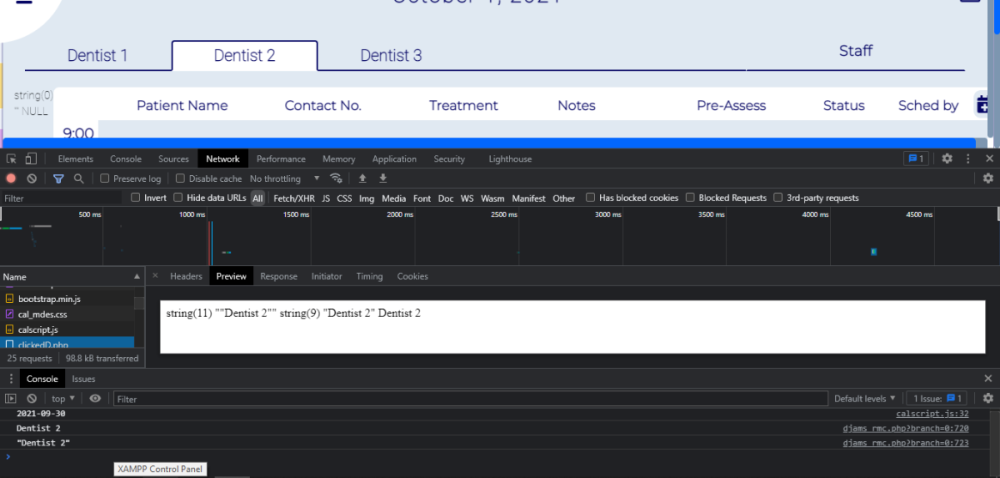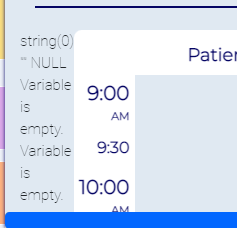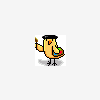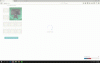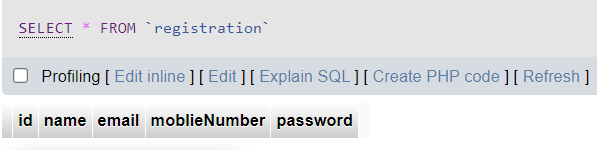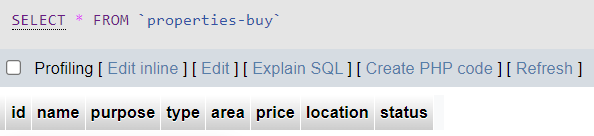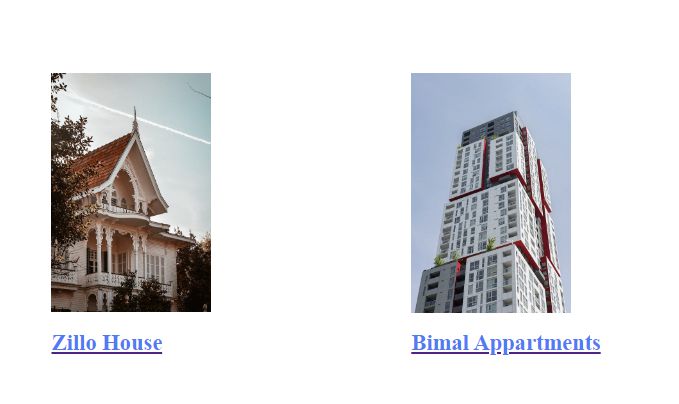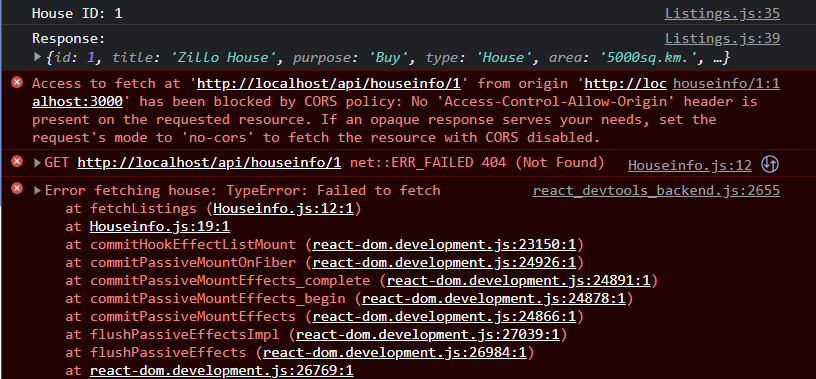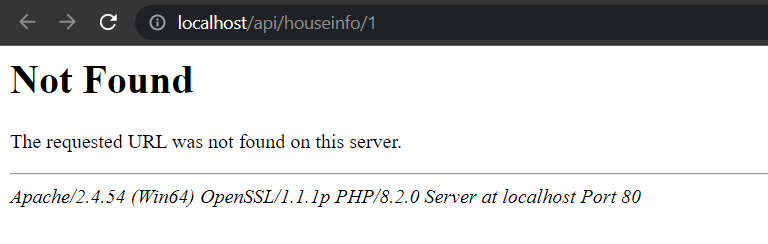Search the Community
Showing results for tags 'js'.
-
I have here a select query where in I have to get the $den_name and $currDate from a js variable. $disData="SELECT bDate.* FROM (SELECT bDentist.* FROM ( SELECT bBranch.*,concat(px_fname,' ', px_lname) as px_name, concat(px_contact,' / ', px_contact2) as px_connum FROM appointments bBranch WHERE bBranch.brnch_id = '$id') AS bDentist WHERE bDentist.den_name = '$dentistName') AS bDate WHERE bDate.s_date = '$currDate'"; The reason for doing this is so that I can output the records when I clicked a specific date and dentist #1 that matches their values. I tried using ajax here is my code for trying to get the dentist's name // JS Var currDen to PHP Var const den1 = document.querySelector('.D1'); const den2 = document.querySelector('.D2'); const den3 = document.querySelector('.D3'); let currDen = ''; // if 'active' exists if( den1.classList.contains('active')) { currDen = document.getElementById("D1").innerHTML; }else if (den2.classList.contains('active')){ currDen = document.getElementById("D2").innerHTML; }else if (den3.classList.contains('active')){ currDen = document.getElementById("D3").innerHTML; }else{ currDen = '땡!'; }; console.log(currDen); const xhrDen = new XMLHttpRequest(); jsonStr = JSON.stringify(currDen); console.log (jsonStr); xhrDen.open("POST" , "clickedD.php"); xhrDen.setRequestHeader("Content-type" , "application/json"); xhrDen.send(jsonStr); }); }); this is the clickedD.php where I post it <?php $requestPayload= file_get_contents("php://input"); var_dump($requestPayload); $dentistName = json_decode($requestPayload,true); var_dump($dentistName); echo $dentistName; and in does return this to the network dev tool I also tried checking it if its empty with this if (empty($requestPayload)) { echo "Variable is empty.<br>"; } else { echo $requestPayload; } if (empty($dentistName)) { echo "Variable is empty.<br>"; } and this is what it output what is wrong with my code ? please help me out
-
Howdy folks, Getting this error in console when trying to print the contents of a div. get-directions.php:192 Uncaught ReferenceError: printDiv is not defined at HTMLInputElement.onclick Here is the Button for print and the Div wanting to print from: <div id="rightpanel" class="float-right col-md-4"></div> <input type="button" id="print" onclick="printDiv('rightpanel')" value="Print Directions" /> Here is the Script: function printDiv(rightpanel) { var disp_setting="toolbar=yes,location=no,"; disp_setting+="directories=yes,menubar=yes,"; disp_setting+="scrollbars=yes,width=650, height=600, left=100, top=25"; var content_vlue = document.getElementById(rightpanel).innerHTML; var docprint=window.open("","",disp_setting); docprint.document.open(); docprint.document.write('<!DOCTYPE html PUBLIC "-//W3C//DTD XHTML 1.0 Strict//EN"'); docprint.document.write('"http://www.w3.org/TR/xhtml1/DTD/xhtml1-strict.dtd">'); docprint.document.write('<html xmlns="http://www.w3.org/1999/xhtml" xml:lang="en">'); docprint.document.write('<head><title>My Title</title>'); docprint.document.write('<style type="text/css">body{ margin:0px;'); docprint.document.write('font-family:verdana,Arial;color:#000;'); docprint.document.write('font-family:Verdana, Geneva, sans-serif; font-size:12px;}'); docprint.document.write('a{color:#000;text-decoration:none;} </style>'); docprint.document.write('</head><body onLoad="self.print()"><center>'); docprint.document.write(content_vlue); docprint.document.write('</center></body></html>'); docprint.document.close(); docprint.focus(); } Any help would be appreciated. Cheers
-
Hi everyone, I have a data analysis system which, however, takes too long to insert data into the db. Can you help me understand where I went wrong? thank you DB MYSQL: 1 analytics_number bigint(20) AUTO_INCREMENT 2 visitor_visitor_id varchar(50) utf8mb4_general_ci 3 visitor_session_id varchar(50) utf8mb4_general_ci 4 visitor_pageview_id varchar(50) utf8mb4_general_ci 5 visitor_visitor_sessions bigint(20) 6 visitor_visitor_session bigint(20) 7 visitor_visitor_pageviews bigint(20) 8 visitor_visitor_pageview bigint(20) 9 visitor_visitor_time bigint(20) 10 visitor_visitor_pages text utf8mb4_general_ci 11 visitor_visitor_first_page text utf8mb4_general_ci 12 visitor_visitor_last_page varchar(50) utf8mb4_general_ci 13 visitor_session_pageviews bigint(20) 14 visitor_session_pageview bigint(20) 15 visitor_session_time bigint(20) 16 visitor_session_pages text utf8mb4_general_ci 17 visitor_session_landingpage varchar(500) utf8mb4_general_ci 18 visitor_session_exitpage varchar(500) utf8mb4_general_ci 19 visitor_session_first_page varchar(50) utf8mb4_general_ci 20 visitor_session_last_page varchar(50) utf8mb4_general_ci 21 visitor_enter_timestamp varchar(50) utf8mb4_general_ci 22 visitor_enter_id varchar(50) utf8mb4_general_ci 23 visitor_enter_year int(11) 24 visitor_enter_month int(11) 25 visitor_enter_weekday int(11) 26 visitor_enter_day int(11) 27 visitor_enter_hour int(11) 28 visitor_enter_minute int(11) 29 visitor_leave_timestamp varchar(50) utf8mb4_general_ci 30 visitor_leave_id varchar(50) utf8mb4_general_ci 31 visitor_country varchar(50) utf8mb4_general_ci 32 visitor_country_code varchar(50) utf8mb4_general_ci 33 visitor_region varchar(100) utf8mb4_general_ci 34 visitor_region_code varchar(50) utf8mb4_general_ci 35 visitor_city varchar(100) utf8mb4_general_ci 36 visitor_zip int(11) 37 visitor_lat varchar(100) utf8mb4_general_ci 38 visitor_lon varchar(100) utf8mb4_general_ci 39 visitor_timezone varchar(100) utf8mb4_general_ci 40 visitor_isp varchar(100) utf8mb4_general_ci 41 visitor_language varchar(50) utf8mb4_general_ci 42 visitor_device varchar(100) utf8mb4_general_ci 43 visitor_device_brand varchar(100) utf8mb4_general_ci 44 visitor_device_model varchar(100) utf8mb4_general_ci 45 visitor_os varchar(100) utf8mb4_general_ci 46 visitor_os_version varchar(100) utf8mb4_general_ci 47 visitor_browser varchar(100) utf8mb4_general_ci 48 visitor_browser_version varchar(100) utf8mb4_general_ci 49 visitor_resolution varchar(50) utf8mb4_general_ci 50 visitor_viewport varchar(50) utf8mb4_general_ci 51 visitor_document varchar(50) utf8mb4_general_ci 52 visitor_referrer_url varchar(100) utf8mb4_general_ci 53 visitor_referrer_domain varchar(100) utf8mb4_general_ci 54 visitor_referrer_type varchar(100) utf8mb4_general_ci 55 visitor_referrer_name varchar(100) utf8mb4_general_ci 56 visitor_url varchar(500) utf8mb4_general_ci 57 visitor_domain varchar(100) utf8mb4_general_ci 58 visitor_page_path varchar(500) utf8mb4_general_ci 59 visitor_pageview_time bigint(20) 60 visitor_leave_url varchar(50) utf8mb4_general_ci 61 visitor_leave_domain varchar(100) utf8mb4_general_ci 62 visitor_leave_page varchar(50) utf8mb4_general_ci 63 visitor_leave_type varchar(100) utf8mb4_general_ci 64 visitor_leave_name varchar(100) utf8mb4_general_ci 65 visitor_pageview_update varchar(100) utf8mb4_general_ci --------------------------------------------------------------------------- CLASS PHP Analytics.php class analytics { public $search_sites; public $social_sites; private $_db; function __construct($db){ $this->search_sites = array("google" => "google", "goo" => "google", "bing" => "bing", "yahoo" => "yahoo", "baidu" => "baidu", "ask" => "ask", "aol" => "aol", "wow" => "wow", "webcrawler" => "webcrawler", "mywebsearch" => "mywebsearch", "infospace" => "infospace", "duckduckgo" => "duckduckgo", "yandex" => "yandex"); $this->social_sites = array("facebook" => "facebook", "fb" => "facebook", "twitter" => "twitter", "t.co" => "twitter", "youtube" => "youtube", "instagram" => "instagram", "snap" => "snapchat", "snapchat" => "snapchat", "reddit" => "reddit", "linkedin" => "linkedin", "xing" => "xing", "pinterest" => "pinterest", "tumblr" => "tumblr", "vine" => "vine", "meetup" => "meetup", "quora" => "quora"); $this->_db = $db; } public function get_analytics_enter($visitor_ip, $visitor_visitor_id, $visitor_session_id, $visitor_pageview_id, $visitor_referrer, $visitor_url, $visitor_resolution, $visitor_viewport, $visitor_document){ try{ $GET_array = array("visitor_ip" => $visitor_ip, "visitor_visitor_id" => $visitor_visitor_id, "visitor_session_id" => $visitor_session_id, "visitor_pageview_id" => $visitor_pageview_id, "visitor_referrer" => $visitor_referrer, "visitor_url" => $visitor_url, "visitor_resolution" => $visitor_resolution, "visitor_viewport" => $visitor_viewport, "visitor_document" => $visitor_document); require_once('analytics-db.php'); $analytics = array(); $query = "SELECT * FROM analytics WHERE visitor_visitor_id = '".$visitor_visitor_id."'"; $visitor_data = $this->_db->query($query)->fetchAll(); $visitor_ip_info = get_data_visitor($visitor_ip); $visitor_visitor_pageview = 0; $visitor_session_pageview = 0; $session_buffer = array(); $visitor_visitor_session = 0; $visitor_visitor_pages = array(); $visitor_session_pages = array(); $analytics["visitor_session_landingpage"] = NULL; $analytics["visitor_session_exitpage"] = NULL; foreach ($visitor_data as $visitor) { $visitor_visitor_pageview += 1; if (!in_array($visitor["visitor_page_path"], $visitor_visitor_pages)) { array_push($visitor_visitor_pages, $visitor["visitor_page_path"]); } if ($visitor["visitor_session_id"] == $visitor_session_id) { $visitor_session_pageview += 1; $analytics["visitor_session_exitpage"] = $visitor["visitor_page_path"]; if ($visitor_session_pageview == 1) { $analytics["visitor_session_landingpage"] = $visitor["visitor_page_path"]; } if (!in_array($visitor["visitor_page_path"],$visitor_session_pages)) { array_push($visitor_session_pages,$visitor["visitor_page_path"]); } } if (!in_array($visitor["visitor_session_id"],$session_buffer)) { array_push($session_buffer,$visitor["visitor_session_id"]); $visitor_visitor_session += 1; } } if (!in_array($visitor_session_id,$session_buffer)) { $visitor_visitor_session += 1; } foreach($GET_array as $key => $value) { if (in_array($key, $database_structure["analytics"])) { $analytics[$key] = $value; } } $analytics["visitor_visitor_sessions"] = $visitor_visitor_session; $analytics["visitor_visitor_session"] = $visitor_visitor_session; $analytics["visitor_visitor_pageviews"] = $visitor_visitor_pageview + 1; $analytics["visitor_visitor_pageview"] = $visitor_visitor_pageview + 1; $analytics["visitor_visitor_time"] = "0"; $analytics["visitor_session_pageviews"] = $visitor_session_pageview + 1; $analytics["visitor_session_pageview"] = $visitor_session_pageview + 1; $analytics["visitor_enter_timestamp"] = date("d.m.Y, H:i:s"); $analytics["visitor_enter_id"] = date("YmdHis"); $analytics["visitor_enter_year"] = date("Y"); $analytics["visitor_enter_month"] = date("m"); $analytics["visitor_enter_weekday"] = date("w"); $analytics["visitor_enter_day"] = date("d"); $analytics["visitor_enter_hour"] = date("H"); $analytics["visitor_enter_minute"] = date("i"); $analytics["visitor_leave_timestamp"] = date("d.m.Y, H:i:s"); $analytics["visitor_leave_id"] = date("YmdHis"); $analytics["visitor_pageview_time"] = "0"; $analytics["visitor_country"] = $visitor_ip_info["country"]; $analytics["visitor_country_code"] = $visitor_ip_info["countryCode"]; $analytics["visitor_region"] = $visitor_ip_info["regionName"]; $analytics["visitor_region_code"] = $visitor_ip_info["region"]; $analytics["visitor_city"] = $visitor_ip_info["city"]; $analytics["visitor_zip"] = $visitor_ip_info["zip"]; $analytics["visitor_lat"] = $visitor_ip_info["lat"]; $analytics["visitor_lon"] = $visitor_ip_info["lon"]; $analytics["visitor_timezone"] = $visitor_ip_info["timezone"]; $analytics["visitor_isp"] = $visitor_ip_info["isp"]; $analytics["visitor_language"] = substr($_SERVER["HTTP_ACCEPT_LANGUAGE"], 0, 2); $analytics["visitor_referrer_url"] = $visitor_referrer; $analytics["visitor_referrer_domain"] = $this->get_domain($visitor_referrer); $analytics["visitor_referrer_type"] = $this->visitor_referrer_type($this->get_domain($visitor_referrer)); $analytics["visitor_referrer_name"] = $this->visitor_referrer_name($this->get_domain($visitor_referrer)); $analytics["visitor_domain"] = $this->get_domain($visitor_url); if ($this->get_page($visitor_url) != "" && $this->get_page($visitor_url) != " " && $this->get_page($visitor_url) != " ") { $analytics["visitor_page_path"] = $this->get_page($visitor_url); }else{ $analytics["visitor_page_path"] = "/"; } if (!in_array($analytics["visitor_page_path"], $visitor_visitor_pages)) { array_push($visitor_visitor_pages,$analytics["visitor_page_path"]); } if (!in_array($analytics["visitor_page_path"], $visitor_session_pages)) { array_push($visitor_session_pages,$analytics["visitor_page_path"]); } $analytics["visitor_visitor_pages"] = json_encode($visitor_visitor_pages); $analytics["visitor_session_pages"] = json_encode($visitor_session_pages); if ($analytics["visitor_visitor_pageview"] == 1) { $analytics["visitor_visitor_first_page"] = "true"; } if ($analytics["visitor_session_pageview"] == 1) { $analytics["visitor_session_first_page"] = "true"; } $sql_1_1 = "UPDATE analytics SET " . "visitor_visitor_last_page" . "='" . "" . "' WHERE " . "visitor_visitor_id" . "='" . $visitor_visitor_id . "'"; $sql_1_2 = "UPDATE analytics SET " . "visitor_session_last_page" . "='" . "" . "' WHERE " . "visitor_session_id" . "='" . $visitor_session_id . "'"; $sql_1 = $sql_1_1."; ".$sql_1_2.";"; $this->_db->exec($sql_1); $analytics["visitor_visitor_last_page"] = "true"; $analytics["visitor_session_last_page"] = "true"; $analytics["visitor_device"] = visitor_device(); $analytics["visitor_device_brand"] = visitor_device(); $analytics["visitor_device_model"] = visitor_device(); $analytics["visitor_os"] = visitor_os(); $analytics["visitor_os_version"] = visitor_os(); $analytics["visitor_browser"] = visitor_browser(); $analytics["visitor_browser_version"] = visitor_browser(); $analytics["visitor_pageview_update"] = date("YmdHis"); $sql_2_1 = "INSERT INTO analytics ("; foreach ($analytics as $key => $value) {$sql_2_1 .= $key . ",";} $sql_2_1 = rtrim($sql_2_1,",") . ") VALUES ("; foreach ($analytics as $key => $value) {$sql_2_1 .= "'" . $value . "',";} $sql_2_1 = rtrim($sql_2_1,",") . ")"; $this->_db->exec($sql_2_1); $sql_2_2 = "UPDATE analytics SET " . "visitor_visitor_sessions" . "='" . $analytics["visitor_visitor_sessions"] . "' WHERE " . "visitor_visitor_id" . "='" . $visitor_visitor_id . "'"; $sql_2_3 = "UPDATE analytics SET " . "visitor_visitor_pageviews" . "='" . $analytics["visitor_visitor_pageviews"] . "' WHERE " . "visitor_visitor_id" . "='" . $visitor_visitor_id . "'"; $sql_2_4 = "UPDATE analytics SET " . "visitor_visitor_pages" . "='" . $analytics["visitor_visitor_pages"] . "' WHERE " . "visitor_visitor_id" . "='" . $visitor_visitor_id . "'"; $sql_2_5 = "UPDATE analytics SET " . "visitor_session_pageviews" . "='" . $analytics["visitor_session_pageviews"] . "' WHERE " . "visitor_session_id" . "='" . $visitor_session_id."'"; $sql_2_6 = "UPDATE analytics SET " . "visitor_session_pages" . "='" . $analytics["visitor_session_pages"] . "' WHERE " . "visitor_session_id" . "='" . $visitor_session_id."'"; $sql_2_7 = "UPDATE analytics SET " . "visitor_session_landingpage" . "='" . $analytics["visitor_session_landingpage"] . "' WHERE " . "visitor_session_id" . "='" . $visitor_session_id."'"; $sql_2_8 = "UPDATE analytics SET " . "visitor_session_exitpage" . "='" . $analytics["visitor_session_exitpage"] . "' WHERE " . "visitor_session_id" . "='" . $visitor_session_id."'"; $sql_2 = $sql_2_2.";".$sql_2_3.";".$sql_2_4.";".$sql_2_5.";".$sql_2_6.";".$sql_2_7.";".$sql_2_8.";"; $this->_db->exec($sql_2); } catch(PDOException $e) { } } public function get_analytics_update($visitor_visitor_id, $visitor_session_id, $visitor_pageview_id, $visitor_pageview_time, $visitor_leave_url){ try{ $GET_array = array("visitor_visitor_id" => $visitor_visitor_id, "visitor_session_id" => $visitor_session_id, "visitor_pageview_id" => $visitor_pageview_id, "visitor_pageview_time" => $visitor_pageview_time, "visitor_leave_url" => $visitor_leave_url); require_once('analytics-db.php'); $query = "SELECT MAX(" . "visitor_visitor_time" . ") FROM analytics WHERE " . "visitor_visitor_id" . "='" . $visitor_visitor_id . "' ORDER BY " . "visitor_enter_id" . " DESC LIMIT 1"; $visitor_visitor_time = $this->_db->query($query)->fetchColumn(); $query = "SELECT MAX(" . "visitor_session_time" . ") FROM analytics WHERE " . "visitor_visitor_id" . "='" . $visitor_visitor_id . "' AND " . "visitor_session_id" . "='" . $visitor_session_id . "' ORDER BY " . "visitor_enter_id" . " DESC LIMIT 1"; $visitor_session_time = $this->_db->query($query)->fetchColumn(); $query = "SELECT MAX(" . "visitor_pageview_time" . ") FROM analytics WHERE " . "visitor_visitor_id" . "='" . $visitor_visitor_id . "' AND " . "visitor_session_id" . "='" . $visitor_session_id . "' AND " . "visitor_pageview_id" . "='" . $visitor_pageview_id . "' ORDER BY " . "visitor_enter_id" . " DESC LIMIT 1"; $visitor_pageview_time = $this->_db->query($query)->fetchColumn(); $analytics = array(); foreach($GET_array as $key => $value) { if ($key != "visitor_visitor_id" && $key != "visitor_session_id" && $key != "visitor_pageview_id" && in_array($key, $database_structure["analytics"])) { if(is_array($value)) { $analytics[$key] = json_encode($value); }else{ $analytics[$key] = $value; } } } $analytics["visitor_leave_timestamp"] = date("d.m.Y, H:i:s"); $analytics["visitor_leave_id"] = date("YmdHis"); $analytics["visitor_visitor_time"] = $visitor_visitor_time + ($visitor_pageview_time - $visitor_pageview_time); $analytics["visitor_session_time"] = $visitor_session_time + ($visitor_pageview_time - $visitor_pageview_time); $analytics["visitor_pageview_update"] = date("YmdHis"); if (isset($visitor_leave_url)) { $analytics["visitor_leave_domain"] = $this->get_domain($visitor_leave_url); $analytics["visitor_leave_page"] = $this->get_page($visitor_leave_url); $analytics["visitor_leave_type"] = $this->visitor_leave_type($this->get_domain($visitor_leave_url)); $analytics["visitor_leave_name"] = $this->visitor_leave_name($this->get_domain($visitor_leave_url)); } $sql_1_1 = "UPDATE analytics SET "; foreach ($analytics as $key => $value) {$sql_1_1 .= $key . "='" . $value . "',";} $sql_1_1 = rtrim($sql_1_1,","); $sql_1_1 .= " WHERE " . "visitor_visitor_id" . "='" . $visitor_visitor_id . "' AND " . "visitor_session_id" . "='" . $visitor_session_id . "' AND " . "visitor_pageview_id" . "='" . $visitor_pageview_id . "'"; $sql_1_2 = "UPDATE analytics SET " . "visitor_visitor_time" . "='" . $analytics["visitor_visitor_time"] . "' WHERE " . "visitor_visitor_id" . "='" . $visitor_visitor_id . "'"; $sql_1_3 = "UPDATE analytics SET " . "visitor_session_time" . "='" . $analytics["visitor_session_time"] . "' WHERE " . "visitor_session_id" . "='" . $visitor_session_id . "'"; $sql_1 = $sql_1_1."; ".$sql_1_2."; ".$sql_1_3.";"; $this->_db->exec($sql_1); } catch(PDOException $e) { } } function get_domain($url) { $pieces = parse_url($url); $domain = isset($pieces['host']) ? $pieces['host'] : ''; if (preg_match('/(?P<domain>[a-z0-9][a-z0-9\-]{0,63}\.[a-z\.]{1,6})$/i', $domain, $regs)) { return $regs['domain']; }else{ return false; } } function get_page($url) { return trim(str_replace($this->get_domain($url),"",str_replace("www.","",str_replace("http://","",str_replace("https://","",$url)))),"/"); } function visitor_referrer_type($referrer) { $search_sites = $this->search_sites; $social_sites = $this->social_sites; if ($referrer == "") { return "direct"; } $referrer = explode(".",$referrer); $referrer = strtolower($referrer[0]); if (array_key_exists($referrer,$search_sites)) { return "search"; }else if (array_key_exists($referrer,$social_sites)) { return "social"; }else { return "website"; } } function visitor_referrer_name($referrer) { $search_sites = $this->search_sites; $social_sites = $this->social_sites; if ($referrer == "") { return ""; } $referrer = explode(".",$referrer); $referrer = strtolower($referrer[0]); if (array_key_exists($referrer,$search_sites)) { return $search_sites[$referrer]; }else if (array_key_exists($referrer,$social_sites)) { return $social_sites[$referrer]; }else { return $referrer; } } function visitor_leave_type($leave_url) { $url_paz = $_SERVER['HTTP_HOST']; if ($leave_url == "") { return "unknown"; } if (strpos($leave_url, $url_paz) !== false) { return "internal"; }else { return "external"; } } function visitor_leave_name($leave_url) { if ($leave_url == "") { return ""; } $leave_url = $this->get_domain($leave_url); $leave_url = explode(".",$leave_url); $leave_url = strtolower($leave_url[0]); return $leave_url; } } ?> analytics-db.php <?php $database_structure = array(); $database_structure["analytics"] = array(); // Dataset IDs array_push($database_structure["analytics"],"visitor_visitor_id"); array_push($database_structure["analytics"],"visitor_session_id"); array_push($database_structure["analytics"],"visitor_pageview_id"); // Dataset Visitor Data array_push($database_structure["analytics"],"visitor_visitor_sessions"); array_push($database_structure["analytics"],"visitor_visitor_session"); array_push($database_structure["analytics"],"visitor_visitor_pageviews"); array_push($database_structure["analytics"],"visitor_visitor_pageview"); array_push($database_structure["analytics"],"visitor_visitor_time"); array_push($database_structure["analytics"],"visitor_visitor_pages"); array_push($database_structure["analytics"],"visitor_visitor_first_page"); array_push($database_structure["analytics"],"visitor_visitor_last_page"); // Dataset Session Data array_push($database_structure["analytics"],"visitor_session_pageviews"); array_push($database_structure["analytics"],"visitor_session_pageview"); array_push($database_structure["analytics"],"visitor_session_time"); array_push($database_structure["analytics"],"visitor_session_pages"); array_push($database_structure["analytics"],"visitor_session_landingpage"); array_push($database_structure["analytics"],"visitor_session_exitpage"); array_push($database_structure["analytics"],"visitor_session_first_page"); array_push($database_structure["analytics"],"visitor_session_last_page"); // Dataset Pageview Data // Dataset Enter Time array_push($database_structure["analytics"],"visitor_enter_timestamp"); array_push($database_structure["analytics"],"visitor_enter_id"); array_push($database_structure["analytics"],"visitor_enter_year"); array_push($database_structure["analytics"],"visitor_enter_month"); array_push($database_structure["analytics"],"visitor_enter_weekday"); array_push($database_structure["analytics"],"visitor_enter_day"); array_push($database_structure["analytics"],"visitor_enter_hour"); array_push($database_structure["analytics"],"visitor_enter_minute"); // Dataset Leave Time array_push($database_structure["analytics"],"visitor_leave_timestamp"); array_push($database_structure["analytics"],"visitor_leave_id"); // Dataset Geolocation array_push($database_structure["analytics"],"visitor_country"); array_push($database_structure["analytics"],"visitor_country_code"); array_push($database_structure["analytics"],"visitor_region"); array_push($database_structure["analytics"],"visitor_region_code"); array_push($database_structure["analytics"],"visitor_city"); array_push($database_structure["analytics"],"visitor_zip"); array_push($database_structure["analytics"],"visitor_lat"); array_push($database_structure["analytics"],"visitor_lon"); array_push($database_structure["analytics"],"visitor_timezone"); array_push($database_structure["analytics"],"visitor_isp"); array_push($database_structure["analytics"],"visitor_language"); // Dataset Technology array_push($database_structure["analytics"],"visitor_device"); array_push($database_structure["analytics"],"visitor_device_brand"); array_push($database_structure["analytics"],"visitor_device_model"); array_push($database_structure["analytics"],"visitor_os"); array_push($database_structure["analytics"],"visitor_os_version"); array_push($database_structure["analytics"],"visitor_browser"); array_push($database_structure["analytics"],"visitor_browser_version"); array_push($database_structure["analytics"],"visitor_resolution"); array_push($database_structure["analytics"],"visitor_viewport"); array_push($database_structure["analytics"],"visitor_document"); // Dataset Referrer array_push($database_structure["analytics"],"visitor_referrer_url"); array_push($database_structure["analytics"],"visitor_referrer_domain"); array_push($database_structure["analytics"],"visitor_referrer_type"); array_push($database_structure["analytics"],"visitor_referrer_name"); // Dataset Page array_push($database_structure["analytics"],"visitor_url"); array_push($database_structure["analytics"],"visitor_domain"); array_push($database_structure["analytics"],"visitor_page_path"); // Dataset Time array_push($database_structure["analytics"],"visitor_pageview_time"); // Dataset Leave array_push($database_structure["analytics"],"visitor_leave_url"); array_push($database_structure["analytics"],"visitor_leave_domain"); array_push($database_structure["analytics"],"visitor_leave_page"); array_push($database_structure["analytics"],"visitor_leave_type"); array_push($database_structure["analytics"],"visitor_leave_name"); // Dataset Update array_push($database_structure["analytics"],"visitor_pageview_update"); ?> analytics-enter.php <?php if(isset($_POST["visitor_ip"])){ $analytics->get_analytics_enter($_POST["visitor_ip"], $_POST["visitor_visitor_id"], $_POST["visitor_session_id"], $_POST["visitor_pageview_id"], $_POST["visitor_referrer"], $_POST["visitor_url"], $_POST["visitor_resolution"], $_POST["visitor_viewport"], $_POST["visitor_document"]); print "done"; }else{ print "error"; } ?> analytics-update.php <?php $analytics->get_analytics_update($_POST["visitor_visitor_id"], $_POST["visitor_session_id"], $_POST["visitor_pageview_id"], $_POST["visitor_pageview_time"], $_POST["visitor_leave_url"]); ?> JS FILE $(function(){ function create_cookie(name,value,days) { if (days) { var date = new Date(); date.setTime(date.getTime()+(days*24*60*60*1000)); var expires = "; expires="+date.toGMTString(); }else { var expires = ""; } var host = window.location.hostname; var domain = host.substring(host.lastIndexOf(".", host.lastIndexOf(".") - 1) + 1); document.cookie = name+"="+value+expires+"; path=/; domain=." + domain; } function read_cookie(name) { var nameEQ = name + "="; var ca = document.cookie.split(';'); for (var i = 0; i < ca.length; i++) { var c = ca; while (c.charAt(0) == ' ') { c = c.substring(1,c.length); } if (c.indexOf(nameEQ) == 0) { return c.substring(nameEQ.length,c.length); } } return null; } function random_string(length, chars) { var result = ''; for (var i = length; i > 0; --i) result += chars[Math.round(Math.random() * (chars.length - 1))]; return result; } function create_id() { var result = random_string(16, "0123456789abcdefghijklmnopqrstuvwxyzABCDEFGHIJKLMNOPQRSTUVWXYZ"); var date_time = new Date(); result += date_time.getFullYear(); result += date_time.getMonth(); result += date_time.getDate(); result += date_time.getHours(); result += date_time.getMinutes(); result += date_time.getSeconds(); return btoa(result); } function create_visitor_visitor_id() { if (visitor_visitor_id() == null) { create_cookie("visitor_id", create_id(), 3650) } } function visitor_visitor_id() { return read_cookie("visitor_id"); } function create_visitor_session_id() { if (visitor_session_id() == "") { sessionStorage.setItem("visitor_session_id", create_id()); } } function visitor_session_id() { return sessionStorage.getItem("visitor_session_id") == null ? "" : sessionStorage.getItem("visitor_session_id"); } function get_ip() { return $.getJSON("https://api.ipify.org?format=jsonp&callback=?").then(function(data){ return { visitor_ip: data.ip } }); } if (new URL(window.location.href).searchParams.get("analytics") != "true") { create_visitor_visitor_id(); create_visitor_session_id(); var analytics_script_location = "/analytics/controllers/"; var screen_width = screen.width; var screen_height = screen.height; var viewport_width = window.innerWidth || document.documentElement.clientWidth || document.body.clientWidth; var viewport_height = window.innerHeight || document.documentElement.clientHeight || document.body.clientHeight; var document_width = window.innerWidth || document.documentElement.clientWidth || document.body.clientWidth; var document_height = document.documentElement.scrollHeight; var visitor_ip; get_ip().then(function(returndata){ visitor_ip = returndata.visitor_ip}); var visitor_visitor_id = visitor_visitor_id(); var visitor_session_id = visitor_session_id(); var visitor_pageview_id = create_id(); var visitor_enter_time = new Date(); var visitor_referrer = document.referrer; var visitor_url = window.location.href; var visitor_resolution = screen_width + "x" + screen_height; var visitor_viewport = viewport_width + "x" + viewport_height; var visitor_document = document_width + "x" + document_height; var visitor_leave_url = "NULL"; var current_time = 0; var scroll_sum = 0; var scroll_count = 0; var visitor_enter_sent = false; var visitor_leave_sent = false; var current_viewport_width = window.innerWidth || document.documentElement.clientWidth || document.body.clientWidth; var current_viewport_height = window.innerHeight || document.documentElement.clientHeight || document.body.clientHeight; var current_document_width = window.innerWidth || document.documentElement.clientWidth || document.body.clientWidth; var current_document_height = document.documentElement.scrollHeight; var current_viewport = current_viewport_width + "x" + current_viewport_height; var previous_viewport = current_viewport_width + "x" + current_viewport_height; var current_document = current_document_width + "x" + current_document_height; var previous_document = current_document_width + "x" + current_document_height; function track_a_href(event) { visitor_leave_url = event.target.href; analytics_visitor_leave(); } function analytics_visitor_enter() { if (visitor_enter_sent == false) { $.ajax({ type: "POST", url: analytics_script_location + "analytics-enter.php", data: { visitor_ip: visitor_ip, visitor_visitor_id: visitor_visitor_id, visitor_session_id: visitor_session_id, visitor_pageview_id: visitor_pageview_id, visitor_referrer: visitor_referrer, visitor_url: visitor_url, visitor_resolution: visitor_resolution, visitor_viewport: visitor_viewport, visitor_document: visitor_document }, success: function(data){ if(data == "done"){ visitor_enter_sent = true; }else{ visitor_enter_sent = false; } } }); } } function analytics_visitor_update() { var visitor_pageview_time = Math.round(((new Date() - visitor_enter_time)/1000)%60); $.ajax({ type: "POST", url: analytics_script_location + "analytics-update.php", data: { visitor_visitor_id: visitor_visitor_id, visitor_session_id: visitor_session_id, visitor_pageview_id: visitor_pageview_id, visitor_pageview_time: visitor_pageview_time, visitor_leave_url: visitor_leave_url } }); } window.setInterval(function() { if(visitor_enter_sent == true){ analytics_visitor_update(); }else{ analytics_visitor_enter(); } }, 15000); function analytics_visitor_leave() { if (visitor_leave_sent == false) { analytics_visitor_update(); visitor_leave_delay(250); visitor_leave_sent = true; } } function visitor_leave_delay(time) { var start = +new Date; while ((+new Date - start) < time); } $(window).load(function() { analytics_visitor_enter(); }); $(window).on('pagehide', function () { analytics_visitor_leave(); }); $(window).on('beforeunload', function () { analytics_visitor_leave(); }); $(window).unload( function() { analytics_visitor_leave(); }); } });
-
Hi, I'm working with an example set of code to create a Stripe (Token) and that script works Great! Example code found at https://jsfiddle.net/ywain/5yz4z2yn/ However, I need to capture the 'token' which is found at line 38 within the Javascript code. My issue: how can I pass that var (result.token.id) to an external PHP file? If you want to see the simulation - just fill out the form (use 4242 4242 4242 4242 for the test card & current of future 'two-digit' year) other values are random. In the HTML code (simulated form) you'll see that the 'token' class display the token when (result.token) JS condition is met / TRUE <div class="success"> Success! Your Stripe token is <span class="token"></span> </div> I'll suppress the token from showing the var once I am able to grab the value & pass into the, external, PHP (Stripe api's for processing). Again, here's the code snippet in question from the 'Javascript file found at https://jsfiddle.net/ywain/5yz4z2yn/ if (result.token) { // Use the token to create a charge or a customer // https://stripe.com/docs/charges successElement.querySelector('.token').textContent = result.token.id; successElement.classList.add('visible'); Again, I need to (somehow) grab 'result.token.id' and (securely) pass that value to an external PHP file. Note: I do not want to use cookies b/c that not a stable solution for all browsers nor safe. Appreciate any suggestions - thx!
-
I have a file in js structured like this: if ( window.history.replaceState ) { window.history.replaceState( null, null, window.location.href ); } the function blocks the submit request if it has already been executed if you want to reload the page. on desktop devices it works while from my smartphone no. have any idea why? Thanks
-
Hi, In an earlier topic I was trying to get the sounds to play off the server. The sound file being served by the server. Eventually I have a situation where I have finally managed to get the sound to play within the ajax block. The lines of code shown execute and the sound is played. However if I try and pass the audio object back to the calling function (// return audio) it ends up in the calling code as undefined !??? Could this be because of the asynchronous nature of ajax ? If so, Is there a way to get around it and pass the object back to the calling function successfully? <script> $(document).ready(function(){ $('.btn').click( function() startSound(); }); function startSound() { $('.btn').disabled = true; playURL = getURL(); audio = playServerURL(playURL); console.log(audio); --------------------------------- ( ERROR--A ) // alert("Received Data"); // var audio = new Audio(playURL); // audio.type = 'audio/mpeg'; // audio.play(); // audio.onended = getNextUrl; } // Get sounds off the server $.ajax({ type: 'GET', url: 'playsound1.php', data: {sf: 'ready.mp3'}, dataType:"binary", success:function(data){ // doesn't trigger alert("Yey !"); // does not popup . . . audio = new Audio(audBlob); var audio = new Audio(audBlob); // return audio; audio.type = 'audio/mp3'; console.log(audio); -------------------------------------- (Message B) audio.play(); } }) }) </script> console.log() inside the ajax (Message -- B) gives the audio object console.log() inside the startSound gives (Error -- A) :- Please can someone shed light on this. Thanks all !
-
Over the past year I started using composer and have realized that using a dependency manager keeps development and code maintenance so much easier. yay composer! I can see an equally big need to do this for front side technologies (ie: js & css) What exists for us PHP developers to help maintain that huge mess of front end stuff we need to include. Is there something to manage and minify JS/CSS that works well with the PHP environment? Thanks
-
I can't figure out how to make this script (twitch(dot)tv) to show only online/live channels not all... Here is Javascript (function () { 'use strict'; angular .module('twitch', []) .controller('TwitchCtrl', TwitchCtrl); function TwitchCtrl($http, $scope) { $scope.streams=[]; var apiEndPoint = 'https://api.twitch.tv/kraken/streams/'; var streamers = ['Chizijs','tornis', 'elveeftw', 'piecits', 'lobosjr', 'fattypillow']; var apiSuccess = function(response, streamer){ console.log(response); var stream = response.data; stream.Name = streamer; var offline = stream.stream === null if(offline){ stream.stream = {game: 'offlines', channel:{ 'logo': '' }}; $scope.streams.push(stream); } else{ $scope.streams.unshift(stream); } console.log(stream); }; var apiError = function(response, streamer){ console.log(response); if(response.status === 422){ var stream = response.data; stream.Name = streamer; stream.stream = {game: 'Account Closed', channel:{ 'logo': ''}}; console.log(stream); $scope.streams.push(stream); } }; var setupSuccess = function(streamer){ return function(response){ return apiSuccess(response, streamer); }; }; var setupError = function(streamer){ return function(response){ return apiError(response, streamer); }; }; for(var i = 0; i < streamers.length; i++){ var onSuccess = setupSuccess(streamers[i]); var onError = setupError(streamers[i]); $http({url: apiEndPoint + streamers[i], method:'GET'}) .then(onSuccess, onError); } } })();
-
Hi all, I am trying to pass 4 variables from one php page to another php page containing a google maps api. The variables I am passing are geo coordinates. at the end I want to show the map on my php page however I am struggling with linking php and javascipt together. This is what I have so far: external function page: http://pastebin.com/NAKHmKxW [PART OF MAIN PHP PAGE] <div class="row"> <?php include_once("function_maps.php"); initMap($latitude, $longitude,$row['Latitude'],$row['Longitude']); ?> </div>
-
hey guys i'm half way through making a upload script for my site which consists of js and php...but i'm a little concerned about its functionality and how the best way it should work. here is a screenshot of how it looks when a user will click and upload a picture i used a XMLHttpRequest which moves the image from a temporary directory and uploads to my selected directory...happy days! now i give the user a option to edit image where they can rotate and crop the image (server side) this is where i need help on the scripts functionality please. now when a user uploads a picture it saves onto my server directory...depending on how big the image is it can sometimes take 45 seconds for a 4/5 meg picture to upload which causes problem with the users experience (i think) because...of time...the only way i can see the user editing a image is when it's 100% uploaded and not before....cause if they try to edit before the upload is complete i'm unable to select the image to crop and rotate server side as it wont be uploaded yet. it all just seems like a long process waiting and i'm a bit stuck on what is best to do here. do i continue to allow editing on a image, when its 100% uploaded or is there a better way? i hope my problem is clear enough...also if you'd like to see any code please let me know. thank you
-
I am trying to add a functionality of uploading image while adding new data but I am not able to achieve it. I will provide my code to you. Could you please help me to achieve it? Following is my code, I have three files namely index.php, script.js, func_events.php index.php is as below, <div id="myModal" class="modal fade" tabindex="-1" role="dialog" aria-labelledby="myModalLabel" aria-hidden="true"> <div class="modal-dialog"> <div class="modal-content"> <div class="modal-header"> <button type="button" class="close" data-dismiss="modal" aria-hidden="true">×</button> <h3 class="modal-title" id="myModalLabel">Add event</h3> </div> <div class="modal-body"> <form class="form-horizontal" id="addEvent" method="post" role="form" action="func_events.php" enctype="multipart/form-data"> <div class="form-group"> <label class="col-sm-2 control-label" for="inputTitle" style="padding:0px;">Title</label> <div class="col-sm-5 col-sm-offset-1"> <input type="text" id="inputTitle" class="form-control" maxlength="32" placeholder="Title" /> </div> <label class="col-sm-2 control-label" for="inputTitle" style="padding:0px;">?????</label> </div> <div class="form-group"> <label class="col-sm-2 control-label" for="inputLocation" style="padding:0px;">Location</label> <div class="col-sm-5 col-sm-offset-1"> <!--<input type="text" id="inputLocation" class="form-control" maxlength="26" placeholder="Location" />--> <select id = "inputLocation"> <option value = "Meeting Room">Meeting Room</option> <option value = "Training Room">Training Room</option> <option value = "GM Room">GM Room</option> <option value = "Other">Other</option> </select> </div> <label class="col-sm-2 control-label" for="inputLocation" style="padding:0px;">??????</label> </div> <div class="form-group"> <label class="col-sm-2 control-label" for="inputDate" style="padding:0px;">From Date</label> <div class="col-sm-5 col-sm-offset-1"> <input type="text" id="inputDate" class="form-control" maxlength="10" placeholder="Date" /> </div> <div id="datepicker"></div> <label class="col-sm-2 control-label" for="inputDate" style="padding:0px;">?? ?????</label> </div> <div class="form-group"> <label class="col-sm-2 control-label" for="inputTime" style="padding:0px;">From Time</label> <div class="col-sm-5 col-sm-offset-1"> <input type="text" id="inputTime" class="form-control" maxlength="5" placeholder="Time" /> </div> <label class="col-sm-2 control-label" for="inputTime" style="padding:0px;">?? ???</label> </div> <div class="form-group"> <label class="col-sm-2 control-label" for="inputUploadFile" style="padding:0px;">Upload Image</label> <div class="col-sm-5 col-sm-offset-1"> <input type="file" id="fileToUpload" class="form-control" maxlength="32" placeholder="Upload File" /> </div> <label class="col-sm-2 control-label" for="inputUploadFile" style="padding:0px;">Upload Image</label> </div> </div> <div class="modal-footer"> <button type="button" id="add" class="btn btn-success" data-loading-text="Adding event...">CREATE</button> </div> </form> </div> //... I have closed all the divs <script type="text/javascript" src="js/script.js"></script> script.js file is as follows, function addEvent(date) { $(".modal-header").html(modalAddEvent.header); $(".modal-body").html(modalAddEvent.body); $(".modal-footer").html(modalAddEvent.footer).addClass("addEvent"); $("#inputDate").datepicker({ firstDay: 1 }); $("#inputTime").timepicker(); date = new Date(date); date = (date.getMonth() + 1 < 10 ? "0" + (date.getMonth() + 1) : date.getMonth() + 1) + "/" + (date.getDate() < 10 ? "0" + date.getDate() : date.getDate()) + "/" + date.getFullYear(); $("#inputDate").val(date); $("button#add").on("click", function() { form = { title: $("#inputTitle").val(), location: $("#inputLocation option:selected").val(), date: $("#inputDate").val(), time: $("#inputTime").val()}; title = form.title; loc = form.location; date = new Date(form.date); date = date.getFullYear() + "-" + (date.getMonth() + 1 < 10 ? "0" + (date.getMonth() + 1) : date.getMonth() + 1) + "-" + (date.getDate() < 10 ? "0" + date.getDate() : date.getDate()); time = form.time + ":00"; timestamp = date + " " + time; if ((title && loc && timestamp) != '') { form_data = { 1: title, 2: loc, 3: timestamp}; /* ,filename: form_data[19] */ $.ajax({ type: "POST", data: { action: "insert", title: form_data[1], loc: form_data[2], timest: form_data[3]}, url: "calendar/admin/php/func_events.php", beforeSend: function() { $("button#add").button('loading'); }, success: function() { $("#myModal").modal('hide'); alert("Event added correctly. Your request has been forwarded to the PR Department. Pending for Approval."); sessionStorage.clear(); window.location.reload(); }, error: function() { alert("There was an error trying to add the event."); } }); } else { alert("You must complete all the fields."); } });} func_event.php file is as below, $action = trim(htmlspecialchars(mysqli_real_escape_string($link, $_POST['action']))); $title = trim(htmlspecialchars(mysqli_real_escape_string($link, $_POST['title']))); $location = trim(htmlspecialchars(mysqli_real_escape_string($link, $_POST['loc']))); $timestamp = trim(htmlspecialchars(mysqli_real_escape_string($link, $_POST['timest']))); if ($action == "select") { $sql = "SELECT *, DATE_FORMAT(timestamp, '%M %e, %Y %H:%i') selector, DATE_FORMAT(toTimestamp, '%M %e, %Y %H:%i') selector1 FROM events "; if ($_POST['y'] !== null && $_POST['m'] !== null) { // Sort by Year and Month $sql .= " WHERE DATE_FORMAT(timestamp, '%Y %c') = '".$_POST['y']." ".$_POST['m']."' "; } else if (isSet($_POST['y']) && $_POST['y'] !== null) { // Sort by Year $sql .= " WHERE DATE_FORMAT(timestamp, '%Y') = '".$_POST['y']."' "; } else if (isSet($_POST['m']) && $_POST['m'] !== null) { // Sort by Month $sql .= " WHERE DATE_FORMAT(timestamp, '%c') = '".$_POST['m']."' "; } // Search (isSet($_POST['search_q']) ? $sql .= " WHERE title LIKE '%".trim($_POST['search_q'])."%' " : ''). $sql .= " ORDER BY timestamp ASC"; $query = mysqli_query($link, $sql); if (mysqli_num_rows($query) > 0) { $data = array(); $index = 0; while ($recset = mysqli_fetch_array($query)){ $data[$index] = $recset; $index++; } echo json_encode($data); } } else if ($action == "insert") { /* $startdate = substr($timestamp,0,10); //date('Y-m-d', $timestamp);// or your date as well $enddate = substr($totimestamp,0,10); //date('Y-m-d', $totimestamp); //strtotime("2010-01-01"); $datediff = $end - $start; $date1 = $startdate; $date2 = $enddate; $diff = abs(strtotime($date2) - strtotime($date1)); $years = floor($diff / (365*60*60*24)); $months = floor(($diff - $years * 365*60*60*24) / (30*60*60*24)); $days = floor(($diff - $years * 365*60*60*24 - $months*30*60*60*24)/ (60*60*24)); if($days == "0") { */ $sql = "INSERT INTO events (timestamp, title, location) VALUES ('".$timestamp."', '".$title."', '".$location."')"; $query = mysqli_query($link, $sql); /* } else { print "".++$days.""; } */ //File Upload $target_dir = "calendar/"; $target_file = $target_dir.basename($_FILES["fileToUpload"]["name"]); $console::log($target_file); $uploadOk = 1; $imageFileType = pathinfo($target_file,PATHINFO_EXTENSION); // Check if image file is a actual image or fake image if(isset($_POST["submit"])) { $check = getimagesize($_FILES["fileToUpload"]["tmp_name"]); if($check !== false) { echo "File is an image - " . $check["mime"] . "."; $uploadOk = 1; } else { echo "File is not an image."; $uploadOk = 0; } } // Check if file already exists if (file_exists($target_file)) { echo "Sorry, file already exists."; $uploadOk = 0; } // Check file size if ($_FILES["fileToUpload"]["size"] > 500000) { echo "Sorry, your file is too large."; $uploadOk = 0; } // Allow certain file formats if($imageFileType != "jpg" && $imageFileType != "png" && $imageFileType != "jpeg" && $imageFileType != "gif" ) { echo "Sorry, only JPG, JPEG, PNG & GIF files are allowed."; $uploadOk = 0; } // Check if $uploadOk is set to 0 by an error if ($uploadOk == 0) { echo "Sorry, your file was not uploaded."; // if everything is ok, try to upload file } else { if (move_uploaded_file($_FILES["fileToUpload"]["tmp_name"], $target_file)) { echo "The file ". basename( $_FILES["fileToUpload"]["name"]). " has been uploaded."; } else { echo "Sorry, there was an error uploading your file."; } } } ?>
-
hey guys im running a XML HTTP request and i'm getting the error 413 - ie. image too large. I know its js i'm executing but i think its a php problem so i changed some settings in my php.ini post_max_size = 10M upload_max_filesize = 10M here is the js i'm using function upload_image(image){ var data = new FormData(); xhr = new XMLHttpRequest(); data.append('image', image); xhr.open('POST', 'save.php', true); xhr.upload.onprogress = function(e) { if (e.lengthComputable) { var percentComplete = (e.loaded / e.total) * 100; console.log(percentComplete + '% uploaded'); } } xhr.onload = function() { console.log(this.status); if (this.status === 200) { var response = this.response console.log('Server got:', response); } } xhr.send(data); } it works with smaller images but when trying to upload a 4.4 mb image i get the error 413...now i'm a little confused on how i'm getting this error as i've changed my post and upload max sizes is there something obvious i'm missing here please? thank you
- 6 replies
-
- upload_max_filesize
- php
-
(and 1 more)
Tagged with:
-
I have created a the frontend fo the registration page in react and wrote backend in php and I have used mysql as my database This is my frontend code import React, { useState } from "react"; import "./css/Register.css"; import { Link } from "react-router-dom"; import axios from "axios"; function Register() { const [firstName, setFirstName] = useState(""); const [lastName, setLastName] = useState(""); const [email, setEmail] = useState(""); const [mobileNumber, setMobileNumber] = useState(""); const [password, setPassword] = useState(""); const [confirmPassword, setConfirmPassword] = useState(""); const [validationErrors, setValidationErrors] = useState({ emailError: "", mobileNumberError: "", passwordMatchError: "", }); const handleSubmit = (e) => { e.preventDefault(); // Email validation using regular expression const emailPattern = /^[^\s@]+@[^\s@]+\.[^\s@]+$/; let newErrors = { emailError: "", mobileNumberError: "", passwordMatchError: "", }; if (!emailPattern.test(email)) { newErrors.emailError = "Please enter a valid email address"; } if (mobileNumber.length !== 10) { newErrors.mobileNumberError = "Please enter a valid mobile number"; } if (password !== confirmPassword) { newErrors.passwordMatchError = "Passwords do not match"; } if ( newErrors.emailError || newErrors.mobileNumberError || newErrors.passwordMatchError ) { setValidationErrors(newErrors); } else { setValidationErrors({ emailError: "", mobileNumberError: "", passwordMatchError: "", }); const userData = { firstName: firstName, lastName: lastName, email: email, mobileNumber: mobileNumber, password: password, }; axios.post("http://localhost:80/api/registration.php", userData); console.log(`UserData: ${JSON.stringify(userData)}`); } }; return ( <div className="register-container"> <h1 className="register-heading">Register</h1> <form onSubmit={handleSubmit} className="register-form"> <label className="register-label"> <input type="text" placeholder="First Name" value={firstName} onChange={(e) => setFirstName(e.target.value)} className="register-input" required /> </label> <br /> <label className="register-label"> <input type="text" placeholder="Last Name" value={lastName} onChange={(e) => setLastName(e.target.value)} className="register-input" required /> </label> <br /> <label className="register-label"> <input type="email" placeholder="Email" value={email} onChange={(e) => setEmail(e.target.value)} className="register-input" required /> </label> {validationErrors.emailError && ( <p className="register-error">{validationErrors.emailError}</p> )} <br /> <label className="register-label"> <input type="tel" placeholder="Mobile Number" value={mobileNumber} onChange={(e) => setMobileNumber(e.target.value)} className="register-input" required /> </label> {validationErrors.mobileNumberError && ( <p className="register-error">{validationErrors.mobileNumberError}</p> )} <br /> <label className="register-label"> <input type="password" placeholder="Password" value={password} onChange={(e) => setPassword(e.target.value)} className="register-input" required /> </label> <br /> <label className="register-label"> <input type="password" placeholder="Confirm Password" value={confirmPassword} onChange={(e) => setConfirmPassword(e.target.value)} className="register-input" required /> </label> {validationErrors.passwordMatchError && ( <p className="register-error"> {validationErrors.passwordMatchError} </p> )} <br /> <button type="submit" className="register-button"> Register </button> </form> <p className="register-login-link"> Already have an account? <Link to="/login">Login</Link> </p> </div> ); } export default Register; and this is my backend <?php $servername = "localhost"; $username = "root"; $password = ""; $dbname = "realestate"; header('Access-Control-Allow-Origin: http://localhost:3000'); header('Access-Control-Allow-Methods: GET, POST, PUT, DELETE'); header('Access-Control-Allow-Headers: Content-Type'); $conn = mysqli_connect($servername, $username, $password, $dbname); if (!$conn) { die("Connection failed: " . mysqli_connect_error()); } $data = json_decode(file_get_contents('php://input'), true); if (isset($data['name']) && isset($data['email']) && isset($data['mobileNumber']) && isset($data['password'])) { $name = $data['name']; $email = $data['email']; $mobileNumber = $data['mobileNumber']; $password = $data['password']; $stmt = mysqli_prepare($conn, "INSERT INTO `registration` (`name`,`email`,`mobileNumber`,`Password`) VALUES (?, ?, ?, ?)"); mysqli_stmt_bind_param($stmt, "ssss", $name, $email, $mobileNumber, $password); if (mysqli_stmt_execute($stmt)) { $response = array('status' => 'success', 'message' => 'Data stored successfully!'); } else { $response = array('status' => 'error', 'message' => 'Error: ' . mysqli_error($conn)); } mysqli_stmt_close($stmt); mysqli_close($conn); header('Content-Type: application/json'); echo json_encode($response); } ?> This is the screenshot of the table in database What is the error in the code that I have not been able to find please help me because no data is getting inserted in the database please help
-
I have a delete button that is not working when I click on it it is showing me that error in the console I am using react for my front-end, php for my backend and mysql for my database This is the frontend code import React, { useEffect, useState } from "react"; import "./user.css"; const Buy = () => { const [buyData, setBuyData] = useState([]); const [formData, setFormData] = useState({ id: "", name: "", purpose: "", type: "", area: "", price: "", location: "", status: "", }); const [showForm, setShowForm] = useState(false); // Added state to control form visibility useEffect(() => { fetchBuyData(); }, []); const fetchBuyData = async () => { try { const response = await fetch("http://localhost:80/api/buy.php"); const data = await response.json(); setBuyData(data); } catch (error) { console.error("Error fetching buy data:", error); } }; const handleInputChange = (e) => { const { name, value } = e.target; setFormData({ ...formData, [name]: value }); }; const handleFormSubmit = async (e) => { e.preventDefault(); try { const response = await fetch(`http://localhost:80/api/buy.php`, { method: "PUT", headers: { "Content-Type": "application/json" }, body: JSON.stringify(formData), }); const data = await response.json(); console.log("Data updated successfully:", data); fetchBuyData(); } catch (error) { console.error("Error updating buy data:", error); } }; const handleDeleteClick = async (id) => { try { const response = await fetch( `http://localhost:80/api/buydelete.php?id= `, { method: "DELETE" } ); const data = await response.json(); console.log("Data deleted successfully:", data); fetchBuyData(); } catch (error) { console.error("Error deleting buy data:", error); } }; const handleUpdateClick = (item) => { setFormData({ id: item.id, name: item.name, purpose: item.purpose, type: item.type, area: item.area, price: item.price, location: item.location, status: item.status, }); setShowForm(true); // Show form when update button is clicked }; return ( <div> <h1>Buy Page</h1> <table> <thead> <tr> <th>ID</th> <th>Name</th> <th>Purpose</th> <th>Type</th> <th>Area</th> <th>Price</th> <th>Location</th> <th>Status</th> <th>Actions</th> </tr> </thead> <tbody> {buyData.map((item) => ( <tr key={item.id}> <td>{item.id}</td> <td>{item.name}</td> <td>{item.purpose}</td> <td>{item.type}</td> <td>{item.area}</td> <td>{item.price}</td> <td>{item.location}</td> <td>{item.status}</td> <td> <button onClick={() => handleUpdateClick(item)}>Update</button> <button onClick={() => handleDeleteClick(item.id)}> Delete </button> </td> </tr> ))} </tbody> </table> {/* Form for updating data */} {showForm && ( <form onSubmit={handleFormSubmit}> <h2>Update Data</h2> <label htmlFor="name">Name</label> <input type="text" name="name" value={formData.name} onChange={handleInputChange} /> <label htmlFor="name">Purpose</label> <input type="text" name="purpose" value={formData.purpose} onChange={handleInputChange} /> <label htmlFor="type">Type</label> <input type="text" name="type" value={formData.type} onChange={handleInputChange} /> <label htmlFor="area">Area</label> <input type="text" name="area" value={formData.area} onChange={handleInputChange} /> <label htmlFor="price">Price</label> <input type="text" name="price" value={formData.price} onChange={handleInputChange} /> <label htmlFor="location">Location</label> <input type="text" name="location" value={formData.location} onChange={handleInputChange} /> <label htmlFor="status">Status</label> <input type="text" name="status" value={formData.status} onChange={handleInputChange} /> <button type="submit">Submit</button> </form> )} </div> ); }; export default Buy; And this is the back-end code <?php header('Access-Control-Allow-Origin: http://localhost:3000'); header('Access-Control-Allow-Methods: DELETE'); header('Access-Control-Allow-Headers: Content-Type'); if(isset($_POST['id'])) { $id = $_POST['id']; $conn = new mysqli('localhost', 'root', '', 'realestate1'); if ($conn->connect_error) { die("Connection failed: " . $conn->connect_error); } $stmt = $conn->prepare("DELETE FROM property-buy WHERE id = $id"); $stmt->bind_param("i", $id); if ($stmt->execute()) { echo "Data deleted successfully"; } else { echo "Error deleting data: " . $stmt->error; } $stmt->close(); $conn->close(); } else { echo "Error: 'id' parameter is missing in the request."; } ?> And this is my database What is the problem?
-
I am creating a real estate management system and I have run into this problem and I have run out of ideas of how to get this things render the info of the house as I intend it to. This page is rendered by listings.js the code of this page is below This is the page where when i click on a house it shoud take me to the next page and renders its info from the database accroding to its corresponding id But I am not getting the info of the house on the next page this is what I am getting on the console I am writing the frontend in reactjs This is listings.js import React, { useState, useEffect } from 'react'; import axios from 'axios'; import { Link } from 'react-router-dom'; import './css/Listings.css'; const Listings = () => { const [houses, setHouses] = useState([]); const [currentPage, setCurrentPage] = useState(1); const [searchTerm, setSearchTerm] = useState(''); // State for search term useEffect(() => { const fetchHouses = async () => { try { const response = await axios.get('http://localhost/api/listings.php'); setHouses(response.data); } catch (error) { console.error('Error fetching houses:', error); } }; fetchHouses(); }, []); const handleNextPage = () => { setCurrentPage(currentPage + 1); }; const handlePrevPage = () => { setCurrentPage(currentPage - 1); }; const startIndex = (currentPage - 1) * 6; const endIndex = startIndex + 6; const handleHouseClick = (id) => { console.log(`House ID: ${id}`); axios .post(`http://localhost:80/api/houseinfo.php?id=${id}`) .then((response) => { console.log('Response:', response.data); }) .catch((error) => { console.error('Error:', error); }); }; const handleSearchTermChange = (event) => { setSearchTerm(event.target.value); }; // Function to handle form submission const handleSubmit = (event) => { event.preventDefault(); console.log('Search Term:', searchTerm); }; return ( <div className="listings-container"> <form className="search-form" onSubmit={handleSubmit}> <input type="text" className="search-input" placeholder="Search by title, location, or type" value={searchTerm} onChange={handleSearchTermChange} /> <button type="submit" className="search-button"> Search </button> </form> <div className="house-grid"> {houses .filter( (house) => house.title.toLowerCase().includes(searchTerm.toLowerCase()) || house.location.toLowerCase().includes(searchTerm.toLowerCase()) || house.type.toLowerCase().includes(searchTerm.toLowerCase()) ) .slice(startIndex, endIndex) .map((house, index) => ( <div key={index} className="house-card"> <Link to={`/houseinfo/${house.id}`} className="house-card-content" onClick={() => handleHouseClick(house.id)} // Pass house id to handleHouseClick > <img src={house.image1} alt={house.title} className="house-image" /> <h2 className="house-title">{house.title}</h2> </Link> </div> ))} </div> <div className="pagination"> {currentPage > 1 && ( <button className="pagination-button" onClick={handlePrevPage}> {'<'} </button> )} <span className="pagination-page">{currentPage}</span> {endIndex < houses.length && ( <button className="pagination-button" onClick={handleNextPage}> {'>'} </button> )} </div> </div> ); }; export default Listings; This is the houseinfo.js import React, { useState, useEffect } from 'react'; import { useParams } from 'react-router' const HouseInfo = ({ match }) => { const [listings, setListings] = useState(null); const {id} = useParams(); useEffect(() => { // Fetch house data from API based on house ID const fetchListings = async () => { try { const response = await fetch(`http://localhost:80/api/houseinfo/${id}`); const data = await response.json(); setListings(data); } catch (error) { console.error('Error fetching house:', error); } }; fetchListings(); }, [id]); if (!listings) { return <div>Loading...</div>; } return ( <div> <h1>House Information</h1> <ul> <li>Title: {listings.title}</li> <li>Location: {listings.location}</li> <li>Price: {listings.price}</li> </ul> </div> ); }; export default HouseInfo; And I am writing backend in php This is houseinfo.php <?php header('Content-Type: application/json'); header('Access-Control-Allow-Origin: *'); header('Access-Control-Allow-Methods: GET'); header('Access-Control-Allow-Headers: Content-Type'); $conn = mysqli_connect('localhost', 'root', '', 'realestate1'); if (!$conn) { die('Failed to connect to MySQL: ' . mysqli_connect_error()); } $houseId = $_GET['id']; $query = "SELECT * FROM listings WHERE id = ?"; $stmt = mysqli_prepare($conn, $query); mysqli_stmt_bind_param($stmt, 'i', $houseId); mysqli_stmt_execute($stmt); $result = mysqli_stmt_get_result($stmt); if (!$result) { die('Failed to fetch house data: ' . mysqli_error($conn)); } if (mysqli_num_rows($result) == 0) { die('House not found'); } $house = mysqli_fetch_assoc($result); $houseJson = json_encode($house); echo $houseJson; mysqli_stmt_close($stmt); mysqli_close($conn); ?> I am getting this on the backend api
-
hello everyone, I have a php form, everything works, I do not carry any header() at the end of the form because I have to stay on the same page and because I feel it wipes out the message you sent the form successfully, but for this though if reloading the page shows me the popup asking me to resend the form. how can i solve? I found a function in js with replacestate but I saw that it doesn't work with mobile Safari. if ( window.history.replaceState ) { window.history.replaceState( null, null, window.location.href ); }