-
Posts
1,941 -
Joined
-
Last visited
Never
Everything posted by TheFilmGod
-
Hi, i am having trouble trying to center a table. Here is the html and css code: [code] <div id="maintable"> <table> <tr> <td> No of visitors: </td> <td> <?php include( "./counter/counter.php" ); ?> </td> </tr> </table> </div> CSS code : #maintable { text-align:center; } #maintable table { width: SPECIFY ABSOLUTE WIDTH px; margin: 0 auto; } I edited the code for you. To center the table you must specify an abosolute width and then margin: 0 auto; it. If you want to center the contents of the table then you can use text-align: center; for text and if you want to center images and other block elements, you'll need to use some advanced css. I hope this works for you!
-
Css 2.0 enables you to specify a specific stylesheet for printing! Use this to your advantage. You can change the entire look and contents of your page with some creative use of this stylesheet alternative! I recommend reading about the print media for stylesheets on google.com
-
Floating a div works just as well. I discourage using the <nobr> tag. Is there a css alternate, or could you floating the div to achieve the same look?
-
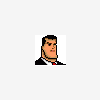
Vertically centering a Div in any screen resolution
TheFilmGod replied to departedmind's topic in CSS Help
<div id="expand"> <div class="middle"><div class="inner"> Contents! </div></div> </div> * Modern Browsers, not IE7 */ html>/**/body #expand { position:fixed; top:0; left:0; width: 100%; height: 100%; } html>/**/body #expand .middle { display:table; margin: 0 auto; height: 100%; } html>/**/body #expand .inner { vertical-align:middle; display:table-cell; } /* Only IE7 */ *:first-child+html #expand { position: fixed; top: 0; left: 0; width: 100%; height: 100%; } *:first-child+html #expand .middle { position:absolute; top:50%; left: 50%; } *:first-child+html #expand .inner { position:relative; top:-50%; left:-50%; } *:first-child+html #expand .main { margin: -3px 0 0 0; } Css hacks are necessary for IE7. Conditional stylesheets will not work as a subsitute. I have tried it before, but for some reason IE7 conditional stylesheets trigger an unkown bug that causes height: auto; to be inherited, thus creating issues. :-\ -
This is div soup! body { width: 100%; } #html_page { width: 1000px; margin: 0 auto; } <body> <div id="html_page"> Contents should be centered! </div> </body>
-
<label for="username">Username:</label> <input type="text" id="username" name="username" value="Default Values Goes Here" />
-
Yes, the website needs to go live. The confirmation message only comes up if the validator can extract the file from a live server and read the file. The validator would have just extracted the file from your pc, but that would be a huge breach of security if it did that! I hope that clears things up.
-
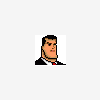
tables or css? (for tabular data, no specific help needed, just feedback) :)
TheFilmGod replied to ultrus's topic in CSS Help
Your code is poorly designed. You may use tables for the row/columns section, HOWEVER it is not semantic to use tables for the kitchen utensils with the checks. Use an unordered list and float the <li> w/ css. And can you please explain to me why you have this in your code: <h2><img src="kitchensG.png" alt="Kitchens"></h2> . Search engines can not read images! Encosing an image within <h2> tags is uesless. Although the alt="" tag gives some significance, why not do this: <h2>Kitchens</h2> And then make the contents in <h2> invisible and then set the background to "kitchensG.png"? That would help! -
table { display: block; float: left; } Make sure you clear the floats at the end.
-
I bring my laptop to school everyday. I still have their web tools filtering the content i can access on the internet - I use their free wifi. Can someone tell me how FTP port 80 is a security risk. I still don't understand!!!
-
value="" - forgot = id or names shouldn't begin w/ # don't use <br /> use strictly css
-
why are you enclosing the images within div tags. Simply float the actual images. The problem is obvious: your parent container is too small to contain both images side by side. Are you sure the images don't have an extra margin / padding?
-
I recommend divs + tables. Tables should only be used for tabular data. You should strive to design SEMANTIC websites - use as few divs as possible to achieve the same design. A typically beginner will create div soup. For example: <div id="main"> <div class="heading">I am a heading in a div.</div> <div class="text">Text goes here... blah blah</div> <div class="image"><img src="../..images/something.png" width="50" height="50" alt="ALT text" /></div> </div> This is div soup. It isn't any better than tables! You should do this instead: <div id="main"> <h1>Heading Goes here!</h1> <p class="text">Text goes here... blah blah</p> <img src="../..images/something.png" width="50" height="50" alt="ALT text" /> </div> Remember, CSS is powerful enough that you can literally format these tags too! Actually, this technique will reduce your code since you don't have to specifiy classes, if you only use a tag once within a div parent. Finally, NEVER enclose text in only a div. This is terrible semantics. Always enclose it in a block level text tag. <li>, <p>, <h1>, etc.
-
You can use multiple classes for one div or element. Separate classes by a space. Unfortunately, CSS has poor variable properties. You can't mix and match, or fuse properties into other classes.
-
override the css style with an IE only stylesheet. The only other way around it is to use a bg image and repeat it x and y.
-
Why not just say * { margin: 0; padding: 0; ... ... ... ... } Instead of listing all the elemnts seprately?
-
background: url(/med.jpg) repeat-x;
-
Instead of using a <label>, why don't you use a simple link? Would that work? What you are trying to do, is rather intriguing. Using hidden radio buttons, with labels as a way to select them is pretty smart. I have never heard of that, and I have read quite a few html books. Did you try validating your html? It is very possible that labels are not allowed to have images. But I might be incorrect. Validating is a good start in debugging the issue. What is your complete css code? Maybe I can help. Please explain clearly how you would want it to look like!
-
<label id="label" for="000a052fIqk.jpg"> <img src="/include/avatar/1/000a052fIqk.jpg"/> </label> <label> is an inline tag. If you want it to display it similar to a div, you would need to make it display: block;. I never have nested images within labels. I might be wrong, but as far as know, labels should not have anything else in them other than text. Your image should have a specified width and height. I also recommend an alt tag. These are basics semantics.
-
Sure. You can use frames - which is strongly discouraged. You can use ajax (js + php) to dynamically retrieve mome html files. Why do you need to do it through html? Php include() is simple enough.
-
Since myspace is overriding your properties by a more specific stylesheet, I recommend using inline styles: <ul> <li style="list-style: none;"><a href="#">Link 1</a></li> <li style="list-style: none;"><a href="#">Link 2</a></li> <li style="list-style: none;"><a href="#">Link 3</a></li> </ul>
-
#list ul li { list-style: none; } Use bubbasheeko's html. If that doesn't work, then I think another stylesheet is overriding your properties. Is there any documentation on that?
-
Sure there's automatic copyright, but that doesn't mean you have fullproof legal protection. You should talk to an attorney if you really want to get a fullproof copyright. How many people here have actually enforced their copyright and seeked legal protection over their php code? - 0 people?
-
IE6 has poor support for :hover. Are you using IE6 or IE7? ... Or maybe you're using IE8 beta?
-
<div id="wrapper"> <img /><img /><img /> </div> #wrapper { overflow: auto; } #wrapper img { float: left; } That's all there's to it.

