-
Posts
1,941 -
Joined
-
Last visited
Never
Everything posted by TheFilmGod
-
absolute positioning.
-
Yeah I figured, but when you come to think of it, createTextNode() and appendChild() will be a pain in the arse in comparison to innerhtml. I might just have to live with it.
-
Yeah sure. I got a huge development project under way. Can you handle 100+ mysql tables, 50+ php files, and everything else you would think in between the lines? - ha ha. Just kidding. Start a small project to get your feet wet with the code. Make sure to pay attention which board you post in. This is for website critique.
-
Yes I'm comparing to non-generated js content - pretty much everything else on the webpage. When I say generated js-content, I mean I'm using innerhtml to add it to the html page. .html() in jquery framework. It's really weird. But I guess it's probably some IE bug. I guess IE users will just have to live another day where good code erodes to bad - degraded, rusted, and hacked - code.
-
NEVER store images in a database. NEVER. No exceptions. That's what the server is for! Sorry if I sound stern. But that's what any database guru would tell you. Stay clear away from blobs.
-
I always use FF, but I didn't mind IE7 at all until last night. For some damn reason IE7 makes all text ligher (font-weight becomes lighter) when auto-generating code through javascript. It's like WTF? Can't IE implement innerhtml properly? I mean innerhtml was microsoft's invention...
-
When generating content through javascript, IE7 makes all the font-weight LIGHTER. Instead of bold it is regular, and instead of normal font-weight it gives it a step lower. It looks weird, because it works perfectly in FF. I don't want to post the code as it the whole uses jquery + 200 lines of js code, plus all the css/html stuff. Did anyway ever have this problem or heard about this bug? I don't want to dwell hours on this phenomenon so if no one has any suggestions I'll just let ie users see lighter text.
-
Although haku is correct, the http request limit of 2 doesn't often create overhead. Files will just download consecutively and it doesn't really matter if they are queued and download right after each other. You will still download x bytes/per second. The http request limit is important though to make sure you got something showing up on the user's browser. You almost always want the html to download and css. If you got videos/audio files streaming make sure you test out how they download and affect the overall browsing experience.
-
Why would you want a percentage height? Different resolutions usually just affect the width of the webpage. The scroll bar shouldn't be a problem. Keep the height fixed. And then use a background image to tile horizontally as far as you need to.
-
line-height is a inline property for text. It can't take a percentage. It will take em or some other relative font measurement (which is what you're looking after) however.
-
You can hack ie6 to make transparent png's to work. You could even use css "expresion:" which is a proprietary ie-only css declaration. What does the ancient wisdom say on google? Google is your friend. And to be quite honest, google will probably give you a better explanation/answer that you'll get here.
-
Yes it does affect performance, but to a very small degree. The browser will be doing 3 http requests instead of 1. Does better organization outweigh the extra overhead?
-
* { margin: 0; padding: 0; } You should always declare this somewhere in your css styling. EDIT: Do you have firebug installed? If not... GET IT.
-
How exactly did this fix your problem? Your code had mismatching ids! How does changing the href attribute have anything to do with it?
-
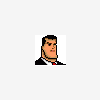
[SOLVED] simple table problem .. can't put my finger on it.
TheFilmGod replied to severndigital's topic in CSS Help
table thead th { style border.... } table tbody td { style border... } ... you get the idea. This is called a descendant css selector. Learn it. Memorize it. Pray to it. It is the holy grail of css styling. -
Yes. The ids don't match. Skimming through the code I see some logical flaws in your code. Why are you floating the <ul> list when you are declaring a width of 100%? What's the point of floating it then? You shouldn't use an id to tag an active state of a button in css - use of #active, as an id can only be used once. If you ever create another list in the same webapge with an active tab of #active, you'll run into some validation errors and it'll be "logically" incorrect. Next you must clear the floated anchors. You can do this by overflow: hidden in the ul css declaration. Those are just a few errors I found skimming through you css code. However, the solution to your problem is to simply change id="navlist" to id="navigation".
-
Why, you getting all Butthurt about a site who cares man. There's plenty out there. for all you know it's just like 30 sec clips! Simply because there are millions out there doesn't mean you'll be able to cover your ass legally. It won't take long for you to get pinned down and asked to cough up all your life earnings.
-
Yes! Did you dig this website out from some archives? I see code from the early 1990's in there. <font> tag? Absolute positioning? I'm loving this. Solution: Use static positioning w/ floats.
-
Problem: you are using absolute positioning. Solution: Use static positioning w/ floats.
-
<p>This floats to the left</p> <p>This floats to the right, ON THE SAME LINE!</p> p { width: 100px; float: left; } p + p { width: 100px; float: right; } Assuming total width size is 200px. Otherwise change width sizes for each p.
-
The website content looks definitely illegal.

