-
Posts
1,941 -
Joined
-
Last visited
Never
Everything posted by TheFilmGod
-
The bevels and the 3d are a bit overkill. It looks cool - so cool - that I waste my time looking away at the 3d effects instead of the awesome African pictures/entries!!! Otherwise, it looks very professional and I'm really digging the content. I was born in Africa so this is bringing back some memories... lol
-
Why absolute positioning? And I was soo impressed by your code earlier...
-
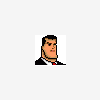
[SOLVED] Basic VERY basic WYSIWYG Editor for smileys
TheFilmGod replied to TheFilmGod's topic in Miscellaneous
I finally got it to work. I just needed some javascript to add "text" smileys at the cursor point. // Add symbol to textarea // Cache textarea textarea = document.getElementById('textboxer'); // IE support if (document.selection) { textarea.focus(); sel = document.selection.createRange(); sel.text = symbol; } //MOZILLA/NETSCAPE support else if (textarea.selectionStart || textarea.selectionStart == '0') { textarea.focus(); var startPos = textarea.selectionStart; var endPos = textarea.selectionEnd; textarea.value = textarea.value.substring(0, startPos) + symbol + textarea.value.substring(endPos, textarea.value.length); } // Default to appending the smiley at the end else { textarea.value += symbol; } -
http://my.opera.com/hallvors/blog/2009/07/20/most-expensive-javascript-ever
-
I would like to add smileys to my blog - but keep it basic basic very basic. Pretty much a simple textarea with the option to add a smiley here and a smiley there. Trick is, I would like the smileys to be added at the cursor's location and even replace text if it's highlighted. - Just like it's done on phpfreaks, but I don't want all the other fancy tags (bold, italics, pictures, font size or face, etc)... Maybe someone knows of a good tutorial or someone can lead me to the right direction. Google hasn't been very helpful.
-
You could also use a heredoc. I did some research - and it seems like its almost as efficient as concatenating your strings and variables. Check it out on google!
-
I love your semantic code. It seems a little overkill though. I would just use headings and nice unordered lists. But I guess you can't go wrong with definition lists anyway. Out of curiosity - how did you manage to fix it?
-
That's probably the problem! Do you want IE to make up its own style declarations. Declare the width so the browser knows exactly how to render it.
-
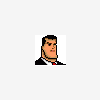
having problems with rounded corners inside rounder corners.. (lol)
TheFilmGod replied to talper's topic in CSS Help
Will it be fixed width? If so... <div class="header"><h2>Heading Text</h2></div> <div class="main"> main stuff... </div> <div class="footer"></div> Trick is, your header is all the rounded stuff at the top. Main doesn't need background images. Use border-right/border-left. Finally the footer, just like the headers, has one bg image with all the rounded corners. I don't have time to do it for you but those are the basic principles behind a fixed width rounded corner stuff. -
I don't cater to IE6 either. However, if your client is a corporation which uses IE6... there is no way around it.
-
Why use two background images? Combine the two images into one since you are repeat it up and down. If you want two DIFFERENT Background images that couldn't be combined, you would need to use two divs.
-
display: table = float: center (if something like it existed). This would be EXTREMELY HELPFUL.
-
What do you expect me to do? I gave you the code that will make the TEXT (itself) change to white -> #fff. Do you want me to edit the css file for you too? I can't spoon feed you! So try my code out.
-
.cssmenu2 {width: 440px;} .cssmenu {border: 0px solid #95CBCA; width: 400px; height:20px; background:url(back.jpg) repeat-x;} .cssmenu a{ /*border:1px solid #010407;display:block;*/ float:left; display:block; padding-top:4px; padding-left:4px; text-align:center; margin-left:10px; text-decoration:none; color:#95CBCA; font-weight:bold; } .cssmenu a:hover { color: #fff; }
-
You can easily do this in css. Actually, it wouldn't be THAT easy but it's possible. You would use a:hover along with display: none
-
You could just use padding? There are sooo many factors that can affect margin declarations. Especially floats. Are you using any of those. Post all your code.
-
The last link you provided - right after the table tags.
-
Looks fine on FF 3.0 1440 resolution.
-
Why are you using empty <p> for blank space? Why are you using <p> to create a line? <hr /> should do the trick. Anyway, the footer looks fine FF 3.0 on 1440 resolution.
-
Add "overflow: hidden;" to #nav. That was easy. Took me like 5 seconds to figure out thanks to firebug. Get it if you don't have it.
-
Boxy, as the main navigation and the categories navigation's links are shown to be in the active stage through a simple color box. It doesn't go with the overall theme as you are using gradients everywhere.
-
min-height/max-height is probably what you're looking for.
-
You probably won't get a refund. It'll be hard to prove that you turned off the auto-renew feature. Yes, you can get it blocked though.
-
hmm interesting design.... But it isn't a design I would use for a portfolio. Dark backgrounds rarely look professional, and the gloomy dark color isn't working for me. The rainbow and the tree graphic on the right side is pretty cool. Codewise - I'm a a little disappointed in your coding. Due to the high competition in the web designing industry, you should strive to utilize the best practices in your code. I'm seeing things like <br /> used for whitespace. I see no css reset stylesheet. There is a div in your <h1> tag. You're overusing id selectors in your coding. What happened to descendant selectors? You're using an image to convery a textual message. Why did you wrap the <h1> tag with a div just to give it a top margin? Why not just give the <h1> the margin? Things like that separates us from the professionals. It may sound small, but cutting out 5 - 10 redundant html tags can greatly increase text to html markup ration, thereby increasing SEO rankings.
-
I really don't like the navigation. Why is it all so boxy? It doesn't go with the overall theme. Otherwise it looks professional. Mainly because the pictures are professional. The template itself is alright.

