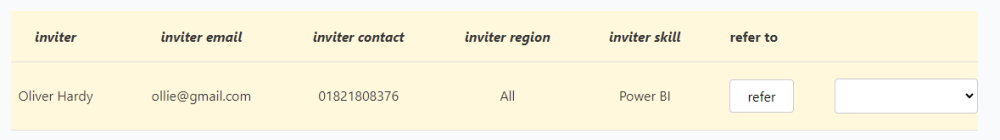Search the Community
Showing results for tags 'table'.
-
Hello There, Anyone wants to help me how to achive this thing on PHP? I have zero knowledge on Pibot table for PHP Mysqli and minimal knowledge on programming. Here's the link for output And below is the Table Attendance: -- phpMyAdmin SQL Dump -- version 5.2.0 -- https://www.phpmyadmin.net/ -- -- Host: 127.0.0.1 -- Generation Time: Jun 01, 2022 at 10:29 AM -- Server version: 10.4.24-MariaDB -- PHP Version: 8.1.6 SET SQL_MODE = "NO_AUTO_VALUE_ON_ZERO"; START TRANSACTION; SET time_zone = "+00:00"; /*!40101 SET @OLD_CHARACTER_SET_CLIENT=@@CHARACTER_SET_CLIENT */; /*!40101 SET @OLD_CHARACTER_SET_RESULTS=@@CHARACTER_SET_RESULTS */; /*!40101 SET @OLD_COLLATION_CONNECTION=@@COLLATION_CONNECTION */; /*!40101 SET NAMES utf8mb4 */; -- -- Database: `mcgibn` -- -- -------------------------------------------------------- -- -- Table structure for table `attendance` -- CREATE TABLE `attendance` ( `atid` int(11) NOT NULL, `memid` int(11) NOT NULL, `serid` int(11) NOT NULL, `calid` int(11) NOT NULL, `entrydate` timestamp NOT NULL DEFAULT current_timestamp(), `month` varchar(30) CHARACTER SET latin1 NOT NULL, `year` varchar(5) DEFAULT NULL, `createdat` timestamp NOT NULL DEFAULT current_timestamp(), `updatedat` timestamp NOT NULL DEFAULT current_timestamp() ON UPDATE current_timestamp(), `viewfrom` int(11) NOT NULL, `astatus` int(11) NOT NULL, `stype` int(11) NOT NULL ) ENGINE=InnoDB DEFAULT CHARSET=utf8mb4; -- -- Dumping data for table `attendance` -- INSERT INTO `attendance` (`atid`, `memid`, `serid`, `calid`, `entrydate`, `month`, `year`, `createdat`, `updatedat`, `viewfrom`, `astatus`, `stype`) VALUES (32, 37, 1, 1, '2022-05-31 12:55:28', 'May', '2022', '2022-05-31 12:55:28', '2022-05-31 12:55:28', 0, 1, 2), (33, 37, 2, 1, '2022-05-31 12:55:36', 'May', '2022', '2022-05-31 12:55:36', '2022-05-31 12:55:36', 0, 1, 1), (34, 37, 3, 1, '2022-05-31 12:55:43', 'May', '2022', '2022-05-31 12:55:43', '2022-06-01 03:28:55', 0, 1, 1), (35, 37, 1, 0, '2022-05-31 12:56:15', 'Jun', '2022', '2022-05-31 12:56:15', '2022-06-01 01:17:35', 0, 1, 2), (36, 37, 2, 1, '2022-05-31 12:56:25', 'Jun', '2022', '2022-05-31 12:56:25', '2022-06-01 01:17:35', 0, 1, 1), (37, 37, 3, 1, '2022-05-31 12:56:40', 'Jun', '2022', '2022-05-31 12:56:40', '2022-06-01 01:17:35', 0, 1, 1), (38, 37, 1, 1, '2022-05-31 12:57:24', 'May', '2023', '2022-05-31 12:57:24', '2022-05-31 12:57:24', 0, 1, 2), (39, 37, 2, 1, '2022-05-31 12:57:37', 'May', '2023', '2022-05-31 12:57:37', '2022-05-31 12:57:37', 0, 1, 1), (40, 37, 3, 1, '2022-05-31 12:57:46', 'May', '2023', '2022-05-31 12:57:46', '2022-05-31 12:57:46', 0, 1, 1), (41, 37, 1, 1, '2022-05-31 12:57:57', 'Jun', '2023', '2022-05-31 12:57:57', '2022-06-01 01:17:35', 0, 1, 2), (42, 37, 2, 1, '2022-05-31 12:58:08', 'Jun', '2023', '2022-05-31 12:58:08', '2022-06-01 01:17:35', 0, 1, 1), (43, 37, 3, 1, '2022-05-31 12:58:18', 'Jun', '2023', '2022-05-31 12:58:18', '2022-06-01 01:12:40', 0, 1, 1), (44, 49, 1, 1, '2022-05-31 12:58:32', 'May', '2022', '2022-05-31 12:58:32', '2022-05-31 12:58:32', 0, 1, 2), (45, 49, 2, 1, '2022-05-31 12:58:40', 'May', '2022', '2022-05-31 12:58:40', '2022-05-31 12:58:40', 0, 1, 1), (47, 49, 1, 1, '2022-05-31 12:59:01', 'Jun', '2022', '2022-05-31 12:59:01', '0000-00-00 00:00:00', 0, 1, 2), (48, 49, 2, 1, '2022-05-31 12:59:14', 'Jun', '2022', '2022-05-31 12:59:14', '2022-06-01 01:12:40', 0, 1, 1), (49, 49, 3, 1, '2022-05-31 12:59:31', 'Jun', '2022', '2022-05-31 12:59:31', '2022-06-01 01:12:40', 0, 1, 1), (50, 49, 1, 1, '2022-05-31 12:59:41', 'May', '2023', '2022-05-31 12:59:41', '2022-05-31 12:59:41', 0, 1, 2), (51, 49, 2, 1, '2022-05-31 12:59:49', 'May', '2023', '2022-05-31 12:59:49', '2022-05-31 12:59:49', 0, 1, 1), (52, 49, 3, 1, '2022-05-31 13:00:05', 'May', '2023', '2022-05-31 13:00:05', '2022-05-31 13:00:05', 0, 1, 1), (53, 49, 1, 1, '2022-05-31 13:00:21', 'Jun', '2023', '2022-05-31 13:00:21', '2022-06-01 01:12:40', 0, 1, 2), (54, 49, 2, 1, '2022-05-31 13:00:32', 'Jun', '2023', '2022-05-31 13:00:32', '2022-06-01 01:12:40', 0, 1, 1), (55, 49, 3, 1, '2022-05-31 13:00:43', 'Jun', '2023', '2022-05-31 13:00:43', '2022-06-01 01:12:40', 0, 1, 1), (56, 88, 1, 1, '2022-05-31 13:01:25', 'May', '2022', '2022-05-31 13:01:25', '2022-05-31 13:01:25', 0, 1, 2), (57, 88, 2, 1, '2022-05-31 13:01:30', 'May', '2022', '2022-05-31 13:01:30', '2022-05-31 13:01:30', 0, 1, 1), (58, 88, 3, 1, '2022-05-31 13:01:37', 'May', '2022', '2022-05-31 13:01:37', '2022-05-31 13:01:37', 0, 1, 1), (59, 88, 1, 1, '2022-05-31 13:01:45', 'Jun', '2022', '2022-05-31 13:01:45', '2022-06-01 01:27:00', 0, 1, 2), (60, 88, 2, 1, '2022-05-31 13:01:52', 'Jun', '2022', '2022-05-31 13:01:52', '2022-06-01 01:12:40', 0, 1, 1), (62, 88, 1, 1, '2022-05-31 13:02:37', 'Jun', '2023', '2022-05-31 13:02:37', '2022-06-01 01:27:07', 0, 1, 2), (63, 88, 2, 1, '2022-05-31 13:02:54', 'Jun', '2023', '2022-05-31 13:02:54', '2022-06-01 01:12:40', 0, 1, 1), (64, 88, 3, 1, '2022-05-31 13:03:04', 'Jun', '2023', '2022-05-31 13:03:04', '2022-06-01 01:27:10', 0, 1, 1), (65, 88, 1, 1, '2022-05-31 13:03:14', 'May', '2023', '2022-05-31 13:03:14', '2022-05-31 13:03:14', 0, 1, 2), (66, 88, 2, 1, '2022-05-31 13:03:22', 'May', '2023', '2022-05-31 13:03:22', '2022-05-31 13:03:22', 0, 1, 1), (67, 88, 3, 1, '2022-05-31 13:03:31', 'May', '2023', '2022-05-31 13:03:31', '2022-05-31 13:03:31', 0, 1, 1), (68, 89, 1, 1, '2022-05-31 13:04:21', 'May', '2022', '2022-05-31 13:04:21', '2022-05-31 13:04:21', 0, 1, 2), (69, 89, 2, 1, '2022-05-31 13:04:34', 'May', '2022', '2022-05-31 13:04:34', '2022-05-31 13:04:34', 0, 1, 1), (70, 89, 3, 1, '2022-05-31 13:04:40', 'May', '2022', '2022-05-31 13:04:40', '2022-05-31 13:04:40', 0, 1, 1), (71, 89, 1, 1, '2022-05-31 13:04:49', 'Jun', '2022', '2022-05-31 13:04:49', '2022-06-01 01:12:40', 0, 1, 2), (72, 89, 2, 1, '2022-05-31 13:04:56', 'Jun', '2022', '2022-05-31 13:04:56', '2022-06-01 01:12:40', 0, 1, 1), (73, 89, 3, 1, '2022-05-31 13:05:14', 'Jun', '2022', '2022-05-31 13:05:14', '2022-06-01 01:10:41', 0, 1, 1), (74, 89, 1, 1, '2022-05-31 13:05:24', 'May', '2023', '2022-05-31 13:05:24', '2022-05-31 13:05:24', 0, 1, 2), (75, 89, 2, 1, '2022-05-31 13:05:31', 'May', '2023', '2022-05-31 13:05:31', '2022-05-31 13:05:31', 0, 1, 1), (76, 89, 3, 1, '2022-05-31 13:05:41', 'May', '2023', '2022-05-31 13:05:41', '2022-05-31 13:05:41', 0, 1, 1), (77, 89, 1, 1, '2022-05-31 13:05:51', 'Jun', '2023', '2022-05-31 13:05:51', '2022-06-01 01:12:40', 0, 1, 2), (78, 89, 2, 1, '2022-05-31 13:05:59', 'Jun', '2023', '2022-05-31 13:05:59', '0000-00-00 00:00:00', 0, 1, 1), (79, 89, 3, 1, '2022-05-31 13:06:09', 'Jun', '2023', '2022-05-31 13:06:09', '2022-06-01 01:27:12', 0, 1, 1), (80, 84, 1, 1, '2022-05-31 13:07:19', 'May', '2022', '2022-05-31 13:07:19', '2022-06-01 03:40:25', 0, 1, 2), (81, 84, 2, 1, '2022-05-31 13:07:24', 'May', '2022', '2022-05-31 13:07:24', '2022-05-31 13:07:24', 0, 1, 1), (82, 84, 3, 1, '2022-05-31 13:07:31', 'May', '2022', '2022-05-31 13:07:31', '2022-06-01 03:42:52', 0, 1, 1), (83, 84, 1, 1, '2022-05-31 13:07:38', 'Jun', '2022', '2022-05-31 13:07:38', '2022-06-01 01:12:40', 0, 1, 2), (84, 84, 2, 1, '2022-05-31 13:07:45', 'Jun', '2022', '2022-05-31 13:07:45', '2022-06-01 01:27:14', 0, 1, 1), (85, 84, 3, 1, '2022-05-31 13:07:53', 'Jun', '2022', '2022-05-31 13:07:53', '2022-06-01 01:27:16', 0, 1, 1), (86, 84, 1, 1, '2022-05-31 13:08:12', 'May', '2023', '2022-05-31 13:08:12', '2022-05-31 13:08:12', 0, 1, 2), (87, 84, 2, 1, '2022-05-31 13:08:23', 'May', '2023', '2022-05-31 13:08:23', '2022-05-31 13:08:23', 0, 1, 1), (88, 84, 3, 1, '2022-05-31 13:08:30', 'May', '2023', '2022-05-31 13:08:30', '2022-05-31 13:08:30', 0, 1, 1), (89, 84, 1, 1, '2022-05-31 13:08:44', 'Jun', '2023', '2022-05-31 13:08:44', '2022-06-01 01:27:20', 0, 1, 2), (90, 84, 2, 1, '2022-05-31 13:08:58', 'Jun', '2023', '2022-05-31 13:08:58', '2022-06-01 01:27:22', 0, 1, 1), (91, 84, 3, 1, '2022-05-31 13:09:06', 'Jun', '2023', '2022-05-31 13:09:06', '2022-06-01 01:27:26', 0, 1, 1), (92, 121, 1, 1, '2022-05-31 13:09:59', 'May', '2022', '2022-05-31 13:09:59', '2022-05-31 13:09:59', 0, 1, 2), (93, 121, 2, 1, '2022-05-31 13:10:06', 'May', '2022', '2022-05-31 13:10:06', '2022-05-31 13:10:06', 0, 1, 1), (94, 121, 3, 1, '2022-05-31 13:10:13', 'May', '2022', '2022-05-31 13:10:13', '2022-05-31 13:10:13', 0, 1, 1), (95, 121, 1, 1, '2022-05-31 13:10:20', 'Jun', '2022', '2022-05-31 13:10:20', '2022-06-01 01:27:27', 0, 1, 2), (96, 121, 2, 1, '2022-05-31 13:10:29', 'Jun', '2022', '2022-05-31 13:10:29', '2022-06-01 01:27:29', 0, 1, 1), (97, 121, 3, 1, '2022-05-31 13:10:38', 'Jun', '2022', '2022-05-31 13:10:38', '2022-06-01 01:27:30', 0, 1, 1), (98, 121, 1, 1, '2022-05-31 13:10:50', 'May', '2023', '2022-05-31 13:10:50', '2022-05-31 13:10:50', 0, 1, 2), (99, 121, 2, 1, '2022-05-31 13:10:57', 'May', '2023', '2022-05-31 13:10:57', '2022-05-31 13:10:57', 0, 1, 1), (100, 121, 3, 1, '2022-05-31 13:11:11', 'May', '2023', '2022-05-31 13:11:11', '2022-05-31 13:11:11', 0, 1, 1), (101, 107, 1, 1, '2022-05-31 13:11:34', 'May', '2022', '2022-05-31 13:11:34', '2022-05-31 13:11:34', 0, 1, 2), (102, 107, 2, 1, '2022-05-31 13:11:39', 'May', '2022', '2022-05-31 13:11:39', '2022-05-31 13:11:39', 0, 1, 1), (103, 107, 3, 1, '2022-05-31 13:11:44', 'May', '2022', '2022-05-31 13:11:44', '2022-05-31 13:11:44', 0, 1, 1), (104, 107, 1, 1, '2022-05-31 13:11:51', 'Jun', '2022', '2022-05-31 13:11:51', '2022-06-01 01:10:41', 0, 1, 2), (105, 107, 2, 1, '2022-05-31 13:12:05', 'Jun', '2022', '2022-05-31 13:12:05', '2022-06-01 01:27:32', 0, 1, 1), (106, 107, 3, 1, '2022-05-31 13:12:14', 'Jun', '2022', '2022-05-31 13:12:14', '2022-06-01 07:57:46', 0, 1, 1), (107, 107, 1, 1, '2022-05-31 13:12:28', 'May', '2023', '2022-05-31 13:12:28', '2022-05-31 13:12:28', 0, 1, 2), (108, 107, 2, 1, '2022-05-31 13:12:37', 'May', '2023', '2022-05-31 13:12:37', '2022-05-31 13:12:37', 0, 1, 1), (109, 107, 3, 1, '2022-05-31 13:12:45', 'May', '2023', '2022-05-31 13:12:45', '2022-05-31 13:12:45', 0, 1, 1), (110, 107, 1, 1, '2022-05-31 13:12:56', 'Jun', '2023', '2022-05-31 13:12:56', '2022-06-01 01:27:36', 0, 1, 2), (111, 107, 2, 1, '2022-05-31 13:13:05', 'Jun', '2023', '2022-05-31 13:13:05', '2022-06-01 01:27:38', 0, 1, 1), (112, 107, 3, 1, '2022-05-31 13:17:28', 'Jun', '2023', '2022-05-31 13:17:28', '2022-06-01 01:27:40', 0, 1, 1), (113, 113, 1, 1, '2022-05-31 13:18:57', 'May', '2022', '2022-05-31 13:18:57', '2022-05-31 13:18:57', 0, 1, 1), (114, 113, 2, 1, '2022-05-31 13:19:04', 'May', '2022', '2022-05-31 13:19:04', '2022-05-31 13:19:04', 0, 1, 1), (115, 113, 3, 1, '2022-05-31 13:19:10', 'May', '2022', '2022-05-31 13:19:10', '2022-05-31 13:19:10', 0, 1, 1), (116, 113, 1, 1, '2022-05-31 13:19:18', 'Jun', '2022', '2022-05-31 13:19:18', '2022-06-01 01:10:41', 0, 1, 1), (117, 113, 2, 1, '2022-05-31 13:19:24', 'Jun', '2022', '2022-05-31 13:19:24', '2022-06-01 01:27:41', 0, 1, 1), (118, 113, 3, 1, '2022-05-31 13:19:31', 'Jun', '2022', '2022-05-31 13:19:31', '2022-06-01 07:57:43', 0, 1, 1), (119, 113, 1, 1, '2022-05-31 13:19:41', 'May', '2023', '2022-05-31 13:19:41', '2022-05-31 13:19:41', 0, 1, 1), (120, 113, 2, 1, '2022-05-31 13:19:48', 'May', '2023', '2022-05-31 13:19:48', '2022-05-31 13:19:48', 0, 1, 1), (121, 113, 3, 1, '2022-05-31 13:19:54', 'May', '2023', '2022-05-31 13:19:54', '2022-05-31 13:19:54', 0, 1, 1), (122, 113, 1, 1, '2022-05-31 13:20:04', 'Jun', '2023', '2022-05-31 13:20:04', '2022-06-01 01:27:45', 0, 1, 1), (123, 113, 2, 1, '2022-05-31 13:20:13', 'Jun', '2023', '2022-05-31 13:20:13', '2022-06-01 01:27:49', 0, 1, 1), (124, 113, 3, 1, '2022-05-31 13:20:22', 'Jun', '2023', '2022-05-31 13:20:22', '2022-06-01 01:27:53', 0, 1, 1), (125, 119, 1, 1, '2022-05-31 13:21:12', 'May', '2022', '2022-05-31 13:21:12', '2022-05-31 13:21:12', 0, 1, 1), (126, 119, 2, 1, '2022-05-31 13:21:18', 'May', '2022', '2022-05-31 13:21:18', '2022-05-31 13:21:18', 0, 1, 1), (127, 119, 3, 1, '2022-05-31 13:21:29', 'May', '2022', '2022-05-31 13:21:29', '2022-05-31 13:21:29', 0, 1, 1), (128, 119, 1, 1, '2022-05-31 13:21:45', 'Jun', '2022', '2022-05-31 13:21:45', '2022-06-01 01:27:54', 0, 1, 1), (129, 119, 2, 1, '2022-05-31 13:21:53', 'Jun', '2022', '2022-05-31 13:21:53', '2022-06-01 01:27:56', 0, 1, 1), (130, 119, 3, 1, '2022-05-31 13:22:16', 'Jun', '2022', '2022-05-31 13:22:16', '2022-06-01 01:28:00', 0, 1, 1), (131, 119, 1, 1, '2022-05-31 13:22:24', 'May', '2023', '2022-05-31 13:22:24', '2022-05-31 13:22:24', 0, 1, 1), (132, 119, 2, 1, '2022-05-31 13:22:30', 'May', '2023', '2022-05-31 13:22:30', '2022-05-31 13:22:30', 0, 1, 1), (133, 119, 3, 1, '2022-05-31 13:22:36', 'May', '2023', '2022-05-31 13:22:36', '2022-05-31 13:22:36', 0, 1, 1), (134, 119, 1, 1, '2022-05-31 13:22:45', 'Jun', '2023', '2022-05-31 13:22:45', '2022-06-01 01:28:03', 0, 1, 1), (135, 119, 2, 1, '2022-05-31 13:22:53', 'Jun', '2023', '2022-05-31 13:22:53', '2022-06-01 01:28:04', 0, 1, 1), (136, 119, 3, 1, '2022-05-31 13:23:10', 'Jun', '2023', '2022-05-31 13:23:10', '2022-06-01 01:28:08', 0, 1, 1), (137, 13, 1, 1, '2022-05-31 13:40:26', 'May', '2022', '2022-05-31 13:40:26', '2022-05-31 13:40:26', 0, 1, 1), (138, 13, 2, 1, '2022-05-31 13:40:31', 'May', '2022', '2022-05-31 13:40:31', '2022-05-31 13:40:31', 0, 1, 1), (139, 13, 3, 1, '2022-05-31 13:40:36', 'May', '2022', '2022-05-31 13:40:36', '2022-05-31 13:40:36', 0, 1, 1), (140, 13, 1, 1, '2022-05-31 13:40:42', 'Jun', '2022', '2022-05-31 13:40:42', '2022-06-01 01:28:10', 0, 1, 1), (141, 13, 2, 1, '2022-05-31 13:40:53', 'Jun', '2022', '2022-05-31 13:40:53', '2022-06-01 01:28:11', 0, 1, 1), (142, 13, 3, 1, '2022-05-31 13:41:11', 'Jun', '2022', '2022-05-31 13:41:11', '2022-06-01 03:41:46', 0, 1, 1); -- -- Indexes for dumped tables -- -- -- Indexes for table `attendance` -- ALTER TABLE `attendance` ADD PRIMARY KEY (`atid`); -- -- AUTO_INCREMENT for dumped tables -- -- -- AUTO_INCREMENT for table `attendance` -- ALTER TABLE `attendance` MODIFY `atid` int(11) NOT NULL AUTO_INCREMENT, AUTO_INCREMENT=143; COMMIT; /*!40101 SET CHARACTER_SET_CLIENT=@OLD_CHARACTER_SET_CLIENT */; /*!40101 SET CHARACTER_SET_RESULTS=@OLD_CHARACTER_SET_RESULTS */; /*!40101 SET COLLATION_CONNECTION=@OLD_COLLATION_CONNECTION */; I followed this code below and it has different results and can't really do it myself, <?php if(isset($_POST['search'])) { $search = $_POST['search'] ?? ''; $year = $_POST['year'] ?? ''; $month = $_POST['month'] ?? ''; $sql = "SELECT DISTINCT entrydate FROM attendance ORDER BY entrydate "; $res = $link->query($sql); // mysqli query while ($row = $res->fetch_row()) { $dates[] = $row[0]; } /*********************************** * Table headings * ************************************/ $emptyRow = array_fill_keys($dates,''); // format dates foreach ($dates as $k=>$v) { $dates[$k] = date('d-M', strtotime($v)); } $heads = "<table class='table table-stripped table-bordered'>\n"; $heads .= "<tr><th>Name</th><th>" . join('</th><th>', $dates) . "</th></tr>\n"; /*********************************** * Main data * ************************************/ $sql = "SELECT entrydate, memid, astatus FROM attendance ORDER BY memid"; $res = $link->query($sql); $curname=''; $tdata = ''; while (list($d, $sn, $s) = $res->fetch_row()) { if ($curname != $sn) { if ($curname) { $tdata .= "<tr><td>$curname</td><td>" . join('</td><td>', $rowdata). "</td></tr>\n"; } $rowdata = $emptyRow; $curname = $sn; } $rowdata[$d] = $s; } $tdata .= "<tr><td>$curname</td><td>" . join('</td><td>', $rowdata). "</td></tr>\n"; $tdata .= "</table\n"; } ?> <?php echo $heads; echo $tdata; ?> Notes: memid = Member name serid = Services like (PM, PBB, WS) calid = 1st Week, 2nd Week and so-on. entrydate = TimeIn date. Hoping that there are someone who's able to help a newbie like me. Thank you and appreciate that.
-
What is the best table structure when constructing what will be a potentially large multi-user platform? Example- Each user inputs their own individualized information into a table, for recall only to that specific user and to certain other users defined as administrators or half-administrators super users. Would it be better to store this all in a single table, or to give each user their own individual table on formation of the account?
- 10 replies
-
- table
- database php
-
(and 3 more)
Tagged with:
-
I have a questions table and feedback table. I able to foreach the question header but not the feedback. My code as above: <?php $sql2 = "SELECT DISTINCT[question_id],[q_text] FROM [question]"; $ques = array(); $stmt2 = sqlsrv_query($conn, $sql2, $ques); while ($row = sqlsrv_fetch_array($stmt2, SQLSRV_FETCH_ASSOC)) { $ques[$row['question_id']] = $row['q_text']; } $sql = "SELECT [question_id], [Expr3],[Expr2] FROM [feedback] ORDER BY [Expr2] ASC"; $data = array(); $stmt = sqlsrv_query($conn, $sql); while (list($qid, $a, $eid) = sqlsrv_fetch_array($stmt, SQLSRV_FETCH_NUMERIC)) { if (!isset($data[$qid][$eid])) { $data[$qid][$eid] = $newArray2; } $data[$qid][$eid][] = $a; } ?> <div class="container"> <?php // produce table header echo "<table border='1' id='table2excel'>\n"; echo "<tr><th>Employee ID</th>"; // loop over array of questions for the header foreach ($ques as $question) { echo "<th>$question</th>"; } echo "</tr>\n"; foreach ($data as $qid => $question) { foreach ($question as $question => $replies) { echo "<tr><td>$question</td>"; foreach (array_keys($ques) as $q_id) { echo "<td>"; echo $replies[$q_id]; echo "</td>"; } echo "</tr>\n"; echo "</tr>\n"; } } echo "</table>\n"; Questions Table: question_id q_text 1 Do you Like Red Color? 02A Do you Like Yellow Color? 02B Do you Like Blue Color? 3 Do you Like Green Color? 4 What color you like among them? 5 Do you Like Purple Color? 6 Do you Like Gold Color? 7 Do you Like Rose Gold Color? 8 Do you Like Black Color? 9 Do you Like Orange Color? The question 4, might be multiple answer. Feedback Table: question_id Expr2 Expr3 1 EMP1001 Yes 02A EMP1001 No 4 EMP1001 Red 4 EMP1001 Yellow 4 EMP1001 Blue 5 EMP1001 No 6 EMP1001 No 3 EMP1001 Yes 02B EMP1001 Yes 7 EMP1001 Yes 8 EMP1001 Yes 9 EMP1001 Yes 1 EMP1002 Yes 02A EMP1002 No 4 EMP1002 Red 5 EMP1002 No 6 EMP1002 Yes 3 EMP1002 Yes 02B EMP1002 Yes 7 EMP1002 No 8 EMP1002 9 EMP1002 Yes Result: Employee ID Do you Like Red Color? Do you Like Yellow Color? Do you Like Blue Color? Do you Like Green Color? What color you like among them? Do you Like Purple Color? Do you Like Gold Color? Do you Like Rose Gold Color? Do you Like Black Color? Do you Like Orange Color? EMP1001 EMP1002 EMP1001 EMP1002 EMP1001 EMP1002 EMP1001 EMP1002 EMP1001 EMP1002 EMP1001 EMP1002 EMP1001 EMP1002 EMP1001 EMP1002 EMP1001 EMP1002 EMP1001 EMP1002 Expected Result: Employee ID Do you Like Red Color? Do you Like Yellow Color? Do you Like Blue Color? Do you Like Green Color? What color you like among them? Do you Like Purple Color? Do you Like Gold Color? Do you Like Rose Gold Color? Do you Like Black Color? Do you Like Orange Color? EMP1001 Yes No Yes Yes Red No No Yes Yes Yes EMP1001 Yes No Yes Yes Yellow No No Yes Yes Yes EMP1001 Yes No Yes Yes Blue No No Yes Yes Yes EMP1002 Yes No Yes Yes Red No Yes No Yes The question id no.4 will allow multiple choice to select, hence there will be multiple feedback for that particular question. foreach.txt
-
Hello guys, I have a page named compare.php with two dropdown lists wich are populated with same values from a specific table. Now what i want to do is when a user is selecting one value from the first dropdown and another value from the secound dropdown to be redirected to a page lets say compare-items.php?id=1&id=2 and here in two different cols to get the values for the items, in the first col the values for the first item, and in the secound col the values from the sec item. How can i achive that? Thank you very much!
- 4 replies
-
- comparing.
- row
-
(and 3 more)
Tagged with:
-
Here's what I am trying to do. Users Table user_id, sponsor_id, username, filled_positions, position_1, position_2, position_3, position_4, position_5 1 0 user 1 4 user 2 user 3 user 4 user 5 2 1 user 2 2 user 4 user 5 3 1 user 3 4 2 user 4 5 2 user 5 Above is a "Users" table. Here's what I am trying to do. Insert new users into the table. Say I already have the users table set up with 5 users. I want to add User 6. I want to loop through the users in the table and find the next empty position and update it with the new user id. In this scenario diagram above, the next empty position is Row 1 - position_5. The one after that is Row 2 - position_3 and then Row 2 - position_4...etc. It basically loops through rows and checks each position. So User 6 will be placed under Row 1 - position_5 and User 7 will be placed under Row 2 - position_3. How can one go on about doing that?
-
I currently have a fulltext search that works. It matches against a item title column in mysql database. Now I would like to include another column to match against. How can that be done properly? Here's my code. Where it says MATCH, I would like to include the type_1 column as well; like this(type_1.type_1_name). $get_records = $db->prepare("SELECT items.*, type_1.* FROM items LEFT JOIN type_1 ON items.type_1 = type_1.type_1_id WHERE MATCH(items.item_title) AGAINST('$search_query' IN BOOLEAN MODE) ORDER BY items.item_id DESC LIMIT {$limit} OFFSET ".$offset); $get_records->execute(); $result_records = $get_records->fetchAll(PDO::FETCH_ASSOC); if(count($result_records) > 0){ foreach($result_records as $row) { // get results } }
-
I am finding that if I have "0"(zero) value in form select option, it won't select this option or submit data. If I change this value to any other number to text, it will work. Is there a way to fix this? I have to have an option where I am able to choose to submit "0" value to the database table. <option value="0" <?php if(empty($_POST['special'])) {} else { if($_POST['special'] == 0) { echo 'selected'; } } ?> >None</option>
-
Here's what I am trying to do. Retrieve "title" and "slug title" from all the rows in a table. Update them with new "title", "slug title" and "brand name". Here's my query. It updates the table with the brand names for each row. But for some reason, it removes the title and slug title from all the rows in the table. Is there a reason why it's doing that? function getIt($var) { $pos = strpos($var, ' - '); echo(substr($var, $pos+3)."\n"); } if(isset($_POST['submit'])) { $get_record = $db->prepare("SELECT * FROM items"); $get_record->execute(); $result_record = $get_record->fetchAll(PDO::FETCH_ASSOC); if(count($result_record) > 0){ foreach($result_record as $row) { $get_item_id = intval($row['item_id']); $get_item_title = trim($row['item_title']); $get_item_title_slug = trim($row['item_title_slug']); $new_title = getIt($get_item_title); $new_title_slug = Output::createSlug($new_title); $brand_name = substr($get_item_title, 0, strpos($get_item_title, ' - ')); $update_record = $db->prepare("UPDATE items SET brand_name = :brand_name, item_title = :item_title, item_title_slug = :item_title_slug WHERE item_id = :item_id"); $update_record->bindParam(':item_id', $get_item_id); $update_record->bindParam(':brand_name', $brand_name); $update_record->bindParam(':item_title', $new_title); $update_record->bindParam(':item_title_slug', $new_title_slug); if(!$update_record->execute()) { $errors[] = 'There was a problem updating the item.'; } } } else { $errors[] = 'No item found.'; } }
-
Say I have 2 tables. Table 1: Type(type_id, type_name) Table 2: Records(record_id, record_name, record_type) Under the "record_type" column, is it better to use type_id(eg. 10) or type_name(eg. Clothing & Watches)? If the answer is use the name, is it better to use the original name(Clothing & Watches) or a slug name(clothing-watches)?
-
Hi Peeps So basically im creating a "customer page" i have 2 tabs, 1 is customer info which is the primary and the invoicing tab I have a date picker in the invoicing tab which im hoping will populate a table below. I tried having the form post to php but this resets the page which then goes to the customer info tab so im guessing this will have to be done with jquery and ajax. could someone please point me in the right direction to do this? here is the current page for better explanation: All help is greatly appreciated in advance Mooseh
-
Hi guys, i have a table with 6 COLS and 12 ROWS. In the first column is a filed with dimensions (4 ml) and in the other 5 columns are the prices with are different one from another. What i like to do is when i click on a cell from the table to autocomplete bellow 2 inputs 1 with dimension and another with the price from that cell. I've manage to do the first part but the secound one i don't know how to do. Please have a look at my code below. (function () { if (window.addEventListener) { window.addEventListener('load', run, false); } else if (window.attachEvent) { window.attachEvent('onclick', run); } function run() { var t = document.getElementById('myTable'); t.onclick = function (event) { event = event || window.event; //IE8 var target = event.target || event.srcElement; while (target && target.nodeName != 'TR') { // find TR target = target.parentElement; } //if (!target) { return; } //tr should be always found //var cells = target.cells; //cell collection - https://developer.mozilla.org/en-US/docs/Web/API/HTMLTableRowElement var cells = target.getElementsByTagName('td'); //alternative var f1 = document.getElementById('Inaltime / Dimensiune'); var f2 = document.getElementById('Ø 14'); var f3 = document.getElementById('Ø 16'); var f4 = document.getElementById('Ø 18'); var f5 = document.getElementById('Ø 20'); var f6 = document.getElementById('Ø 25'); f1.value = cells[0].innerHTML; f2.value = cells[1].innerHTML; f3.value = cells[2].innerHTML; f4.value = cells[3].innerHTML; f5.value = cells[4].innerHTML; f6.value = cells[5].innerHTML; //console.log(target.nodeName, event); }; } })(); <table id="myTable" class="demo"> <caption> <h3>Sisteme de cosuri fum TONA <span class="orange-price">- 15% REDUCERE</span></h3></caption> <thead> <tr> <th> Inaltime / Dimensiune </th> <th>Ø 14</th> <th>Ø 16</th> <th>Ø 18</th> <th>Ø 20</th> <th>Ø 25</th> </tr> </thead> <tbody> <tr> <td>5 ml <br> </td> <td><span class="old-price">583 EUR</span> <br> <span class="orange-price">496 EUR</span> </td> <td><span class="old-price">630 EUR</span> <br> <span class="orange-price">536 EUR</span> </td> <td><span class="old-price">661 EUR</span> <br> <span class="orange-price">562 EUR</span> </td> <td><span class="old-price">704 EUR</span> <br> <span class="orange-price">598 EUR</span> </td> <td><span class="old-price">1125 EUR</span> <br> <span class="orange-price">956 EUR</span> </td> </tr> <tr> <td>5.5 ml</td> <td><span class="old-price">608 EUR</span> <br> <span class="orange-price">517 EUR</span> </td> <td><span class="old-price">659 EUR</span> <br> <span class="orange-price">560 EUR</span> </td> <td><span class="old-price">692 EUR</span> <br> <span class="orange-price">588 EUR</span> </td> <td><span class="old-price">737 EUR</span> <br> <span class="orange-price">626 EUR</span> </td> <td><span class="old-price">1187 EUR</span> <br> <span class="orange-price">1009 EUR</span> </td> </tr> <tr> <td>6 ml</td> <td><span class="old-price">634 EUR</span> <br> <span class="orange-price">539 EUR</span> </td> <td><span class="old-price">687 EUR</span> <br> <span class="orange-price">584 EUR</span> </td> <td><span class="old-price">722 EUR</span> <br> <span class="orange-price">614 EUR</span> </td> <td><span class="old-price">770 EUR</span> <br> <span class="orange-price">655 EUR</span> </td> <td><span class="old-price">1250 EUR</span> <br> <span class="orange-price">1063 EUR</span> </td> </tr> <tr> <td>6.5 ml</td> <td><span class="old-price">659 EUR</span> <br> <span class="orange-price">560 EUR</span> </td> <td><span class="old-price">716 EUR</span> <br> <span class="orange-price">609 EUR</span> </td> <td><span class="old-price">752 EUR</span> <br> <span class="orange-price">639 EUR</span> </td> <td><span class="old-price">803 EUR</span> <br> <span class="orange-price">683 EUR</span> </td> <td><span class="old-price">1313 EUR</span> <br> <span class="orange-price">1117 EUR</span> </td> </tr> <tr> <td>7 ml</td> <td><span class="old-price">685 EUR</span> <br> <span class="orange-price">582 EUR</span> </td> <td><span class="old-price">745 EUR</span> <br> <span class="orange-price">633 EUR</span> </td> <td><span class="old-price">782 EUR</span> <br> <span class="orange-price">665 EUR</span> </td> <td><span class="old-price">836 EUR</span> <br> <span class="orange-price">711 EUR</span> </td> <td><span class="old-price">1375 EUR</span> <br> <span class="orange-price">1169 EUR</span> </td> </tr> <tr> <td>7.5 ml</td> <td><span class="old-price">710 EUR</span> <br> <span class="orange-price">604 EUR</span> </td> <td><span class="old-price">774 EUR</span> <br> <span class="orange-price">660 EUR</span> </td> <td><span class="old-price">812 EUR</span> <br> <span class="orange-price">690 EUR</span> </td> <td><span class="old-price">869 EUR</span> <br> <span class="orange-price">739 EUR</span> </td> <td><span class="old-price">1438 EUR</span> <br> <span class="orange-price">1222 EUR</span> </td> </tr> <tr> <td>8 ml</td> <td><span class="old-price">735 EUR</span> <br> <span class="orange-price">625 EUR</span> </td> <td><span class="old-price">803 EUR</span> <br> <span class="orange-price">683 EUR</span> </td> <td><span class="old-price">843 EUR</span> <br> <span class="orange-price">717 EUR</span> </td> <td><span class="old-price">902 EUR</span> <br> <span class="orange-price">767 EUR</span> </td> <td><span class="old-price">1500 EUR</span> <br> <span class="orange-price">1275 EUR</span> </td> </tr> <tr> <td>8.5 ml</td> <td><span class="old-price">761 EUR</span> <br> <span class="orange-price">647 EUR</span> </td> <td><span class="old-price">831 EUR</span> <br> <span class="orange-price">706 EUR</span> </td> <td><span class="old-price">873 EUR</span> <br> <span class="orange-price">742 EUR</span> </td> <td><span class="old-price">935 EUR</span> <br> <span class="orange-price">795 EUR</span> </td> <td><span class="old-price">1563 EUR</span> <br> <span class="orange-price">1329 EUR</span> </td> </tr> <tr> <td>9 ml</td> <td><span class="old-price">802 EUR</span> <br> <span class="orange-price">682 EUR</span> </td> <td><span class="old-price">876 EUR</span> <br> <span class="orange-price">745 EUR</span> </td> <td><span class="old-price">919 EUR</span> <br> <span class="orange-price">781 EUR</span> </td> <td><span class="old-price">984 EUR</span> <br> <span class="orange-price">836 EUR</span> </td> <td><span class="old-price">1642 EUR</span> <br> <span class="orange-price">1396 EUR</span> </td> </tr> <tr> <td>9.5 ml</td> <td><span class="old-price">827 EUR</span> <br> <span class="orange-price">703 EUR</span> </td> <td><span class="old-price">905 EUR</span> <br> <span class="orange-price">769 EUR</span> </td> <td><span class="old-price">949 EUR</span> <br> <span class="orange-price">807 EUR</span> </td> <td><span class="old-price">1017 EUR</span> <br> <span class="orange-price">864 EUR</span> </td> <td><span class="old-price">1704 EUR</span> <br> <span class="orange-price">1448 EUR</span> </td> </tr> <tr> <td>10 ml</td> <td><span class="old-price">853 EUR</span> <br> <span class="orange-price">725 EUR</span> </td> <td><span class="old-price">934 EUR</span> <br> <span class="orange-price">794 EUR</span> </td> <td><span class="old-price">979 EUR</span> <br> <span class="orange-price">832 EUR</span> </td> <td><span class="old-price">1050 EUR</span> <br> <span class="orange-price">893 EUR</span> </td> <td><span class="old-price">1767 EUR</span> <br> <span class="orange-price">1502 EUR</span> </td> </tr> <tbody> </table>
- 3 replies
-
- table
- javascript
-
(and 1 more)
Tagged with:
-
Can anyone provide their method of getting the results to show as a table as the results it showing now is an unreadable mess, I'd also like the following css styling as follows: Padding: 20px Border: 1px solid grey th to be in light grey Id be greatfull if someone could put the code into a table as its driving me nuts lol Here is the code for showing the results: $sql = "SELECT animal_type, animal_breed, colour, owner_name, address, telephone, mobile, email, offence, offence_date, offence_location, case_status, case_ref, action_required, action_taken, microchipped, microchip_number, aggressive, dangerous, lost, date_lost, location_lost, stolen, date_stolen, location_stolen, found, date_found, location_found, other_information FROM `animals` WHERE 1"; $result = $conn->query($sql); if ($result->num_rows > 0){ while($row = $result->fetch_assoc() ){ echo $row["animal_type"]." ".$row["animal_breed"]." ".$row["colour"]." ".$row["owner_name"]." ".$row["address"]." ".$row["mobile"]." ".$row["email"]." ".$row["offence"]." ".$row["offence_date"]." ".$row["offence_location"]." ".$row["case_status"]." ".$row["case_ref"]." ".$row["action_required"]." ".$row["action_taken"]." ".$row["microchipped"]." ".$row["microchip_number"]." ".$row["aggressive"]." ".$row["dangerous"]." ".$row["lost"]." ".$row["date_lost"]." ".$row["location_lost"]." ".$row["stolen"]." ".$row["date_stolen"]." ".$row["location_stolen"]." ".$row["found"]." ".$row["date_found"]." ".$row["location_found"]." ".$row["other_information"]."<br>"; } } else { echo "0 records"; }
-
Hi all I want to display the same drop down list (selection) in every row of my table but I can't seem to work out how to do it, the drop down always seems to come at the end of the table and not on each row. The drop down list is a SQL query (a stored procedure) which is called. I managed to get the dropdown to appear in the correct place when it's just one row in a table. <?php $statement = db()->prepare("EXEC fe_uspAdminUserShowRegisteredAgencies"); $statement->execute(); $agencies= $statement->fetchAll(PDO::FETCH_ASSOC); ?> <p> <!DOCTYPE html> <html lang="en"> <head> <meta charset="UTF-8"> <meta name="viewport" content="width=device-width, initial-scale=1.0"> </head> <body> <table> <thead> <tr bgcolor="#FFF8DC"></b> <th><center><i>inviter</th> <th><center><i>inviter email</th> <th><center><i>inviter contact</th> <th><center><i>inviter region</th> <th><center><i>inviter skill</th> <th>refer to</th> <th></th> </i> </center> </tr> </thead> <p> </p> <?php if($inviterdetails) { foreach ($inviterdetails as $inviterdetail) { echo "<tr bgcolor=#FFF8DC>"; echo "<td><center>" . $inviterdetail['fullname'] . "</td>"; echo "<td><center>" . $inviterdetail['inviteremail'] . "</td>"; echo "<td><center>" . $inviterdetail['invitercontact'] . "</td>"; echo "<td><center>" . $inviterdetail['inviterregion'] . "</td>"; echo "<td><center>" . $inviterdetail['inviterskill'] . "</td>"; echo "<form action=LogReferal.php?email=referto>"; // echo "<td><left><input type=email id=referto name=referto></td>"; echo "<input type=hidden name=referred value=$inviterdetail[inviteremail]>"; echo "<td><left><input type=submit value=refer></td>"; } } ?> <td><select name="referto" id ="referto"> <?php foreach($agencies as $agencylist) { echo "<option><name=referto type=email>" . $agencylist['email'] . "</option>"; } Produces the desired result However when I try to repeat the process in a separate table which has multiple rows, I get the selection drop down all over the place in this case at the end of the row and not applicable to any particular row. I have managed to get it everywhere except on the row it should be and it doesn't repeat and be relevant to the row. <?php //Connection details section.. $email = current_user(); $statement = db()->prepare("EXEC fe_uspConnectionDetails ?;"); $statement->bindParam(1, $email, PDO::PARAM_STR); $statement->execute(); $details = $statement->fetchAll(PDO::FETCH_ASSOC); ?> <p> <p> <table> <thead> <tr> <th><i>name</th> <th><i>email</th> <th><i>skill</th> <th><i>mobile</th> <th><i>region</th> <th><i>days</th> <th><i><center>refer to</center></th> </tr> </thead> <hr color="#c7c34c" size="4" width="50%"> <p><i>my connections (below)</i></p> <?php if($details) { foreach ($details as $detail) { echo "<td><left>" . $detail['fullname'] . "</td>"; echo "<td><left>" . $detail['connectionemail'] . "</td>"; echo "<td><left>" . $detail['skill'] . "</td>"; echo "<td><left>" . $detail['phonenumber'] . "</td>"; echo "<td><left>" . $detail['region'] . "</td>"; echo "<td><left>" . $detail['daysremaining'] . "</td>"; echo "<form action=LogReferal.php?email=referto>"; // echo "<td><left><input type=email id=referto name=referto></td>"; echo "<input type=hidden name=referred value=$detail[connectionemail]>"; echo "<td><left><input type=submit value=refer></td>"; // echo "<form action=LogReferal.php?email=referto>"; // // echo "<td><left><input type=email id=referto name=referto></td>"; // echo "<input type=hidden name=referred value=$inviterdetail[inviteremail]>"; // echo "<td><left><input type=submit value=refer></td></tr></form>"; } } ?> <td><select name="referto" id ="referto"> <?php foreach($agencies as $agencylist) { echo "<option><name=referto type=email>" . $agencylist['email'] . "</option>"; } ?> </td> I kind of realise the repeating code (for each) has to be somewhere in the main table and not outside the table but I have just got stuck... Any help greatly received Cheers Greg