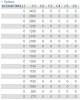Search the Community
Showing results for tags 'mysql'.
-
I have a database written in and stored on a server. The table I will be accessing is called dataRep and houses Rep Data. This data is user input via form submission. Upon coming to the website there is an option to "View Rep Information" by submitting the Rep's ID that was given. That Rep ID will be the auto increment repID from the table. Upon clicking the button, it opens a new window that should display the rep's data. It does not, however. Here is the [html] the user will see: <div class="pop_box"> <a class="rms-button" href="#popup1">Enter Rep Number Here</a> </div> <div id="popup1" class="overlay"> <div class="popup"> <a class="close" href="#">×</a> <div align="center"><br> <br> <p>Enter rep number in box below. Submission will open new window.</p> <form method="get" action="/data/repPrepare.php" target="_blank" > <input type="text" id="repSelect" name="repSelect" placeholder="Enter Rep Number Given Here" /> <button type="submit" class="newbutton">VIEW</button> </form> </div> </div> ...and here is the [php] I have tried, which I get the following error: [indent]"Could not get data: You have an error in your SQL syntax; check the manual that corresponds to your MariaDB server version for the right syntax to use near '[repSelect]' at line 1"[/indent] <?php $dbhost = 'mhhost'; $dbuser = 'myuser'; $dbpass = 'mypass'; $conn = mysql_connect($dbhost, $dbuser, $dbpass); if(! $conn ) { die('Could not connect: ' . mysql_error()); } $sql = 'SELECT * FROM dataRep WHERE repID = [repSelect]'; mysql_select_db('reviewmy_jos1'); $retval = mysql_query( $sql, $conn ); if(! $retval ) { die('Could not get data: ' . mysql_error()); } while($row = mysql_fetch_array($retval, MYSQL_ASSOC)) { echo "Rep ID :{$row['repID']} <br> ". "Rep NAME : {$row['repName']} <br> ". "Rep Bio : {$row['repBio']} <br> ". "Rep Certs : {$row['repCerts']} <br> ". "--------------------------------<br>"; } echo "Fetched data successfully\n"; mysql_close($conn); ?> I am truly stuck and have been dealing with this issue for two weeks. I would appreciate any assistance that can be provided. I just need the [php] to pull the data tied the repID that the user puts in the box. When I started this I assumed it would be rather easy. I guess that's what I get for assuming. Either way, I'm missing something here. Is there a possibility that this can not be done? Like, I should be using AJAX instead?
-
Hi, i have problem with login script. Problem is that i cant login using my username and password. Password i entered in database was with password_hash('admin', PASSWORD_DEFAULT); Here is a code <?php include 'config.php'; if (isset($_SESSION['laa'])) { die('U already logged in. <a href="index.php">Home</a>'); } if (isset($_POST['login'])) { if (isset($_POST['username']) && isset($_POST['password'])) { $username = strip_tags($_POST['username']); $password = strip_tags($_POST['password']); if (empty($username) || empty($password)) { $error = 'Please enter username and password.'; } else { //$password = password_verify($password, PASSWORD_DEFAULT); $stmt = $dbh->prepare("SELECT * FROM administrator WHERE korisnicko_ime = :username AND lozinka = :password"); $stmt->bindParam(':username', $username); $stmt->bindParam(':password', $password); $stmt->execute(); $p = $stmt->fetch(); //password_verify($password, $data['password'])) if ($p['username'] == $username || $p['password'] == $password) { $_SESSION['laa'] = $username; header('Location: index.php'); exit(); } else { $error = 'Invalid username or password.'; } } } else { $error = 'Please enter username and password.'; } } ?> <center> <div style="display:block; margin-top: 10%;"> <p><?php if(!empty($error)) { echo $error; } ?></p> <form action="login.php" method="post"> <p>Username : <input type="text" name="username"></p> <p>Password : <input type="password" name="password"></p> <p><input type="submit" name="login" value="Login"></p> </form> </div> </center>
-
how can I make this query bring results grouped by Team_cat? here it brings all results select f0.*,positions.job_title,Cat.Team_catId ,Cat.Team_cat from soka_staff_details_tbl as f0 join soka_staff_job_tbl as f1 on f1.staff_id=f0.staff_id JOIN soka_job_title_tbl AS positions ON positions.job_id = f1.job_id JOIN Soka_team_category_tbl AS Cat ON Cat.Team_catId = f1.Team_catId where Cat.Team_catId <> '1' ; +----------+--------+---------------+-------+-------------+--------+----------+-----------------+---------------+-----------+-------------+-------+-----------+------+-----------+---------+---------------------+--------------------+------------+----------+ | staff_id | Fname | Lname | D_O_B | Nationality | Gender | D_O_JOIN | playedfor_clubs | Managed_clubs | Telephone | Mobilephone | email | thumbnail | img | biography | honours | date_created | job_title | Team_catId | Team_cat | +----------+--------+---------------+-------+-------------+--------+----------+-----------------+---------------+-----------+-------------+-------+-----------+------+-----------+---------+---------------------+--------------------+------------+----------+ | 1 | Alfred | reza | NULL | NULL | NULL | NULL | NULL | NULL | NULL | NULL | NULL | NULL | NULL | NULL | NULL | 2017-03-01 15:10:29 | Manager | 2 | FIRST | | 2 | Aram | Kauma | NULL | NULL | NULL | NULL | NULL | NULL | NULL | NULL | NULL | NULL | NULL | NULL | NULL | 2017-03-01 15:10:29 | First-team coach | 2 | FIRST | +----------+--------+---------------+-------+-------------+--------+----------+-----------------+---------------+-----------+-------------+-------+-----------+------+-----------+---------+---------------------+--------------------+------------+----------+ 2 rows in set (0.98 sec) but here it brings 1 record select f0.*,positions.job_title,Cat.Team_catId ,Cat.Team_cat from soka_staff_details_tbl as f0 join soka_staff_job_tbl as f1 on f1.staff_id=f0.staff_id JOIN soka_job_title_tbl AS positions ON positions.job_id = f1.job_id JOIN Soka_team_category_tbl AS Cat ON Cat.Team_catId = f1.Team_catId where Cat.Team_catId <> '1' GROUP BY Cat.Team_catId; +----------+--------+---------------+-------+-------------+--------+----------+-----------------+---------------+-----------+-------------+-------+-----------+------+-----------+---------+---------------------+-----------+------------+----------+ | staff_id | Fname | Lname | D_O_B | Nationality | Gender | D_O_JOIN | playedfor_clubs | Managed_clubs | Telephone | Mobilephone | email | thumbnail | img | biography | honours | date_created | job_title | Team_catId | Team_cat | +----------+--------+---------------+-------+-------------+--------+----------+-----------------+---------------+-----------+-------------+-------+-----------+------+-----------+---------+---------------------+-----------+------------+----------+ | 1 | Alfred | reza | NULL | NULL | NULL | NULL | NULL | NULL | NULL | NULL | NULL | NULL | NULL | NULL | NULL | 2017-03-01 15:10:29 | Manager | 2 | FIRST | +----------+--------+---------------+-------+-------------+--------+----------+-----------------+---------------+-----------+-------------+-------+-----------+------+-----------+---------+---------------------+-----------+------------+----------+ 1 row in set (0.11 sec) yet it has to bring two under Team_cat FIRST
-
Hey guys, I wanted to share something with everyone. I hope this is helpful. This is basically a native solution to easily store PHP session data in a MySQL database. Session variables contain data that is saved for a specific user by associating the user with a unique identity. Typically, PHP would store session variables in a local file system on the server by default. While this may be acceptable to many people who are running small to moderate PHP applications, some larger applications that require load balancing would need to be run on multiple servers with a load balancer. In such cases, each server running PHP would need a way to ensure that sessions continue to work properly. One common way to achieve this is to override where PHP opens, reads, writes, and destroys the session variables so that it can perform these operations on a table inside of a MySQL database. When this is performed, the web application can gain advantages such as session management, session logging, and session interactions. I have provided my source code for your reference here: https://github.com/dominicklee/PHP-MySQL-Sessions Hope this helps someone out!
-
Here's what I am trying to do. Users Table user_id, sponsor_id, username, filled_positions, position_1, position_2, position_3, position_4, position_5 1 0 user 1 4 user 2 user 3 user 4 user 5 2 1 user 2 2 user 4 user 5 3 1 user 3 4 2 user 4 5 2 user 5 Above is a "Users" table. Here's what I am trying to do. Insert new users into the table. Say I already have the users table set up with 5 users. I want to add User 6. I want to loop through the users in the table and find the next empty position and update it with the new user id. In this scenario diagram above, the next empty position is Row 1 - position_5. The one after that is Row 2 - position_3 and then Row 2 - position_4...etc. It basically loops through rows and checks each position. So User 6 will be placed under Row 1 - position_5 and User 7 will be placed under Row 2 - position_3. How can one go on about doing that?
-
I see all over the internet tutorials that are basically saying that setting up the ssh tunnel for mysql is easy, but I get an error, and no joy: Host key verification failed This error is in a log file that I created. I am attempting to use PHP's shell_exec on my Ubuntu desktop: shell_exec('ssh -p 2233 -f -L 3307:127.0.0.1:3306 acct@remote-server.com sleep 60 >> ./ssh.logfile 2>&1'); So, pretty standard according to the internet, but it's not working for me. 1) The remote server is a hosted website. It's a "semi-dedicated" plan, and just a glorified shared hosting account. 2) I can already do a passwordless SSH connection to the remote server by using the terminal. So my key based authentication is working for me. 3) I use SQLyog (MySQL tunneling through SSH) to this remote server. It's not key based, but the tunnel is there. 4) The host was not helpful. They were trying (I think), but nothing worked. 5) Yes, the remote server requires SSH connections on port 2233. Why is this failing? I need somebody to walk me through this. I saw somewhere online that the error message may mean that apache was not able to check a known_hosts file. I created an .ssh directory at /var/www/.ssh, and I put a known hosts file in there. Chowned these to www-data:www-data. Permission set at 600. Don't know what else to do or check.
- 6 replies
-
- shell_exec
- ssh
-
(and 3 more)
Tagged with:
-
Still new. Off topic - not really php? Hope not. Who else knows mysql like the php crowd. I find this clause construct in many places on this new site: and t2.keyword like concat('%', :bc11, '%') or t2.name like concat('%', :bc12, '%') or t2.des like concat('%', :bc13, '%') He's trying to find the search term anywhere in any of the 3 fields. bc11, bc12 and bc13 are binding 'keys' that receive identical values. Is there a way to build this something like this:? and any (t2.keyword, t2.name, t2.des) like concat('%', :bc11, '%') I had to make up something my self :-). Thanks.
-
Hi, I have an application where during registration a user will choose when they want to be reminded of an event. For instance the event lets say will start on 2017-02-02 and i scheduled it on 2016-12-30 and i want to be reminded everyday from 10days to the event date(2017-02-02). How do i go about it? I need idea as to know how to go about it. I dont know if cron will be good. Thanks
-
update super set `name` = REPLACE(`name`, ',' , ' ') I have the following code that removes the comma in a MySQL database column & replaces it with a blank. In the above example, the database is named super & the column is named name. This code works great but currently I'm running the script each day & changing it to also remove periods, question marks, etc. Is there a way I can edit the above code that will not only find & replace the , with a blank space, but edit it so it will find the periods, commas, question mark, exclamation mark, etc all in one run? Please help as I am currently editing the above code to numerous other things to find & replace daily. Thank
-
Hi guys, How can i process the value of a search result. this is what i've tried so far: //searche result page if(isset($_POST['submit'])){ $_SESSION['from'] = $_POST['from']; $_SESSION['to'] = $_POST['to']; $sql = ("SELECT * FROM $tbl_name WHERE date_order BETWEEN '$_SESSION[from]' AND '$_SESSION[to]'"); //$stmt = $pdo->prepare("SELECT * FROM ca_processed"); $stmt=$pdo->query($sql); $stmt->execute(); $num_rows = $stmt->rowCount(); #print "<p>$num_rows Record(s) Found.</p>"; if($stmt->rowCount() < 1){ echo '<div class="alert alert-warning text-center">NO RECORD FOUND</div>'; }else{ print "<p>$num_rows Record(s) Found.</p>"; <form action="ReconcileAccounts" method="post"> <table width="100%" class='table-responsive table-condensed table-striped'> <tr> <td bgcolor="#444444"><font color='#fff'></font></td> <td bgcolor="#444444"><font color='#fff'><strong>#</strong></font></td> <td bgcolor="#444444"><font color='#fff'>Trans Ref</font></td> <td bgcolor="#444444"><font color='#fff'>Service Provider</font></td> <td bgcolor="#444444"><font color='#fff'>Service Type</font></td> <td bgcolor="#444444"><font color='#fff'><strong>($) Amount</strong></font></td> <td bgcolor="#444444"><font color='#fff'><strong>Date Paid</strong></font></td> <td bgcolor="#444444"><font color='#fff'><strong>Reconcile Status</strong></font></td> </tr> <?php $i = 1; while($row = $stmt->fetch(PDO::FETCH_ASSOC)) { $trans_ref = $row['trans_ref']; $service_provider = $row['service_provider']; $service_type = $row['service_type']; $amount_paid = number_format($row['amount_paid'],2); $date_paid = $row['date_paid']; $reconcile_status = $row['reconcile_status']; if($reconcile_status == 0){ $reconcile_status = "<strong>NOT RECONCILED</strong>"; }elseif($reconcile_status == 1){ $reconcile_status = "<strong>RECONCILED</strong>"; } $reconcile_info = [ 'trans_ref' => $trans_ref, 'service_provider' => $service_provider, 'service_type' => $service_type, 'amount_paid' => $amount_paid, 'date_paid' => $date_paid, 'reconcile_status' => $reconcile_status ]; $_SESSION['reconcile_info'] = $reconcile_info; ?> <tr> <td align="center"><input name="check_list[]" type="checkbox" value="<?php echo $row['id']; ?>" ></td> <td><?php echo $i++; ?></td> <td><?php echo $trans_ref; ?></td> <td><?php echo $service_provider; ?></td> <td><?php echo $service_type; ?></td> <td><?php echo $amount_paid; ?></td> <td><?php echo $date_paid; ?></td> <td><?php echo $reconcile_status; ?></td> </tr> <?php } ?> </table> <input name="reconcile" type="submit" class="btn btn-primary btn-margin" id="reconciled" value="RECONCILE SELECTED"> </form> } } //ReconcileAccounts $tbl_name="xbp_paid_bills"; //your table name $tbl_name2="xbp_registration_info"; if(isset($_POST['reconcile'])){ if(!empty($_POST['check_list'])){ foreach($_POST['check_list'] as $selected){ $stmt = $pdo->setAttribute( PDO::ATTR_ERRMODE, PDO::ERRMODE_WARNING ); $stmt = $pdo->prepare("UPDATE xbp_paid_bills SET reconcile_status =1 WHERE trans_id='$selected'"); $stmt->execute(); $count = $stmt->rowCount(); } if($count){ echo "<div class='bg-success alert alert-success text-center'>RECORD(S) RECONCILED</div>"; $url = "ReconcileAccount"; echo '<meta http-equiv="refresh" content="3;URL=' . $url . '">'; }else{ echo "<div class='bg-warning alert alert-warning text-center'>A PROBLEM OCCURED WHILE RECONCILING RECORD</div>"; echo "<br>"; print_r($stmt->errorInfo()); } } } thanks
-
Hello guys, I'm try to sum rows in a UNION but having a hard time about it $stmt = $pdo->prepare("SELECT due_date, SUM(amount_paid) FROM ( SELECT due_date, amount_paid FROM table1 union all SELECT due_date, amount_paid FROM table2 UNION ALL )x GROUP BY MONTH"); $stmt->execute(); while($row = $stmt->fetch(PDO::FETCH_ASSOC)) { echo $row['x']; thanks
-
I'm trying to save some json data to an mysql table through php but I do have some issues I'm just stuck into the loop and the validation doesn't go like I want to. These are some dummy data of the json Object [entiteteTeReja] => Array ( [cmimeReja] => Array ( [0] => Array ( [KODNIVELCMIMI] => N1 [KODARTIKULLI] => BOBLT0009 [KODNJESIA1] => cope [MONEDHAKOD] => LEK [DTFILLIMIT] => 2015-01-01T00:00:00.000Z [DTMBARIMIT] => 9999-12-31T00:00:00.000Z [CMIMI] => 3450 [CMIMI2] => 3450 [KODNJESIA2] => cope [DTMODIFIKIM] => 2015-05-11T16:42:45.046Z [IDSTATUSDOK] => 1 [BRUTONETONIVELCMIMI] => 1 [NIVELCMIMIBAZE] => [KOHEFILLIMI] => 1900-01-01T00:00:00.000Z [KOHEMBARIMI] => 1900-01-01T23:59:59.000Z ) . . . . [834] => Array ( [KODNIVELCMIMI] => N2 [KODARTIKULLI] => BOBLT0009 [KODNJESIA1] => cope [MONEDHAKOD] => LEK [DTFILLIMIT] => 2015-01-01T00:00:00.000Z [DTMBARIMIT] => 9999-12-31T00:00:00.000Z [CMIMI] => 3450 [CMIMI2] => 3450 [KODNJESIA2] => cope [DTMODIFIKIM] => 2015-05-12T16:58:24.746Z [IDSTATUSDOK] => 1 [BRUTONETONIVELCMIMI] => 1 [NIVELCMIMIBAZE] => [KOHEFILLIMI] => 1900-01-01T00:00:00.000Z [KOHEMBARIMI] => 1900-01-01T23:59:59.000Z ) . . . . [834] => Array ( [KODNIVELCMIMI] => N3 [KODARTIKULLI] => BOBLT0009 [KODNJESIA1] => cope [MONEDHAKOD] => LEK [DTFILLIMIT] => 2015-01-01T00:00:00.000Z [DTMBARIMIT] => 9999-12-31T00:00:00.000Z [CMIMI] => 3450 [CMIMI2] => 3450 [KODNJESIA2] => cope [DTMODIFIKIM] => 2015-05-12T16:58:24.746Z [IDSTATUSDOK] => 1 [BRUTONETONIVELCMIMI] => 1 [NIVELCMIMIBAZE] => [KOHEFILLIMI] => 1900-01-01T00:00:00.000Z [KOHEMBARIMI] => 1900-01-01T23:59:59.000Z ) lso this is the Php Script that I tried so far, foreach($obj['entiteteTeReja']['cmimeReja'] as $key => $x){ $query = "SELECT COUNT(*) AS nr FROM cmimedatatable WHERE KODARTIKULLI = '".$x['KODARTIKULLI']."' "; $result = $mysqli->query($query); if( nr == 1){ if($x['KODNIVELCMIMI'] == 'N1'){ $query = "UPDATE cmimedatatable SET C1 = ".$x['CMIMI']." WHERE KODARTIKULLI = '".$x['KODARTIKULLI']."' "; } else if($x['KODNIVELCMIMI'] == 'N2'){ $query = "UPDATE cmimedatatable SET C2 = ".$x['CMIMI']." WHERE KODARTIKULLI = '".$x['KODARTIKULLI']."' "; } else if($x['KODNIVELCMIMI'] == 'N3'){ $query = "UPDATE cmimedatatable SET C3 = ".$x['CMIMI']." WHERE KODARTIKULLI = '".$x['KODARTIKULLI']."' "; } else if($x['KODNIVELCMIMI'] == 'N4'){ $query = "UPDATE cmimedatatable SET C4 = ".$x['CMIMI']." WHERE KODARTIKULLI = '".$x['KODARTIKULLI']."' "; } else if($x['KODNIVELCMIMI'] == 'N5'){ $query = "UPDATE cmimedatatable SET C5 = ".$x['CMIMI']." WHERE KODARTIKULLI = '".$x['KODARTIKULLI']."' "; } else if($x['KODNIVELCMIMI'] == 'N6'){ $query = "UPDATE cmimedatatable SET C6 = ".$x['CMIMI']." WHERE KODARTIKULLI = '".$x['KODARTIKULLI']."' "; } } else if ( nr == 0){ if($x['KODNIVELCMIMI'] == 'N1'){ $query = "INSERT INTO cmimedatatable(KODARTIKULLI, C1,C2, C3, C4, C5, C6) VALUES('".$x['KODARTIKULLI']."',".$x['CMIMI'].",0,0,0,0,0)"; } else if($x['KODNIVELCMIMI'] == 'N2'){ $query = "INSERT INTO cmimedatatable(KODARTIKULLI, C1,C2, C3, C4, C5, C6) VALUES('".$x['KODARTIKULLI']."',0,".$x['CMIMI'].",0,0,0,0)"; } else if($x['KODNIVELCMIMI'] == 'N3'){ $query = "INSERT INTO cmimedatatable(KODARTIKULLI, C1,C2, C3, C4, C5, C6) VALUES('".$x['KODARTIKULLI']."',0,0,".$x['CMIMI'].",0,0,0)"; } else if($x['KODNIVELCMIMI'] == 'N4'){ $query = "INSERT INTO cmimedatatable(KODARTIKULLI, C1,C2, C3, C4, C5, C6) VALUES('".$x['KODARTIKULLI']."',0,0,0,".$x['CMIMI'].",0,0)"; } else if($x['KODNIVELCMIMI'] == 'N5'){ $query = "INSERT INTO cmimedatatable(KODARTIKULLI, C1,C2, C3, C4, C5, C6) VALUES('".$x['KODARTIKULLI']."',0,0,0,0,".$x['CMIMI'].",0)"; } else if($x['KODNIVELCMIMI'] == 'N6'){ $query = "INSERT INTO cmimedatatable(KODARTIKULLI, C1,C2, C3, C4, C5, C6) VALUES('".$x['KODARTIKULLI']."',0,0,0,0,0,".$x['CMIMI'].")"; } } $mysqli->query($query); } And this is how the data are saved in my table,
-
Hi, I've question regards to the topic title above for, "how to get/post myorder page code to payment page??" which didn't retrieve any data from myorder page or do I need a database for myorder page?. As myorder page uses GET function to collect information from product page that using mysqli SELECT function to get data from the database. Also "how to get/post the Total from the myorder page to payment page??". Below are the following code: - myorder.php page <?php session_start(); include 'db2.php'; if ( !empty($_SESSION["firstname"])) { } else { $_SESSION["firstname"]=null; } ?> <?php session_start(); if(isset($_POST["add_to_cart"])) { if(isset($_SESSION["shopping_cart"])) { $item_array_id = array_column($_SESSION["shopping_cart"], "item_id"); if(!in_array($_GET["id"], $item_array_id)) { $count = count($_SESSION["shopping_cart"]); $item_array = array( 'item_id' => $_GET["id"], 'item_name' => $_POST["hidden_vname"], 'item_price' => $_POST["hidden_vprice"], 'item_quantity' => $_POST["quantity"] ); $_SESSION["shopping_cart"][$count] = $item_array; } else { echo '<script>alert("Item Already Added")</script>'; echo '<script>window.location="myorder.php"</script>'; } } else { $item_array = array( 'item_id' => $_GET["id"], 'item_name' => $_POST["hidden_vname"], 'item_price' => $_POST["hidden_vprice"], 'item_quantity' => $_POST["quantity"] ); $_SESSION["shopping_cart"][0] = $item_array; } } if(isset($_GET["action"])) { if($_GET["action"] == "delete") { foreach($_SESSION["shopping_cart"] as $keys => $values) { if($values["item_id"] == $_GET["id"]) { unset($_SESSION["shopping_cart"][$keys]); echo '<script>alert("Item Removed")</script>'; echo '<script>window.location="myorder.php"</script>'; } } } } ?> <div class="panel"> <div class="panel-heading clearfix"> <h4 class="panel-title pull-left" style="padding-top: 7.5px;">Your Order Summary</h4> </div><!-- end panel-heading --> <div class="table-responsive"> <?php if (null==$_SESSION["firstname"]) { echo "You got to <a href='signin.php'>Sign In </a>to see Your Order summary"; exit(); } else { $sql = "Select * from register where firstname = "."'".$_SESSION["firstname"]."'"; $result = mysqli_query($con, $sql); $userinfo = mysqli_fetch_assoc($result); echo '<h5>'; echo $userinfo["firstname"]." ".$userinfo["lastname"]; echo '<br>'; echo $userinfo["address"]; echo '<br>'; echo $userinfo["country"]." ".$userinfo["zipcode"]; echo '</h5>'; } ?> <br /> <table class="table table-bordered"> <tr> <th width="40%">Item Name</th> <th width="10%">Quantity</th> <th width="20%">Price</th> <th width="15%">Total</th> <th width="5%">Action</th> </tr> <?php if(!empty($_SESSION["shopping_cart"])) { $total = 0; foreach($_SESSION["shopping_cart"] as $keys => $values) { ?> <tr> <td><?php echo $values["item_name"]; ?></td> <td><?php echo $values["item_quantity"]; ?></td> <td>$ <?php echo $values["item_price"]; ?></td> <td>$ <?php echo number_format($values["item_quantity"] * $values["item_price"], 2); ?></td> <td><a href="myorder.php?action=delete&id=<?php echo $values["item_id"]; ?>"><span class="text-danger">Remove</span></a></td> </tr> <?php $total = $total + ($values["item_quantity"] * $values["item_price"]); } ?> <tr> <td colspan="3" align="right">Total</td> <td align="right">$ <?php echo number_format($total, 2); ?></td> <td></td> </tr> <?php } ?> </table> </div> <form method="post"> <a href="index.php" class="btn btn-default">Continue Browsing</a> <a href="checkout.php" class="btn btn-default">Check Out</a></form> </div> - payment.php page <?php session_start(); if ( !empty($_SESSION["firstname"])) { } else { $_SESSION["firstname"]=null; } ?> <?php if (null==$_SESSION["firstname"]) { echo "You got to <a href='signin.php'>Sign In </a>to see Your Checkout summary"; exit(); } else { } ?> <?php // define variables and set to empty values $firstnameErr = $lastnameErr = $addressErr = $countryErr = $zipcodeErr = $emailErr = $creditcardnoErr = $expireMMErr = $expireYYErr = $creditcardexpiryErr = ""; $firstname = $lastname = $address = $country = $zipcode = $email = $creditcardno = $expireMM = $expireYY = $creditcardexpiry= ""; $haserror = false; global $con; if (null==$_SESSION["firstname"]) { echo "Sign in <a href='signin.php'>Sign in</a> first before making payment"; exit(); } else { } if ($_SERVER["REQUEST_METHOD"] == "Post") { if (empty($_POST["firstname"])) { $firstnameErr = "Firstname is required"; } else { $firstname = test_input($_POST["firstname"]); } if (empty($_POST["lastname"])) { $lastnameErr = "Lastname is required"; } else { $lastname = test_input($_POST["lastname"]); } if (empty($_POST["email"])) { $emailErr = "Email is required"; } else { $email = test_input($_POST["email"]); } if (empty($_POST["address"])) { $addressErr = "Address is required"; } else { $address = test_input($_POST["address"]); } if (empty($_POST["country"])) { $countryErr = "Country is required"; } else { $country = test_input($_POST["country"]); } if (empty($_POST["zipcode"])) { $zipcodeErr = "Zipcode is required"; } else { $zipcode = test_input($_POST["zipcode"]); } if (empty($_POST["creditcardno"])) { $creditcardnoErr = "Credit Card number is required"; $haserror = true; } else { $creditcardno = test_input($_POST["creditcardno"],$con); // Check if Creditcard only contains numbers if (!preg_match("/^[0-9]{15,16}$/",$creditcardno)) { $creditcardnoErr = "Only numbers allowed and minimum 15 digits"; $haserror = true; } } if (empty($_POST["expireMM"])) { $expireMMErr = "Expiry Month is required"; $haserror = true; } else { $expireMM = test_input($_POST["expireMM"],$con); } if (empty($_POST["expireYY"])) { $expireYYErr = "Expiry Year is required"; $haserror = true; } else { $expireYY = test_input($_POST["expireYY"],$con); } $creditcardexpiry = $expireMM.$expireYY; // Post to Database if no error if (!$haserror) { $sql = "INSERT INTO usercheckout (firstname, lastname, address, country, zipcode, email, creditcardno,creditcardexpiry,amount) VALUES (". "'".$firstname."'" . ", " . "'".$lastname."'" . ", " . "'".$address."'" . ", " . "'".$country."'" . ", " . "'".$zipcode."'" . ", " . "'".$email."'" . ", " . "'".$creditcardno."'" . ", " . "'".$creditcardexpiry."'" . ",". $_SESSION['total'].")"; if(mysqli_query($con, $sql)){ $sql0="SELECT MAX(paymentID) as paymentIDVal FROM usercheckout"; $result0 = mysqli_query($connection, $sql0); $pay = mysqli_fetch_assoc($result0); if (mysqli_query($connection, $sql0)){ $_SESSION['payid'] = $pay['paymentIDVal']; } $sql1 = "Select a.*, b.vname FROM shopping_cart a INNER JOIN video_products b ON a.vid=b.vid where checkout = 0"; $result1 = mysqli_query($con, $sql1); // Send out email for confirmed orders $subject = "Cherry Online Orders Confirmation"; $body = "<h2>Receipt Number: " . $_SESSION['payid'] . "</h2><br><br>"; $body .= "<table border='1'>"; $body .="<tr>"; $body .="<th>Product</th>"; $body .="<th>Unit Price</th>"; $body .="<th>Quantity</th>"; $body .="<th>Subtotal</th>"; $body .="</tr>"; while($row = mysqli_fetch_assoc($result1)){ $body .="<tr>"; $body .="<td>" . $row['vname'] . "</td>"; $body .="<td>" . $row['scprice'] . "</td>"; $body .="<td>" . $row['scquantity'] . "</td>"; $body .="<td>" . $row['scprice']*$row['scquantity'] . "</td>"; $body .="</tr>"; } $body .="</table>"; $headers = "From: StayONFLIX < stayonflix1234@gmail.com > \r\n"; $headers .= "MIME-Version: 1.0\r\n"; $headers .= "Content-type: text/html; charset=utf-8\r\n"; mail($email,$subject,$body,$headers); // Set Checkout flag to 1 to signify item checked out $sql2 = "UPDATE shopping_cart SET Checkout = '1', paymentid =".$_SESSION['payid']." WHERE checkout = 0"; if(mysqli_query($con, $sql2)){ mysqli_close($con); header("Location: index.php"); } } // exit(); } } function test_input($data,$connection) { $data = trim($data); $data = stripslashes($data); $data = htmlspecialchars($data); $data = mysqli_real_escape_string($connection, $data); return $data; } ?> <div class="row"> <div class="col-md-6 col-sm-6 col-xs-6"> <div class="panel panel-default"> <div class="panel-heading">Payment Address</div> <div class="panel-body"> <p><span class="error">* required field.</span></p> <form method="post" action="<?php echo htmlspecialchars($_SERVER["PHP_SELF"]);?>"> First Name: <input type="text" name="firstname" value="<?php echo $firstname;?>"> <span class="error">* <?php echo $firstnameErr;?></span> <br><br> Last Name: <input type="text" name="lastname" value="<?php echo $lastname;?>"> <span class="error">* <?php echo $lastnameErr;?></span> <br><br> E-mail: <input type="text" name="email" value="<?php echo $email;?>"> <span class="error">* <?php echo $emailErr;?></span> <br><br> Address: <input type="text" name="address" value="<?php echo $address;?>"> <span class="error">* <?php echo $addressErr;?></span> <br><br> Country: <input type="text" name="country" value="<?php echo $country;?>"> <span class="error">* <?php echo $countryErr;?></span> <br><br> Zipcode: <input type="text" name="zipcode" value="<?php echo $zipcode;?>"> <span class="error">* <?php echo $zipcodeErr;?></span> <br><br> Credit Card Number: <input type="text" name="creditcardno" value="<?php echo $creditcardno;?>" size="16" maxlength="16"> <span class="error">* <?php echo $creditcardnoErr;?></span> <br><br> Credit Card Expiry: <select name='expireMM'> <option value=''>Month</option> <option value='01'>January</option> <option value='02'>February</option> <option value='03'>March</option> <option value='04'>April</option> <option value='05'>May</option> <option value='06'>June</option> <option value='07'>July</option> <option value='08'>August</option> <option value='09'>September</option> <option value='10'>October</option> <option value='11'>November</option> <option value='12'>December</option> </select> <?php echo "<select name='expireYY'>"; echo "<option value=''>Year</option>"; for($i=0;$i<=10;$i++){ $expireYY=date('Y',strtotime("last day of +$i year")); echo "<option name='$expireYY'>$expireYY</option>"; } echo "</select>"; ?> <span class="error">* <?php echo $expireMMErr;?> <?php echo $expireYYErr;?></span> <br><br> Amount: $<?php echo $_SESSION['total'];?> <br><br> <input type="submit" name="submit" value="Submit"> </form> </div> </div> </div> <div class="col-md-6 col-sm-6 col-xs-6"> <div class="panel panel-success"> <div class="panel-heading"> Review Order</div> <div class="panel-body"> <div class="row"> <div class="col-md-4 col-sm-4"> <span style="font-size:14px;"></span> </div> <div class="col-md-4 col-sm-4"> <span style="font-size:14px;">Item Name</span><br> <span style="color:rgba(99, 95, 95, 0.86);">Quantity: 1</span> </div> <div class="col-md-3 col-sm-3"> <span class="pull-right" style="font-weight:bold;font-size:20px;">$15.00</span> </div> </div> <hr> <div class="row"> <div class="col-md-6 col-sm-6"> <span style="font-weight:bold;font-size:20px;">Total Price</span> </div> <div class="col-md-5 col-sm-5"> <span class="pull-right" style="font-weight:bold;font-size:20px;">$15.00</span> </div> </div> </div> </div> </div> </div> Thanks for helping Appreciate alot, if someone could help.
-
Hi there, I have a page of products listed on a categories page, at the minute the mysql results are split into 3 columns, but when the page opens on a larger / high res screen there is a lot of space down the right hand side of the products. I was hoping someone might be able to help me so these move when necessary. I have pasted the categories page, if anything else is needed please let me know. Hope to hear from someone. thanks. MsKazza <?php session_start(); include('Connections/adlantic.php'); ?> <!doctype html> <html> <head> <style> /* Remove the navbar's default margin-bottom and rounded borders */ .pagination { background: #0066FF; border-radius: 15px; } .rest { font:Arial, Helvetica, sans-serif; color:#0066FF; float: left; padding: 8px 8px; text-decoration: none; border: 1px solid #ddd; margin: 0 4px; transition: background-color .3s; } .rest a { color:#0066FF; text-decoration:none; transition: background-color .3s; } /* Set height of the grid so .sidenav can be 100% (adjust as needed) */ .active { font:Arial, Helvetica, sans-serif; color:#ffffff; background:#0066FF; float: left; padding: 8px 8px; text-decoration: none; border: 1px solid #ddd; margin: 0 4px; } </style> <?php $recordID = $_GET["recordID"]; $result_category = mysqli_query($con, "SELECT products.*, categories.* FROM products INNER JOIN categories ON products.category=categories.id WHERE cat_name='$recordID' AND products.product_publish='1'"); $row_category = mysqli_fetch_assoc($result_category); $metatitle= $row_category['cat_name']; $metadesc=$row_category['cat_name']; $metakeywords=$row_category['cat_name'] . "business gifts, corporate gifts, promotional products, promotional items, promotional merchandise, promotional giveaways, advertising products, sales promotion, giveaways, exhibition, conference, environmentally friendly products, eco products, printed"; include('header.php'); ?> <meta http- equiv="content-type" content="text/html;charset=UTF-8"> <script src="js/lightbox-2.6.min.js"></script> <script type="text/javascript"> $(function() { //More Button $('.more').live("click",function() { var ID = $(this).attr("id"); if(ID) { $("#more"+ID).html('<img src="moreajax.gif" />'); $.ajax({ type: "POST", url: "ajax_more.php", data: "lastmsg="+ ID, cache: false, success: function(html){ $("ol#updates").append(html); $("#more"+ID).remove(); } }); } else { $(".morebox").html('The End'); } return false; }); }); </script> <link href="css/lightbox.css" rel="stylesheet" /> <br /> <div style="clear: both;"> <br /> <div class="content-area"> <div class="page-content"> <div class="product"> <div class="product-name">Categories</div> <div class="product-info" style="background:#E5E4E4; margins:auto;"> <br /> <table border=0 width="550px" align="center" cellpadding="5" cellspacing="5" bgcolor="#FFFFFF"><tr> <?php $result = mysqli_query($con, "SELECT * FROM sub_categories WHERE cat_name='$recordID' ORDER BY subcat_name ")or die($result. "<br/><br/>".mysql_error()); $count = 0; $max = 4; while($row = mysqli_fetch_assoc($result)) { if (['$result'] > 0){ $count++; echo '<td style="padding:5px;"><img src="eCommerceAssets/images/arrow.png"> <a href="sub_category.php?recordID='.$row['id'].'" class="topbar">'.$row['subcat_name'].'</a></td>'; if($count >= $max){ //reset counter $count = 0; //end and restart echo '</tr><tr>'; } } elseif ($result = 0) { echo 'There are no Subcategories available.'; } } ?> </tr></table> <?php $recordID = $_GET["recordID"]; // find out how many rows are in the table $query = mysqli_query($con, "SELECT COUNT(*) FROM products WHERE category='$recordID' AND product_publish='1'"); $r = mysqli_fetch_array($query); $numrows = $r[0]; // number of rows to show per page $rowsperpage = 18; // find out total pages $totalpages = ceil($numrows / $rowsperpage); // get the current page or set a default if (isset($_GET['currentpage']) && is_numeric($_GET['currentpage'])) { // cast var as int $currentpage = (int) $_GET['currentpage']; } else { // default page num $currentpage = 1; } // end if // if current page is greater than total pages... if ($currentpage > $totalpages) { // set current page to last page $currentpage = $totalpages; } // end if // if current page is less than first page... if ($currentpage < 1) { // set current page to first page $currentpage = 1; } // end if // the offset of the list, based on current page $offset = ($currentpage - 1) * $rowsperpage; // get the info from the db $query = "SELECT * FROM products INNER JOIN images ON products.product_code=images.product_code WHERE category=$recordID AND product_publish='1' ORDER BY product_id ASC LIMIT $offset, $rowsperpage"; $rs_result = mysqli_query($con, $query); $cat_name = $row_category['cat_name']; // always make sure you get a valid result!!! if($result == false) { die("Query failed: ".mysqli_error().PHP_EOL.$query); } echo "<br /><br />"; echo "<b>You are viewing page " . $currentpage . " of " . $totalpages . "</b><br />"; echo "We found " . $numrows . " products <br />"; ?> <?php if ($rs_result == NULL) { echo "There are no products to display in this category"; } else { ?> <br /><br /> <table align="center" border=0 width="550px" cellpadding="5" cellspacing="5"><tr> <?php $count1 = 0; $max1 = 3; while($row1 = mysqli_fetch_assoc($rs_result)) { $prod_name = $row1['product_name']; if(strlen($prod_name)>24){ $prod_name=substr($prod_name,0,24).' ...'; } if (['$rs_result'] > 0){ $count1++; echo '<td align="center" valign="top">'; echo '<table align="center" bgcolor="#ffffff" width="160"><tr><td height="5" align="center">'; echo '</td></tr><tr><td align="center">'; echo '<a href="product.php?name='; echo $row1['slug']; echo '" class="topbar">'; echo '<img src="eCommerceAssets/images/products/'; echo $row1['product_image_big1']; echo '" width="150" height="200">'; echo '</a>'; echo '</td></tr><tr><td align="center">'; echo '<strong><a href="product.php?name='; echo $row1['slug']; echo '" class="prod-name">'; echo $prod_name; echo '</a></strong><br />'; echo '<a href="product.php?name='; echo $row1['slug']; echo '" class="button">More Info</a><br />'; echo '</td></tr></table><br /><br />'; echo '</td>'; if($count1 >= $max1){ //reset counter $count1 = 0; //end and restart echo '</tr><tr>'; } } elseif ($rs_result = 0) { echo 'There are no products available.'; } } ?> </tr></table> <?php } // close while loop echo "<br />"; /****** build the pagination links ******/ // range of num links to show $range = 3; // if not on page 1, don't show back links if ($currentpage > 1) { // show << link to go back to page 1 echo "<span class='rest'> <a href='?recordID=$recordID¤tpage=1'><<</a> </span>"; // get previous page num $prevpage = $currentpage - 1; // show < link to go back to 1 page echo "<span class='rest'> <a href='?recordID=$recordID¤tpage=$prevpage'><</a></span> "; } // end if // loop to show links to range of pages around current page for ($x = ($currentpage - $range); $x < (($currentpage + $range) + 1); $x++) { // if it's a valid page number... if (($x > 0) && ($x <= $totalpages)) { // if we're on current page... if ($x == $currentpage) { // 'highlight' it but don't make a link echo "<span class='active'> <b>$x</b> </span>"; // if not current page... } else { // make it a link echo "<span class='rest'><a href='?recordID=$recordID¤tpage=$x'>$x</a> </span>"; } // end else } // end if } // end for // if not on last page, show forward and last page links if ($currentpage != $totalpages) { // get next page $nextpage = $currentpage + 1; // echo forward link for next page echo "<span class='rest'> <a href='?recordID=$recordID¤tpage=$nextpage'>></a></span>"; // echo forward link for lastpage echo "<span class='rest'> <a href='?recordID=$recordID¤tpage=$totalpages'>>></a></span>"; } // end if /****** end build pagination links ******/ // close if ?> </div> </div> </div><!-- end of page-content --> <div class="left-side"> <?php include('menu.php'); ?> </div><!-- end of left side panel --> </div><!--end of content-area--> <br /> <div style="clear: both;"><br /> <?php include('footer.php'); ?> </div> <script src="js/cbpFWTabs.js"></script> <script> new CBPFWTabs( document.getElementById( 'tabs' ) ); </script> </body> </html>
-
I've wrote code for sending array to another php file with mysql, everything works, but but i can't add CHANGE function to my code, to make code react on changes (checked/uchecked checkbox) <div id="checkboxes"> <input id="chkbx_0" type="checkbox" name="first" checked="checked" />Option 1 <input id="chkbx_1" type="checkbox" name=second" />Option 2 <input id="chkbx_2" type="checkbox" name="third" />Option 3 <input id="chkbx_3" type="checkbox" name="fourth" checked="checked" />Option 4 </div> <script> $(document).ready(function () { // var name = []; $('#checkboxes input:checked').each(function() { name.push($(this).attr('name')); }).get(); // $.post('load.php', {name:name[1]}, function(data){ $('#name-data').html(data); }); // }); </script>
-
Hi Guys, I have a JET SQL query that i need to convert to MYSQL (Appologies too if this is posted in the wrong section.. i never know whether to go PHP or MYSQL!) Im not being lazy.. ive tried for hours but cannot get it to work, it has two depth inner join and a group by with a where (with 1 criteria)... If anyone can help id massively appreciate it and also explain how you got there... SELECT Count(tbl_Items.ItemID) AS CountOfItemID, tbl_LU_Collections.CollectionDesc FROM (tbl_Items LEFT JOIN tbl_LU_Categories ON tbl_Items.ItemCategory = tbl_LU_Categories.ItemCatID) LEFT JOIN tbl_LU_Collections ON tbl_LU_Categories.CollectionID = tbl_LU_Collections.CollectionID WHERE (((tbl_Items.RetailProduct)=-1)) GROUP BY tbl_LU_Collections.CollectionDesc;
-
Hello I've been trying to fix this problem for around 3 weeks; so what I want is to be able to send a picture and being able to display it in another page. It send it to the server, but still it doesn't show it. Here is my code: <?php require_once('../Connections/connection.php'); ?> <?php $editFormAction = $_SERVER['PHP_SELF']; if (isset($_SERVER['QUERY_STRING'])) { $editFormAction .= "?" . htmlentities($_SERVER['QUERY_STRING']); } if ((isset($_POST["MM_insert"])) && ($_POST["MM_insert"] == "add_post")) { $tiempocotejo= time(); $insertSQL = sprintf("INSERT INTO posts (titulo, categoria, tag, imagen, contenido, descripcion, estatus, plantilla,link, price, autor) VALUES (%s, %s, %s, %s, %s, %s, %s, %s, %s, %s, %s)", GetSQLValueString($_POST['titulo'], "text"), GetSQLValueString($_POST['categoria'], "text"), GetSQLValueString($_POST['tag'], "text"), GetSQLValueString($_POST['imagen'], "text"), GetSQLValueString($_POST['contenido'], "text"), GetSQLValueString($_POST['descripcion'], "text"), GetSQLValueString($_POST['estatus'], "int"), GetSQLValueString($_POST['plantilla'], "int"), GetSQLValueString($_POST['link'], "text"), GetSQLValueString($_POST['price'], "text"), GetSQLValueString($_SESSION['MM_Id'], "int")); mysql_select_db($database_connection, $connection); $Result1 = mysql_query($insertSQL, $connection) or die(mysql_error()); mysql_select_db($database_connection, $connection); $query_SacarIdPost = sprintf("SELECT posts.id FROM posts WHERE time=%s",$tiempocotejo,"int"); $SacarIdPost = mysql_query($query_SacarIdPost, $connection) or die(mysql_error()); $row_SacarIdPost = mysql_fetch_assoc($SacarIdPost); $totalRows_SacarIdPost = mysql_num_rows($SacarIdPost); mysql_free_result($SacarIdPost); $updateSQL = sprintf("UPDATE posts SET urlamigable= %s WHERE id=%s", GetSQLValueString(limpia_espacios($_POST['titulo'],$row_SacarIdPost['id']), "text"), GetSQLValueString($row_SacarIdPost['id'], "int")); mysql_select_db($database_connection, $connection); $Result1 = mysql_query($updateSQL, $connection) or die(mysql_error()); $insertGoTo = "publishedpost" . UrlAmigablesInvertida($row_SacarIdPost['id']).".php"; header(sprintf("Location: %s", $insertGoTo)); } ?> <style> #select{ padding-left:0px; } #select2{ padding-right:0px; } </style> <!DOCTYPE html> <html lang="en"> <?php include("includes/head.php"); ?> <!-- Preloader --> <div id="preloader"> <div id="status"> </div> </div> <body> <div id="sb-site"> <!-- header-full --> <div class="boxed"> <?php include ("../includes/header.php");?> <?php include("../includes/menu.php");?> </div> <!-- header-full --> <header class="main-header" style="background-color:#f1f1f1;"></header> <!-- container --> <div class="container"> <div class="row"> <!-- Sidebard menu --> <?php include ("../includes/adminsidebar.php"); ?> <!-- Sidebar menu --> <!--Container --> <div class="col-md-9"> <form role="form" action="<?php echo $editFormAction; ?>" name="add_post" method="POST"> <!-- Title --> <div class="form-group"> <label>Title</label> <input type="text" class="form-control" name="titulo" placeholder="Enter title"> </div> <!-- Title --> <!-- upload image --> <div class="form-group"> <input class='file' type="file" class="form-control" name="imagen" onClick="gestionimagen.php" id="images" placeholder="Please choose your image"> </div> <!-- Upload Image --> <div class="form-group"> <label> Description </label><br> <textarea class="" name="descripcion" style="width:100%"></textarea> </div> <!-- Text editors --> <div class="form-group"> <label> Contenido </label> <textarea class="ckeditor" name="contenido"></textarea> </div> <!-- Text editor --> <!-- Category --> <div class="form-group"> <label>Categoria</label> <input type="text" class="form-control" name="categoria" placeholder="Enter categoria"> </div> <div class="form-group"> <label>Tag</label> <input type="text" class="form-control" name="tag" placeholder="Enter tag"> </div> <!-- Category --> <!-- Visibilidad --> <div class="col-md-6" id="select"> <div class="form-group"> <label for="select">Visible</label> <select class="form-control" id="estatus" name="estatus"> <option value="1">Si</option> <option value="0">No</option> </select> </div> </div> <!-- Visibilidad --> <!-- Tiplo de Plantilla necesito trabajar en esto!!!!! pero ya!!!--> <script> function plantilla(){ var formData = new FormData($("#formUpload")[0]); $.ajax({ type: 'POST', url: 'plantillapost.php', data: formData, contentType: false, processData: false }); } </script> <div class="col-md-6" id="select2"> <div class="form-group"> <label for="select">Plantilla</label> <select class="form-control" id="plantilla" name="plantilla"> <option value="1" <?php if (!(strcmp(1, ""))) {echo "SELECTED";} ?>>Normal</option> <option value="2" onClick="plantilla" <?php if (!(strcmp(2, ""))) {echo "SELECTED";} ?>>Full-Width</option> </select> </div> </div> <!-- Tipo de Plantilla --> <div class="col-md-6" id="select"> <div class="form-group"> <label>Link</label> <input type="text" class="form-control" name="link" placeholder="Enter link"> </div> </div> <div class="col-md-6" id="select2"> <div class="form-group"> <label>Price</label> <input type="text" class="form-control" name="price" placeholder="Enter price"> </div> </div> <button type="submit" class="btn btn-ar btn-primary pull-right">Agregar</button> <input type="hidden" name="MM_insert" value="add_post"> </form> </div> <!-- Container --> </div> </div> <!-- container --> <?php include("../includes/footer.php");?> </div> <!-- boxed --> </div> <!-- sb-site --> <?php include("../includes/menuderecha.php");?> <!-- sb-slidebar sb-right --> <?php include("../includes/back-to-top.php");?> <!-- Scripts --> <!-- Compiled in vendors.js --> <!-- <script src="js/jquery.min.js"></script> <script src="js/jquery.cookie.js"></script> <script src="js/imagesloaded.pkgd.min.js"></script> <script src="js/bootstrap.min.js"></script> <script src="js/bootstrap-switch.min.js"></script> <script src="js/wow.min.js"></script> <script src="js/slidebars.min.js"></script> <script src="js/jquery.bxslider.min.js"></script> <script src="js/holder.js"></script> <script src="js/buttons.js"></script> <script src="js/jquery.mixitup.min.js"></script> <script src="js/circles.min.js"></script> <script src="js/masonry.pkgd.min.js"></script> <script src="js/jquery.matchHeight-min.js"></script> --> <script src="<?php echo $urlWeb ?>js/vendors.js"></script> <!--<script type="text/javascript" src="js/jquery.themepunch.tools.min.js?rev=5.0"></script> <script type="text/javascript" src="js/jquery.themepunch.revolution.min.js?rev=5.0"></script>--> <!-- Syntaxhighlighter --> <script src="<?php echo $urlWeb ?>js/syntaxhighlighter/shCore.js"></script> <script src="<?php echo $urlWeb ?>js/syntaxhighlighter/shBrushXml.js"></script> <script src="<?php echo $urlWeb ?>js/syntaxhighlighter/shBrushJScript.js"></script> <script src="<?php echo $urlWeb ?>js/DropdownHover.js"></script> <script src="<?php echo $urlWeb ?>js/app.js"></script> <script src="<?php echo $urlWeb ?>js/holder.js"></script> <script src="<?php echo $urlWeb ?>js/home_profile.js"></script> <script src="<?php echo $urlWeb ?>js/efectos.js"></script> </body> </html> But Im still not able to display it, si I tried to do a tutorial that I saw on Internet and it made do another php file, that why I put on the input an action="gestionimagen.php" otherwise I would have never done, here is my code for gestionimagen.php: NOTE: I had to create another table on my server called images, but I would like to be able to do it in my table called posts as I have in the code above. <?php require_once '../Connections/connection.php'; $data = array(); if( isset( $_POST['image_upload'] ) && !empty( $_FILES['imagen'] )){ $image = $_FILES['imagen']; $allowedExts = array("gif", "jpeg", "jpg", "png"); if (!empty($_SERVER['HTTP_CLIENT_IP'])) { $ip = $_SERVER['HTTP_CLIENT_IP']; } elseif (!empty($_SERVER['HTTP_X_FORWARDED_FOR'])) { $ip = $_SERVER['HTTP_X_FORWARDED_FOR']; } else { $ip = $_SERVER['REMOTE_ADDR']; } //create directory if not exists if (!file_exists('imagen')) { mkdir('imagen', 0777, true); } $image_name = $image['name']; //get image extension $ext = strtolower(pathinfo($image_name, PATHINFO_EXTENSION)); //assign unique name to image $name = time().'.'.$ext; //$name = $image_name; //image size calcuation in KB $image_size = $image["size"] / 1024; $image_flag = true; //max image size $max_size = 512; if( in_array($ext, $allowedExts) && $image_size < $max_size ){ $image_flag = true; } else { $image_flag = false; $data['error'] = 'Maybe '.$image_name. ' exceeds max '.$max_size.' KB size or incorrect file extension'; } if( $image["error"] > 0 ){ $image_flag = false; $data['error'] = ''; $data['error'].= '<br/> '.$image_name.' Image contains error - Error Code : '.$image["error"]; } if($image_flag){ move_uploaded_file($image["tmp_name"], "../images/post".$name); $src = "../images/post".$name; $dist = "../images/post/thumbnail_".$name; $data['success'] = $thumbnail = 'thumbnail_'.$name; thumbnail($src, $dist, 200); $sql="INSERT INTO images (`id`, `original_image`, `thumbnail_image`, `ip_address`) VALUES (NULL, '$name', '$thumbnail', '$ip');"; if (!mysqli_query($con,$sql)) { die('Error: ' . mysqli_error($con)); } } mysqli_close($con); echo json_encode($data); } else { $data[] = 'No Image Selected..'; } ?> So I don't know if did properly explain myself, but thats what I want, send the picture to my server into my table called posts, otherwise can you help me how to properly adapt it to the new table called "images" .
-
Im currently doing the generate report from fetched data. I got 2 type of search filter , search by date and search using customername (select dropdown list). The one using the date search is worked but when i try using the drop down list to fetch the data, it does'nt appear. <?php include '../include/navbar.php'; $post_at = ""; $post_at_to_date = ""; $count = 1000; $queryCondition = ""; if(!empty($_POST["search"]["DOCDATE"])) { $post_at = $_POST["search"]["DOCDATE"]; list($fid,$fim,$fiy) = explode("-",$post_at); $post_at_todate = date('Y-m-d'); if(!empty($_POST["search"]["post_at_to_date"])) { $post_at_to_date = $_POST["search"]["post_at_to_date"]; list($tid,$tim,$tiy) = explode("-",$_POST["search"]["post_at_to_date"]); $post_at_todate = "$tiy-$tim-$tid"; } $queryCondition .= "WHERE sl_iv.DOCDATE BETWEEN '$fiy-$fim-$fid' AND '" . $post_at_todate . "'"; } $sql = "SELECT * From `sl_iv` Inner Join `ar_iv` On ar_iv.DOCNO = sl_iv.DOCNO Inner Join `payment_terms` On ar_iv.TERMS = payment_terms.id " . $queryCondition . " ORDER BY sl_iv.DOCNO Asc"; $result = mysqli_query($conn_connection,$sql); $item_q = "SELECT * FROM `sl_iv`"; $item = mysqli_query($conn_connection, $item_q); $curdate = "SELECT DATEDIFF(CURDATE(), `DOCDATE`) AS DAYS FROM ar_iv"; $resultdate = mysqli_query($conn_connection, $curdate); $query = "SELECT * FROM sl_iv GROUP by COMPANYNAME"; $result1 = mysqli_query($conn_connection, $query); ?> <link rel='stylesheet' type='text/css' href='css/style.css' /> <link rel='stylesheet' type='text/css' href='css/print.css' media="print" /> <script type='text/javascript' src='js/jquery-1.3.2.min.js'></script> <script type='text/javascript' src='js/example.js'></script> <script src="http://code.jquery.com/jquery-1.9.1.js"></script> <link rel="stylesheet" href="http://code.jquery.com/ui/1.11.4/themes/smoothness/jquery-ui.css"> </head> <body class="invoice" onLoad="calculateSum()"> <div class="modal-body"> <div id="page-wrap"> <textarea id="header">Report</textarea> <div id="cust"> <textarea id="cust-title"></textarea> <table id="meta"> <tr> <td class="meta-head">Report No.</td> <td name="reportno" class="input-control" /><?php echo $count; ?></td> </tr> <tr> <td class="meta-head">Date</td> <td placeholder="Today Date" name="todaydate" class="input-control" /><?php echo date('Y-m-d'); ?></td> </tr> </table> </div> <br></br> <form name="frmSearch" method="post" action=""> <p class="search_input" id="hiderow"> <input type="text" placeholder="From Date" id="post_at" name="search[DOCDATE]" value="<?php echo $post_at; ?>" class="input-control" /> <input type="text" placeholder="To Date" id="post_at_to_date" name="search[post_at_to_date]" style="margin-left:10px" value="<?php echo $post_at_to_date; ?>" class="input-control" /> <input type="submit" name="go" value="Search"> </p> <br></br> <p id="hiderow"> <select name= "COMPANYNAME"> <option value="">ALL</option> <?php while ($row = mysqli_fetch_array($result1)):;?> <option value="<?php echo ($row['COMPANYNAME']); ?>"><?php echo ($row['COMPANYNAME']); ?></option> <?php endwhile; ?> </select> <input type="submit" name="submit" value="Submit"/> </p> <br /><hr /> <?php if(!empty($result)) { ?> <table id="items"> <center> <thead> <tr> <th width="15%" style="text-align:center"><span>Doc No.</span></th> <th width="10%" style="text-align:center"><span>Date</span></th> <th width="10%" style="text-align:center"><span>Terms</span></th> <th width="10%" style="text-align:center"><span>Due</span></th> <th width="5%" style="text-align:center"><span>Age</span></th> <th width="20%" style="text-align:center"><span>Customer Name</span></th> <th width="10%" style="text-align:center"><span>Ammount</span></th> <th width="10%" style="text-align:center"><span>Payment</span></th> <th width="10%" style="text-align:center"><span>OutStanding</span></th> </tr> </thead> </center> <tbody> <?php if (mysqli_num_rows($result) > 0) { // output data of each row while($row = mysqli_fetch_assoc($result)) { $docamt = $row['DOCAMT']; $paymentamt = $row['PAYMENTAMT']; $outstanding = $docamt - $paymentamt; $then = $row['DOCDATE']; $then = strtotime($then); $now = time(); $difference = $now - $then; $dateage = floor($difference / (60*60*24)); ?> <tr class="item-row"> <td style="text-align:left; font-size:15px" readonly><?php echo ($row['DOCNO']);?></td> <td style="text-align:center; font-size:15px"><?php echo ($row['DOCDATE']);?></td> <td style="text-align:center; font-size:15px"><?php echo ($row['terms']);?></td> <td style="text-align:center; font-size:15px"><?php echo ($row['DUEDATE']);?></td> <td style="text-align:center; font-size:15px"><?php echo $dateage;?></td> <td style="text-align:left; font-size:15px" readonly><?php echo ($row['COMPANYNAME']);?></td> <td><input type="text" style="text-align:right; font-size:15px" class="form-control input-sm TotalAmt" id="TotalAmt0" name="TotalAmt[]" value="<?php echo htmlspecialchars($row['DOCAMT']);?>" readonly></td> <td><input type="text" style="text-align:right; font-size:15px" class="form-control input-sm payment" id="payment0" name="payment[]" value="<?php echo htmlspecialchars($row['PAYMENTAMT']);?>" readonly></td> <td><input type="text" style="text-align:right; font-size:15px" class="form-control input-sm Total_Outstanding" id="Total_Outstanding0" name="Total_Outstanding[]" value="<?php echo number_format((float)$outstanding, 2, '.', '');?>" readonly></td> </tr> <?php } } else { echo "0 results"; } ?> </tbody> </table> <?php } ?> </form> <br> <div class="row"> <div class="col-md-3 pull-right"> <table class="table table-condensed table-bordered table-striped table-custom-font" border="0"> <tr> <td><b>Total Amount (RM)</b></td> <td><input type="text" style="text-align:right; font-size:15px" class="form-control input-sm total_amount" id="total_amount" name="total_amount" value="0.00" readonly></td> </tr> </table> <table class="table table-condensed table-bordered table-striped table-custom-font" border="0"> <tr> <td><b>Total Outstanding (RM)</b></td> <td><input type="text" style="text-align:right; font-size:15px" class="form-control input-sm Net_Total" id="net_total" name="net_total" value="0.00" readonly></td> </tr> </table> </div> </div> <div class="pull-right"> <a href="print_tax.php" target="_blank"> <button type="button" class="btn btn-default btn-sm"> <span class="glyphicon glyphicon-print"></span> PRINT </button> </a> </div> </div> </div> <script> <!--unitcost, taxes, qty, discount, price--> function calculate(qty,rt,up,subttl,taxr,taxa,total,disc,totaltax){ var quantity = $('#'+qty).val(); var rate = $('#'+rt).val(); var unit_price = $('#'+up).val(); var subtotal = quantity * rate * unit_price; // count subtotal $('#'+subttl).val(subtotal.toFixed(2)); var t_disc = $('#'+disc).val(); // check something if that something exists. what something? find that something. no spoon feeding. if (/\%/g.test(t_disc)) { var count_disc = t_disc.match(/\%/g).length; } else { var count_disc = 0; } // replace something2 hahahahahaha. go and learn. again, no spoon feeding. var discount = t_disc.replace(/^[ ]+|[ ]+$/g,''); // not full checking, but you get the idea. if ((/\s/g.test(discount)) || (/[a-zA-Z]/g.test(discount)) || (/[^0-9.?%]/g.test(discount))) { alert("Please Re-Enter Your Discount"); } else { if((count_disc == 1) && (discount[discount.length - 1] === '%')) { // if found something at the end of something, something will happen. var s_disc = discount; str_disc = s_disc.slice(0, -1); var disc_amt = subtotal * str_disc / 100; var ttl = subtotal - disc_amt; $('#'+total).val(ttl.toFixed(2)); } else if (count_disc == 0) { var str_disc = discount; var ttl = subtotal - str_disc; if (isNaN(ttl) == 0 ){ $('#'+total).val(ttl.toFixed(2)); } else { alert("Please Re-Enter Your Discount"); } } else { alert("Please Re-Enter Your Discount"); } } var t_rate = $('#'+taxr).val(); var temp1 = ttl * t_rate / 100; var tax_amount = Math.round(temp1 * 100) / 100; $('#'+taxa).val(tax_amount.toFixed(2)); var total = ttl + tax_amount; $('#'+totaltax).val(total.toFixed(2)); calculateSum(); } function calculateSum() { var total = 0; $(".Total_Outstanding").each(function() { //add only if the value is number if(!isNaN(this.value) && this.value.length!=0) { total += parseFloat(this.value); } }); $("#net_total").val(total.toFixed(2)); var sum_gst = 0; $(".TotalAmt").each(function() { //add only if the value is number if(!isNaN(this.value) && this.value.length!=0) { sum_gst += parseFloat(this.value); } }); $("#total_amount").val(sum_gst.toFixed(2)); var totaltax = 0; $(".TotalTax").each(function() { //add only if the value is number if(!isNaN(this.value) && this.value.length!=0) { totaltax += parseFloat(this.value); } }); $("#total_including_gst").val(totaltax.toFixed(2)); //var aftr_rndg = rndfunc(sum_final*2, 1)/2; //var rndg_adj = aftr_rndg - sum_final; //$("#rounding_adjustment").val(rndg_adj.toFixed(2)); //var pewpewpew = sum_final + rndg_adj; //$("#final_total").val(pewpewpew.toFixed(2)); //$("#bal_payable").val(pewpewpew.toFixed(2)); } function rndfunc(number, p) { //return Math.round((number*2))/2; return +(Math.round(number + "e+"+p) + "e-"+p); } function RoundNum(num, length) { var number = Math.round(num * Math.pow(10, length)) / Math.pow(10, length); return number; } </script> <script> function myFunction() { window.print(); } </script> <script src="http://code.jquery.com/ui/1.10.3/jquery-ui.js"></script> <script> $.datepicker.setDefaults({ showOn: "button", buttonImage: "datepicker.png", buttonText: "Date Picker", buttonImageOnly: true, dateFormat: 'dd-mm-yy' }); $(function() { $("#post_at").datepicker(); $("#post_at_to_date").datepicker(); }); </script>
-
I was practicing OOP and made a simple class to log logins. Does anyone see any problems with this or improvements that can be made? Any issue with using NOW() in the query string instead of a placeholder? In another thread, @Jaques1 said: How would I implement that? I rtfm and don't understand it as of yet. <?php // ---------------------------------------------------------------------------- // Database Connection // ---------------------------------------------------------------------------- $dbhost = 'localhost'; $dbname = 'test'; $dbuser = 'root'; $dbpass = ''; $charset = 'utf8'; $dsn = "mysql:host=$dbhost;dbname=$dbname;charset=$charset"; $opt = [PDO::ATTR_ERRMODE => PDO::ERRMODE_EXCEPTION, PDO::ATTR_DEFAULT_FETCH_MODE => PDO::FETCH_ASSOC, PDO::ATTR_EMULATE_PREPARES => false, ]; $pdo = new PDO($dsn, $dbuser, $dbpass, $opt); //------------------------------------------------------------------------ // //------------------------------------------------------------------------ $valid_login = new LogLoginStatus($pdo); $valid_login->validLogin('goodusername'); $invalid_login = new LogLoginStatus($pdo); $invalid_login->invalidLogin('bad_username', 'bad_password'); //------------------------------------------------------------------------ // //------------------------------------------------------------------------ class LogLoginStatus { /** * Log Valid/Invalid logins * * @param string login_username * @param string login_password */ public function __construct($pdo) { $this->pdo = $pdo; } function validLogin($username) { $sql = "INSERT INTO user_login (login_status, login_ip, login_username,login_password, login_datetime) values(?, INET_ATON(?), ?, ?, NOW())"; $stmt = $this->pdo->prepare($sql); $stmt->execute(array( 1, $_SERVER['REMOTE_ADDR'], $username, '***' )); } function invalidLogin($username, $password) { $sql = "INSERT INTO user_login (login_status, login_ip, login_username,login_password, login_datetime) values(?, INET_ATON(?), ?, ?, NOW())"; $stmt = $this->pdo->prepare($sql); $stmt->execute(array( 0, $_SERVER['REMOTE_ADDR'], $username, $password )); } } ?> CREATE TABLE `user_login` ( `login_id` int(11) NOT NULL AUTO_INCREMENT, `login_status` tinyint(1) DEFAULT NULL, `login_ip` int(10) unsigned DEFAULT NULL, `login_username` varchar(255) DEFAULT NULL, `login_password` varchar(255) DEFAULT NULL, `login_datetime` datetime DEFAULT NULL, PRIMARY KEY (`login_id`) ) ENGINE=InnoDB DEFAULT CHARSET=utf8;
-
Hi I am getting the above error on line highlighted In red below but cannot work out why. Any ideas? <?php session_start(); if(isset($_SESSION['usr_id'])!="") { header("Location: index.php"); } include_once 'dbconnect.php'; //check if form is submitted if (isset($_POST['login'])) { $email = mysqli_real_escape_string($con, $_POST['email']); $password = mysqli_real_escape_string($con, $_POST['password']); $result = mysqli_query($con, "SELECT * FROM users WHERE email = '" . $email. "' and password = '" . md5($password) . "'"); if ($row = mysqli_fetch_array($result)) { $_SESSION['usr_id'] = $row['id']; $_SESSION['usr_name'] = $row['name']; header("Location: index.php"); } else { $errormsg = "Incorrect Email or Password!!!"; } } ?> <!DOCTYPE html> <html> <head> <title>PHP Login Script</title> <meta content="width=device-width, initial-scale=1.0" name="viewport" > <link rel="stylesheet" href="css/bootstrap.min.css" type="text/css" /> </head> <body> <nav class="navbar navbar-default" role="navigation"> <div class="container-fluid"> <!-- add header --> <div class="navbar-header"> <button type="button" class="navbar-toggle" data-toggle="collapse" data-target="#navbar1"> <span class="sr-only">Toggle navigation</span> <span class="icon-bar"></span> <span class="icon-bar"></span> <span class="icon-bar"></span> </button> <a class="navbar-brand" href="index.php">Koding Made Simple</a> </div> <!-- menu items --> <div class="collapse navbar-collapse" id="navbar1"> <ul class="nav navbar-nav navbar-right"> <li class="active"><a href="login.php">Login</a></li> <li><a href="register.php">Sign Up</a></li> </ul> </div> </div> </nav> <div class="container"> <div class="row"> <div class="col-md-4 col-md-offset-4 well"> <form role="form" action="<?php echo $_SERVER['PHP_SELF']; ?>" method="post" name="loginform"> <fieldset> <legend>Login</legend> <div class="form-group"> <label for="name">Email</label> <input type="text" name="email" placeholder="Your Email" required class="form-control" /> </div> <div class="form-group"> <label for="name">Password</label> <input type="password" name="password" placeholder="Your Password" required class="form-control" /> </div> <div class="form-group"> <input type="submit" name="login" value="Login" class="btn btn-primary" /> </div> </fieldset> </form> <span class="text-danger"><?php if (isset($errormsg)) { echo $errormsg; } ?></span> </div> </div> <div class="row"> <div class="col-md-4 col-md-offset-4 text-center"> New User? <a href="register.php">Sign Up Here</a> </div> </div> </div> <script src="js/jquery-1.10.2.js"></script> <script src="js/bootstrap.min.js"></script> </body> </html> Thank in advance Shane
-
Hello everyone. Hope you will fine. i want to work on a project which will have three tables, i want to insert and fetch data from tables on webpage. on index page there will list of categories, when user click on anyone of category an other Page "Data Mini" will open, on "data mini" page there will 4 lines of each ROW Record and below it a button for READ MORE, when user click on Read More button, data of mentioned record will Open. so how to do it ? can anybody help ?
-
Hello! I need help making a query for this statement: Drinkers who frequent exactly one of the bars which Joe frequents The table looks like this: --------------------------------------------- | drinker | bar | --------------------------------------------- | Mike |A.P. Stump's | | Bob |Blue Angel | | Erik |Blue Angel | | Herb |Blue Angel | | Jesse |Blue Angel | | Joe |Blue Angel | | John |Blue Angel | | Justin |Blue Angel | | Mike |Blue Angel | | Rebecca |Blue Angel | | Tom |Blue Angel | | Vince |Blue Angel | | John |Cabana | | Mike |Cabana | | Vince |Cabana | | Joe |Caravan | | John |Caravan | | Tom |Caravan | | Bob |Coconut Willie's Cocktail Lounge | | Joe |Coconut Willie's Cocktail Lounge | | Rebecca |Coconut Willie's Cocktail Lounge | | Justin |Gecko Grill | | Rebecca |Gecko Grill | | Herb |Seven Bamboo | | Vince |Seven Bamboo | | Mike |The Shark and Rose | --------------------------------------------- I can't seem to understand the logic that is needed to build the query. I started with this: SELECT DISTINCT * FROM frequents F1 WHERE NOT EXISTS (SELECT * FROM frequents F2 WHERE F1.drinker = 'Joe' AND /* Something here */); The way I'm reading is that my NOT EXISTS sub query should have Drinkers who like SOME of the bars which Joe frequents then somehow turn that into only one. How should I proceed? Any help would be appreciated! Thanks in advance!
-
Hi all, Is there a better, shorter, sweeter way to pull out the data from the two similar set of queries below? $staff_id = '34'; if($staff > 0) { $query = "SELECT fname, lname, city, email, cell FROM staff"; $stmt = $con->prepare($query); $stmt->execute(); $stmt->bind_result($fname, $lname, $city, $email, $cell); $stmt->store_result(); $stmt->close(); } else { $query = "SELECT fname, lname, city, email, cell FROM staff WHERE staff_id=?"; $stmt = $con->prepare($query); $stmt->bind_param('i',$staff_id); $stmt->execute(); $stmt->bind_result($fname, $lname, $city, $email, $cell); $stmt->store_result(); $stmt->close(); } Thanks !
-
First code <?php include("conf.php"); $fixtures_data = mysqli_query($conn,"SELECT Location,Date,HomeTeam,AwayTeam FROM datagmaes"); if ($fixtures_data->num_rows > 0) { // output data of each row while($row = $fixtures_data->fetch_assoc()) { $team1 = $row["HomeTeam"]; $team2 = $row["AwayTeam"]; } } else { echo "0 results"; } ?> Second code <?php include("conf.php"); include("poi.php"); $home = mysqli_query($conn,"SELECT Teamdata1 FROM gamesdata WHERE Team='$team1'"); $row1 = $home->fetch_assoc(); $hometeam = number_format($row1['Teamdata1'],2); $away = mysqli_query($conn,"SELECT Teamdata2 FROM gamesdata WHERE Team='$team2'"); $row2 = $away->fetch_assoc(); $awayteam = number_format($row2['Teamdata2'],2); $calAll = array(); /////All calculations for($goals = 0 ; $goals <= 9 ; $goals++) { array_push($calAll, (poi($goals,$hometeam) * poi(0,$awayteam))*100, (poi($goals,$hometeam) * poi(1,$awayteam))*100, (poi($goals,$hometeam) * poi(2,$awayteam))*100, (poi($goals,$hometeam) * poi(3,$awayteam))*100, (poi($goals,$hometeam) * poi(4,$awayteam))*100, (poi($goals,$hometeam) * poi(5,$awayteam))*100, (poi($goals,$hometeam) * poi(6,$awayteam))*100, (poi($goals,$hometeam) * poi(7,$awayteam))*100, (poi($goals,$hometeam) * poi(8,$awayteam))*100, (poi($goals,$hometeam) * poi(9,$awayteam))*100 ); } $result1 = number_format(array_sum($calAll),2); echo $result1 . "\n"; ?> The first code return multiple items i need to apply the second code to every item in first code and then to save $result1 in mysql table. First code results if echo $team1," vs ",$team2; scgohometeam1 vs csgoawayteam1 scgohometeam2 vs csgoawayteam2 scgohometeam3 vs csgoawayteam3 scgohometeam4 vs csgoawayteam4 scgohometeam5 vs csgoawayteam5 scgohometeam6 vs csgoawayteam6 ... etc. Thes desired final echo after combinin the two codes Final code results if echo $team1," vs ",$team2," = ", $result1 ; scgohometeam1 vs csgoawayteam1 = 25 scgohometeam2 vs csgoawayteam2 = 45 scgohometeam3 vs csgoawayteam3 = 40 scgohometeam4 vs csgoawayteam4 = 30 scgohometeam5 vs csgoawayteam5 = 15 scgohometeam6 vs csgoawayteam6 = 23 ... etc.
-
I have an html form that inserts a record into database. I also have a an html edit form that retrieves the data from the database. Normally everything works. But I just noticed that I have an issue if I use double quotes in the form field. It'll insert into the database fine. The problem arises when outputting the variable in the form field. If I echo it outside the form field, it'll show up fine with the double quotes. But inside the field, I only geta partial string. For eg. $variable_input = '5 3/4" Glitter Concealed Platform Pump'; The above will insert to the database. But if I retrieve it in the form field below, it'll return with one number only. <input type="text" name="title" value="5" /> Is there a way to fix the variable output of the wording that includes the double quotes?
- 1 reply
-
- double quotes
- data
-
(and 3 more)
Tagged with: